Keeping a classroom organized helps teachers stay efficient and maintain a positive learning environment.
Here are some strategies to help teachers stay organized:
Physical Organization
- Use Labeled Storage Bins – Clearly labeled bins for supplies, books, and papers make it easy to find what you need.
- Create a Teacher Command Center – Have a designated spot for lesson plans, schedules, and important paperwork.
- Organize Student Materials – Use color-coded folders or trays for student work, homework, and completed assignments.
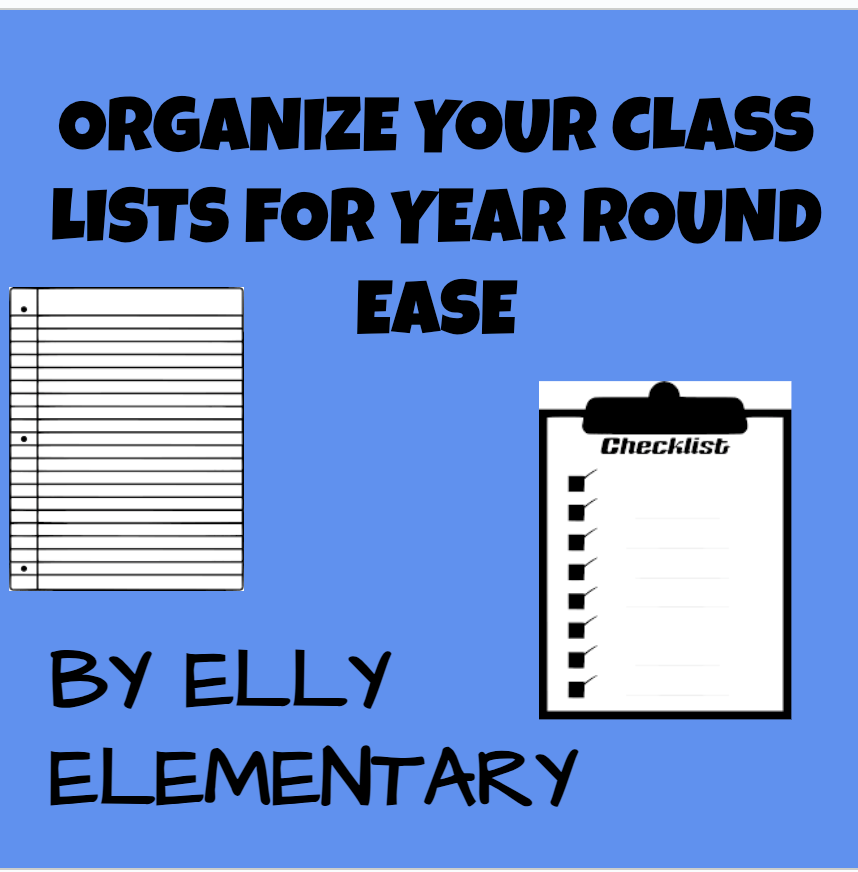
- Designate Spaces for Supplies – Keep frequently used items within easy reach and store extras in a cabinet.
- Set Up Classroom Routines – Have systems in place for handing in assignments, sharpening pencils, and transitioning between activities.
Time Management & Planning
- Use a Planner or Digital Calendar – Track lesson plans, meetings, and deadlines in a physical or digital planner.
- Plan Ahead – Prepare materials and lessons a week in advance to avoid last-minute stress.
- Have a Substitute Binder – Keep an updated folder with emergency plans, class rosters, and procedures.
- Create To-Do Lists – Prioritize daily and weekly tasks to stay on track.
- Set a Cleanup Routine – Dedicate a few minutes at the end of each day for tidying up.
Student & Classroom Management
- Assign Classroom Jobs – Let students help with tasks like organizing supplies, passing out papers, or taking attendance.
- Use a Filing System – Have folders for student work, assessments, and administrative paperwork.
- Implement Digital Organization – Use Google Drive or other cloud storage for lesson plans and resources.
- Use a Turn-In System – Have specific trays or folders for homework, classwork, and completed work.
- Maintain a Clear Desk Policy – Avoid clutter by only keeping essential items on your desk.
- Use a Digital Gradebook – Keep track of grades electronically for easy access and updates.
- Set Up Email Folders – Organize emails into categories such as parent communication, administrative notices, and lesson resources.
- Utilize Classroom Apps – Use apps like ClassDojo, Google Classroom, or Remind to streamline communication and assignments.
- Create a Lesson Plan Template – Have a reusable format for planning lessons to save time.
- Schedule Check-Ins – Regularly review your organization systems and make adjustments as needed.
Keeping students engaged while you organize can be simple and effective with the right activities. Here are some strategies:
Independent Learning Activities
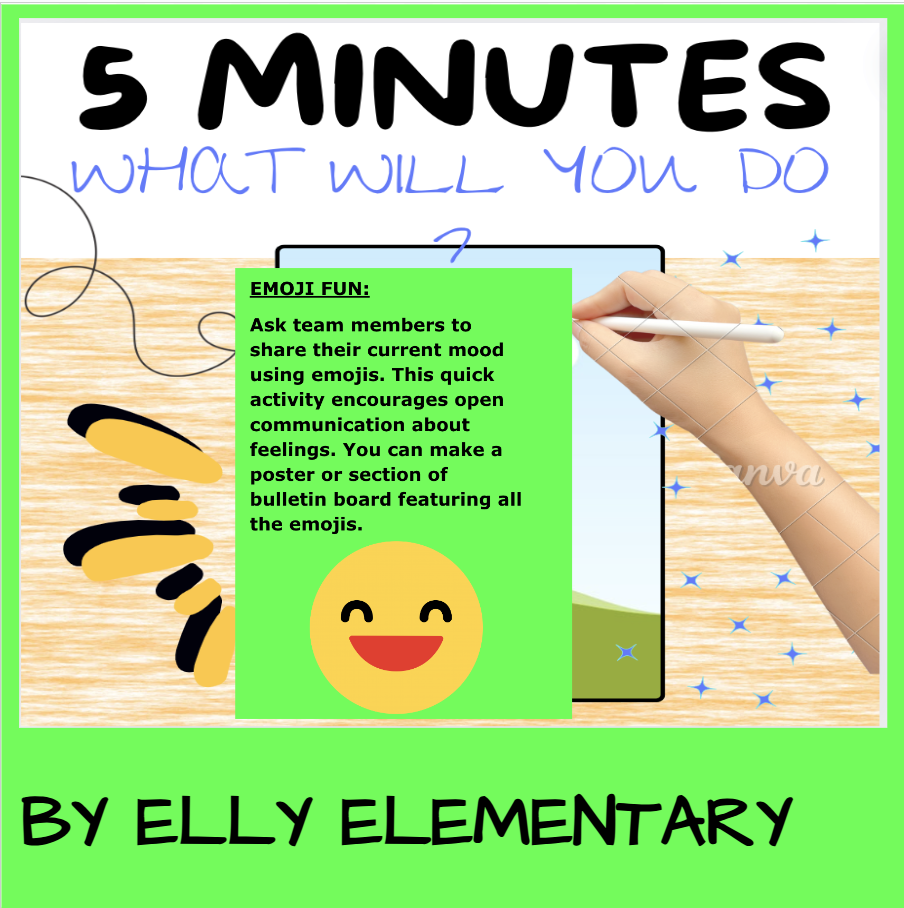
- Silent Reading – Have students read a book of their choice.
- Writing Prompts – Give students a fun prompt to write about in their journals.
- Educational Worksheets – Provide review worksheets on math, grammar, or vocabulary.
- Drawing or Coloring Pages – Offer educational coloring pages related to the lesson.
- Partner or Small Group Discussions – Have students discuss a topic or summarize what they’ve learned.
Hands-On Activities
- Puzzle Time – Give students word searches, crosswords, or logic puzzles.
- STEM Challenges – Provide simple building challenges with materials like paper, straws, or LEGO bricks.
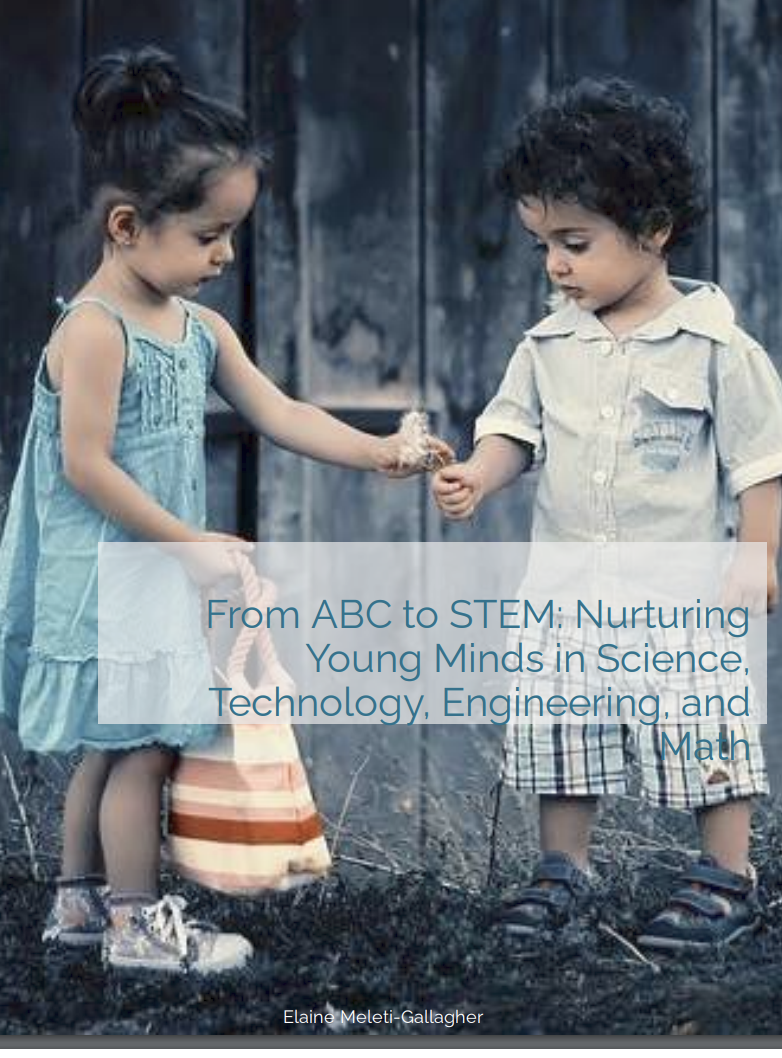
- Flashcard Games – Let students quiz each other on spelling, math facts, or vocabulary.
- Classroom Jobs – Assign students small organizational tasks like sorting books or tidying up.
Technology-Based Activities
- Educational Videos – Play a short documentary or educational video.
- Learning Apps – Use apps like Kahoot, Prodigy, or Epic! for self-paced learning.
- Audiobooks or Podcasts – Have students listen to an educational story or podcast.
Check out this printable link to help you get organized.
Check out my store, Elly Elementary, for all your K-5th grade curriculum needs.
Join me on Facebook and Instagram. Let me know if you are looking for anything in particular. (Email: ellyelementary@gmail.com)
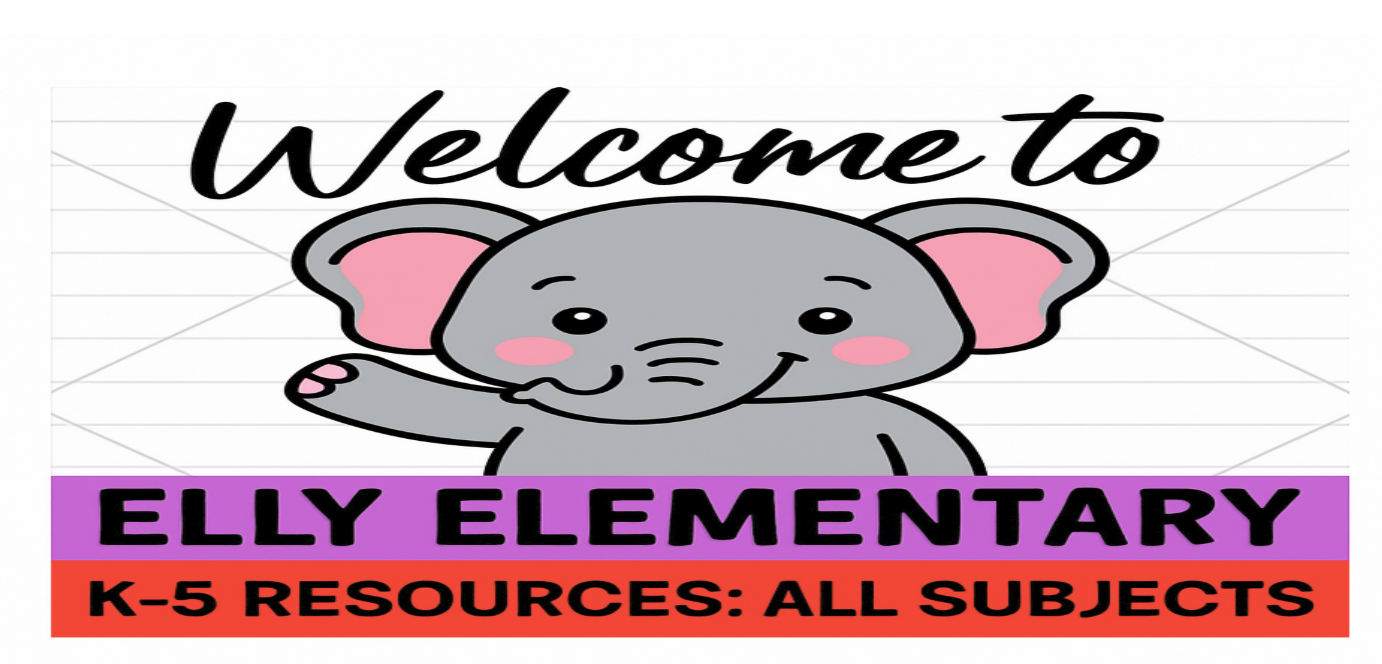


Comments ()