INSTALLING A SKIN IN AVENGER
For Mac and PC
- Step 1. Find the folder with Avenger's library. You can see the path on the SYS tab of the synthesizer itself

- Step 2. Create a «skins» folder if it's not there

- Step 3. Copy the skin into the folder
- Step 4. Restart Avenger and activate your skin from the system tab.
INSTALLING AN EXPANSION IN AVENGER
Here's a tutorial how to install an Avenger expansion for PC and MAC