AFFILIATE DISCLAIMER: This Blog Post may contain affiliate links which means I may receive a commission for any purchases that are are made through those links.
Hello everyone!
I've recently finished a cute new set of planner rings and can't wait to share them with you all! This is what my setup currently looks like when I'm organizing and labeling all of the PNG files on my iPad. (The newer rings are deliberately out of focus, sorry 😉).

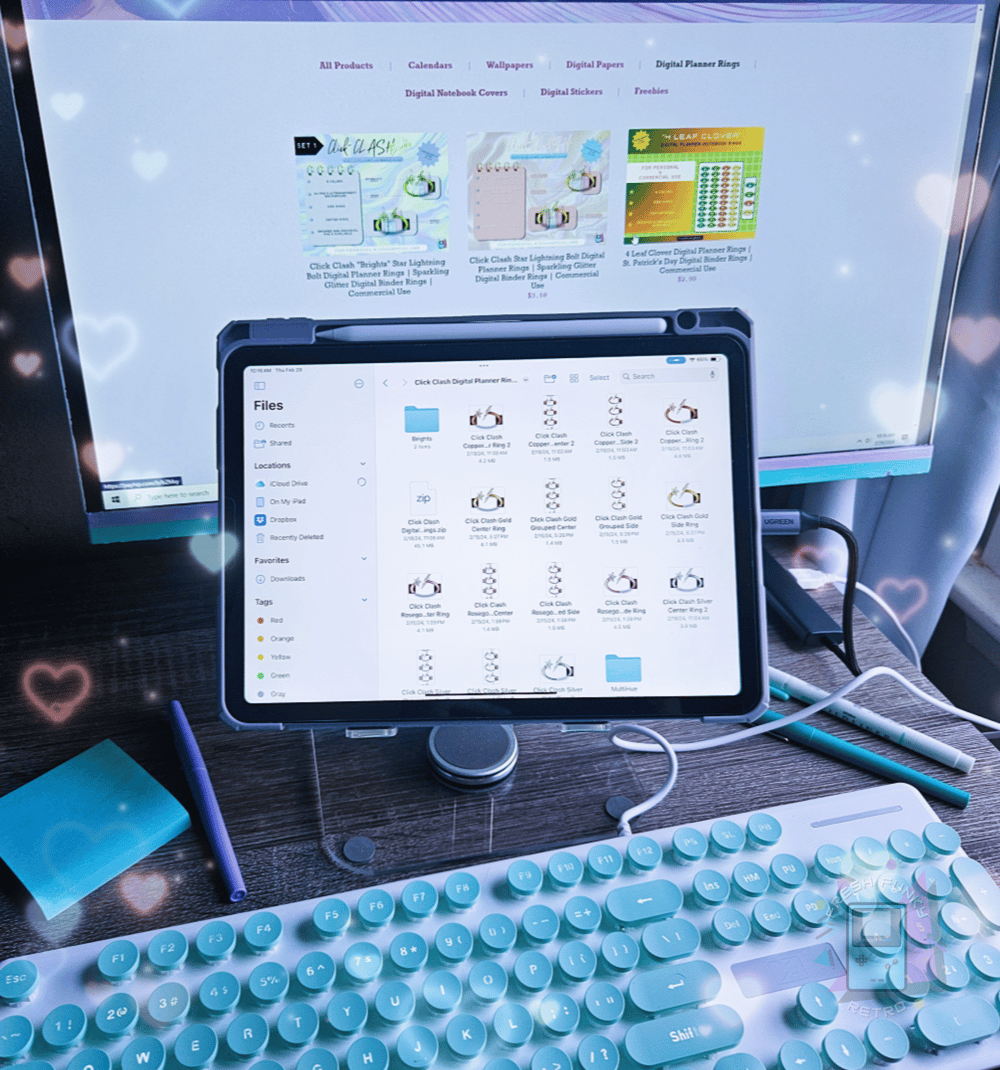
While I could use the iPad keyboard, I find that the process is much faster if I just plug my external keyboard into the iPad. (I use a USB-USB C adapter to do this, as seen in the second photo). Such a tedious but necessary process. After the rings are appropriately labeled and cropped, I'll compress them into one folder and get them uploaded! These new digital planner rings will become available on the website by March 4, 2024 so the wait won't be much longer.
Until next time~
-FFR
EQUIPMENT I USE:
AOC Monitor (It was purchased from amazon years ago, but I don't think they sell it anymore)
iPad Air 5th Generation (Purple 256GB)
USB C Adapter (For plugging my keyboard into the iPad)
Acrylic Tablet Stand (I really like the look and functionality of this stand, but mine seems to be tilted/not straight which is slightly annoying. I'm not sure how big of a problem this is for others.)


Comments ()