Migrating from Jira to Zendesk can significantly improve your customer support experience, but a smooth transition requires careful planning. Here’s how to ensure a hassle-free migration for your team.
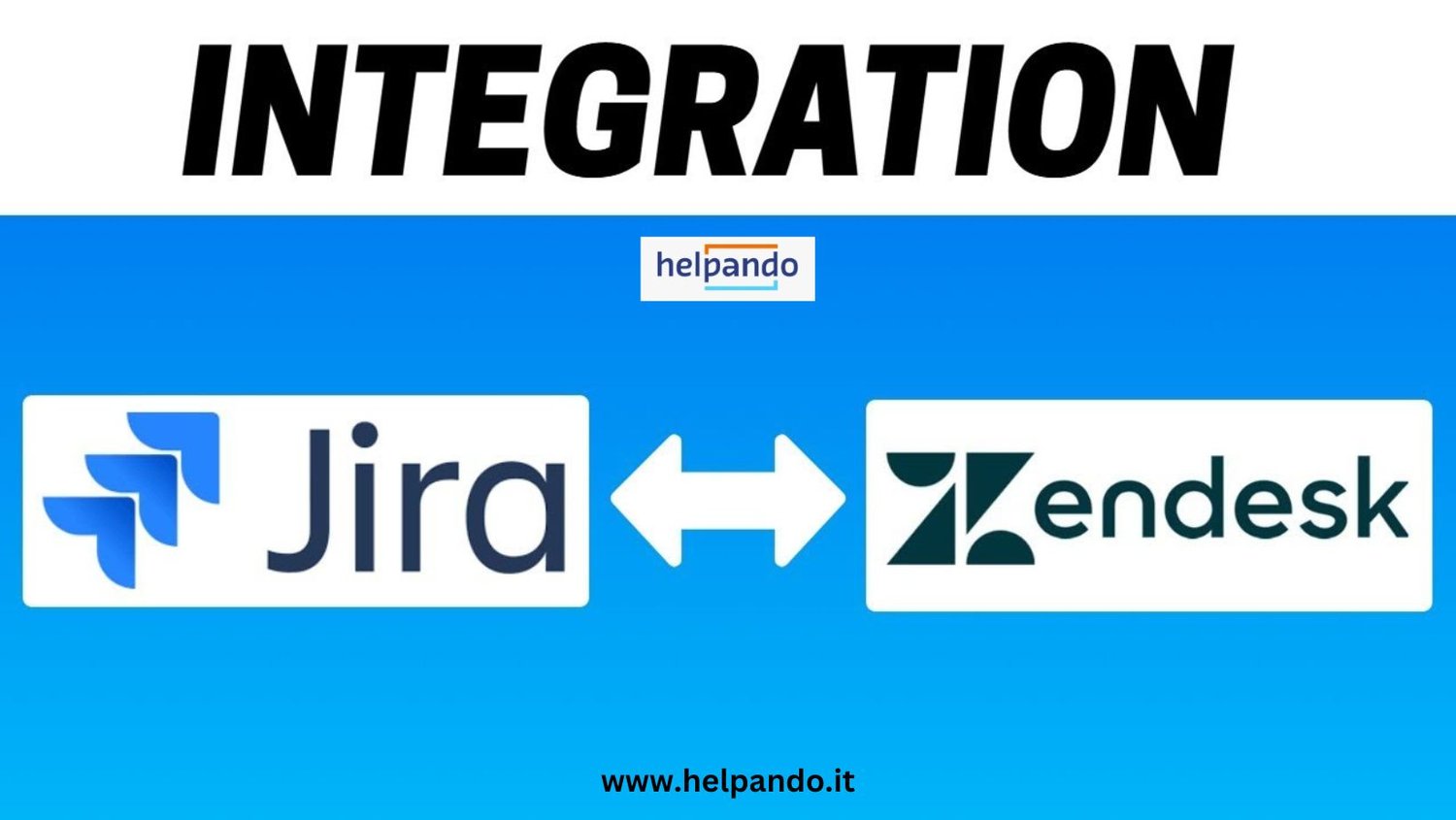
1. Define Your Goals
Before making the switch, outline why you’re migrating. Whether it's better automation, improved ticket management, or enhanced customer interactions, having clear objectives will guide the transition.
2. Plan Data Migration
Identify which data—tickets, users, comments, and attachments—need to be transferred. Use a structured migration approach to ensure no critical information is lost. Helpando’s automated Jira to Zendesk migration services can streamline this process.
3. Train Your Team
Zendesk offers a different interface and functionalities compared to Jira. Conduct training sessions to familiarize your team with Zendesk’s workflow, automation features, and reporting tools.
4. Test Before Going Live
Set up a test environment to check if all data has been migrated correctly. Run simulations to ensure ticket routing, automation, and integrations work as expected.
5. Monitor and Optimize
After migration, keep an eye on performance metrics and address any issues promptly. Gather feedback from your support team and refine processes for better efficiency.
A well-executed transition to Zendesk ensures minimal disruption and maximizes your support team’s productivity. Need expert assistance? Helpando makes your Jira to Zendesk migration seamless and stress-free!
