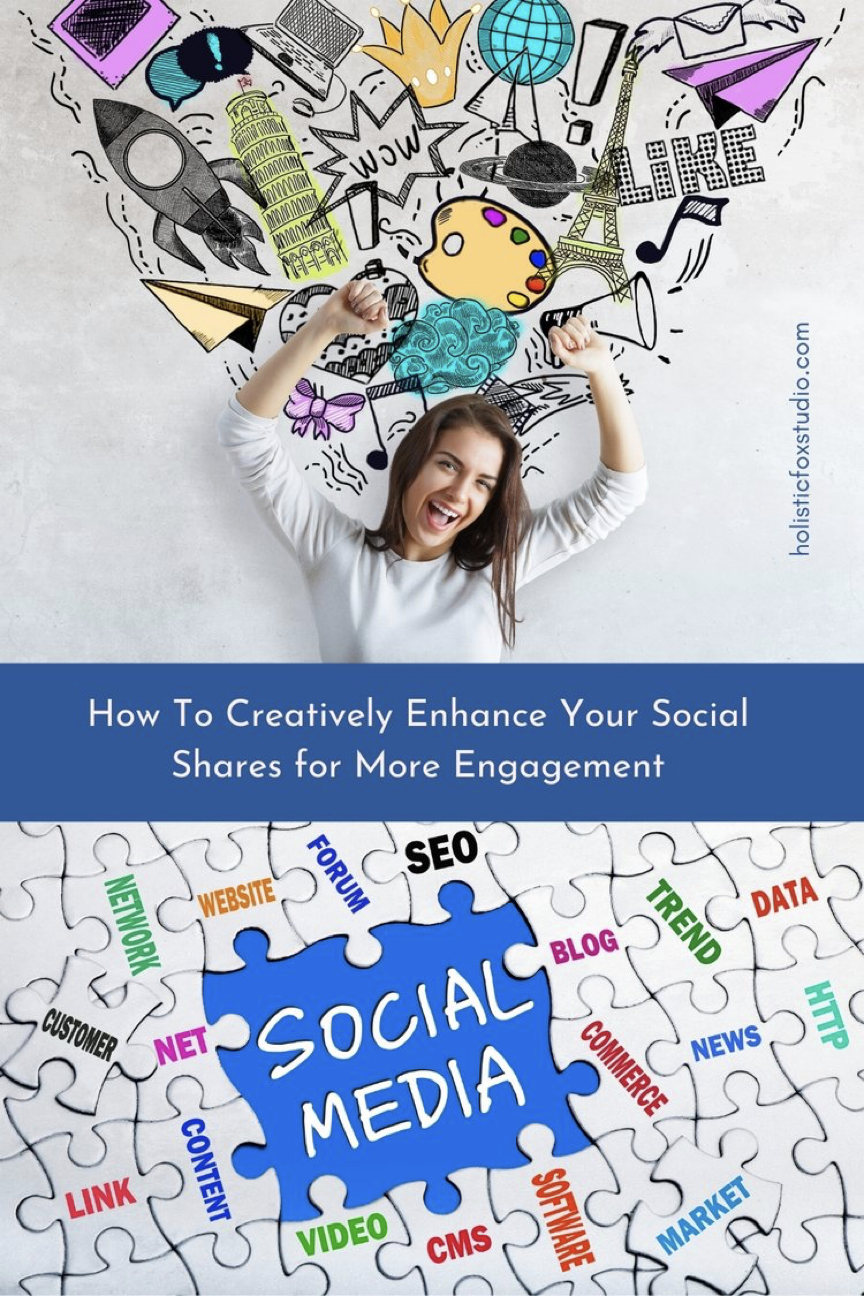Are you looking for ways to draw more attention and encourage more engagement on your social media updates? Maybe you consistently have the perfect image, article, link, or quality recipe to share with the world, but you just can’t seem to get people to stop, look, and respond. If this sounds like you then keep reading for some useful, fun, and easy to implement strategies to help get you noticed and encourage conversations and sharing.
Let’s start with something that should have become obvious by now: hashtags. When used correctly, hashtags can get you the right kind of attention. I’m not going to go deep into the analysis of hashtags for you, though. There are plenty of people out in the blogosphere who are happy to walk you through all the complicated data research, but I’m just going to give it to you simple.
You ready? —> Include hashtags. There. Yeah, that’s pretty simple, but not so fast – there are still a few things you may want to consider.
Too many hashtags on a post can seem a little spammy – or just cluttered. The popular consensus is that you should only be using somewhere between 1 and 4 hashtags per post, but there are plenty others out there that will point to the success of using up to 10 hashtags per post. Mostly everyone with any couth whatsoever will agree that anything beyond 15 tags tends to be overkill. Besides that, some social networks and product / image sites will limit how many can be used.
You should be careful when choosing hashtags because some can be flagged as inappropriate or harmful on certain networks. For instance, Instagram will remove all text from a post before it finishes uploading if certain tags are present – like #noreallyimfine it associates with suicidal thoughts – and, if you post a lot of #follow4follow type tags it will treat your words as spam and remove your text or give a posting error. Has this happened to you? Next time you get a posting error on Instagram, try removing your hashtags to see if it will post without them. If it does then one or more of your tags was most likely triggering a spam association.
Speaking of those #f4f tags – While those types of tags can be funny in certain context or possibly get you connected with others looking for followings, they don’t do much for building an engaging network. So, if that’s your goal, you should stick with using hashtags of real substance.
Another point of note, if you’re looking to gain exposure through the use of hashtags, is to consider the popularity of a hashtag. You may think that a hashtag that’s being used by millions of users daily is what you want to jump into. But the truth is, the higher the popularity of a hashtag the more likely you are to get lost in the shuffle. Similarly, if a hashtag only has a really low in use number…like say a couple hundred, it’s probably not going to do much for you. There is a sweet spot, social gurus say, and that is somewhere in the thousands area (maybe 2k – 500k? It’s more of an art than a science).
Below are a few of what I consider to be some of the best, most relevant and targeted hashtags right now (at least in my niche), though some are heavily populated. Check them out on your desired network and determine whether you think it’s worth including in your post. Depending on how much you want to be using a particular tag, you may decide to throw it in regardless of popularity.
So, consider using some of these in your social media posts on certain networks:
#bloggerlove #Writercommunity #entrepreneurmom #entrepreneurtip #creativemornings #creativeideas
Each year you can use seasonal words with that year to keep up with trending tags.
For instance:
#spring19 #summer2019 #autumn__ #winter__
Holiday and activity or travel destination words work this way too – you can count on these to continue to trend. (Valentines, Christmas, Beach, Volleyball, Eurotrip, Skitrip, Vacation, etc.)
As far as popularity count is concerned, this is always subject to change – so taking a look at this before using a tag might be something you’d want to do.
See this post where I give you an extensive list of targeted hashtags to use on various social media platforms. You’ll need to pick your favorites and search on the specific platform of your choice to see how each is currently performing.
Generate Viral Content with Just One Click. Fan Page Robot is the social media dashboard that many successful marketing firms use to manage and grow fanpages for their clients. More Followers – More Revenue – Less Time!
Why do people love Emojis? I can’t answer that really, but I can say that when used strategically they can brighten and liven a posting. Have you ever noticed when you’re scrolling on Facebook or Instagram or Twitter that your eyes tend to be drawn, not only to the pictures, but to text – when it includes a number of colorful and fun emojis? That’s what I’m getting at here…
Emojis add vibrancy and personality, help you to break up the text into smaller, easier to read, sections while also lending emotion and creativity to the overall message.
Here is an example of how to utilize emojis correctly in a posting: (via Twitter)
Here are some of my favorite Copy/Paste Emojis (available on Iphone):
🔔 🔮 🕉️ ♑ ☯️ ♾️ 📚 ✒️ ✏️ 📫 🌻 🌸 🌱 🌿 🍁 🌳 🏡 🎐 🌈 🌅 🌞 🌕 🌙 🌎 🌩️ 🌟 💕 💖 🕰️ 💰 ©️ ™️ 💫 ✨ 🦊 🦉 🐾 🦅 🐻 🐈 🐕 🐺 🦄 🤟 🤘 🖖 🙌 👽 ✍️ 🙇♀️ 🧚♀️ 🔥 🎟
Here are some great apps and websites for finding more great emojis and making them easier to access on the go:
Get Emoji – here you can copy and paste a variety of popular emoji symbols right from this website.
Emojipedia – if you’re looking for platform specific copy paste symbols and emojis, then Emojipedia is your place. You can also search based on event or topic.
FaceMoji – Android App – No ads, good reviews, free.
TwistedSifter – if you’d like to use some text emoticons also, there are some great ones listed here.
Not to snub the Gif – I think everyone understands its power to draw attention, bring focus, and show some personality. If you’re using a platform such as Twitter or Facebook, Gifs work particularly well – not just in main posts, but also in comments. Try to use Gifs that are of good quality and without a lot of text or logos. A cheap looking Gif can actually work against you. (Same with any image)
Want to make your own Gifs? Try Giphy or ImgFlip in your browser.
Or, see this list over at ReviewGeek of 6 great free apps available for Gif making on iPhone and android devices.
Along these same lines, of course, the right image or video is essential on platforms such as Instagram and they will go a long way toward setting your posts apart on other platforms as well.
If you don’t have your own photos or videos to share, here are the best go to resources:
Pixabay – photos, illustrations, vectors, and videos.
Pexels – photos and videos.
Animate your photos with great apps like:
Vimage – cinemagraph creating app that lets you add moving effects and elements to your photos. This app is free with ads and in-app purchases.
Storyz – Make your pictures move and come to life. This app is free with ads and in-app purchases.
Zoetropic – give life to your photos, applying a fantastic motion picture effect, also known as the Cinemagraph effect. This app is free with ads.
See this comparison of two popular cinemagraph programs available on Windows and Mac. – via Mazepress.
Make Money from YouTube Without Creating your own videos! Choose from Millions of videos. Get started for as little as $1 Now.
Whether you use emojis or not, formatting your text is especially important. This will always help with the readability of your post and it directly affects engagement. Especially with long text, it is important to break it up so it’s not difficult to read. People on social media tend to be in a hurry, so don’t make it too difficult for them to read through your post.
There are several ways people accomplish this, such as:
Break the paragraph rule; instead of 3-5 sentences, make it 1-2 before each break.
Capitalization matters, but go easy on that caps lock function. Go all caps ONLY to help bring emphasis to a particular word or when it’s absolutely necessary – as with acronyms.
Use bold, italics, and highlighting with color, when possible, to add emphasis.
For the love of all that is holy, use punctuation. Seriously.
Create beautiful short videos using easy drag and drop video editor and an amazing box of creative tools and templates. Cloud based, multi-lingual support, detailed training included. Visit the link and see all features now.
There’s no denying it, people love a good quote. There are hundreds of websites dedicated solely to providing us with shareable quotations from artists, authors, scientists, politicians, religious leaders, spiritual gurus, and life coaches.. the list goes on.
We love reading quotes for so many reasons; we want to laugh, to be inspired, to glean insight into someone or something, and we want to experience the world a little bit from the eyes of those we admire. This is probably why so many of the most popular social shares involve the use of quotations. Another reason is that it is a simple way to provide an audience with high quality tidbits of emotion and intellectual insight. Whatever your interest or niche, you can easily and quickly find quotes that represent it well.
When sharing quotes on social media, the most engaging and personable way to do this is to use your own images – as this adds to the audiences perception of your dedication to them. It’s also a better way to show your personality as a content creator. However, someone else’s quote image can be shared with just as much success, but you may want to add a personal touch by discussing it in some way. Above all though, you should always make sure your shared images are not blurry and are of a higher quality.
Here are some of my favorite quotes:
“Out of suffering have emerged the strongest souls; the most massive characters are seared with scars.” – Kahlil Gibran
“Cherish your visions and your dreams as they are the children of your soul, the blueprints of your ultimate achievements.” -Napoleon Hill
“Whatever we plant in our subconscious mind and nourish with repetition and emotion will one day become a reality.” -Earl Nightingale
“There is no greater agony than bearing an untold story inside you.” -Maya Angelou
“And the day came when the risk to remain tight in a bud was more painful than the risk it took to blossom.” -Anaïs Nin
“If you can’t fly then run, if you can’t run then walk, if you can’t walk then crawl, but whatever you do you have to keep moving forward.” -Martin Luther King Jr.
I created this image using a photo from Pixabay and quote from the web – stylized with Photoshop.
I created this image using a photo from Pixabay and quote from the web stylized with Photoshop.
Here are some of the best sites online to find shareable quotes:
Here are some of the best apps for making your own shareable quote images in no time at all:
Canva – web app that also offers apps for iOS and android. Free to use with no ads, but offers in-app purchases.
You can simply use your own images and graphics or get them free through sites like Pixabay.
Picture Quotes and Creator – Free android app, but has ads and places watermark.
Much like using quotes, sharing a good Excerpt from a favorite work of literature can prove to be rewarding. It can connect you with fans of those works, allowing you to align yourself with a certain type of audience or following.
Need to find a good excerpt? Try browsing quotes from your favorite books at Goodreads. Also, search excerpts and chapters at Tor. (Mostly Fiction).
And, LivingLifeFully has put together a nice collection of Inspirational excerpts. If Classic Works is more your thing, check out this amazing catalog over at The Literature Network.
Poetry is also a popular share, whether it’s quoted or an excerpt of your own work. To search poetry available to read and quote – look at PoemHunter.
Depending on the type of audience you are looking to grow, there are some creative ways people share their thoughts on social media. One of the coolest ways I’ve seen this done is with a theme or whole page aesthetic. Some word artists will keep a theme of typed words on white background or written words on torn pages in various settings. The only limitation to this is your imagination.
If you’re looking for direct engagement, through conversation, then try Asking Questions. People love to share their opinions and tidbits of their personality with others, so provide them with that opportunity and try to keep it fun, positive, and supportive – unless stirring up debate is your thing…then, do that (there’s an audience for everything.).
Here are some examples of questions to help you come up with something great:
If you had to do a podcast with no preparation, on what topic would it be?
What’s your theme song – for your life or just today?
What motivates you to do better?
Tell me your favorite quote/book/band/brand/place/etc.
What 3 things keep you going each day?
Do you think college degrees are important? Explain to me your view.
Superman or Spiderman? DC or Marvel? Sony or Disney?
Country or Rock? Soda or Tea? Candy or Chocolate? TV or Movies?
Writing Prompt: “He picked it up gently.”
Spontaneous Haiku 5-7-5 Go:
Comment with your favorite Gif / Quote / Selfie / Emoji / Movie / Song / etc. You can begin this type of prompt with a specific topic or themed question.
People don’t just love talking about their interests and opinions, but they really love getting something useful or nice for free… so consider Giving Something Away. It doesn’t much matter what it is, so long as it is something that gives value to your audience. So, ask yourself, “What do my followers value?” And that will get you started in a good place.
Here is something I give away: Free Planner Pages.
Promote involvement by introducing a fun community social activity. Ask for re-shares in exchange for participation. Give shout-outs and re-shares to certain participants for meeting a certain goal or winning a contest. This works for multiple things including photography, writing, DIY ideas, and more. Just get creative with it and make sure it links to some aspect of your overall theme or niche (to help retain organic followers).
For instance, you can host a scavenger hunt (online or offline). You can host a photo challenge or writing challenge or focus on another specific skill.
Here are a few other ideas for challenges:
Share an image of you trying something new / something inspirational / positive / creative / etc.
Post a life-hack.
Share a true inspirational story from your own life.
Before and After (topics may vary).
Create a motto / jingle / parody / pun / poem / etc.
Create a graphic / meme / Gif / vector / icon set / banner / etc.
Also…don’t overlook the power of inclusion. Ask your readers to share their profiles, blogs, websites, shops, and other links of interest.