Downloading a free and paid product on the Jsovirall store is very easy. The first thing you have to do is enter your email address for the available product. Please use your real email as a download page will be sent to your valid email address. The image below shows a popup menu if customers should click the "Download button." In this case, the product "The train Flasher is free" so instead of "buy now" "download now" will be available.
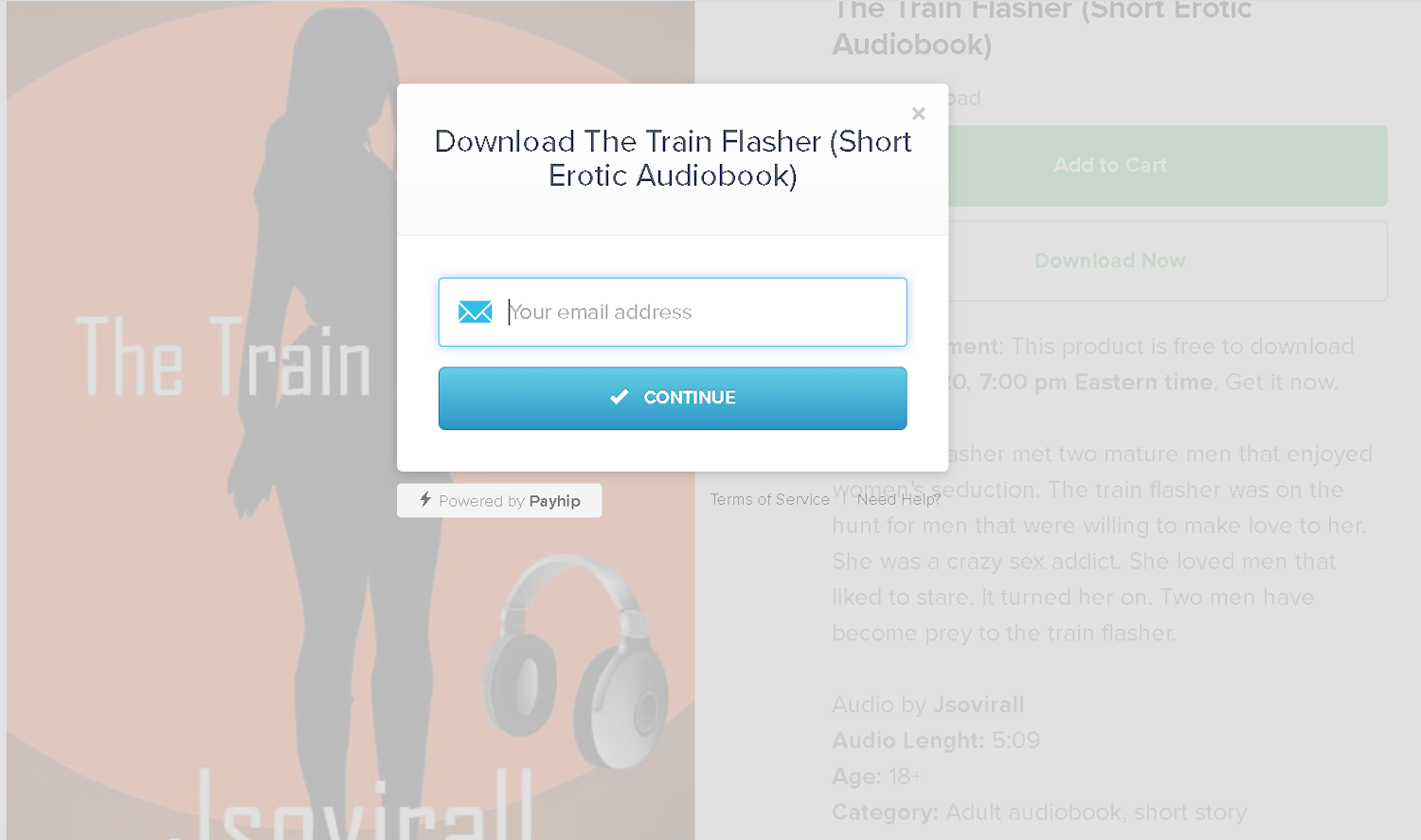
When you are buying a product a pop-up menu will appear with different payment methods. You will be prompted to add your email as you would with the free product but no payment option will be available. All you need to do is enter your email and choose your payment option.
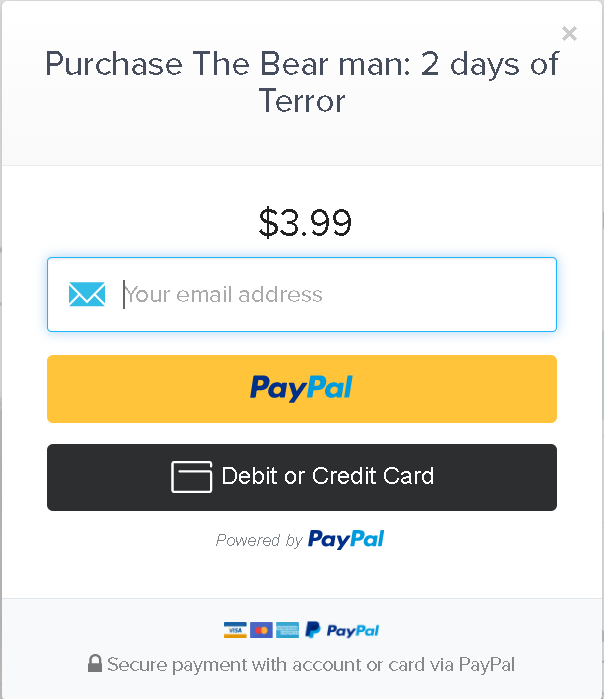
Now that you have bought your product You will have five attempts to download your product. A download page will also be sent to your email. The process is quick. For free products, you will see a pop-menu as you can see below. However, the payment one is similar--very similar.
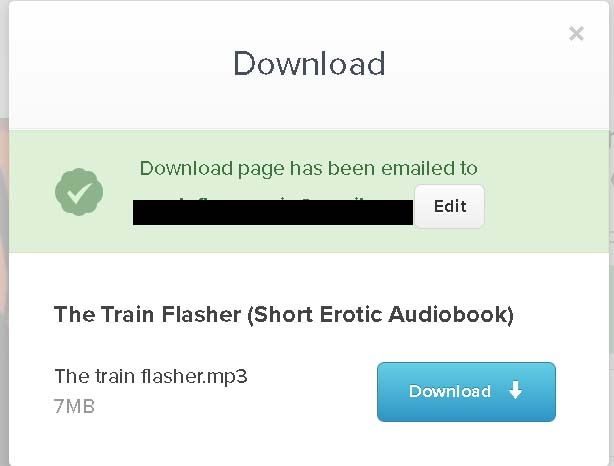
After that, all you have to do is download the product and you are finish. If you have any difficulty downloading products please use the contact page and send Jsovirall a message. Please contact him via business email: Jsovirall@gmail.com
When sending an email please provide screenshots and briefly explain your issue. Keep it professional.
Read About Products on Jsovirall Store

