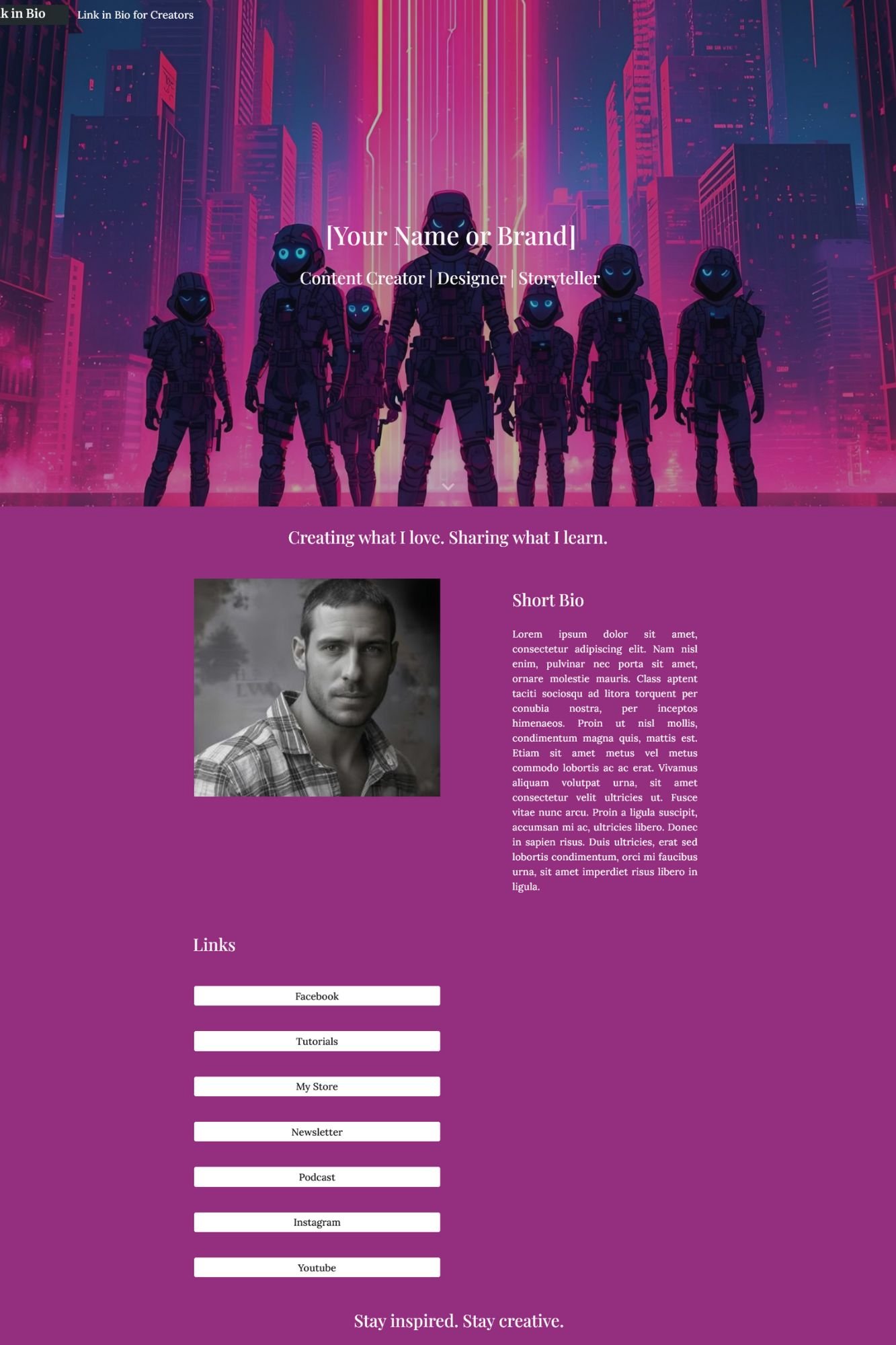Have you ever clicked the “link in bio” on someone’s Instagram or TikTok profile and found a mini-website filled with links — to their store, YouTube channel, or services?
That’s a Link in Bio page — a single, smart webpage that connects all your important links in one place.
Whether you’re a musician, creator, or small business owner, having a professional link-in-bio can make a huge difference in how people engage with your content.
And the best part? You can build one completely free using Google Sites — no coding or monthly fees.
What Is a Link in Bio Page?
A Link in Bio page is a simple website where you place all your important links — like your social media profiles, YouTube channel, online store, latest projects, or blog — in one easy-to-access page.
When you add that single link to your Instagram or TikTok bio, your audience can instantly explore everything you do — without searching through multiple profiles.
Think of it as your digital business card or personal homepage that works 24/7.
Advantages of Having a Link in Bio
Here’s why every creator, brand, and entrepreneur needs one:
1. All Your Links in One Place
Stop changing your Instagram bio link every week.
With one page, you can showcase all your content — website, products, YouTube videos, podcasts, and more.
2. Free and Easy to Update
Unlike paid tools like Linktree or Beacons, Google Sites is completely free — and you can update it anytime with just a few clicks.
3. Brand Control
Customize the layout, colors, and background to match your personal or business brand perfectly.
4. SEO and Analytics Friendly
Google Sites pages are searchable and can be tracked using Google Analytics for insights into your visitors.
5. Looks Great Everywhere
Your link-in-bio site works beautifully on mobile, tablet, and desktop — automatically optimized for every screen size.
Why Build It with Google Sites?
Google Sites is one of the easiest tools for building a personal website.
It’s drag-and-drop, integrates with YouTube, Google Drive, Maps, and Forms, and requires zero hosting setup.
That’s why it’s perfect for creators who want a fast, free, and professional solution without coding.
How to Create a Link in Bio Page with Google Sites
Step 1: Go to Google Sites
Head to sites.google.com and sign in with your Google account.
Step 2: Choose a Template
Start from a blank page or — to save time — use one of my ready-made Google Site Link in Bio Templates.
Each template is professionally designed and optimized for your specific niche.
Step 3: Customize Your Page
· Replace text with your name, title, and social links.
· Add buttons linking to your store, YouTube, Spotify, Instagram, or portfolio.
· Change images, background colors, or fonts to match your brand.
Step 4: Publish
Once your design looks perfect, click Publish, choose your site name, and copy the link.
Now just paste that URL into your Instagram, TikTok, YouTube, or Twitter bio — and you’re done!
My Google Sites “Link in Bio” Template Collection
Each template is designed for a specific audience — clean, modern, and responsive for all devices.
Here’s what’s available:
1. Link in Bio for Musicians — Showcase your songs, tour dates, Spotify, and social links in one elegant page.
2. Link in Bio for Real Estate Agents — Highlight listings, contact info, and client testimonials instantly.
3. Link in Bio for Restaurants — Add your menu, reservation link, and delivery platforms like Swiggy or Zomato.
4. Link in Bio for Social Media Personalities — Keep your YouTube, Instagram, TikTok, and brand deals neatly organized.
5. Link in Bio for Affiliate Marketing — Share product links, reviews, and special offers beautifully.
6. Link in Bio for Digital Products — Perfect for creators selling eBooks, Notion templates, or Google Site templates.
7. Link in Bio for Fitness Coaches — Add training programs, transformation photos, and contact links.
8. Link in Bio for Startups — Ideal for founders to highlight their pitch deck, media coverage, and contact form.
9. Link in Bio for Creators — Showcase your portfolio, social links, and projects all in one place.
10. Link in Bio for Gamers — Connect your Twitch, Discord, YouTube, and merch store links easily.
11. Link in Bio for Artists — A minimal, artistic page for your gallery, shop, and contact info.
Each template comes with editable buttons, clickable banners, and ready-to-use sections — so you can launch your page in minutes.
Why Choose These Templates?
✅ Ready-to-publish — just edit and go live
✅ Mobile-friendly design
✅ Free hosting on Google Sites
✅ Custom color themes and modern layout
✅ Designed for your niche audience
Ready to Create Yours?
No need for coding or expensive tools.
Simply pick a Google Site Link in Bio template that matches your style, customize it in minutes, and share it with your audience.
👉 Browse Link in Bio Templates Now →
Make your online presence simple, beautiful, and uniquely yours — with the power of Google Sites.