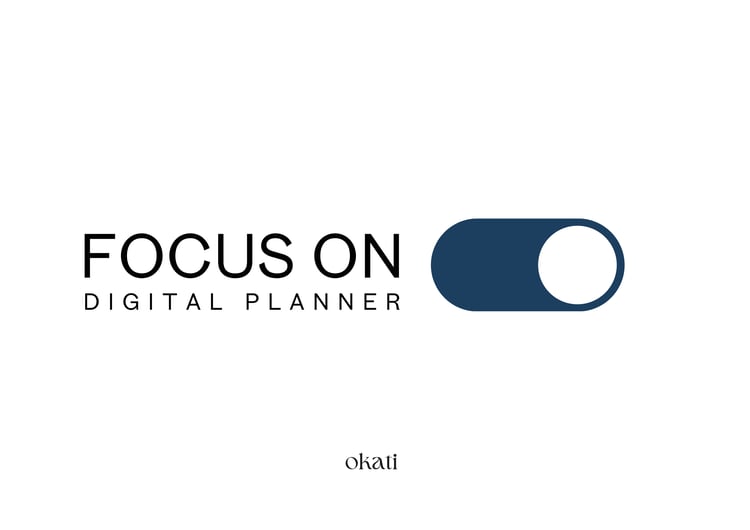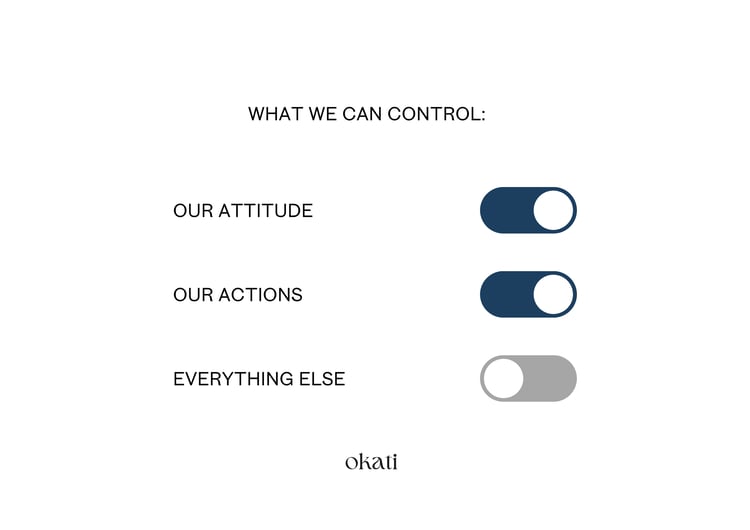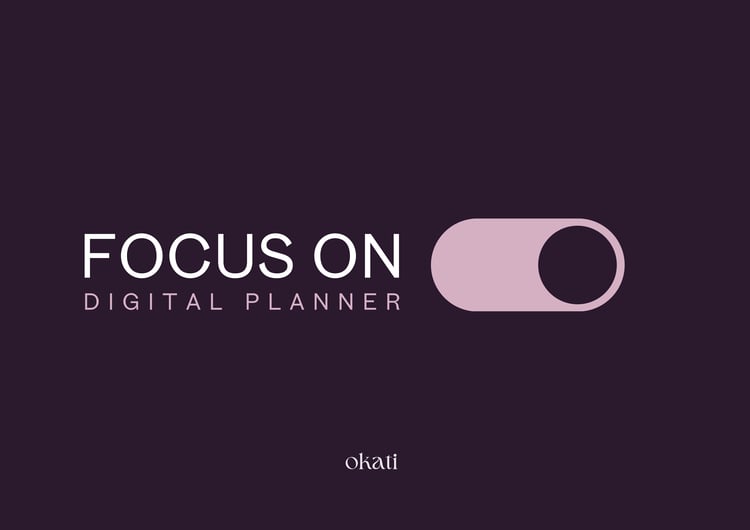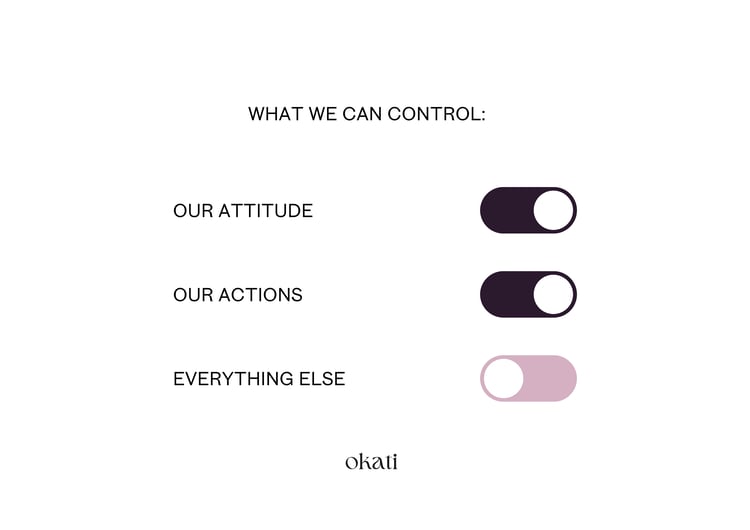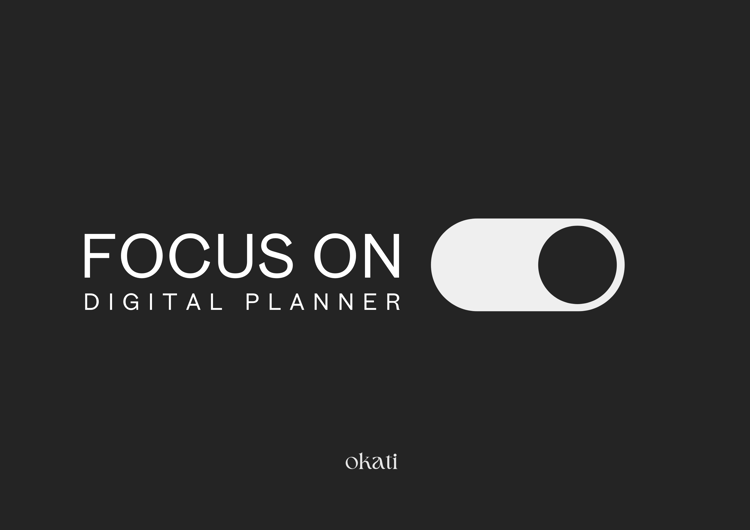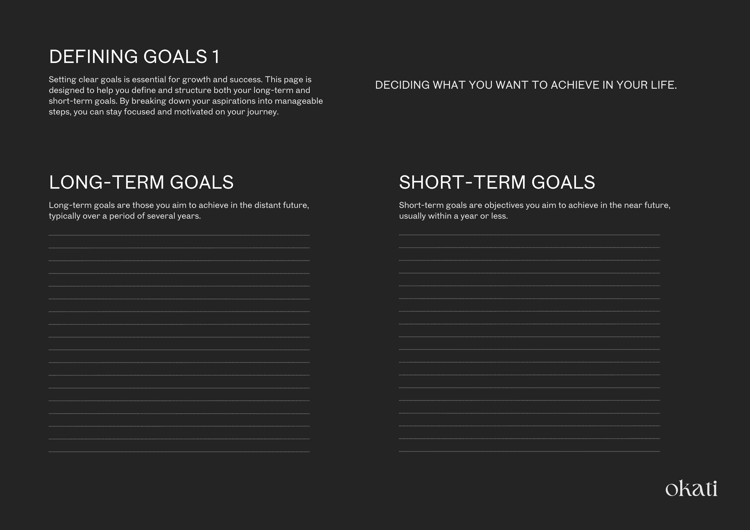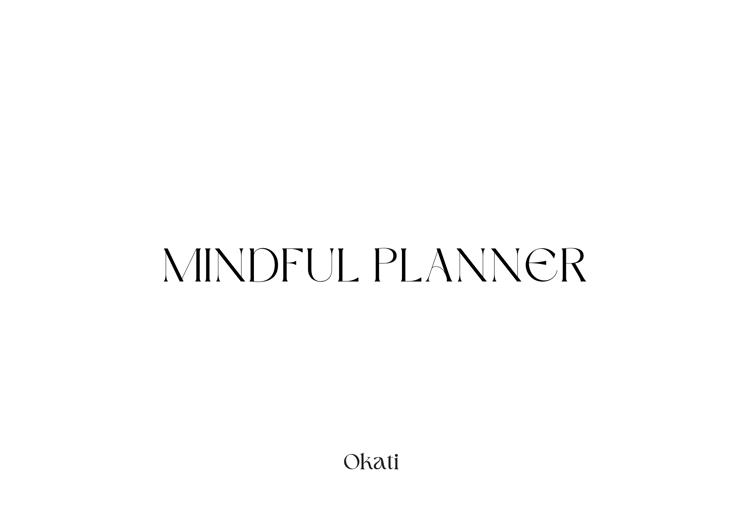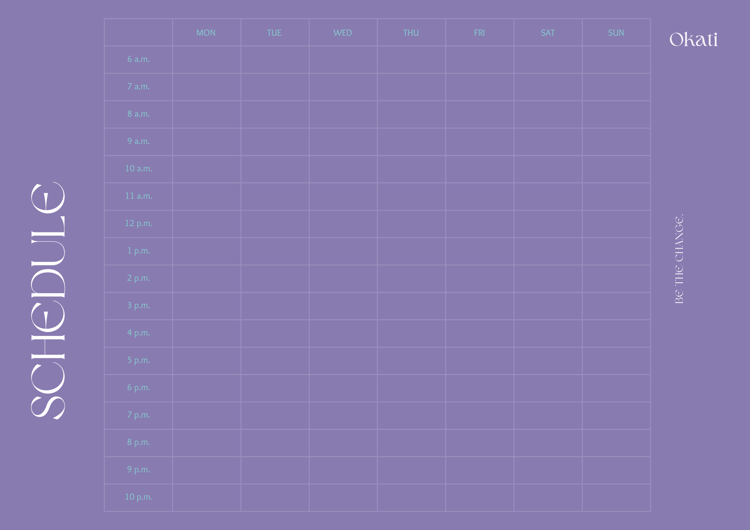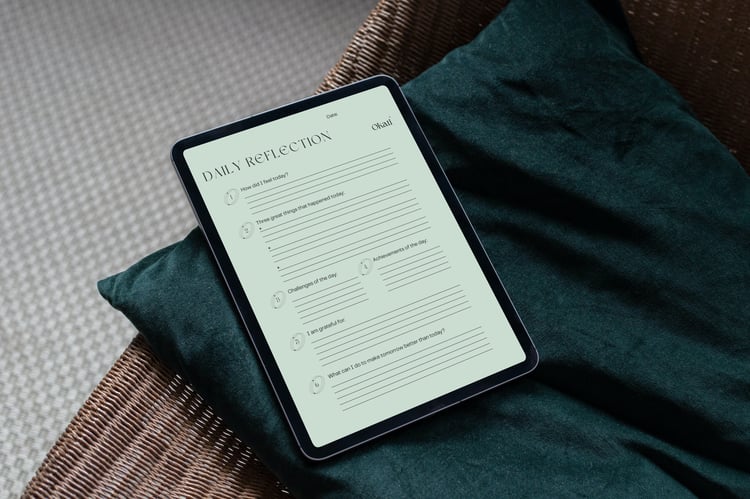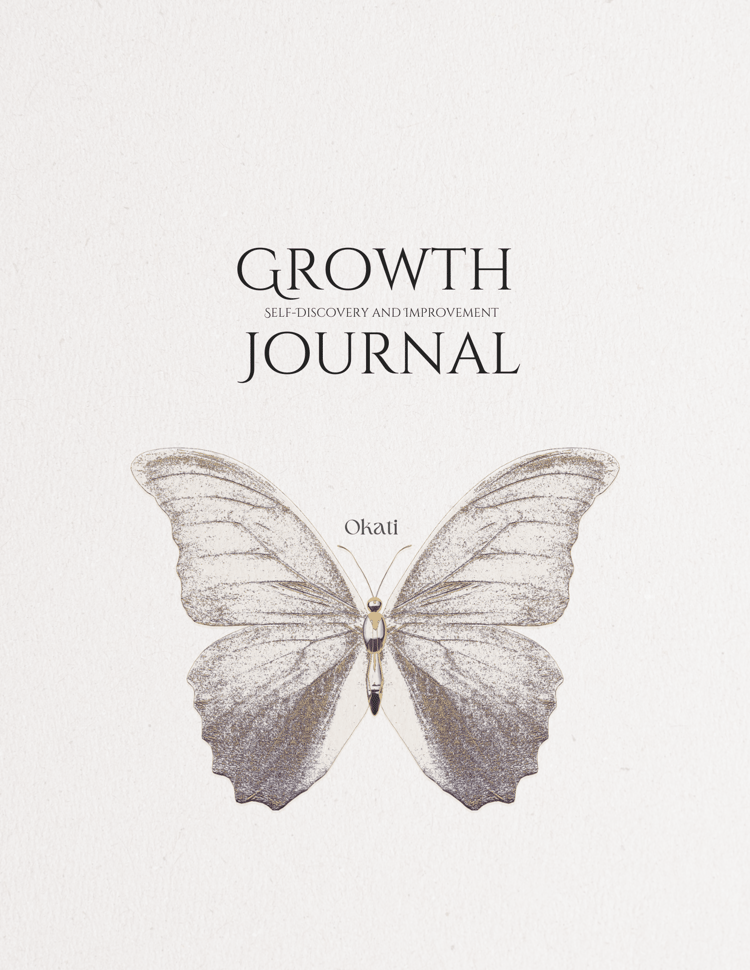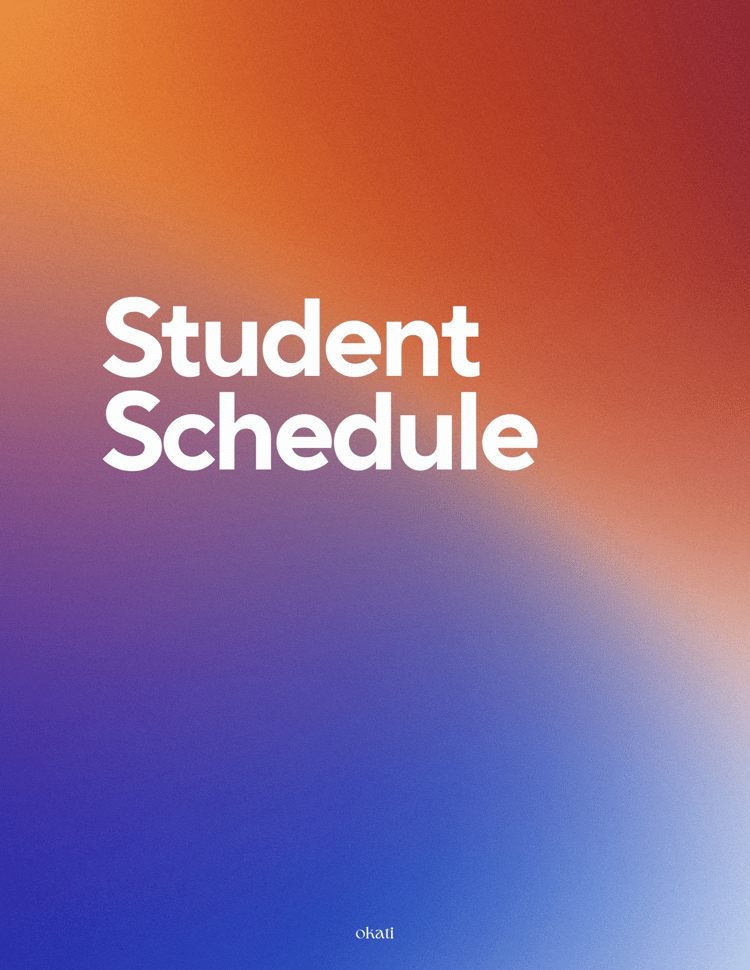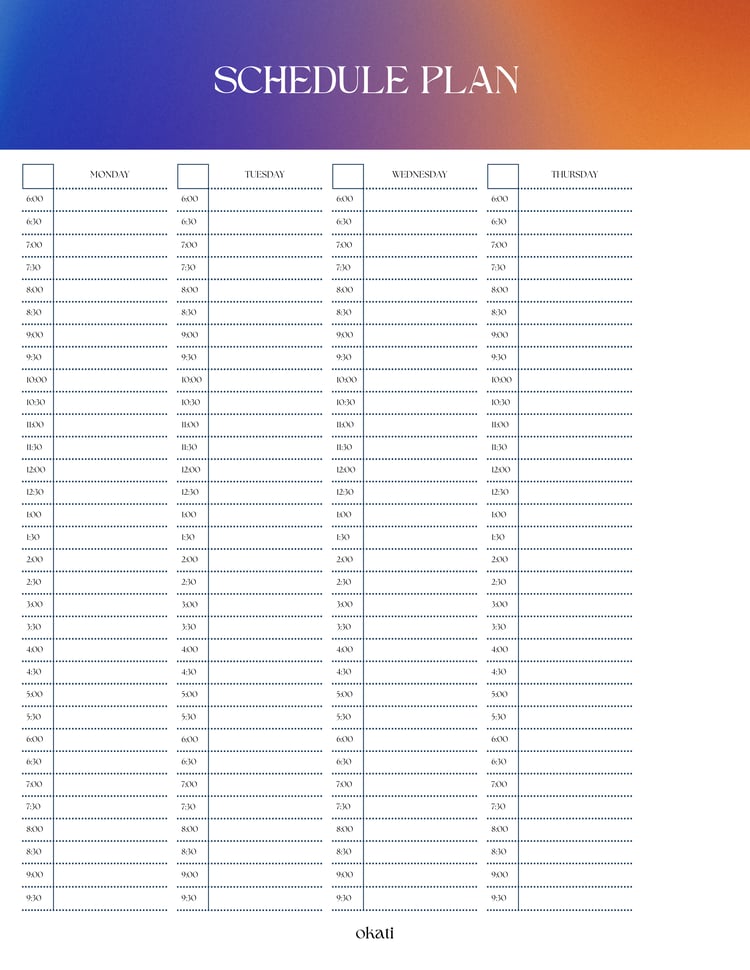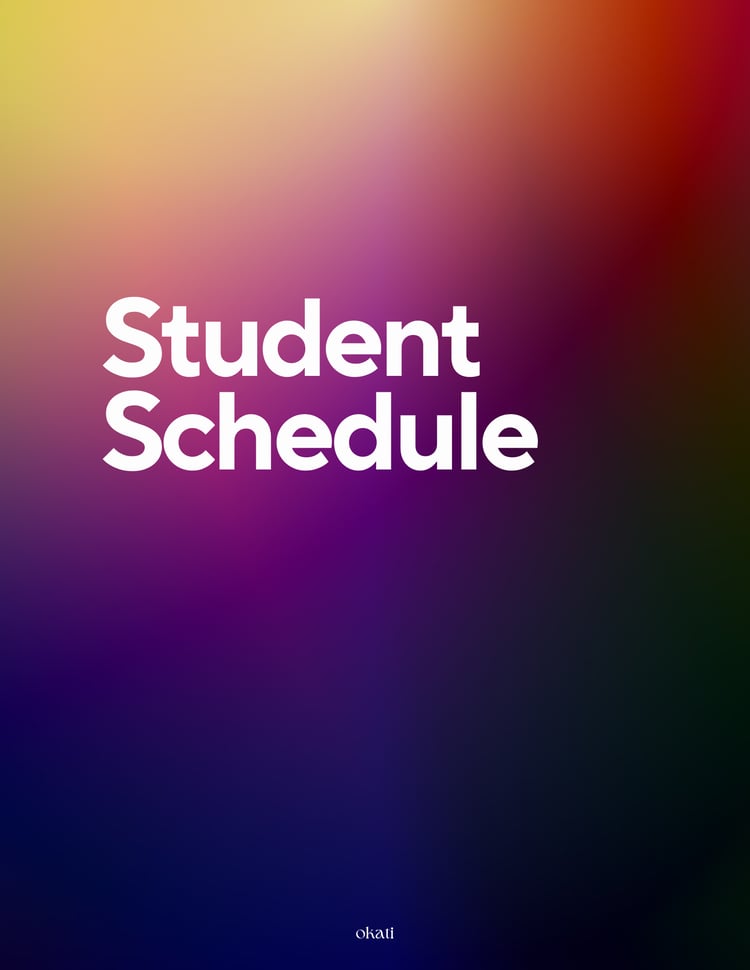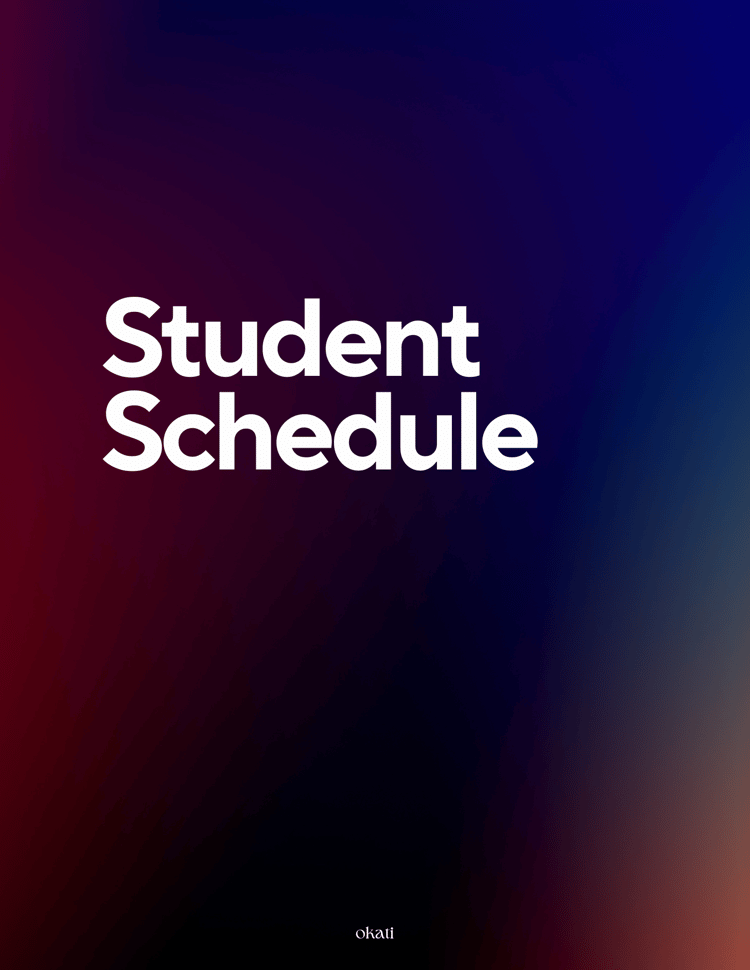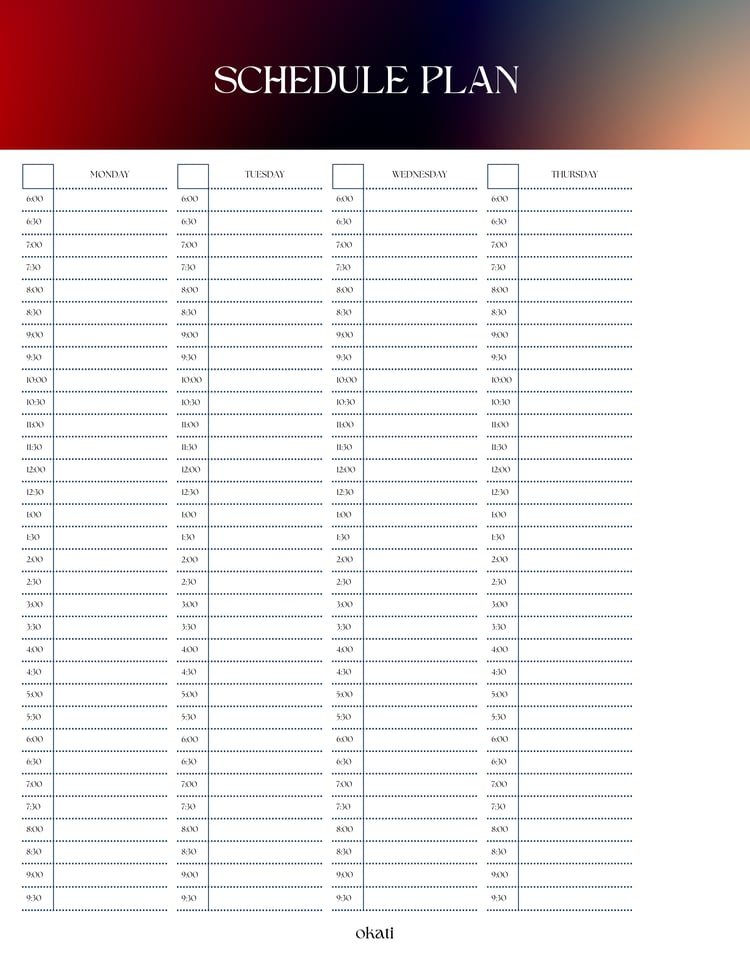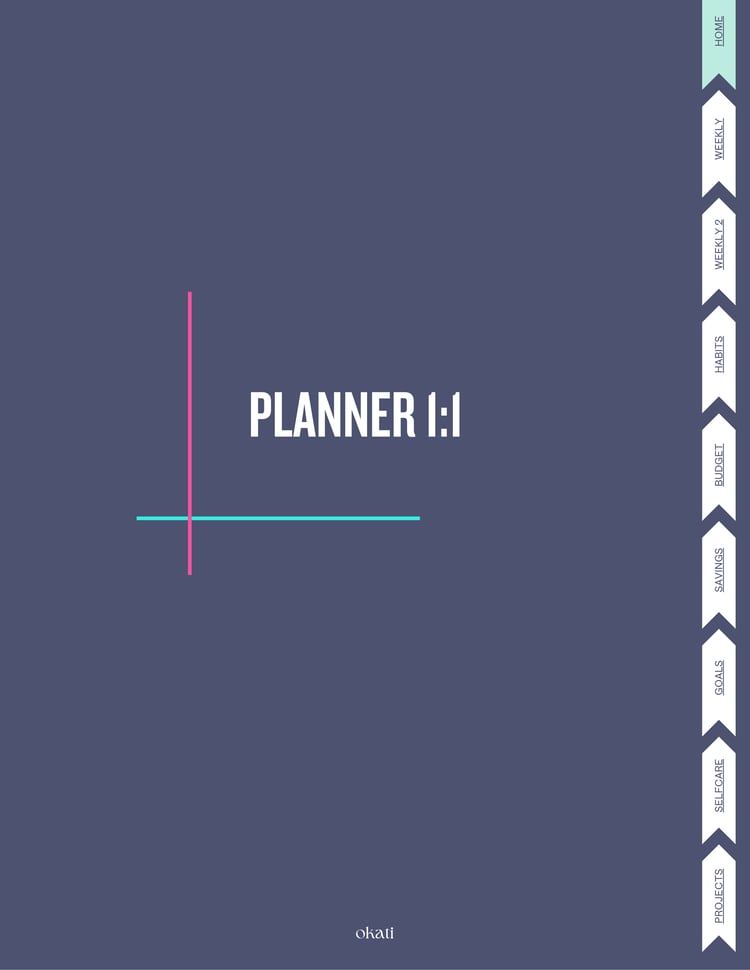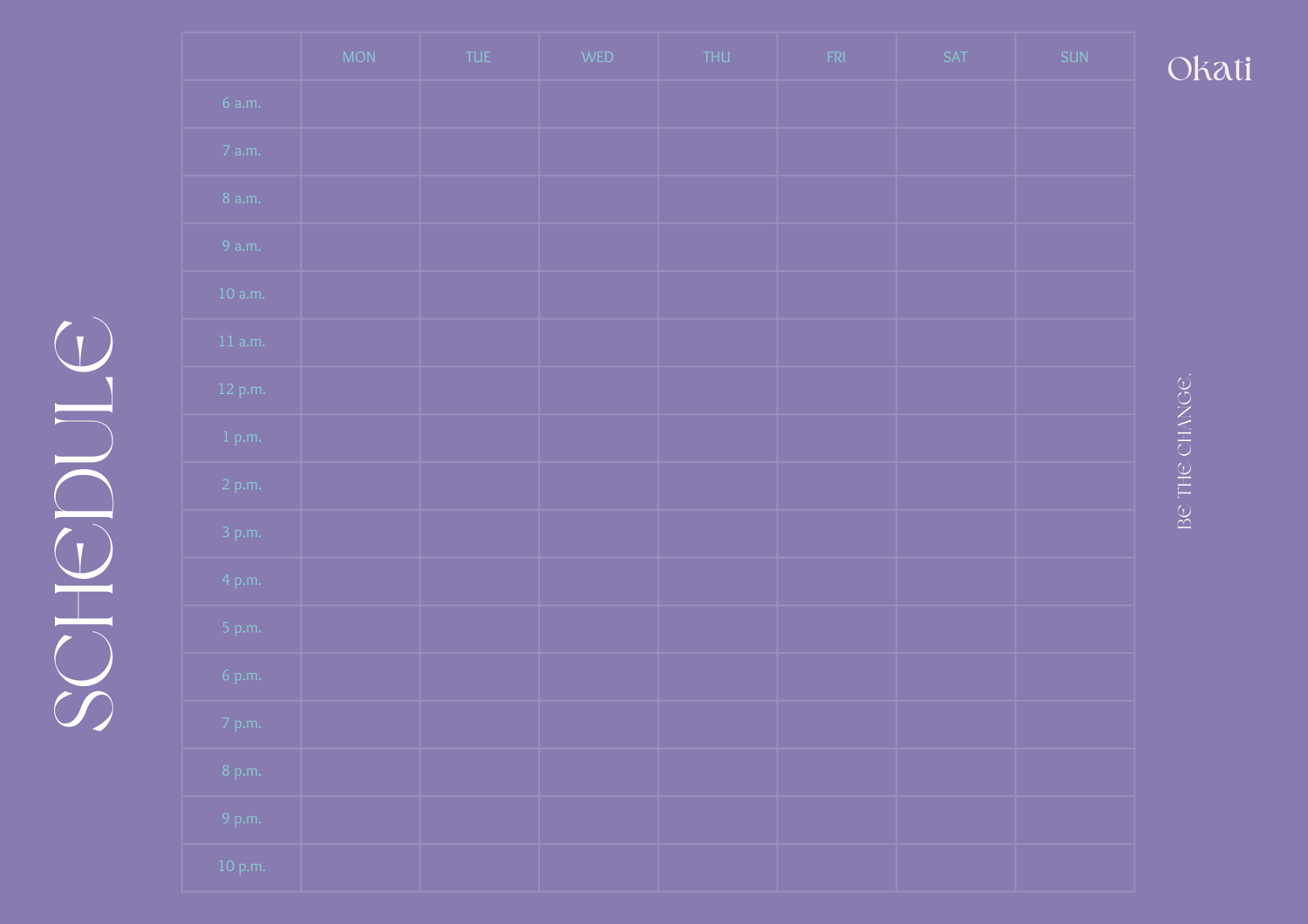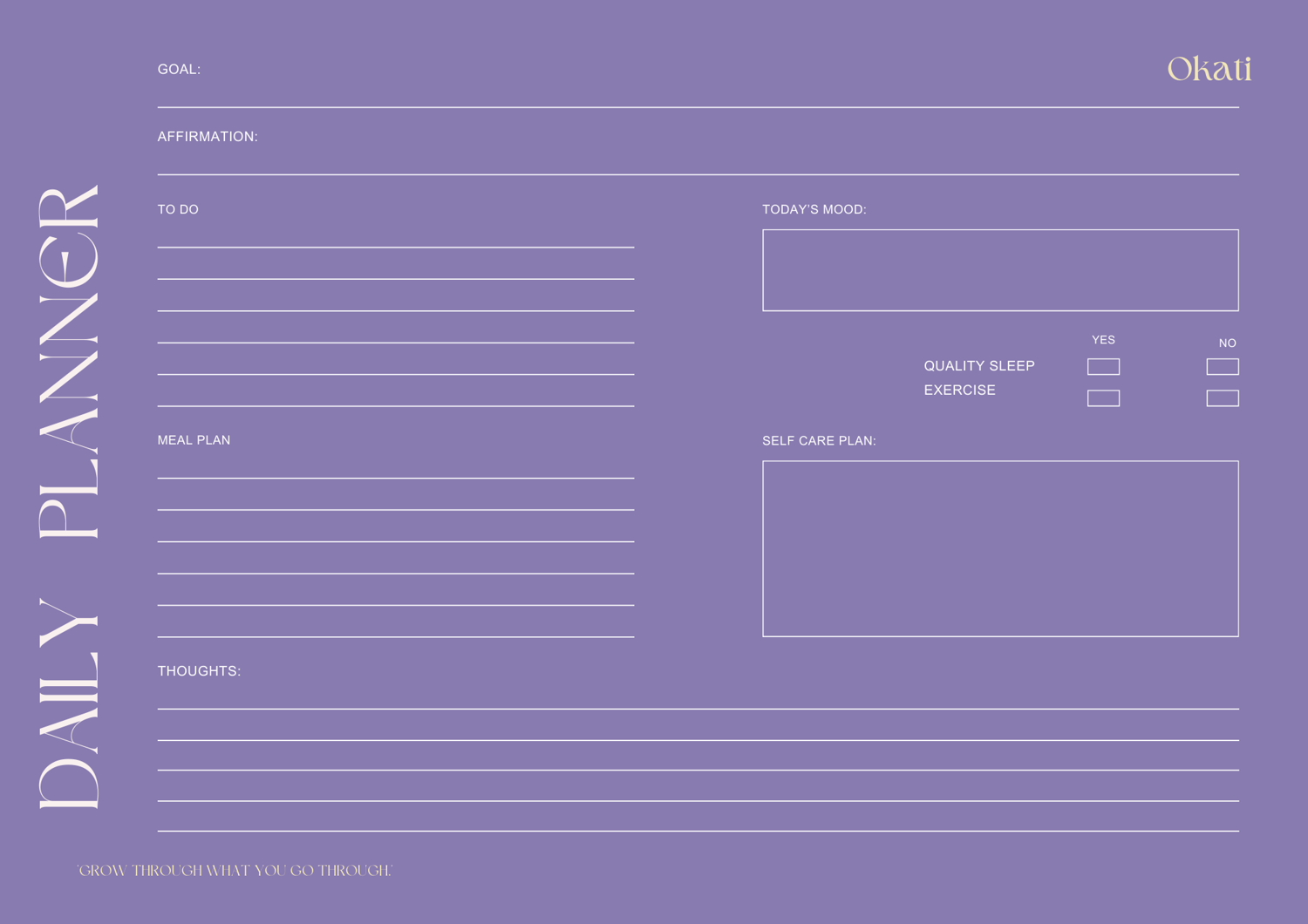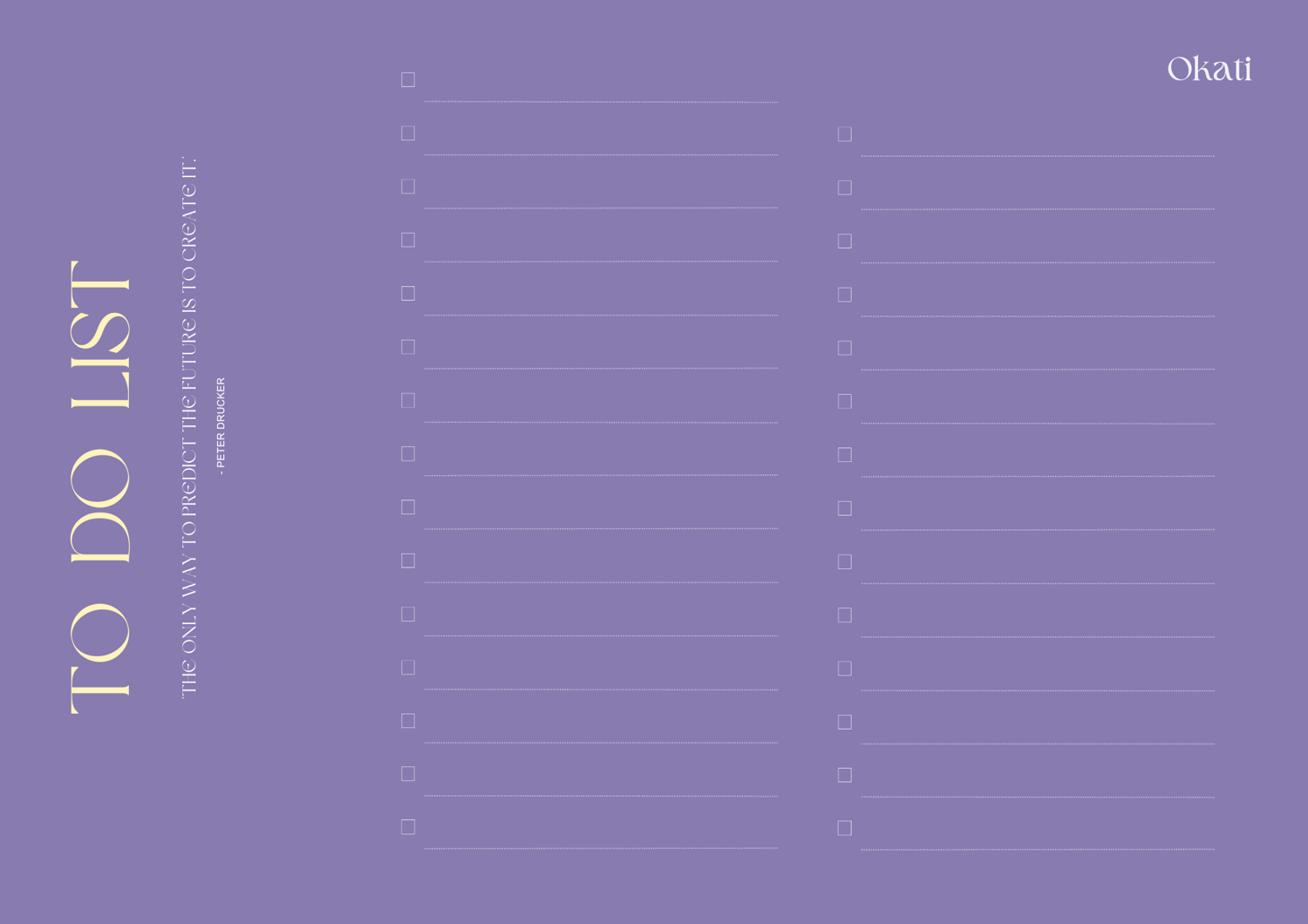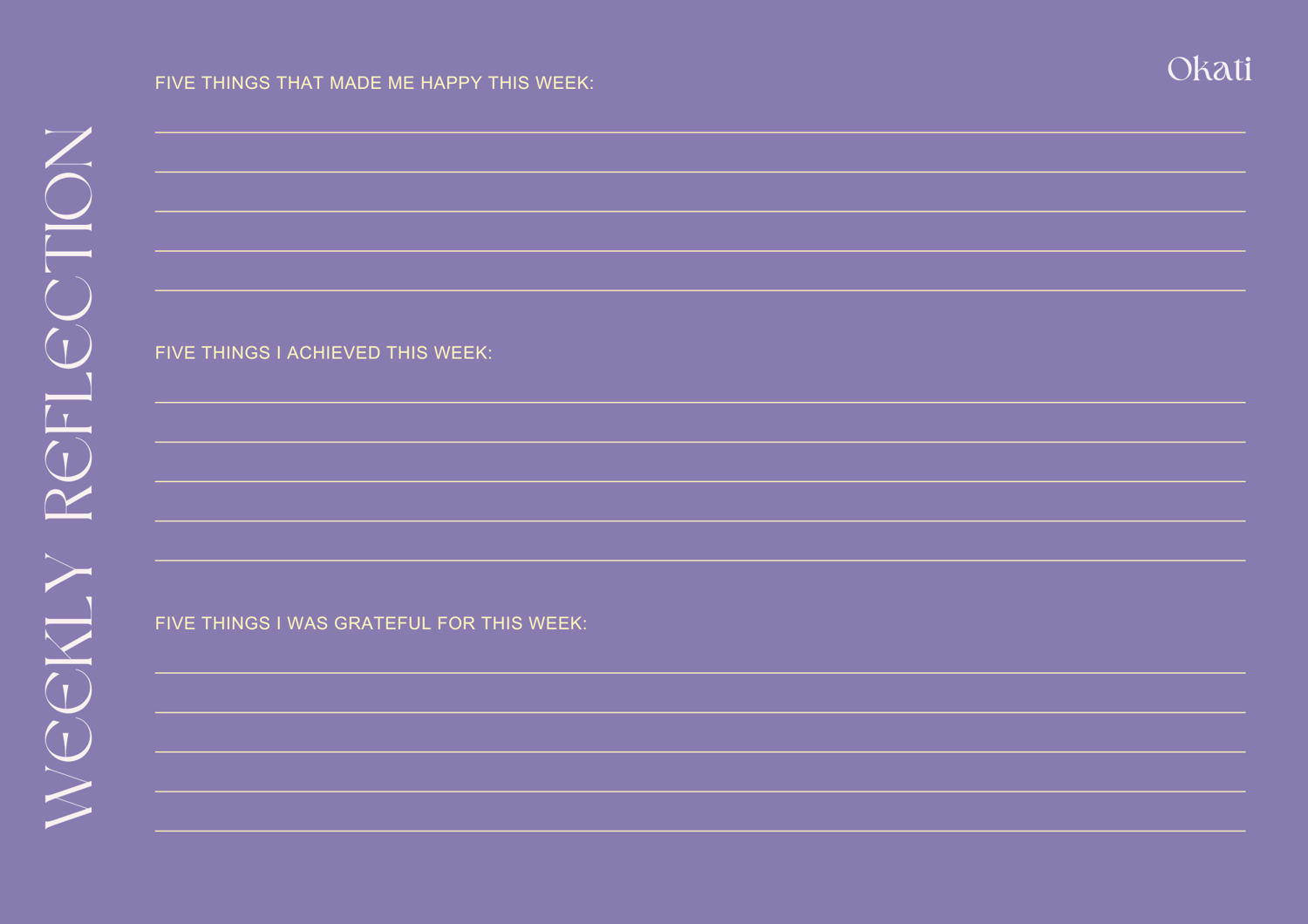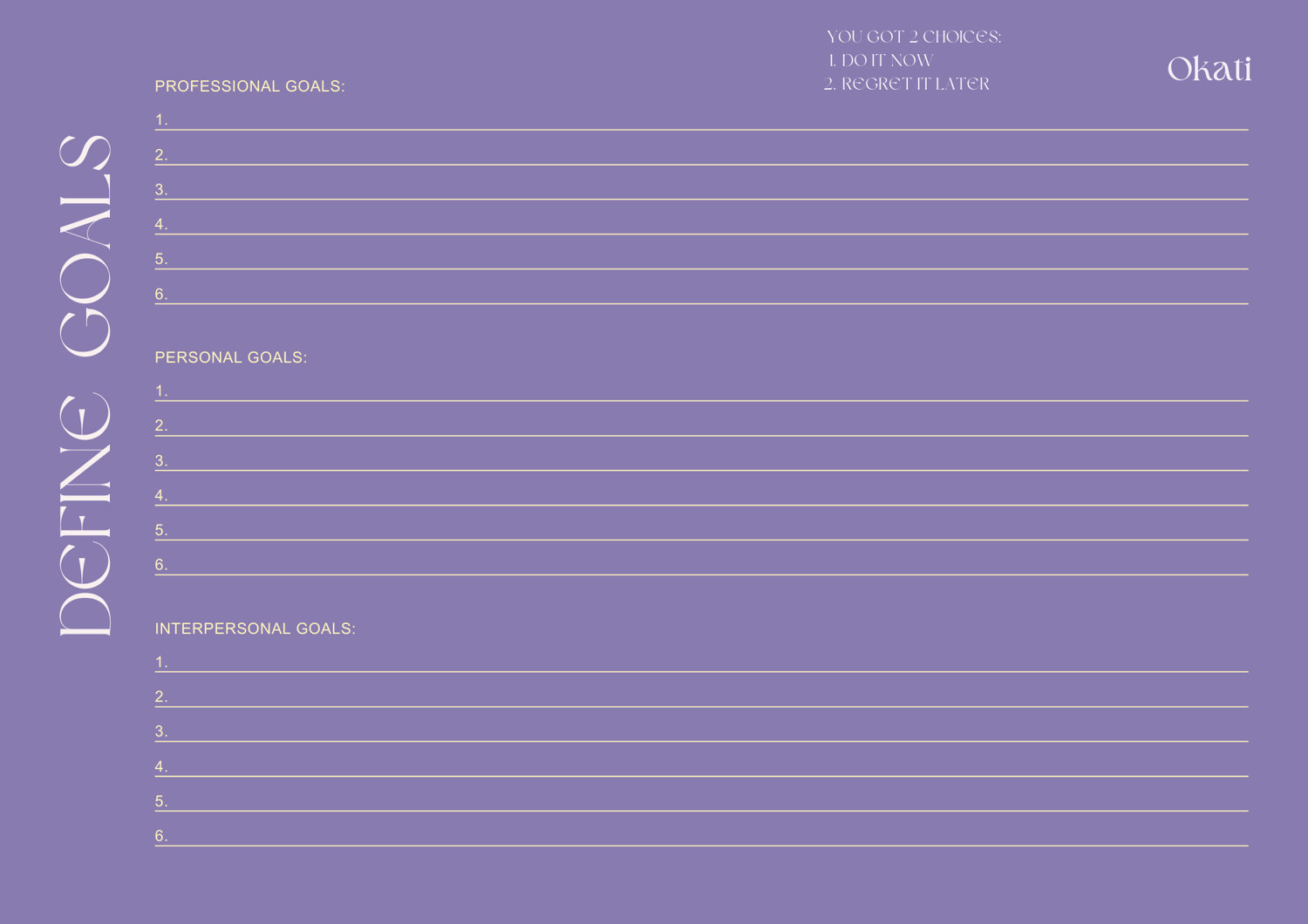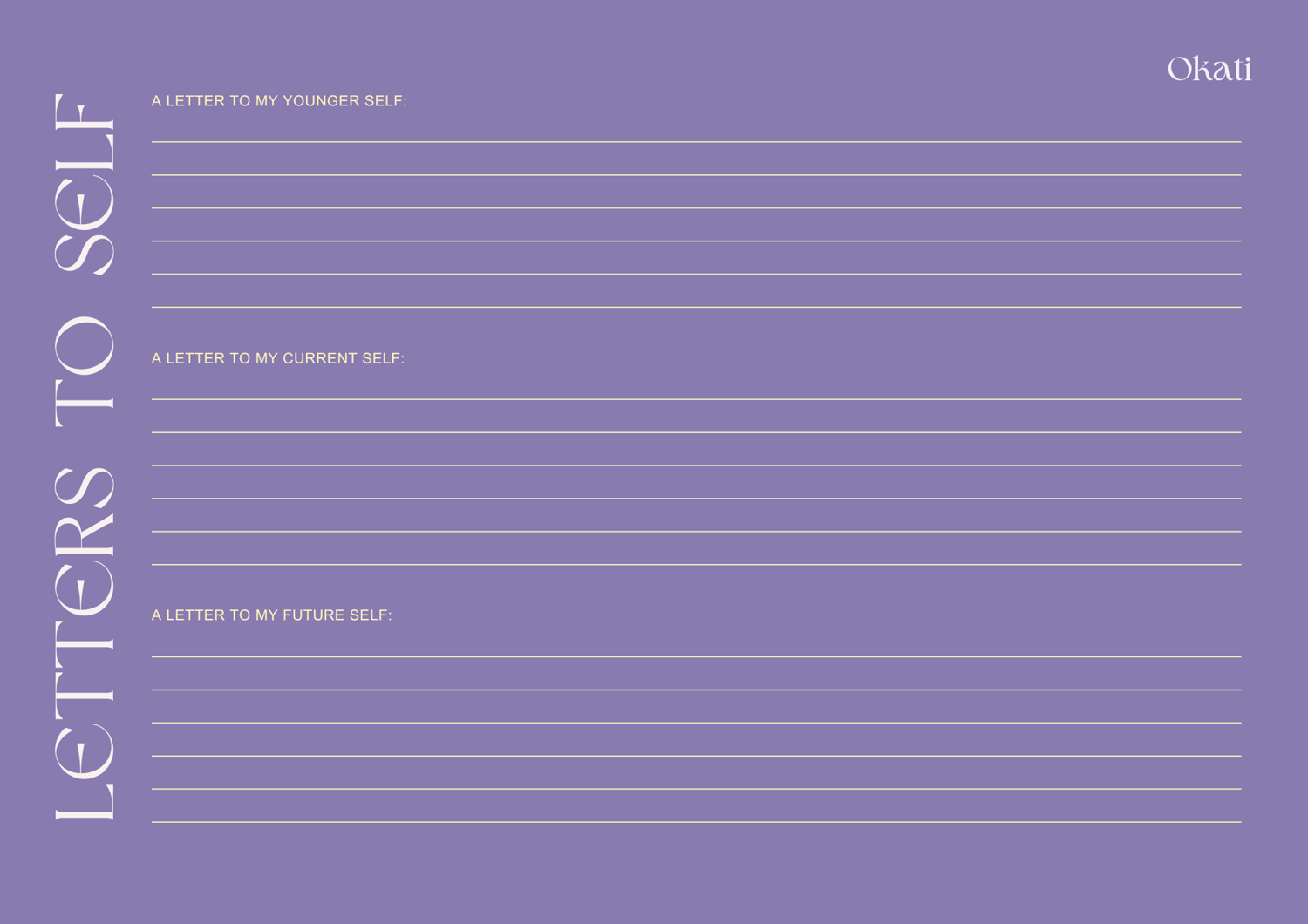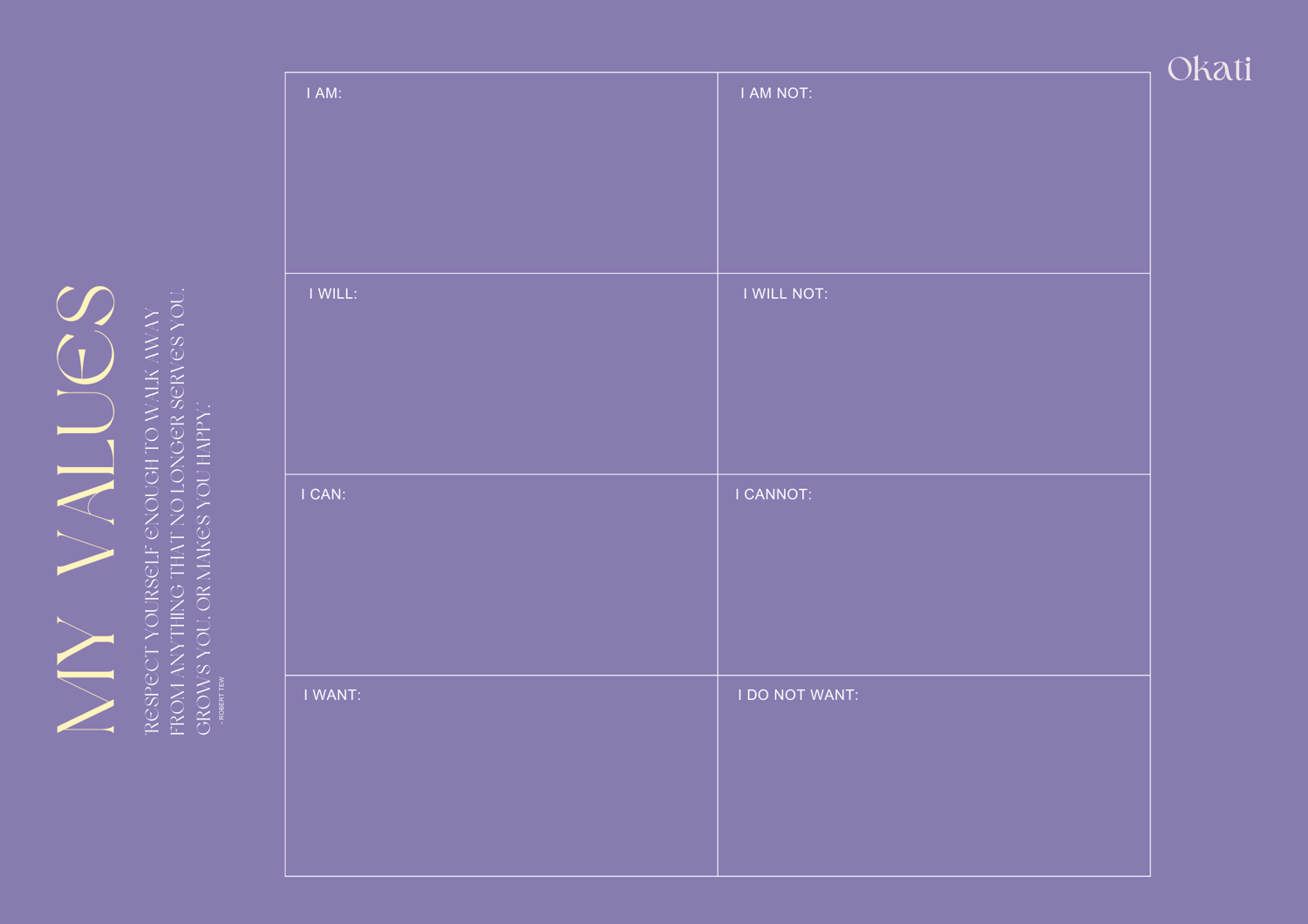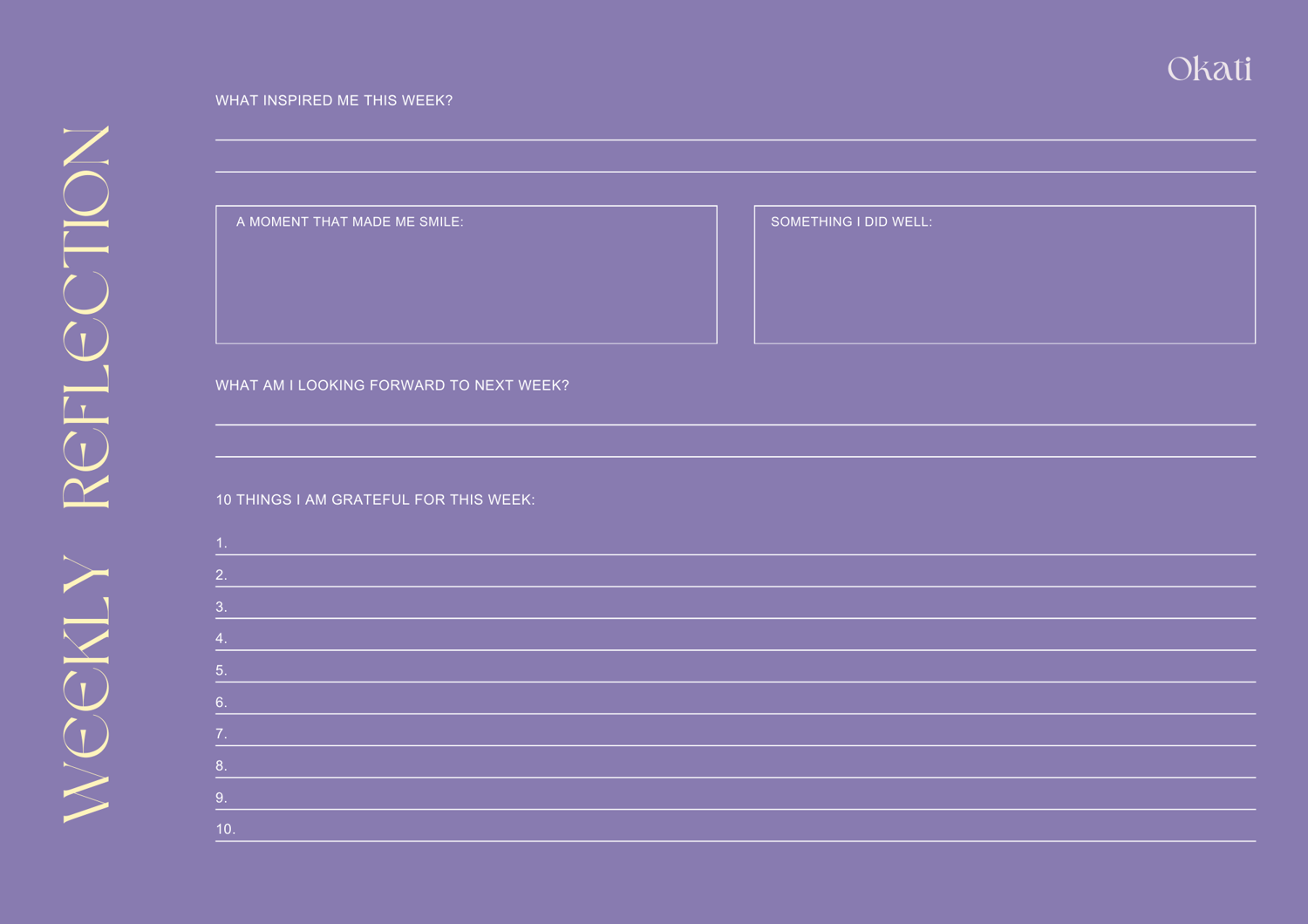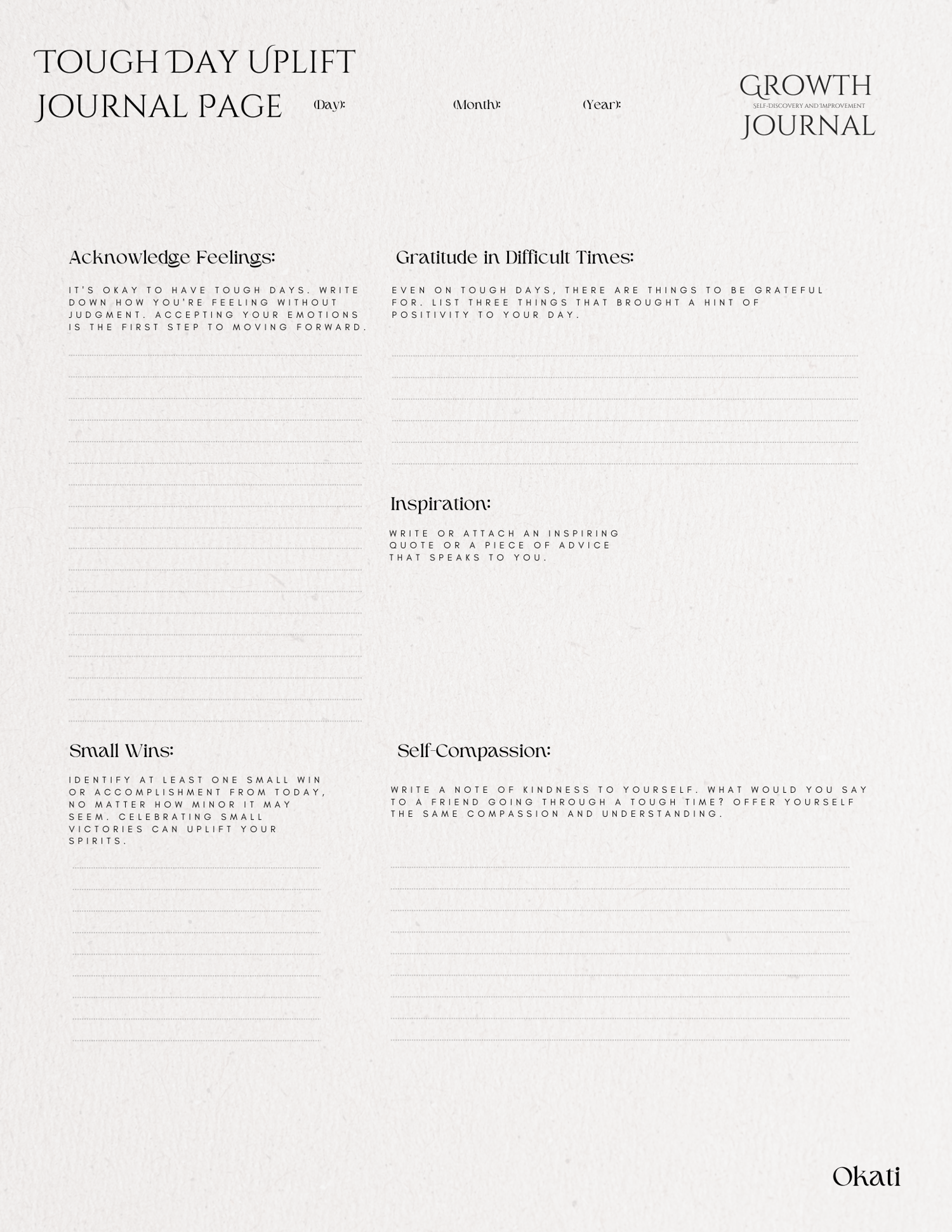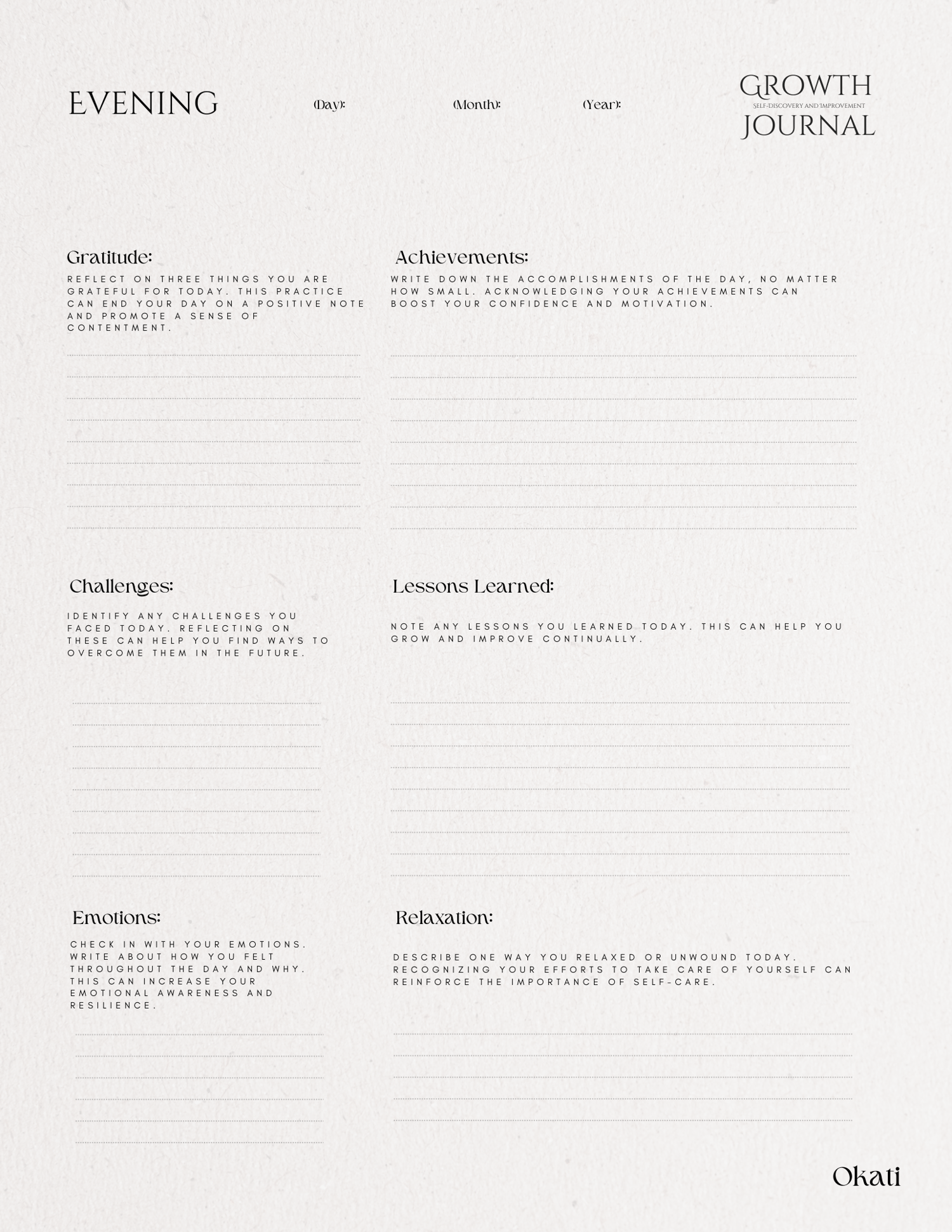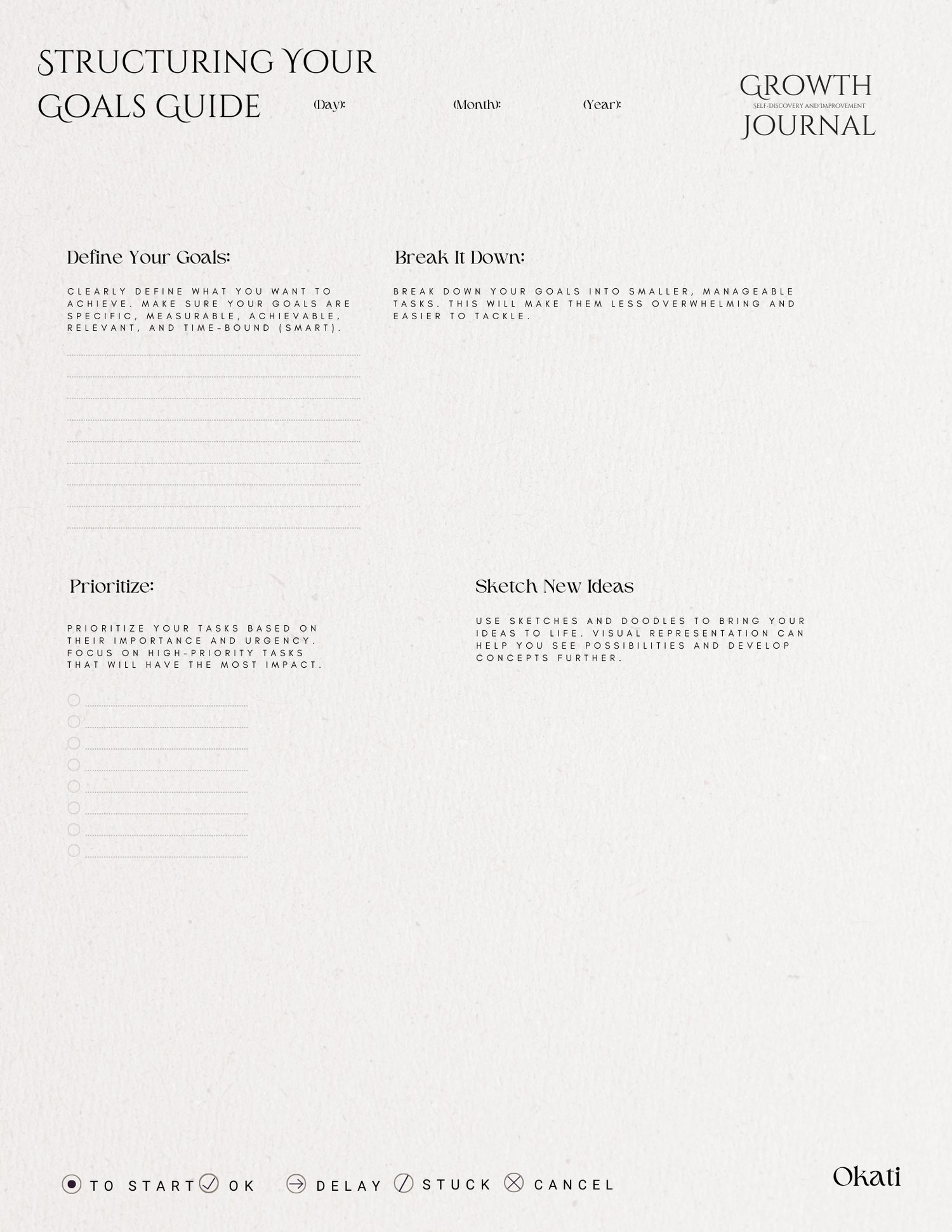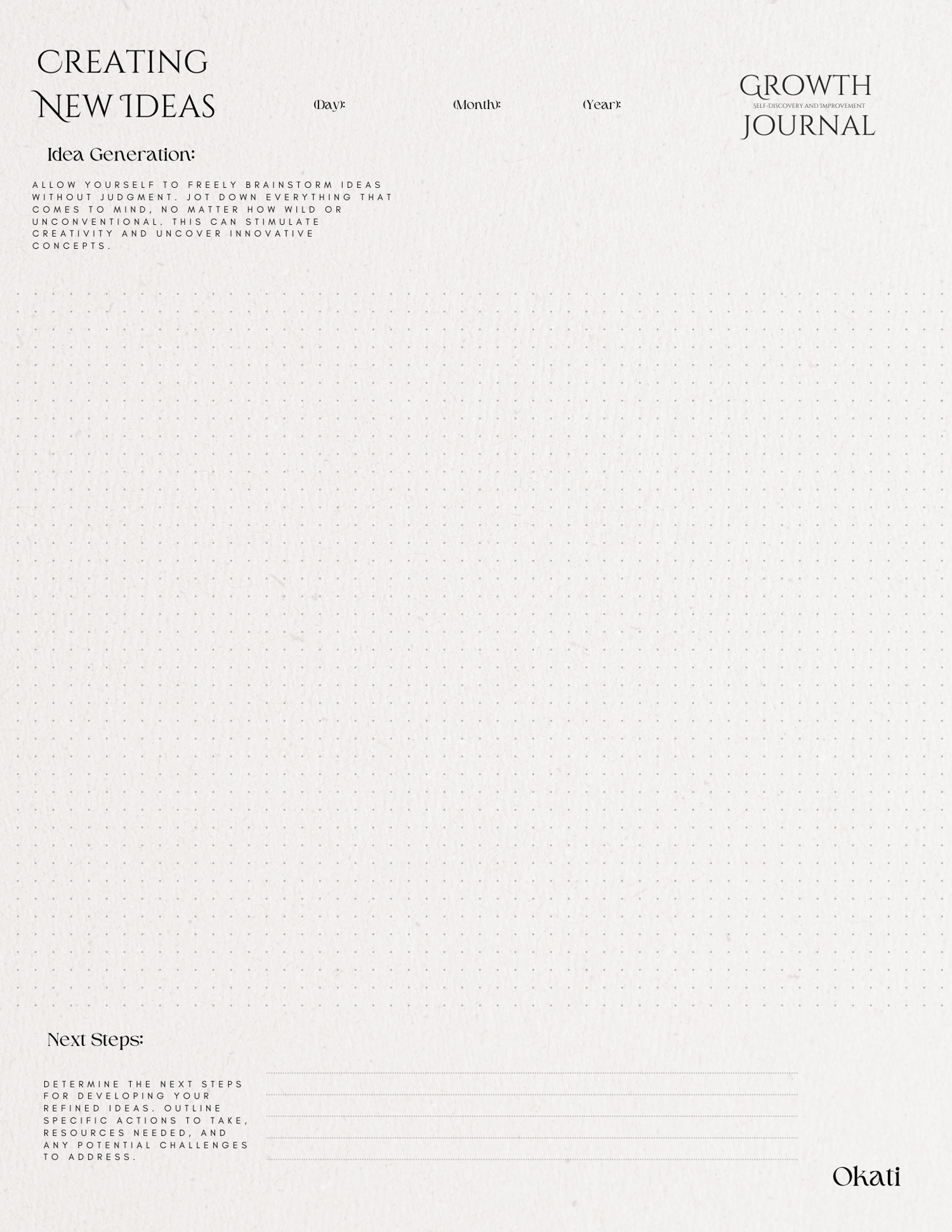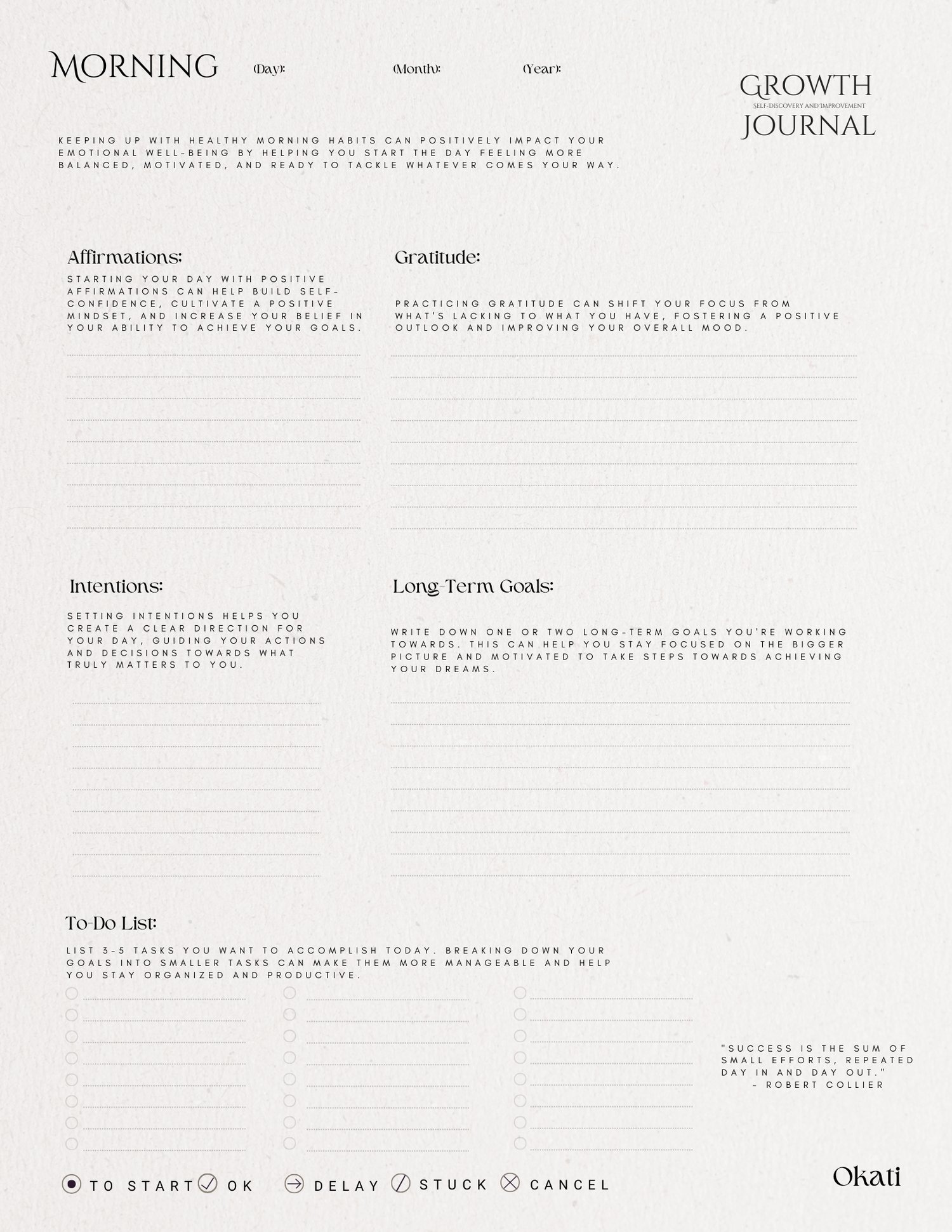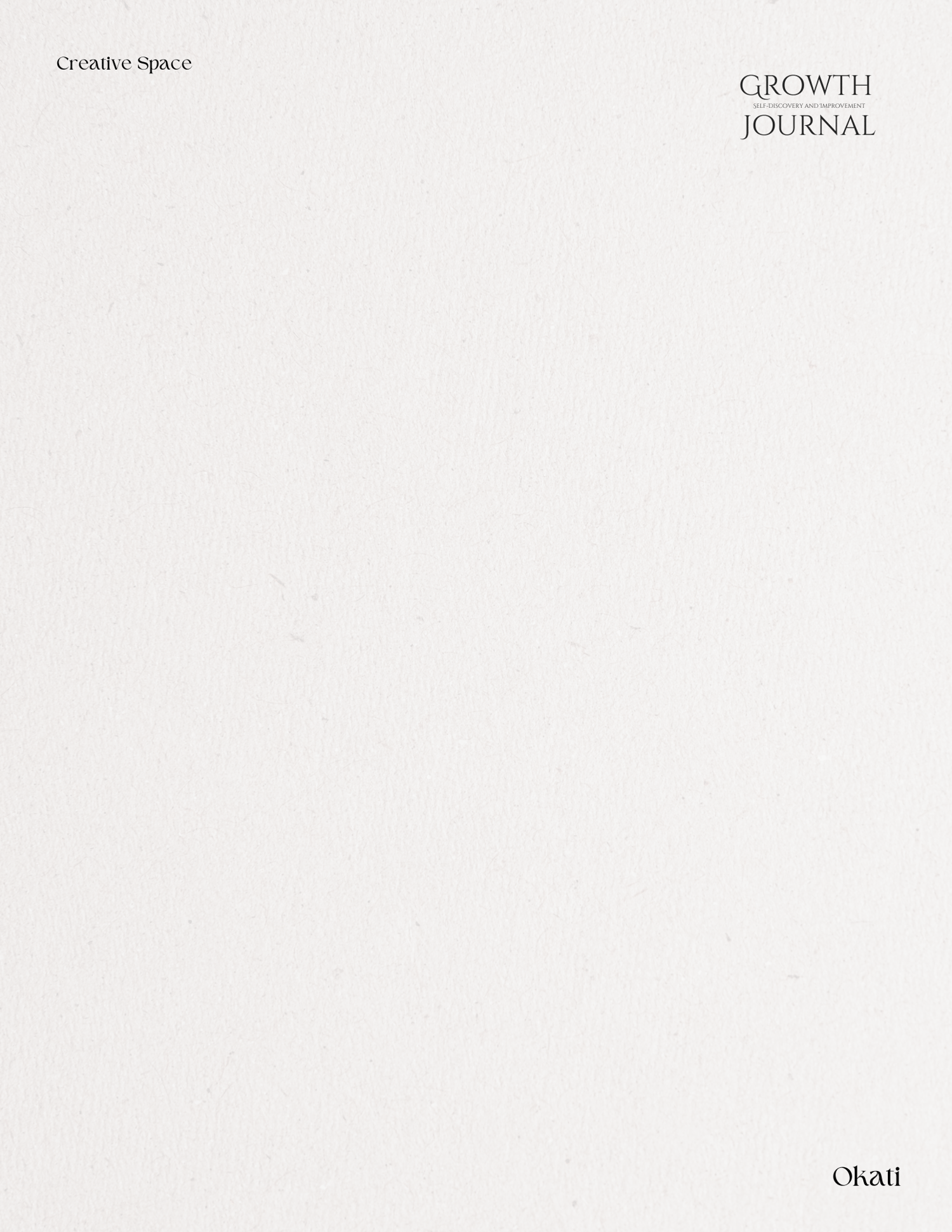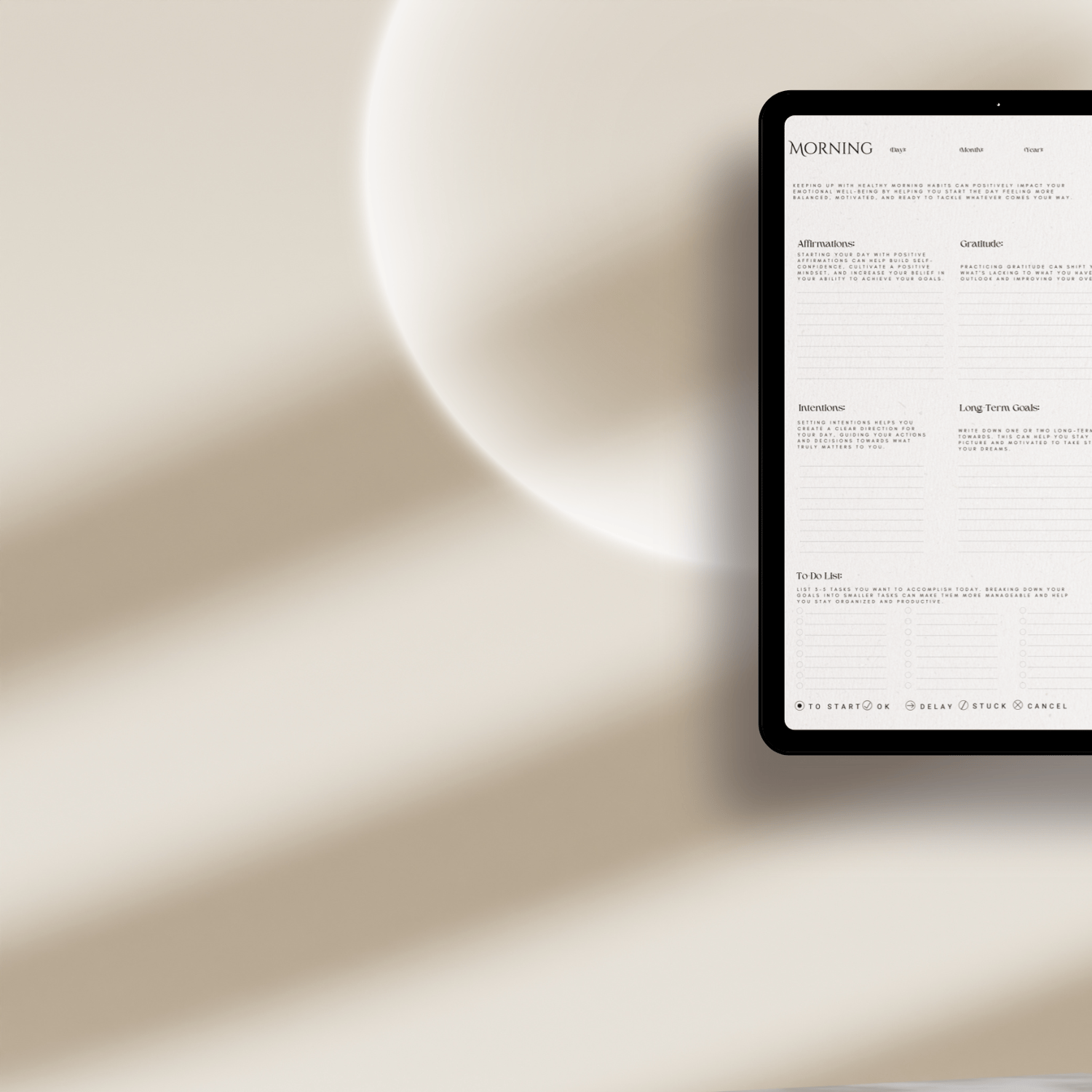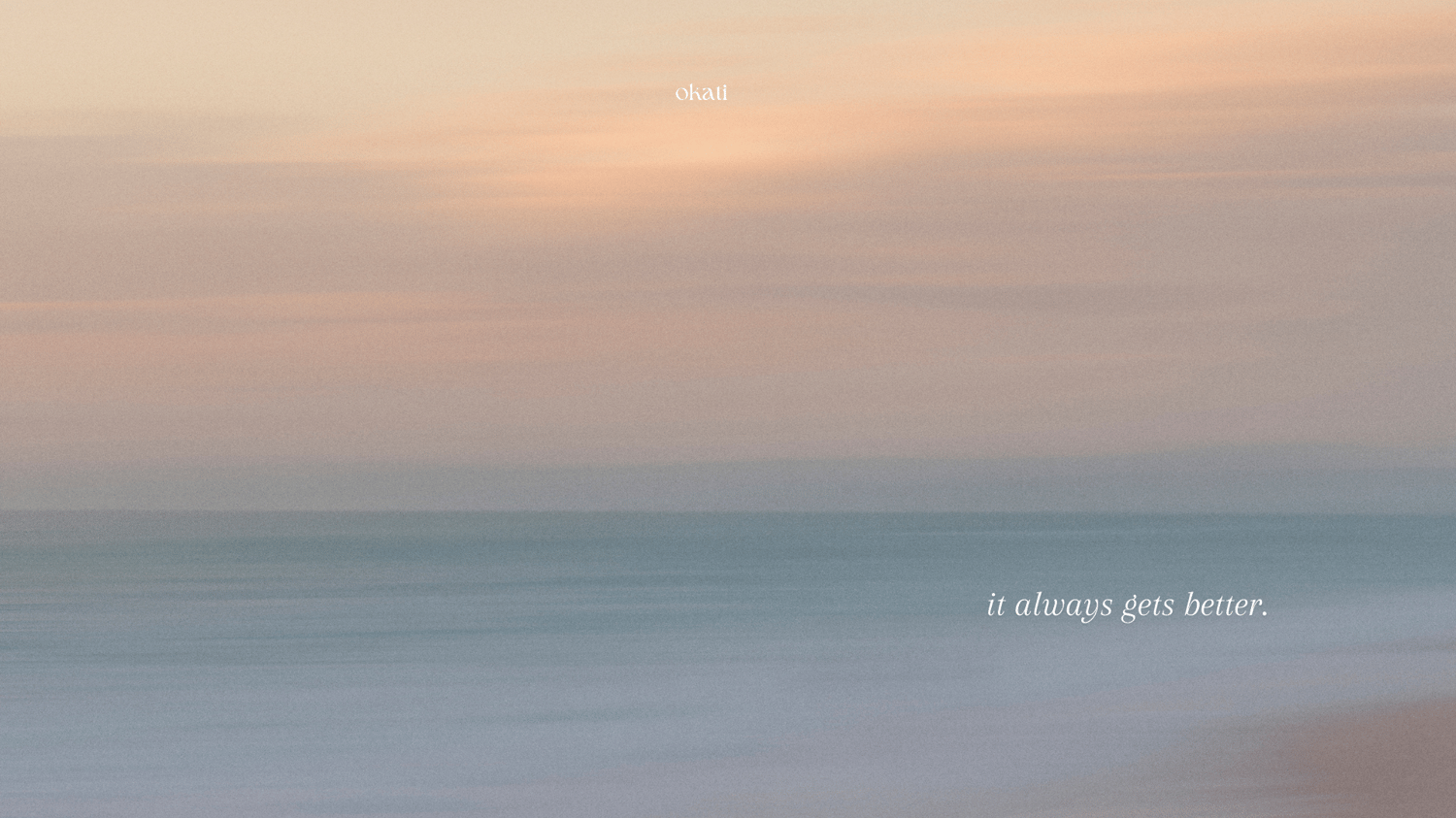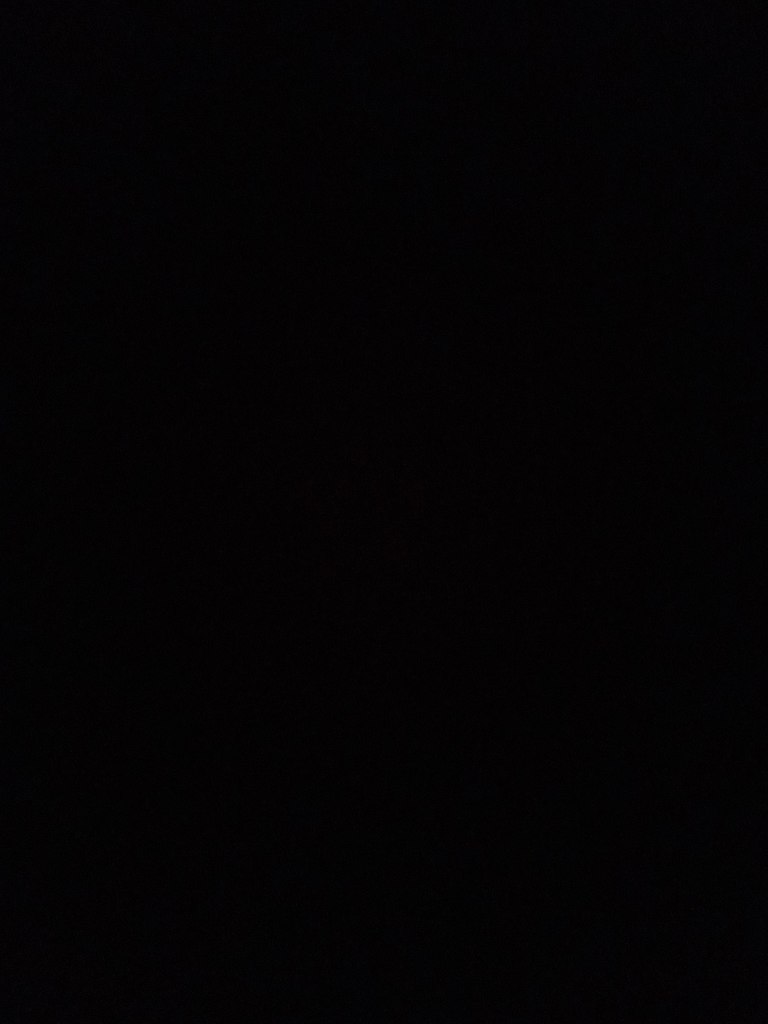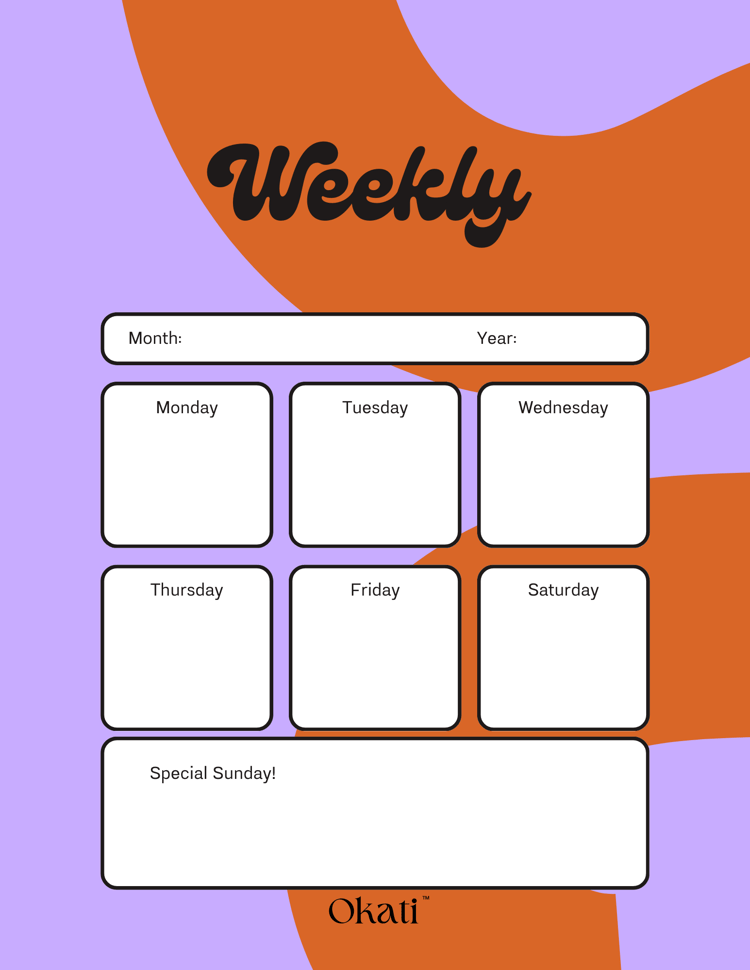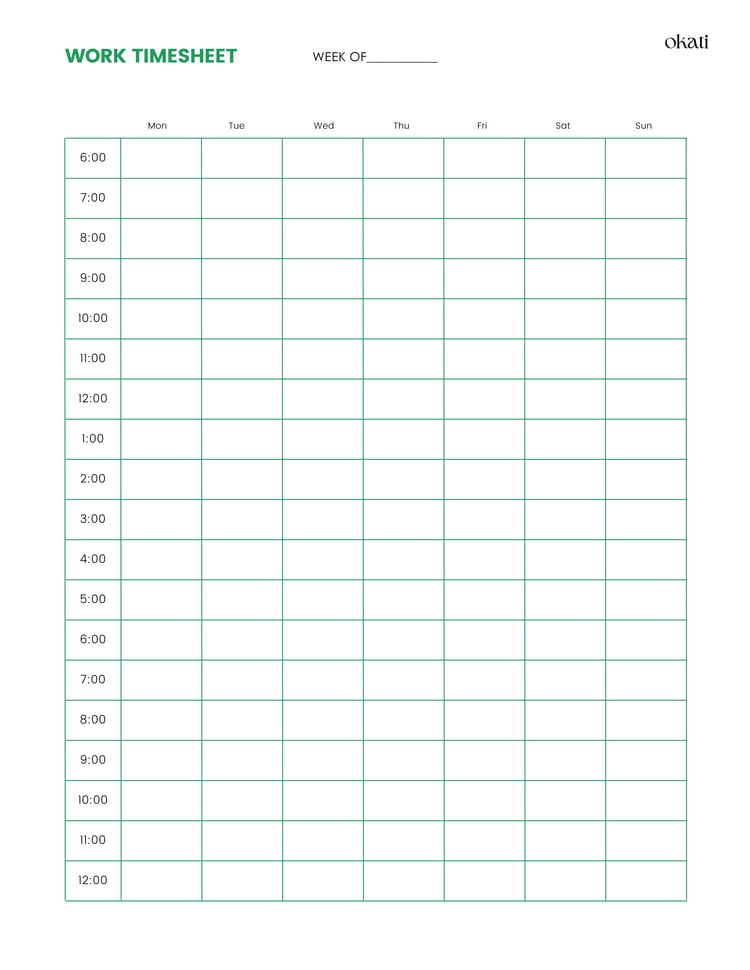Inspire
At Okati, we firmly believe in the power of inspiration and encouragement. We understand the significance of taking responsibility for the realization of our dreams. This is why we emphasize the importance of reflection and planning in our daily lives. The complexity of our ambitions often exceeds our mental capacity, necessitating the use of a planner to organize our thoughts and intentions. By diligently recording our aspirations in an Okati planner, we can take deliberate steps towards achieving our goals. As you engage with your Okati planner, remember that your positive energy has the potential to positively impact the world around you, initiating a ripple effect of positivity. It is through individual efforts that we collectively contribute to making the world a better place.