In today’s world, communication is key for businesses to grow and expand their reach. With the advent of mobile technology, SMS has become one of the most effective means of communication for businesses to reach their customers. A Bulk SMS App using C-Sharp and Twilio API is an application that can help businesses send SMS messages to a large number of customers at once, saving time and increasing efficiency.
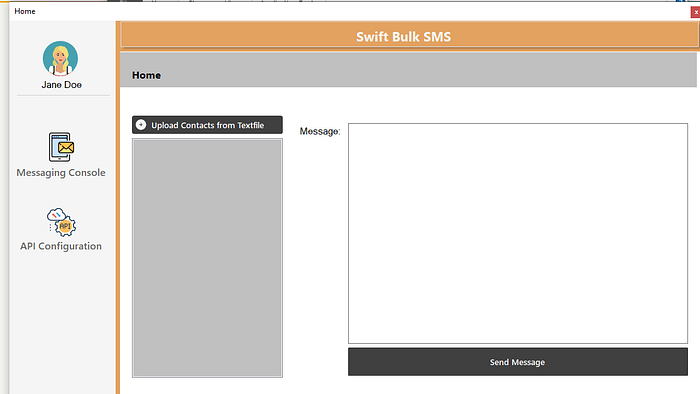
Here are the steps to develop a Bulk SMS App using C-Sharp and Twilio API:
Step 1: Set up a Twilio Account The first step in developing a Bulk SMS App using C-Sharp and Twilio API is to set up a Twilio account. Twilio is a cloud-based communication platform that provides APIs for businesses to send and receive SMS messages. Once you have set up a Twilio account, you will receive an account SID and an authentication token, which you will need to use in your application.
Step 2: Design the User Interface The next step is to design the user interface for the Bulk SMS App. The user interface should be designed to be user-friendly and intuitive, making it easy for users to navigate and use the system. It should also provide options for the user to add phone numbers, compose the SMS message, and send the message in bulk.
Step 3: Code the SMS Sending Logic The next step is to code the SMS sending logic. This involves using C# to write the code that will send SMS messages in bulk. You will need to use the Twilio API to send SMS messages. The code should also include error handling to ensure that the application does not crash if there are issues with sending SMS messages.
Step 4: Add Phone Number Management To make the Bulk SMS App more efficient, you should add phone number management functionality. This includes the ability to import and export phone number lists, as well as the ability to manage and organize phone number lists. The phone number management functionality should be integrated into the user interface to make it easy for users to manage their phone number lists.
Step 5: Test the Application Once the Bulk SMS App is developed, it should be thoroughly tested to ensure that it works as expected. Testing should include testing all the features and functions of the system, as well as testing the system’s performance and scalability.
Step 6: Deploy the Application Once the Bulk SMS App is tested and verified, it can be deployed to the organization. The deployment process should include installing the system on the server, configuring the system, and providing training to the users.
In conclusion, developing a Bulk SMS App using C-Sharp and Twilio API can help businesses save time and increase efficiency by automating the process of sending SMS messages in bulk. By setting up a Twilio account, designing the user interface, coding the SMS sending logic, adding phone number management functionality, testing the application, and deploying the application, businesses can develop a Bulk SMS App that meets their specific needs and helps them achieve their communication goals.

