In today's digital age, educational apps have become powerful tools to help children learn and prepare for school. These apps offer interactive and engaging ways for children to develop essential skills in literacy, numeracy, and beyond. Here’s how you can effectively use educational apps to get your child school-ready.
1. Choose the Right Apps

Research and Reviews: Start by researching the best educational apps available. Look for reviews from other parents and educators to find apps that are age-appropriate and effective. Websites like Common Sense Media provide detailed reviews and ratings for educational apps.
Curriculum Alignment: Choose apps that align with the school curriculum. Many apps are designed to complement what children will learn in school, covering subjects like reading, math, science, and social studies.
Trial Periods and Free Versions: Take advantage of free versions or trial periods to test the app before committing. This helps you ensure that the app meets your child's learning needs and interests.
2. Set a Routine
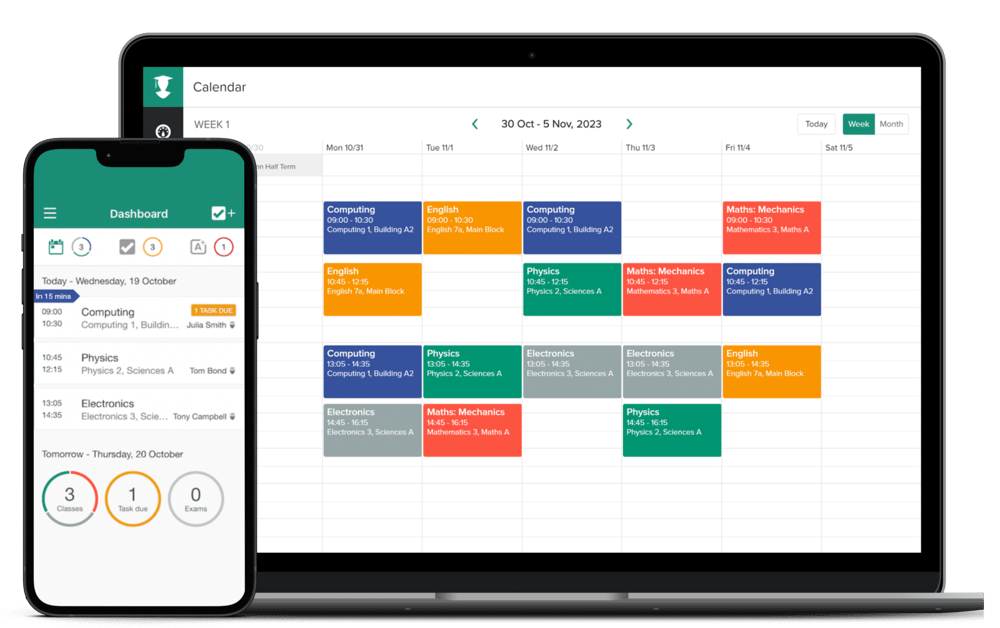
Consistent Schedule: Establish a consistent schedule for app usage. Just like any other learning activity, regular practice is key to retaining new information. Set aside specific times each day for your child to use educational apps.
Balance with Other Activities: While educational apps are beneficial, it’s important to balance screen time with other activities. Encourage your child to engage in physical play, reading books, and hands-on learning experiences.
3. Make Learning Interactive

Parental Involvement: Engage with your child while they use the app. Ask questions, provide guidance, and celebrate their achievements. Your involvement can enhance their learning experience and motivation.
Discussion and Reflection: After your child has used an app, discuss what they learned. Ask them to explain new concepts or demonstrate new skills. This reinforces their learning and helps you gauge their progress.
4. Monitor Progress

Track Usage and Performance: Many educational apps offer features to track your child's progress. Use these tools to monitor their performance and identify areas where they may need extra support.
Set Goals and Rewards: Set achievable learning goals and celebrate milestones. Small rewards for completing levels or mastering new skills can motivate your child to keep learning.
5. Encourage a Growth Mindset

Positive Reinforcement: Encourage your child to view challenges as opportunities to learn. Praise their effort and persistence, rather than just their achievements. This helps develop a growth mindset, which is crucial for lifelong learning.
Handle Frustration: If your child gets frustrated with a particular app or task, take a break and return to it later. Offer reassurance and remind them that it's okay to make mistakes and learn from them.
6. Explore a Variety of Apps

Diverse Subjects: Expose your child to a variety of subjects through different apps. Beyond core subjects, explore apps that teach art, music, coding, and other skills. This broadens their knowledge and interests.
Adaptive Learning: Some apps use adaptive learning technology to tailor the difficulty level based on your child's performance. These apps can provide a more personalized learning experience that grows with your child.
7. Ensure Safety and Privacy

Safe App Selection: Choose apps from reputable developers that prioritize safety and privacy. Read the privacy policies and understand what data the app collects and how it is used.
Supervise Usage: Supervise your child's app usage, especially if the app includes social features or online interactions. Teach your child about online safety and the importance of protecting personal information.
