In Honey Select 2/Ai Shoujo, there's a certain condition when accessories will be disabled by default. Condition in particular is when the card is applied using accessories, it will dissappered in bedroom and bath mode, card outfit will also changed to the default one.
How to fix this?
You must make a copy of the card outfit set in the outfit section manually. Go to "Create " character section.
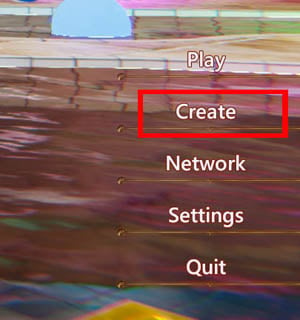
Load your character card, open your outfit section, and click "Costume Card" and "Save New".
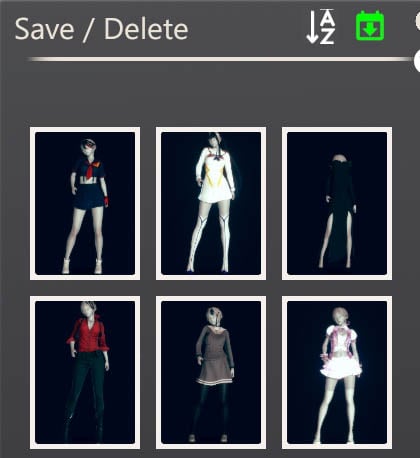
With this, you can load manually any character outfit in bedroom or bath section. Because the game is not like Koikatsu in which you can save individual outfit for certain condition, in HS2/Ai Shoujo you can only save them as one.
You can load this saved outfit inside the game when Play, Meet Up, and start with your downloaded card.
Use this button to change the outfit.
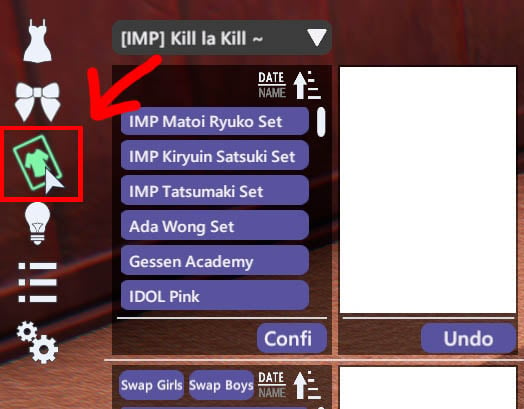
If you encounter any problems or have any question, feel free to reach our support.
Contact Support : projektimpworld@gmail.com
---------- Social Media ----------
► Pixiv : https://www.pixiv.net/en/users/74997946
► Twitter : https://twitter.com/Projekt_IMP
► FB Page : https://www.facebook.com/projektimp/
► Youtube : https://www.youtube.com/c/ProjektImpWorld
► Deviant Art : https://www.deviantart.com/syncvloid
► Patreon : https://www.patreon.com/ProjektIMPworld
Also Available at IG, Pinterest, Tumblr and Pawoo.
Best regards, Projekt IMP 世界

