This is a neat twist on the standard Jeopardy game. It's closer to a Mario Party game as the team that does everything right...still might lose which should keep everyone interested until the very end.
Here is the FREE template you can use: https://payhip.com/b/AcQvo. You just need to supply the questions...or better yet...have the students create them!
Setup:
- Head to "File - Make a copy". This way you own the file and the script runs in your account.
- At the bottom of the spreadsheet, click on the "Settings" tab and set:
- the Lowest and Highest points
- The lowest amount can be negative to add some interesting mechanics to the game...you decide!
- Game Winning Conditions
- Leave, modify or add your own...it is up to you.
- The script will automatically choose one from the list so no one will know what it takes to win until the sheet is revealed.
- Either head back to the "Title Screen" tab and click on the image or from the menu select "Create Game Boards - Setup Game". This only sets up security access and does not run the actual script yet.
- Do it again to actually run the script.
- Due to a strange loading problem, sometimes the numbers show before the boxes, just run the "Create Game Boards - Setup Game" and it will regenerate the numbers behind the boxes without showing them.
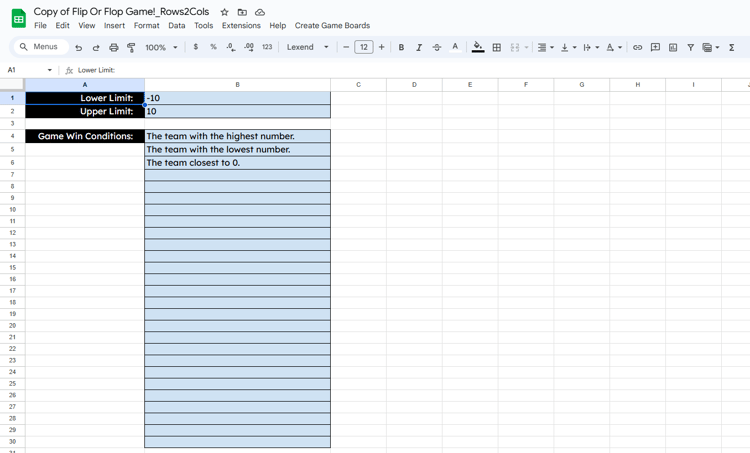
How to Play:
- Break the class into teams.
- First team gets to pick the board tab and square. They decided whether they will keep the points or which team will receive them. This is where negative points get interesting!
- You ask a question and they attempt to answer.
- If they get it correct, delete the box and assign the points.
- Once all the questions are asked and/or boxes are revealed, click on the "Who is the winner?" tab.
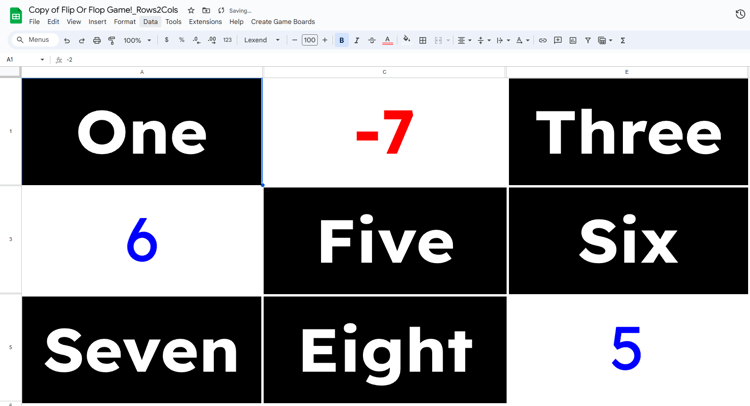
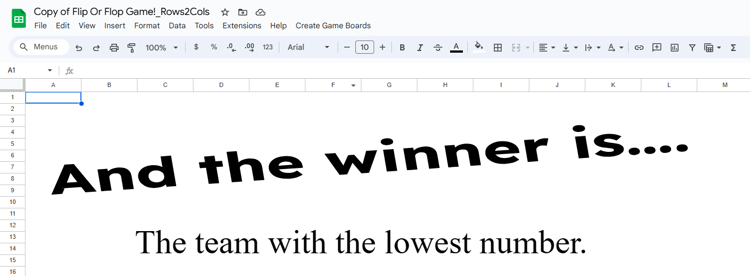
I hope your class has a blast with this! Let me know how it went in the comments.


Comments ()