In this article, we'll explore the top 10 sources where you can find free Final Cut Pro templates. From stunning title sequences to seamless transitions, logo reveals to full-fledged social media packages, we've got you covered. These resources will not only boost your productivity but also inspire your creativity, allowing you to focus on what really matters – telling your story.
Top 10 Places with Free Final Cut Pro Templates
1. Mixkit
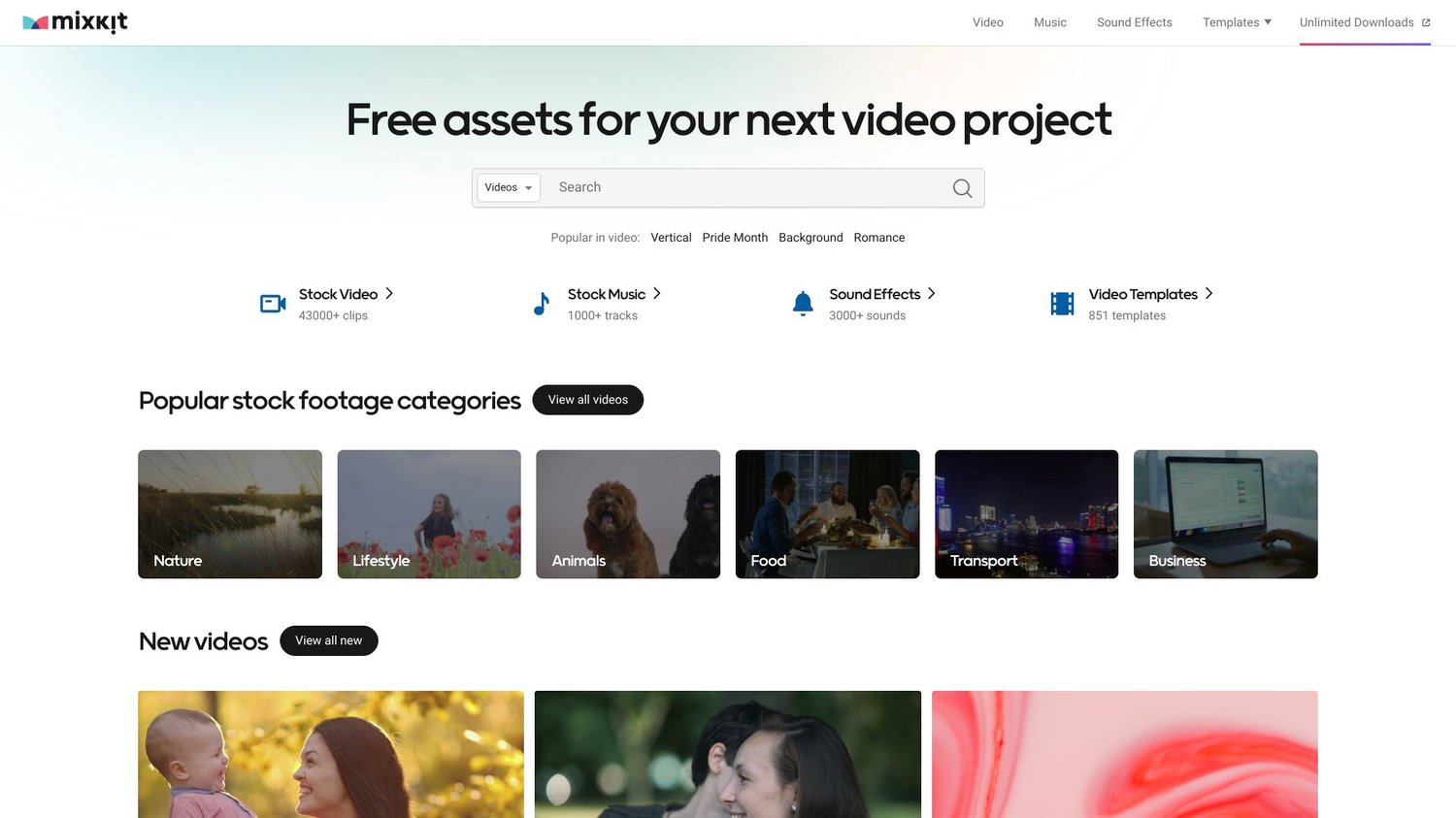
Mixkit is a goldmine for Final Cut Pro editors. It offers a diverse collection of free Apple Motion titles, transitions, and logo reveals that are both easy to customize and use in Final Cut Pro. Their templates are designed with creativity and professionalism in mind, making them suitable for various projects, from personal vlogs to corporate videos.
Key Features:
- Wide variety of templates
- Easy customization
- Professional-grade quality
- Regular updates with new content
2. Motion Array
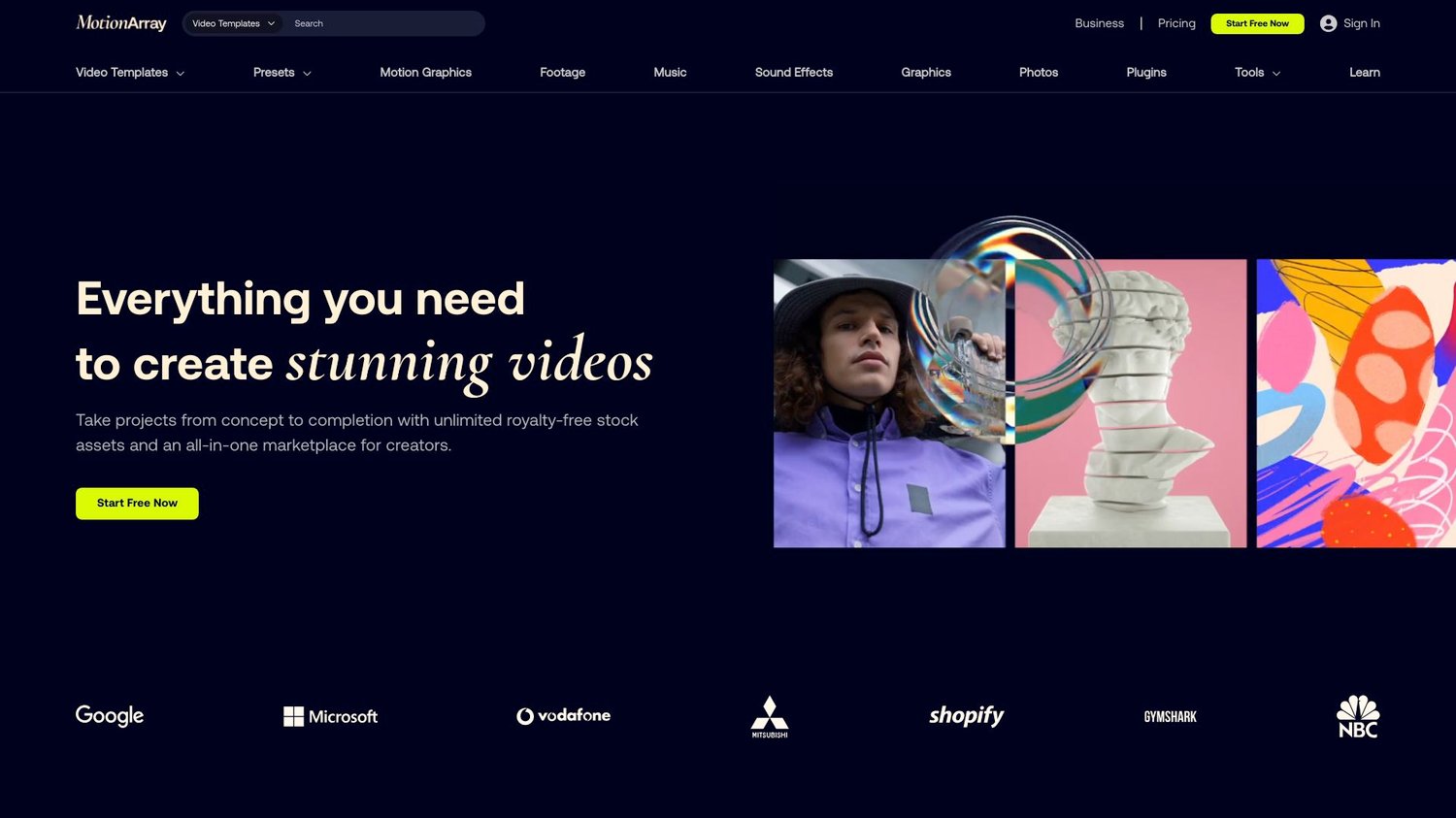
Motion Array stands out with its dedicated section for free Final Cut Pro templates. Here, you'll find an impressive range of resources, including slideshows, animated typography, social media templates, and logo reveals. The site's user-friendly interface makes it easy to find exactly what you need for your project.
Key Features:
- Diverse template categories
- High-quality designs
- Easy to search and filter
- Compatible with the latest Final Cut Pro versions
3. Envato Elements
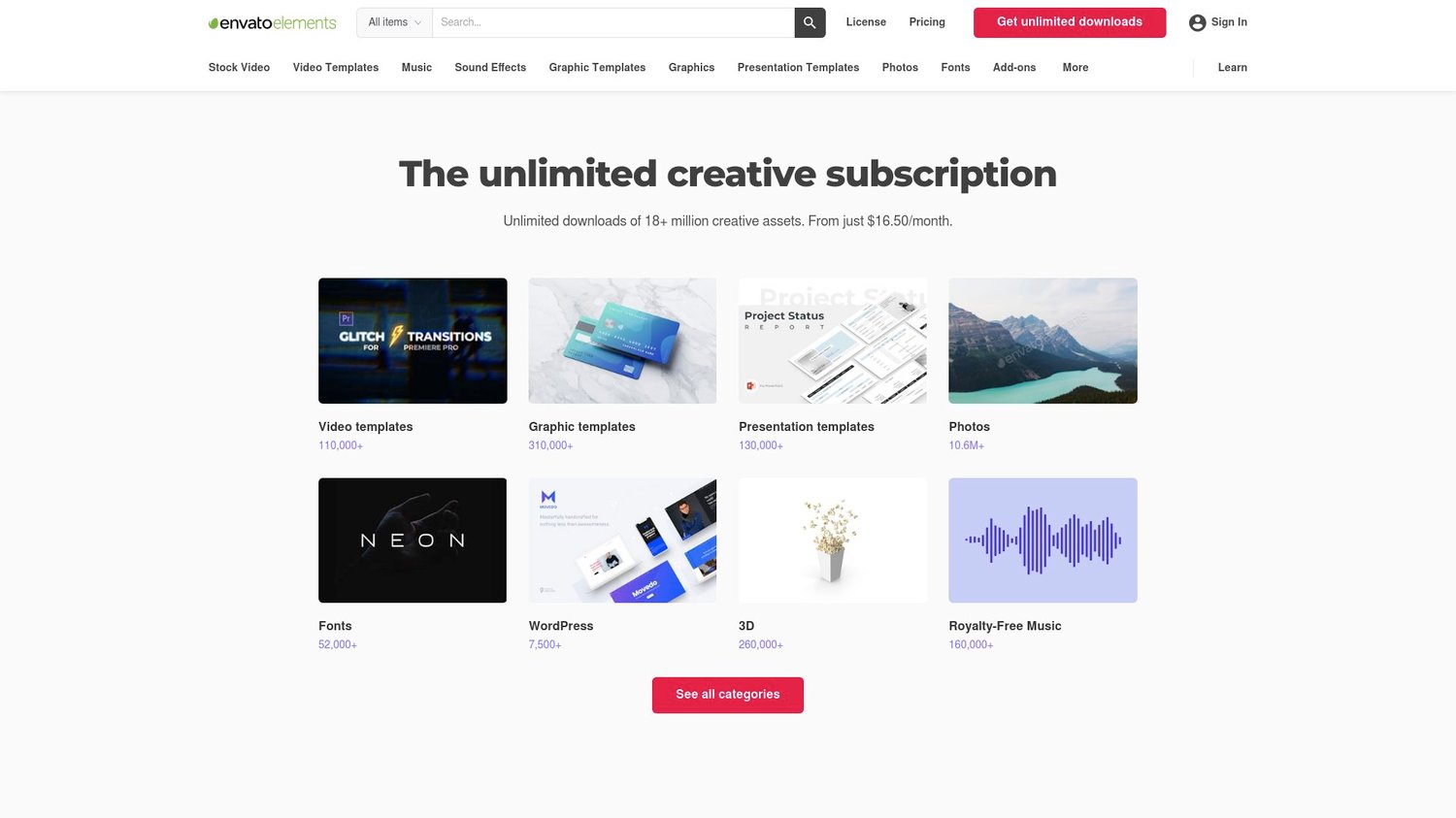
While Envato Elements is primarily a subscription-based service, they offer a curated selection of free Final Cut Pro templates each month. By creating a free account, you gain access to these premium-quality templates without any cost. It's an excellent way to test out high-end templates and see if a subscription might be worth it for your needs.
Key Features:
- Premium-quality templates for free
- New selections each month
- Requires free account creation
- Opportunity to explore paid options
4. MotionVFX
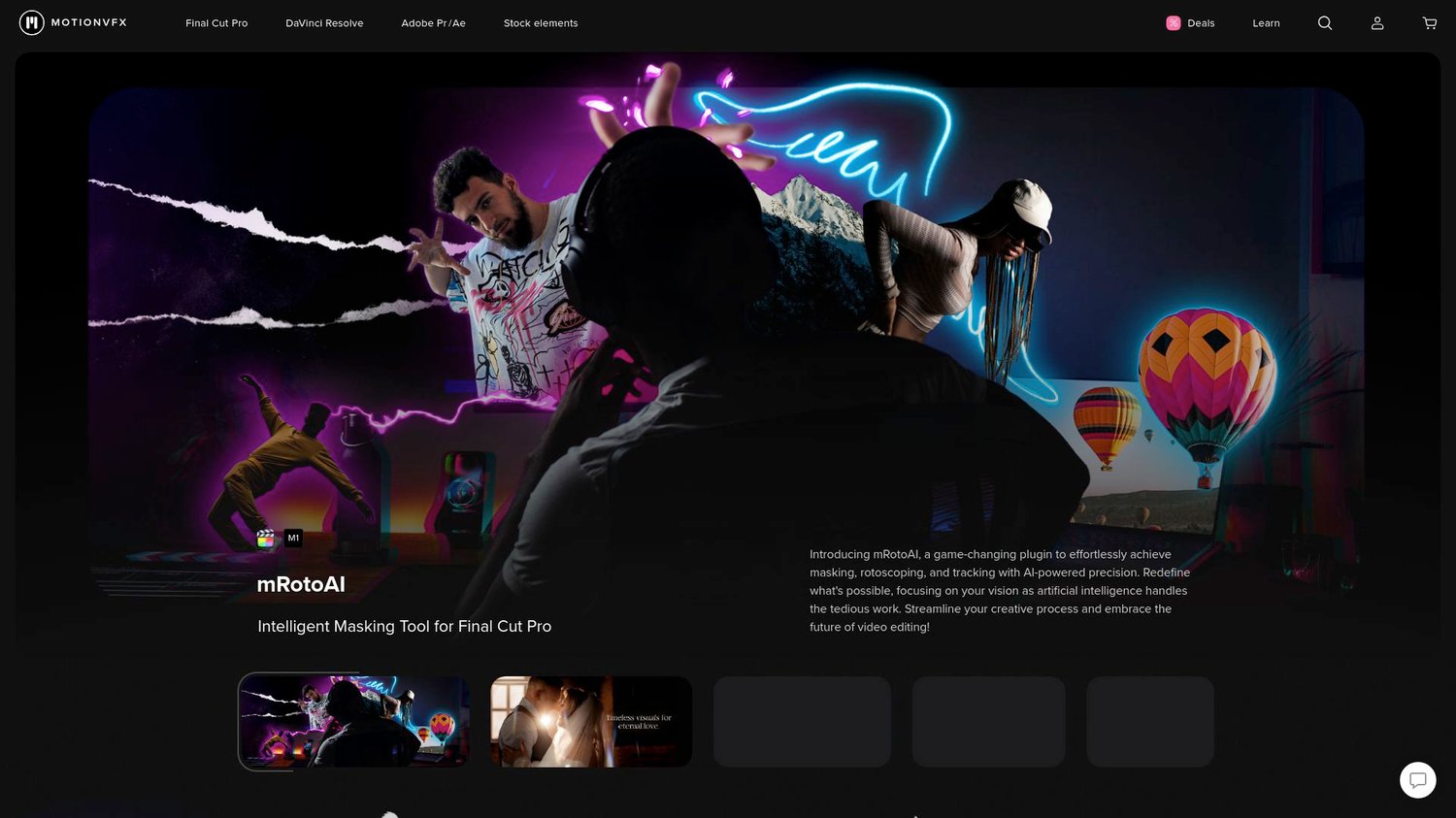
MotionVFX is a leading provider of templates for Final Cut Pro and Apple Motion. Their free section offers a variety of high-quality options that can add a professional touch to your projects. From title sequences to transitions, MotionVFX's templates are known for their polished look and ease of use.
Key Features:
- High-quality, professional templates
- Regular updates to free offerings
- Easy integration with Final Cut Pro
- Tutorials available for template usage
5. Videvo
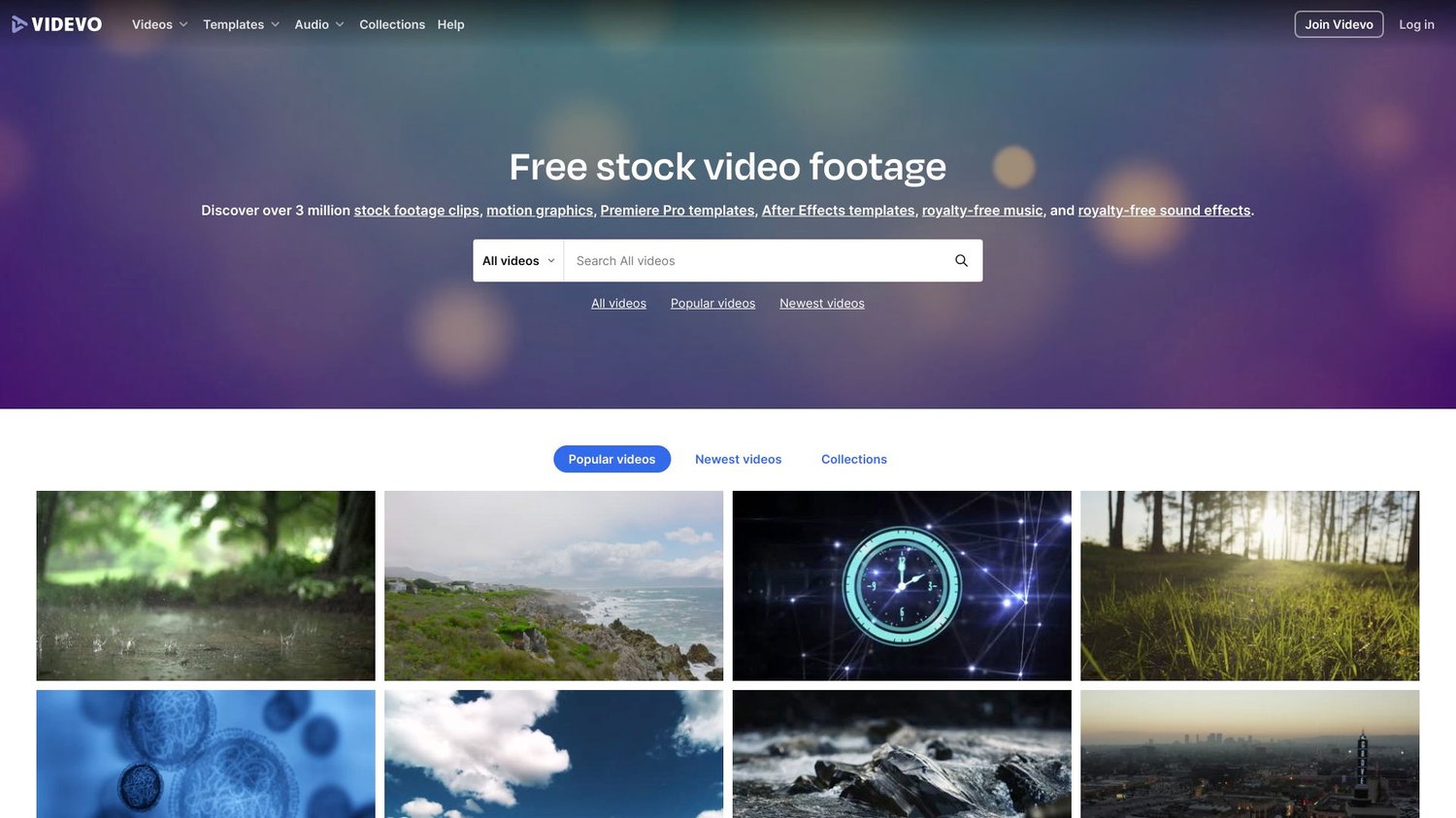
Videvo offers a comprehensive library of free Final Cut Pro templates that can be used in both personal and commercial projects. Their collection includes split screens, transitions, titles, and more. Videvo's templates are designed to be versatile, fitting a wide range of video styles and genres.
Key Features:
- Suitable for personal and commercial use
- Wide range of template types
- Easy to download and import
- Clear licensing information
6. LenoFX

LenoFX provides a selection of amazing free plugins and templates for Final Cut Pro, aimed at making editing faster and easier. Their offerings often focus on practical effects and tools that can streamline your workflow, from color grading presets to dynamic transitions.
Key Features:
- Focus on practical editing tools
- Time-saving templates and plugins
- Regular updates with new free content
- Designed for efficiency in editing
7. MotionElements
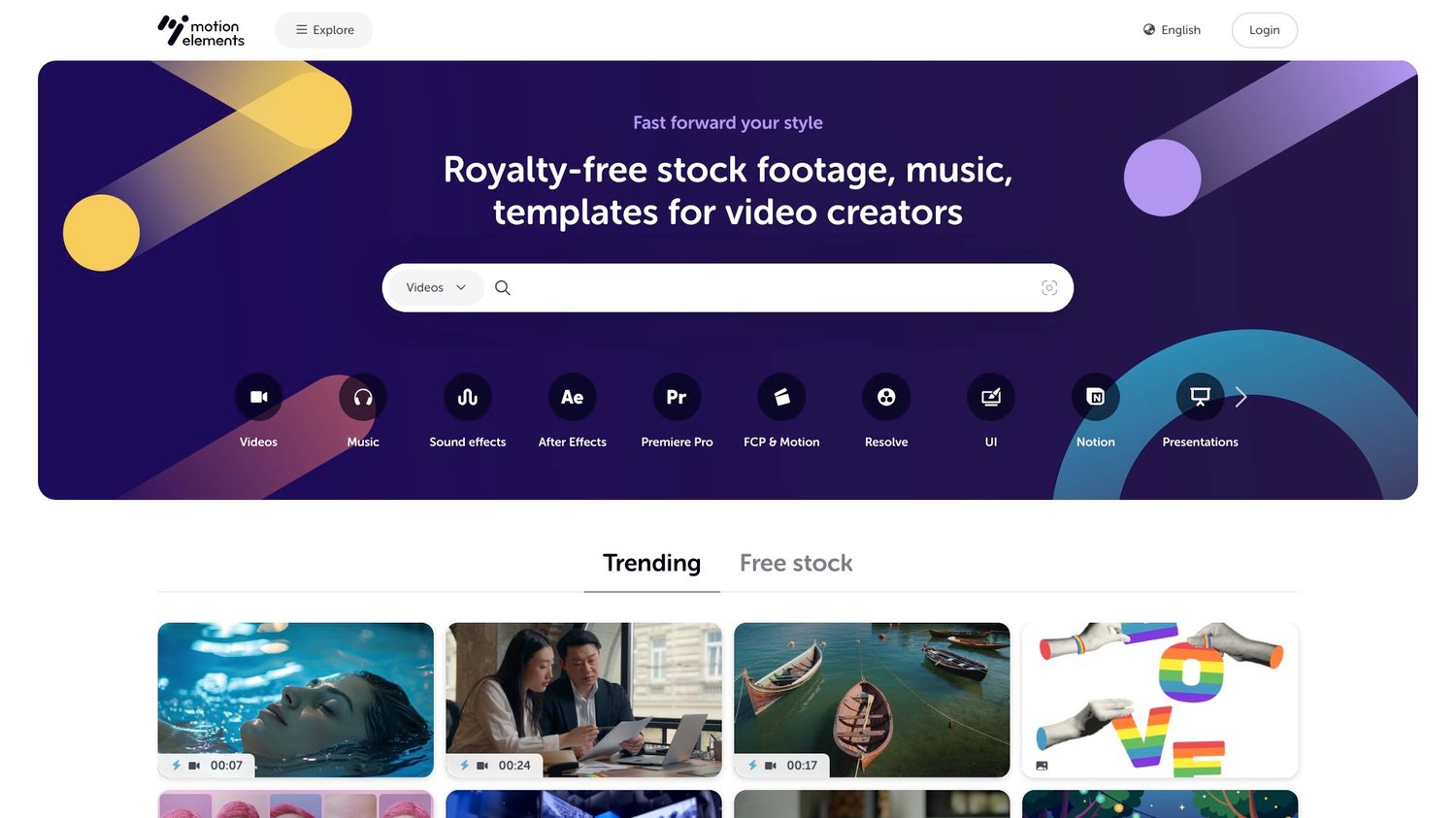
MotionElements is an online stock site with a dedicated section for free Final Cut Pro and Motion templates. What sets them apart is their compatibility with various editing software, making it a versatile resource for editors who work across different platforms.
Key Features:
- Cross-platform compatibility
- Diverse range of template styles
- Easy-to-use search function
- Mix of templates and stock footage
8. Tutsplus
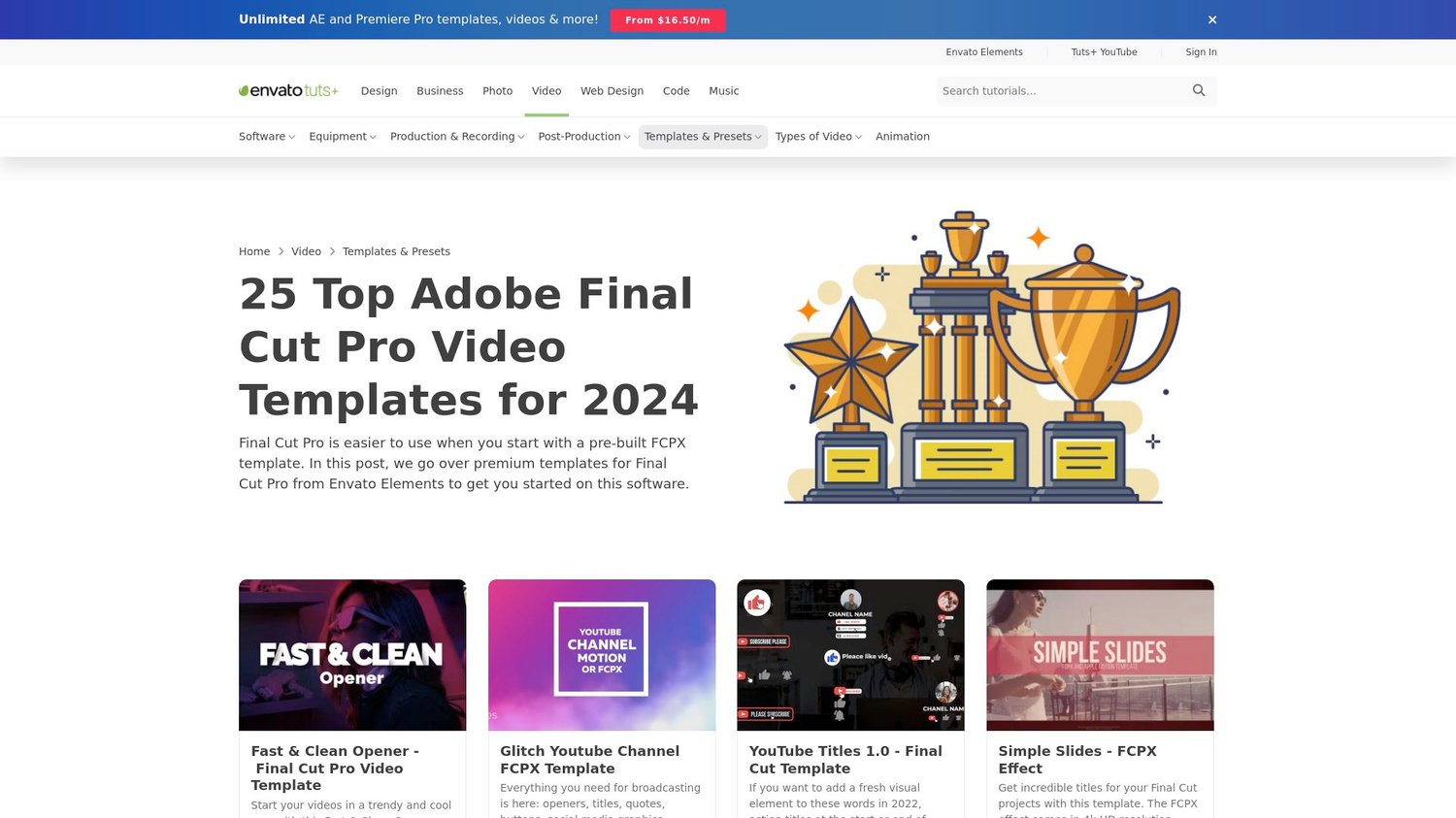
While not a template provider itself, Tutsplus has curated an excellent list of the top free Final Cut Pro title templates available from various sites. This resource is particularly valuable for editors looking for title-specific templates and those who want a curated selection of the best free options available.
Key Features:
- Curated selection of top templates
- Focus on title templates
- Links to various free sources
- Includes usage tips and tricks
9. Design Shack
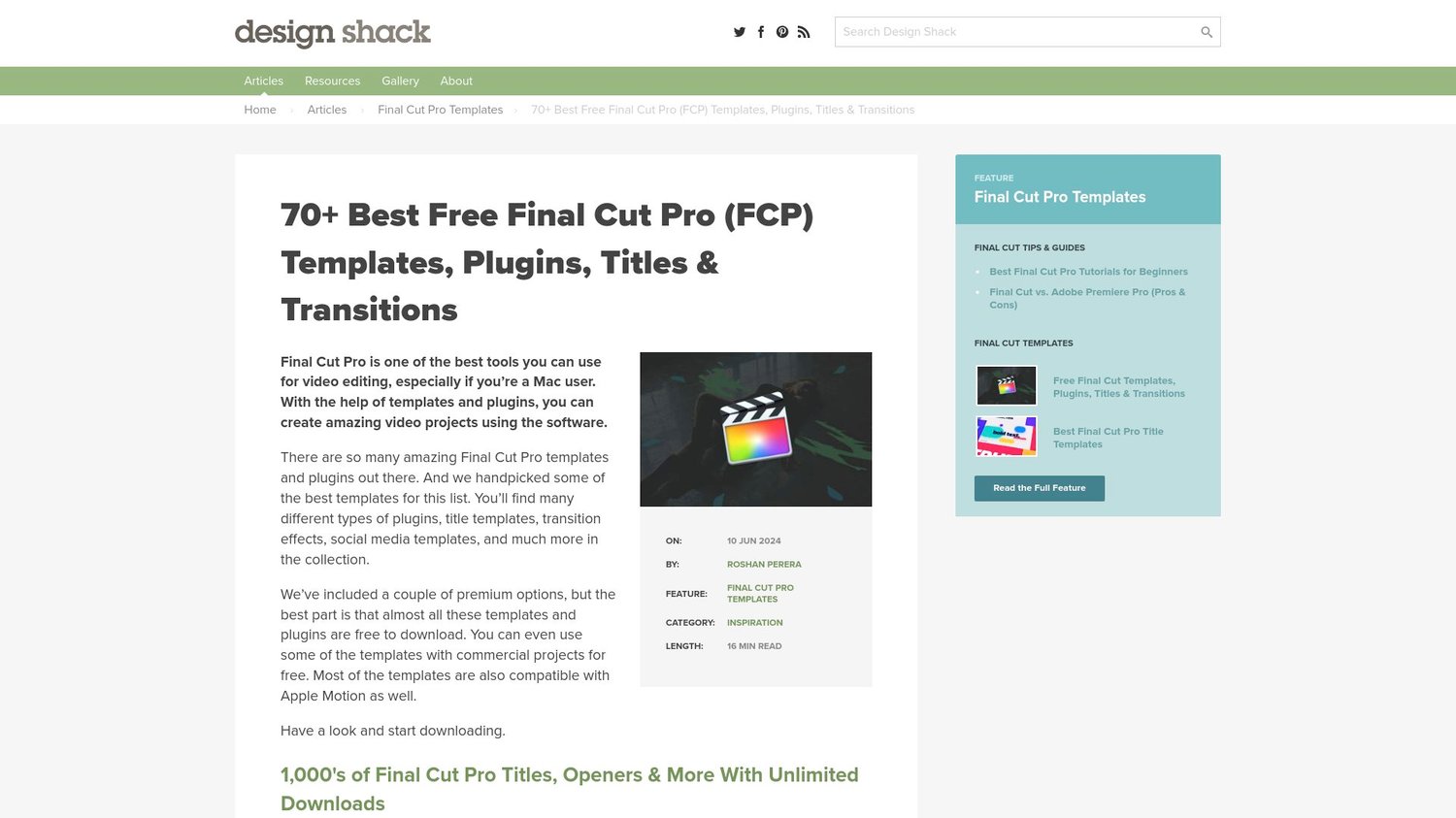
Design Shack has handpicked over 70 of the best free Final Cut Pro templates, plugins, and titles from around the web. This curated collection saves you time by bringing together high-quality resources from various sources, all in one place.
Key Features:
- Carefully curated selection
- Wide variety of template types
- Links to original sources
- Regular updates with new finds
10. YouTube
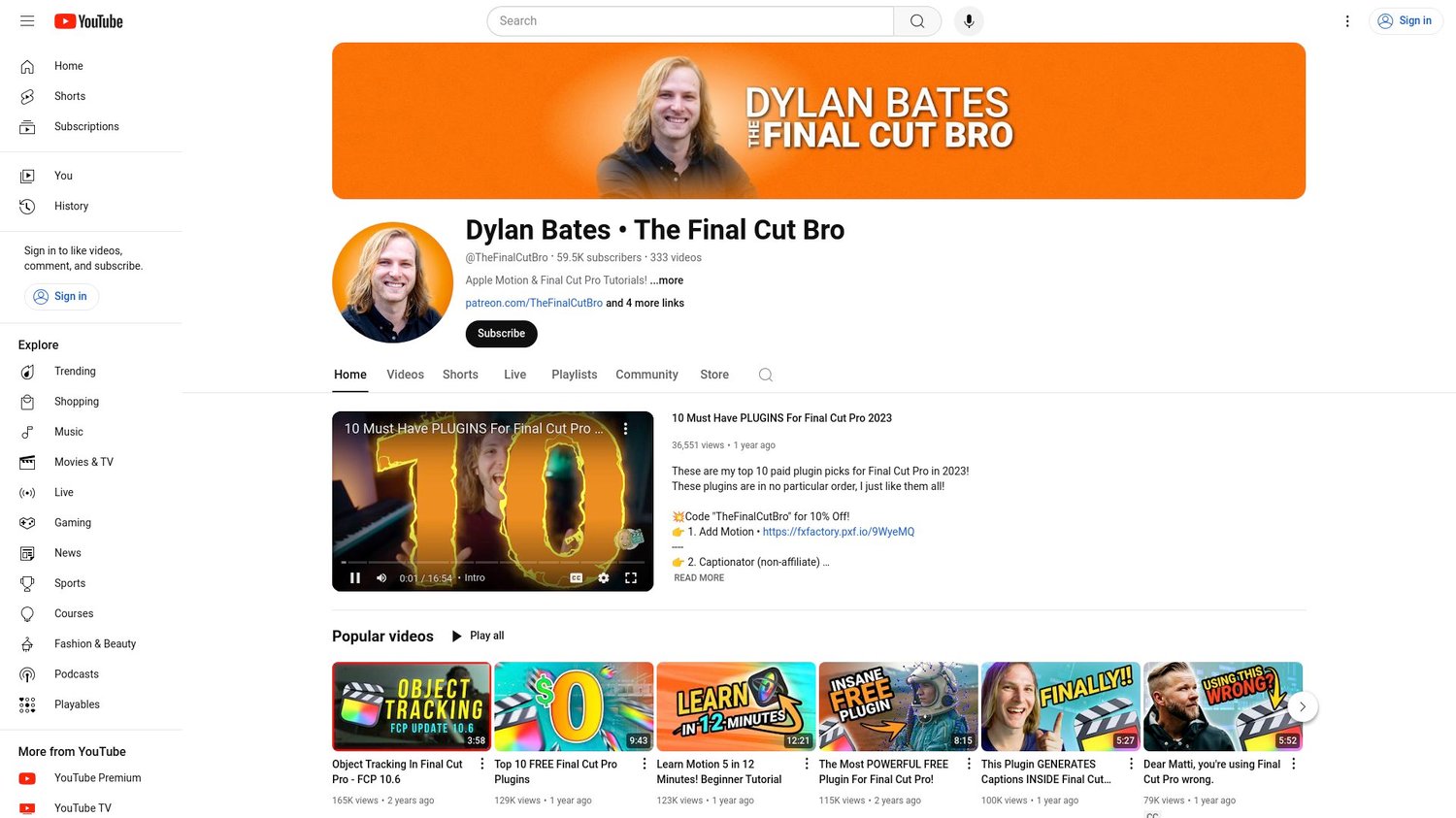
YouTube is often an overlooked source for free Final Cut Pro templates. Many Final Cut Pro YouTubers, like TheFinalCutBro, provide videos rounding up their favorite free templates and plugins. These videos often include download links and tutorials on how to use the templates effectively.
Key Features:
- Video demonstrations of templates
- Personal recommendations from experienced editors
- Often includes usage tutorials
- Community feedback in comments
Free Final Cut Pro templates are a valuable resource for video editors of all skill levels. They can save time, inspire creativity, and elevate the quality of your projects without straining your budget. By exploring the sources we've discussed, you'll have access to a wide array of professional-grade templates that can transform your editing workflow.
How will you use these templates to bring your unique storytelling vision to life?
Related Questions
Q1: Are free Final Cut Pro templates safe to use?
A: Generally, yes. However, always download templates from reputable sources like those mentioned in this article.
Q2: Can I use free templates for commercial projects?
A: Many free templates are available for both personal and commercial use, but it's crucial to check the licensing terms for each template. Some may require attribution or have restrictions on commercial use.
Q3: How do I install templates in Final Cut Pro?
A: Most templates come with installation instructions. Typically, you'll need to copy the template files to a specific folder in your Final Cut Pro Motion Templates directory. After restarting Final Cut Pro, the templates should appear in your browser.
Q4: Can I modify free templates to fit my project?
A: Yes, most templates are designed to be customizable. You can usually change colors, text, and sometimes even animations within Final Cut Pro. However, respect the original creator's work and any terms of use they've specified.
Q5: How often are new free templates released?
A: The frequency varies by platform. Some sites like Mixkit and Motion Array update their free offerings regularly, while others might do so less frequently. Check back often or sign up for newsletters to stay informed about new releases.



Comments ()