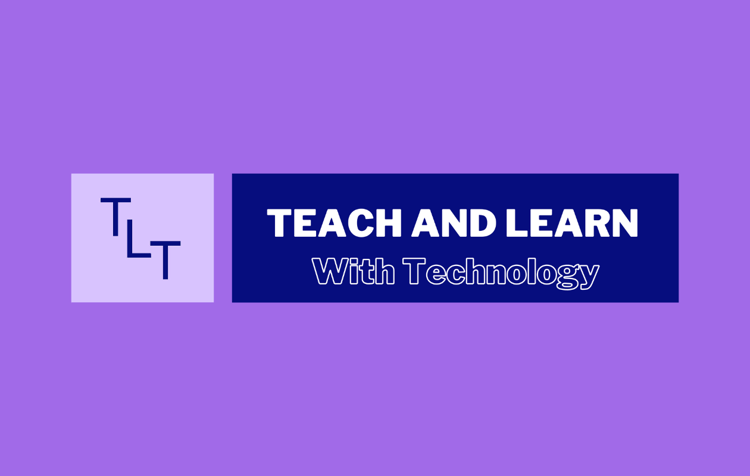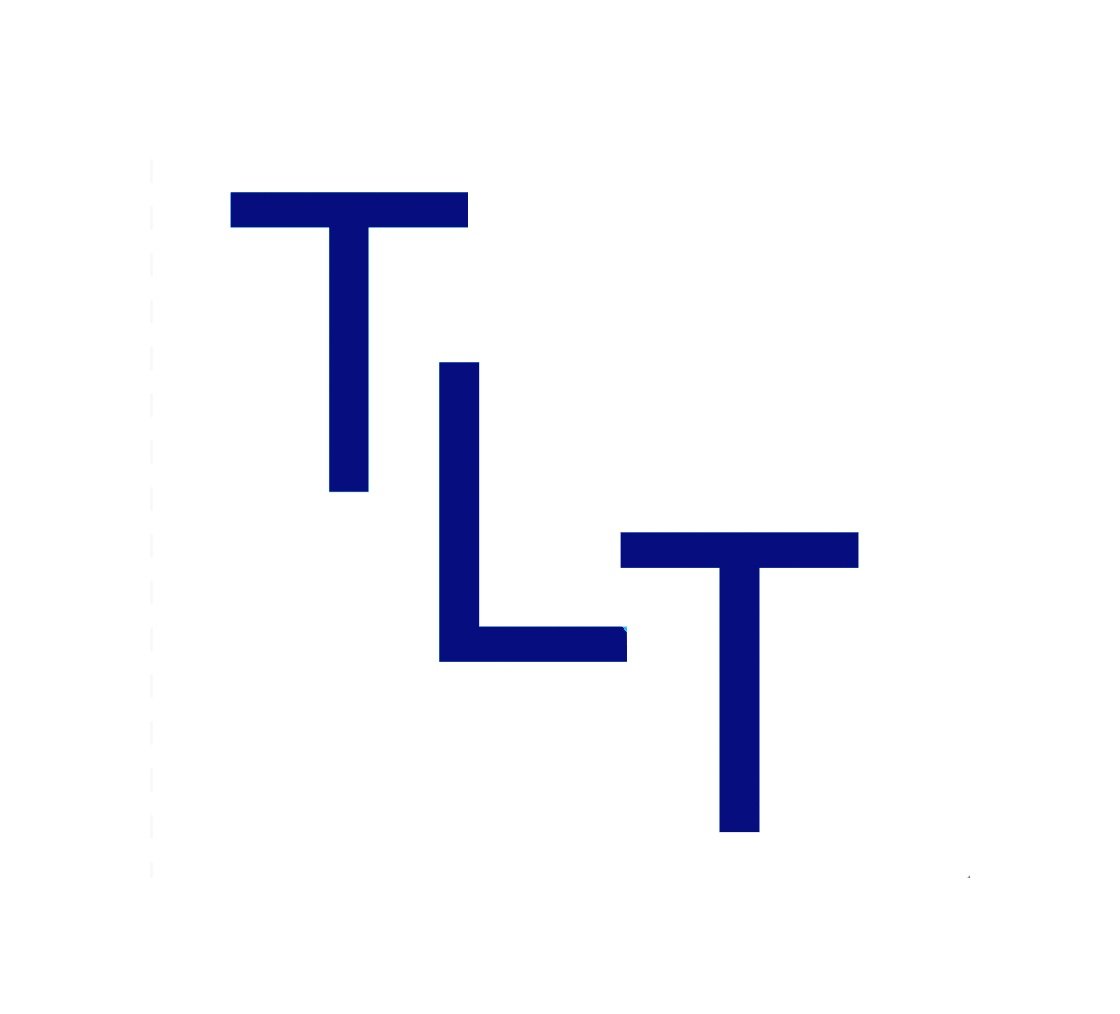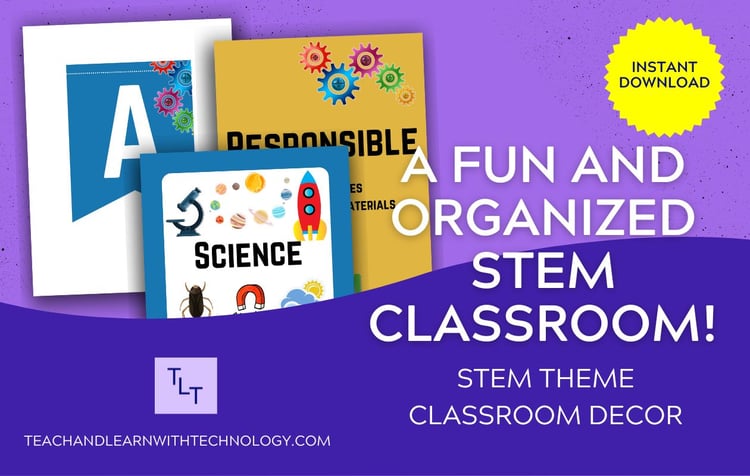
As a STEM teacher, I know how important it is to create a learning environment that is engaging, organized, and fun. That's why I created a collection of STEM-themed posters, banners, and labels for my STEM lab!
This helped to create a cohesive and inspiring learning environment.
That first teacher week back to school I am always so excited to decorate my clean and empty classroom. So I created behavior expectation posters and alphabet and number banners so students can remember my name, my room number and I would often use these on the bullet board outside my classroom to keep the theme flowing into the hallway. I would often change it up throughout the year with different messages such as Computer Science Week or help celebrate our STEM showcase.
Since I teach STEM, I then made science, technology, engineering, and math posters, along with the engineering design process. These are the concepts I start out the year with so my students remember that the STEM lab is all about "learning with tools and kits" and not "playing with toys". This is also a reminder to everyone that my class is not a separate content area but an extension of all the content areas combined with real-world application.
➡️ HELPFUL HINT: I wanted these posters bigger than 8.5x11, so I used BlockPosters. This is a free, online tool that allows you to print anything at any size using standard paper and piecing it together. It words GREAT and I love this tool!
Then I created matching table labels so my students know where to go each day for different stations. I chose to alternate the colors because this gave me an easy way to group students, call them to put away materials and to line up at the end of class.
As the years have gone by, my makerspace has grown from a cardboard box to a large storage cabinet full of all kinds of materials. I am now using bins to keep the little things organized so I created bin labels. Now my students know visually where to find specific materials and most importantly to me, where to put them back!
My school uses the voice levels 0-4 so I made a STEM themed voice level poster to go along with our buildings expectations.
One of my FAVORITE teaching tools in the STEM lab is "Ask 3 Before Me". I created a STEM theme poster for this to match the rest of the lab. This has really enabled me to utilize the facilitator teaching model and empowered my students to be self-thinkers. When I get those "helpless hand-raisers", I can simply point to my poster and they know I won't be giving them the answer. I LOVE to see students helping each other out and stepping up to share what they know with each other. This has been such a great tool for teaching the 4 Cs.
I love that these resources are not only educational, but also visually appealing, and they help students stay focused and motivated throughout the school year. I often get compliments about how organized my classroom is and how students are very clear on my expectations. I think these posters and tools have helped with this! They help me stay organized by clearly labeling and categorizing classroom materials and supplies to not only saves me time, but also helps students know where things are and where to put them away.
I have seen the success simple tools like this have done to transform my classroom, so if you want to create a fun and organized STEM classroom that your students will love, head over to my Teachers Pay Teachers site: https://www.teacherspayteachers.com/Store/Teach-And-Learn-With-Technology and check out my collection of posters, banners, and labels.
PLEASE share a photo of how you used this resource in your classroom so others can get ideas. You can tag me in your social media with #teachandlearnwithtechnology or you can tag me on Facebook or Twitter using the links below:
Thank you for your support!!
✨ F O L L O W M E ! ✨
Be the first to find out when a new item is released or a sale will be coming!
https://www.facebook.com/teachandlearnwithtechnology/
https://twitter.com/TandLwithTech
✨ W A N T M O R E ? ✨
Find even more by Teach and Learn with Technology at
https://www.teachandlearnwithtechnology.com/