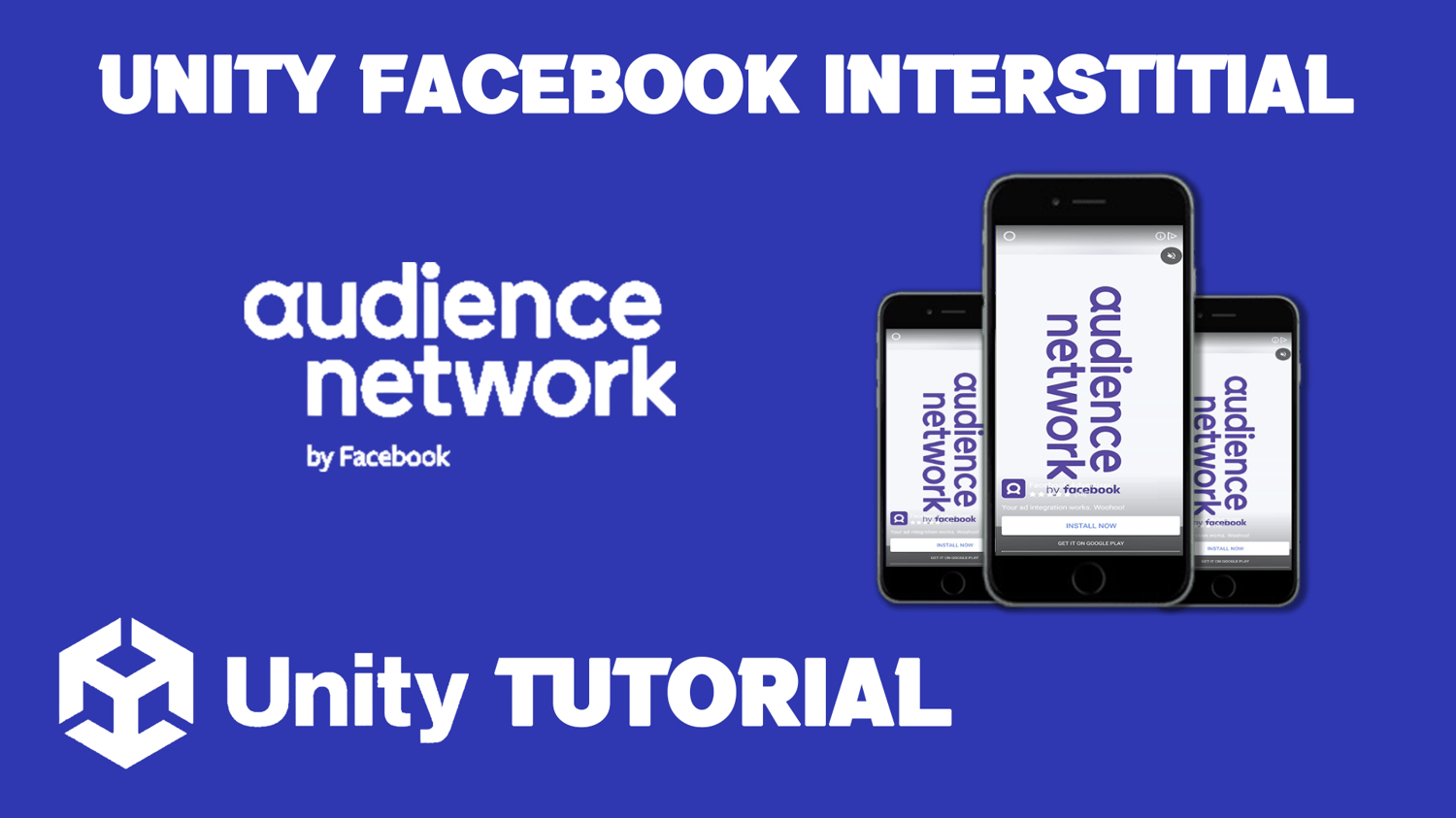Facebook Interstitial Ads Unity Tutorial is your complete guide to integrating interstitial ads from Facebook Audience Network into your Unity game. Interstitial ads are full-screen ads that appear at natural pauses in gameplay—like between levels or after a game over—making them a non-intrusive yet effective way to monetize your app.
In this tutorial, you’ll learn how to set up a Facebook developer account, configure your app and ad placements in the Meta Audience Network, and integrate the Facebook Ads SDK into Unity. We’ll cover how to initialize the SDK, load interstitial ads, and display them at the right time to maintain a smooth user experience.
Facebook’s powerful ad targeting can deliver higher-quality, more relevant ads, which can lead to better user engagement and improved revenue performance compared to generic ad networks. Whether you’re new to Unity monetization or looking to expand beyond Unity Ads, this Facebook Interstitial Ads Unity Tutorial will walk you through every step clearly and efficiently.
By the end of this guide, your Unity game will be ready to serve Facebook interstitial ads, helping you increase revenue without compromising gameplay flow.
=========================================================
CHECK OUT THE FULL TUTORIAL FROM HERE > Unity Facebook Interstitial Ads
=========================================================