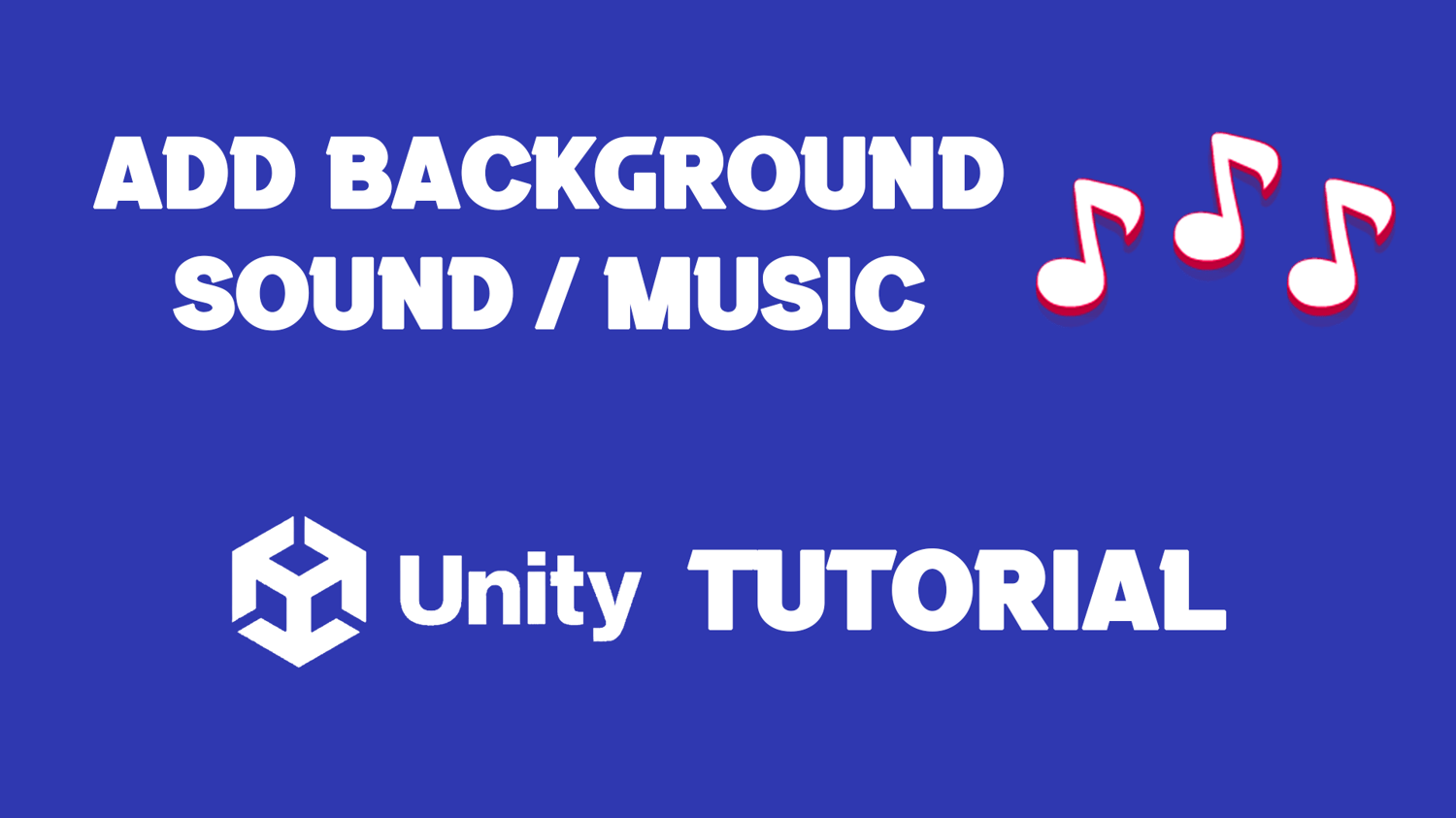How To Add Background Sound Unity Tutorial
To add background sound in Unity, start by importing your audio file into the project. Next, create an Audio Source component on a GameObject, such as an empty GameObject designated for audio management. Assign your audio clip to the Audio Source, and ensure the Play On Awake option is checked so the sound starts automatically when the scene loads. Adjust the Loop setting if you want the sound to repeat continuously. Finally, configure volume and other audio properties to suit your needs. This setup provides a consistent and immersive audio experience throughout your game or application.
=========================================================
CHECK OUT THE FULL TUTORIAL FROM HERE > How To Add Background Music Unity
=========================================================