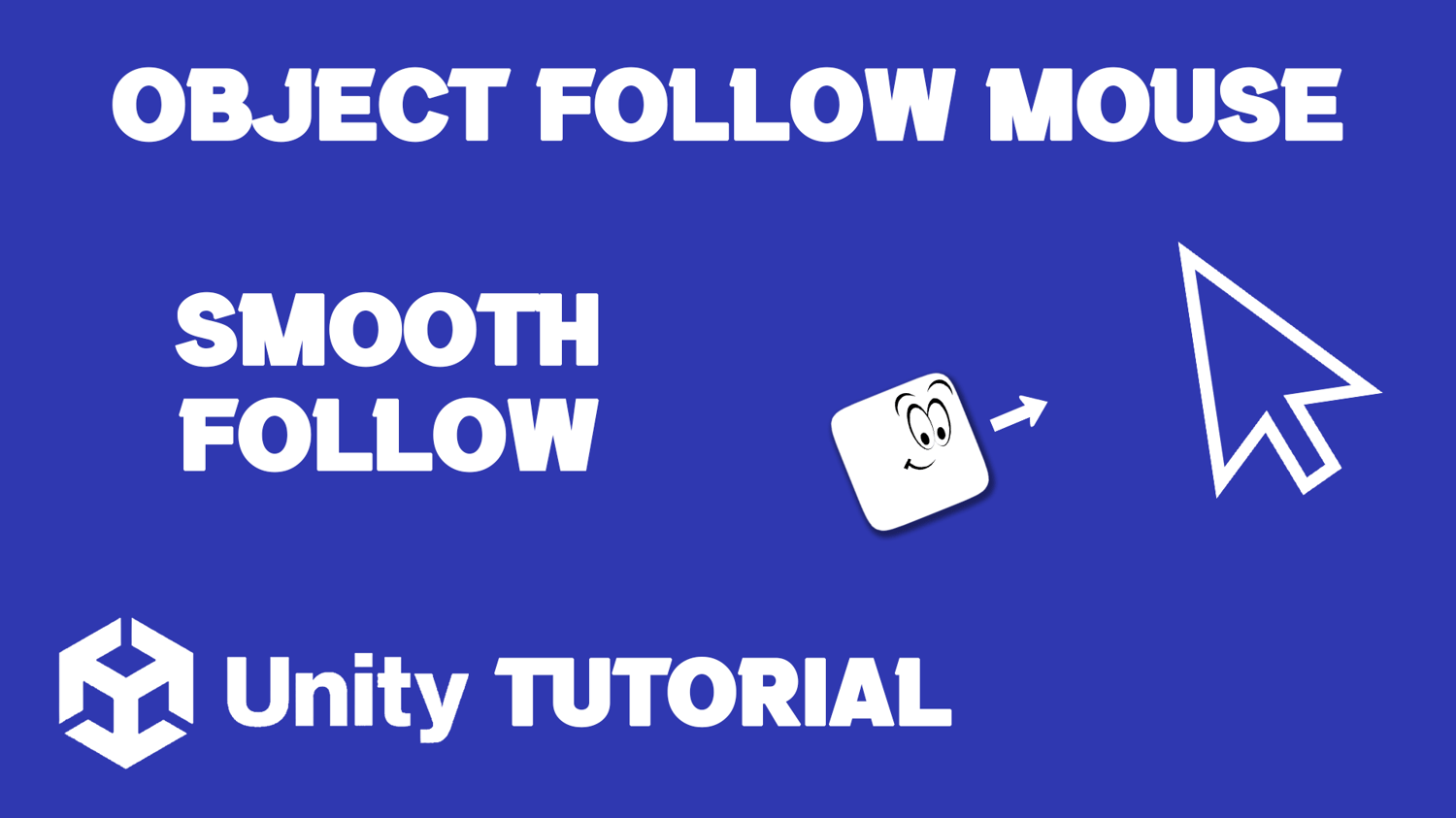How To Make Object Follow Mouse Unity Tutorial
In this video tutorial, we’ll walk you through the steps to make an object follow the mouse cursor in Unity. You’ll learn how to use Unity’s scripting tools to track mouse position and update an object’s position accordingly. Whether you’re a beginner or looking to refresh your skills, this guide will give you a solid foundation for implementing smooth, interactive controls in your Unity projects. Grab your mouse and let’s dive in!
=========================================================
CHECK OUT THE FULL TUTORIAL FROM HERE > Object Follow Mouse Unity
=========================================================