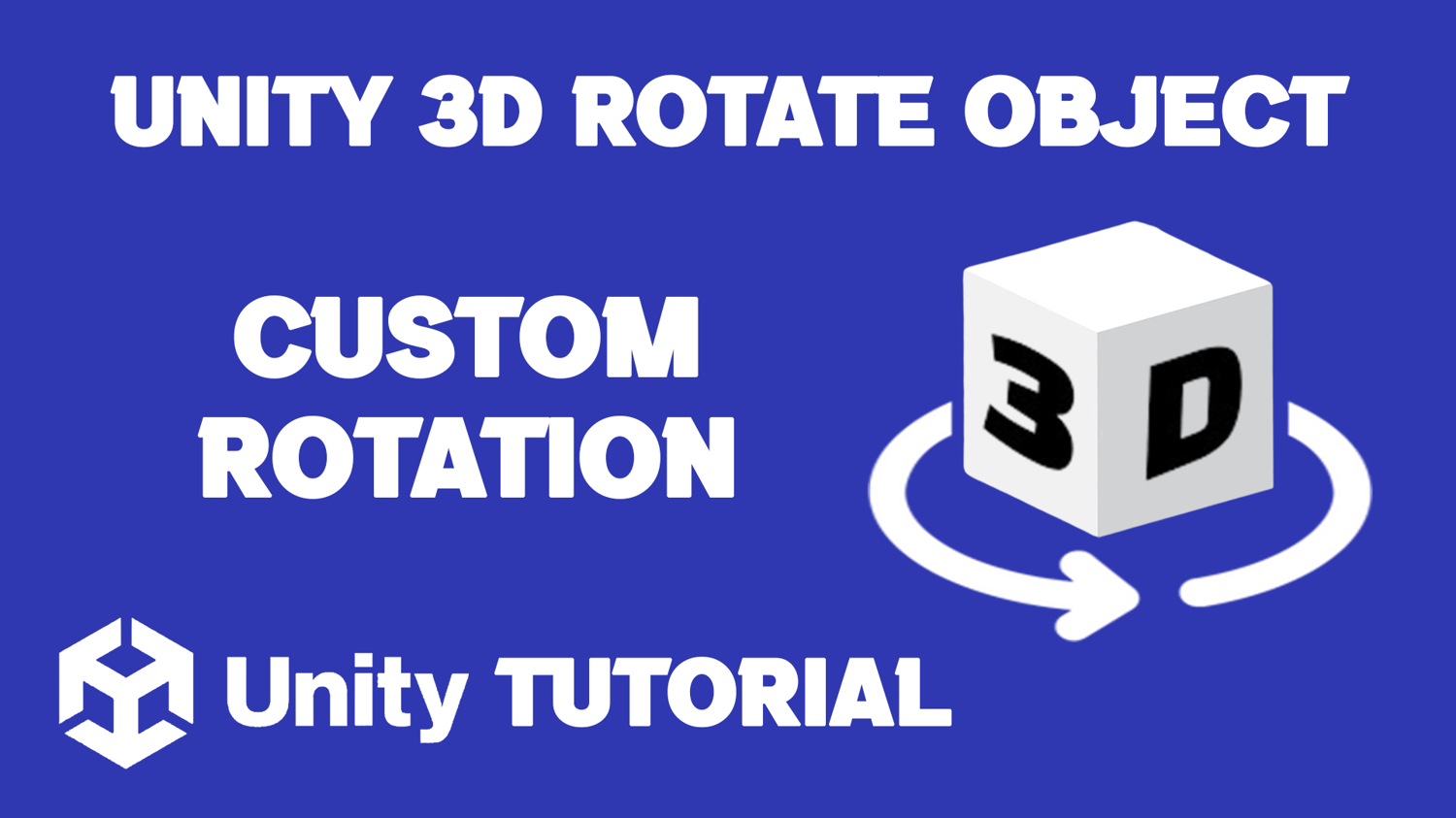How To Rotate Object In Unity 3D | Unity Tutorial
In this video tutorial, you’ll discover how to rotate objects in Unity 3D effortlessly. We’ll guide you through the basics of rotating objects using Unity’s Transform tools in the Editor, and then move on to scripting rotation with C# for more dynamic control. Learn how to apply continuous rotation with Transform.Rotate, implement user input for interactive experiences, and create smooth, fluid rotations.
=========================================================
CHECK OUT THE FULL TUTORIAL FROM HERE > How To Make An Object Rotate In Unity 3D
=========================================================