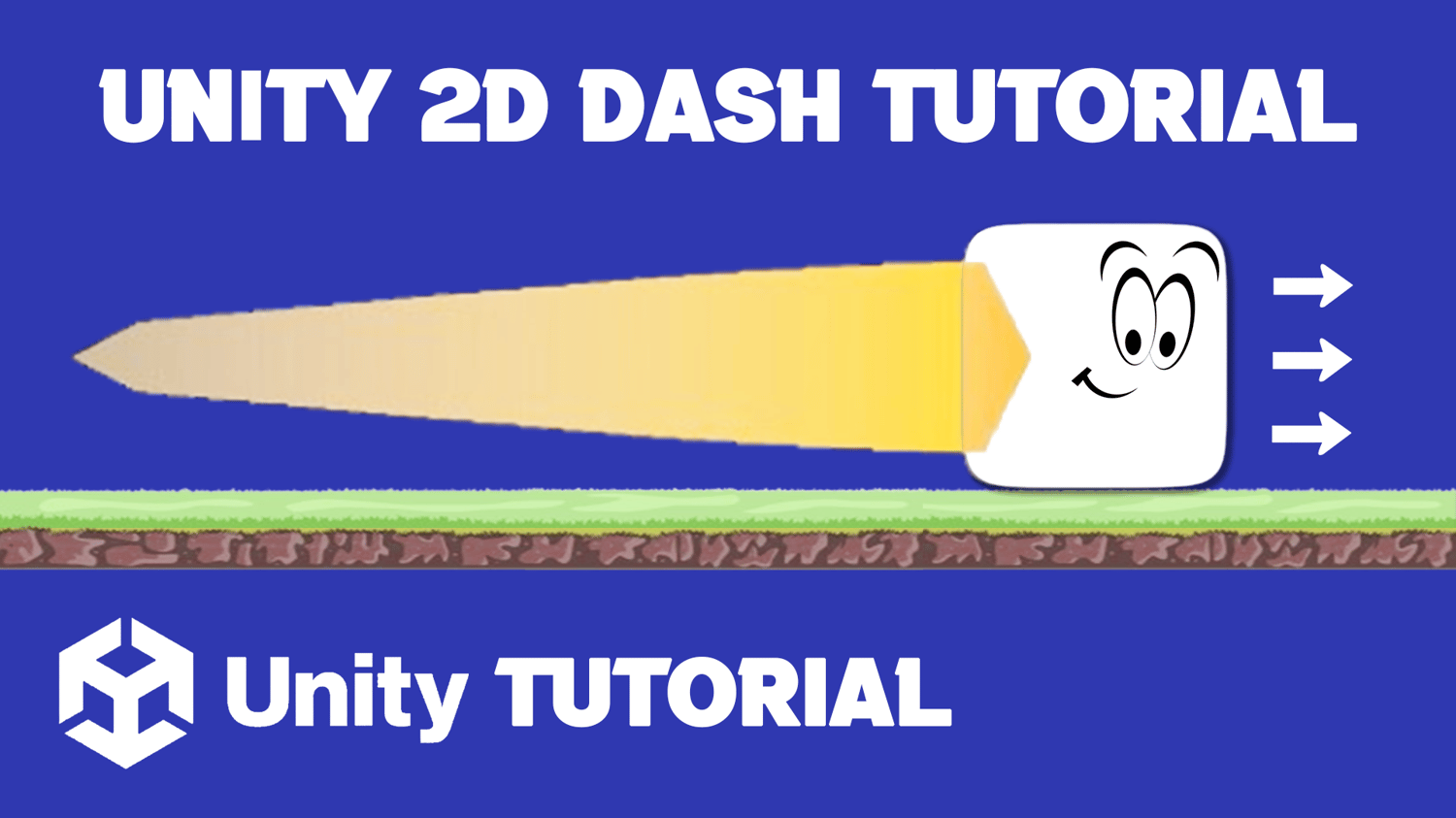Unity 2D Dash Tutorial | Unity Tutorial
Learn how to implement a sleek 2D dash mechanic in Unity with our quick and easy tutorial! We’ll guide you through the entire process—from setting up input controls to fine-tuning the dash effect—to make your character’s movement smooth and dynamic. Perfect for both beginners and experienced developers, this video will help you add an exciting dash feature that enhances gameplay and keeps players engaged. Join us and take your 2D game to the next level!
=========================================================
CHECK OUT THE FULL TUTORIAL FROM HERE > 2D Dash Unity Tutorial
=========================================================