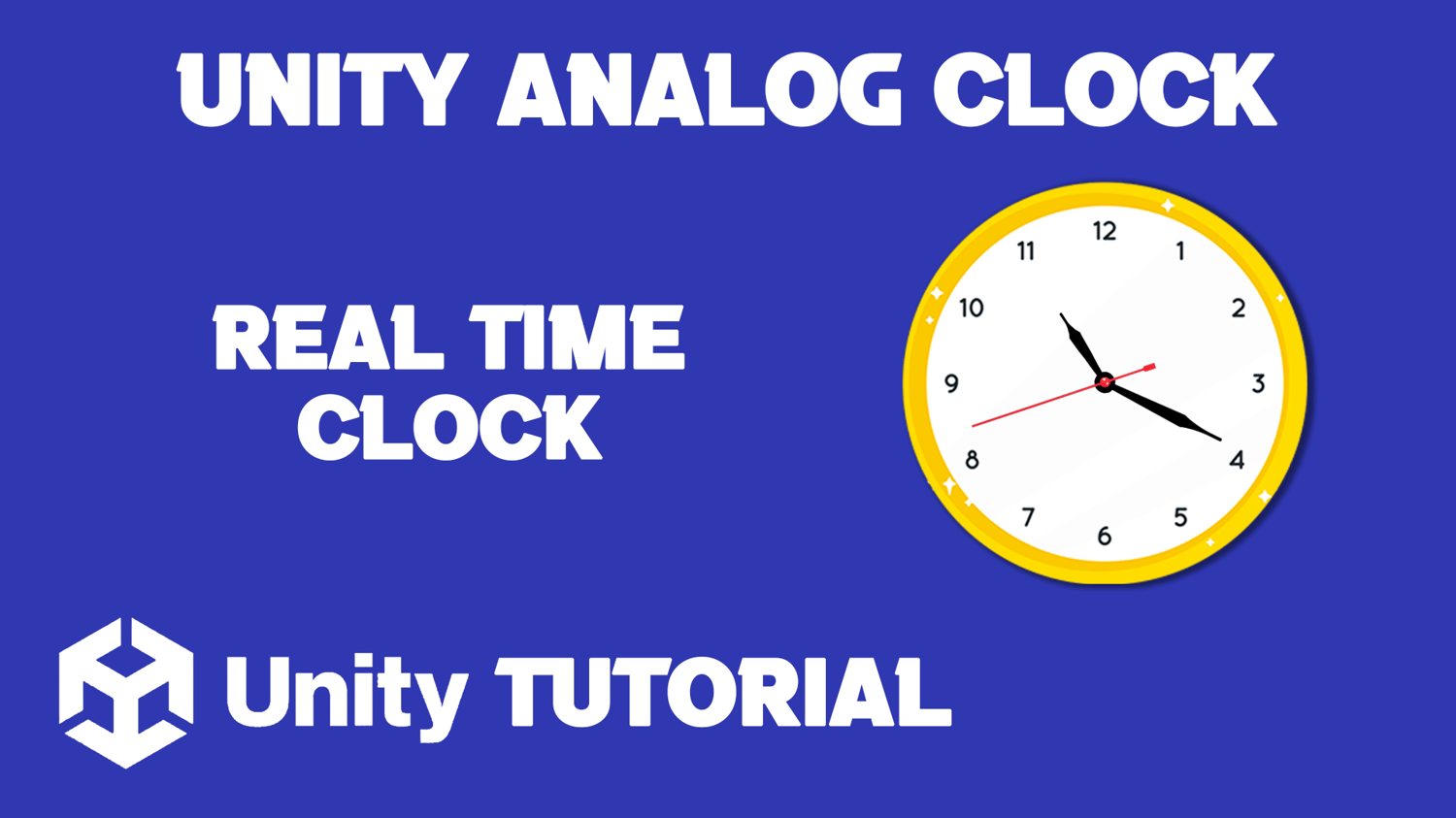Unity Analog Clock Tutorial will show you how to create a smooth, fully functional analog clock from scratch. Unlike a digital clock, an analog clock uses rotating hands to display the time, which can add a stylish and dynamic element to your game or app interface.
We’ll walk through setting up the clock face and designing hour, minute, and second hands using Unity’s UI or 2D tools. Then, you’ll learn how to write simple scripts to make the hands rotate accurately based on the system time, giving you real-time movement that looks natural and fluid.
This tutorial is perfect for those who want to dive into Unity’s transform system and practice working with rotations, as well as time calculations. It’s a fun way to sharpen your scripting skills while building something visually appealing.
By the end, you’ll have a working analog clock that ticks just like the real thing—ready to enhance your project with a touch of timeless style. Let’s get those hands moving!
=========================================================
CHECK OUT THE FULL TUTORIAL FROM HERE > Unity Analog Clock Tutorial
=========================================================