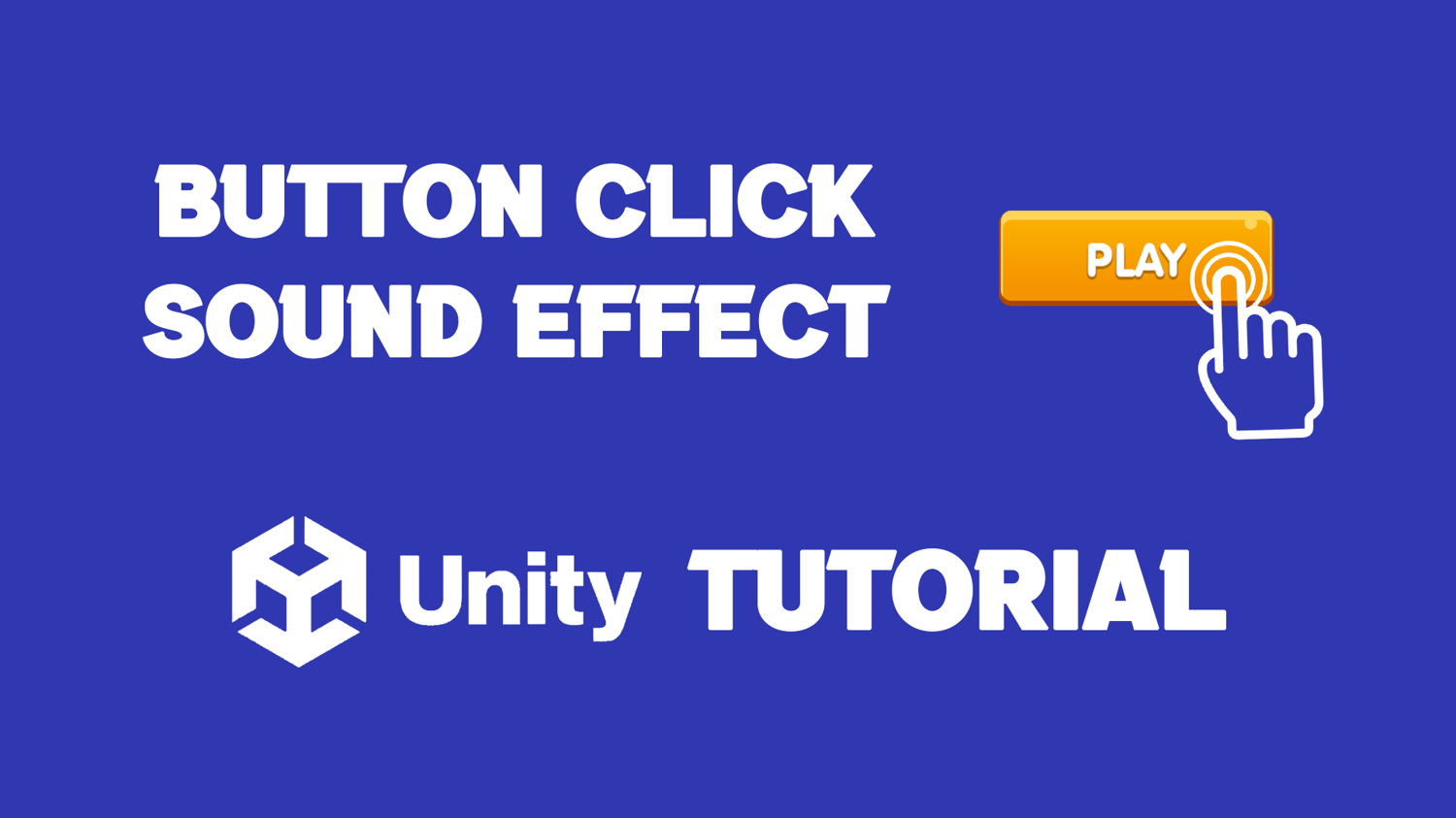Unity Button Click Sound | Unity Tutorial
Unity Button Click Sound refers to the feature that plays an audio clip whenever a user clicks a button in a Unity application. This effect enhances user interaction by providing immediate auditory feedback. Implementing it involves importing an audio file, configuring an Audio Source component, and scripting the button to trigger the sound effect on click events. This simple addition can significantly improve the user experience by making the interface more engaging and responsive.
=========================================================
CHECK OUT THE FULL TUTORIAL FROM HERE > Unity Button Sound On Click
=========================================================