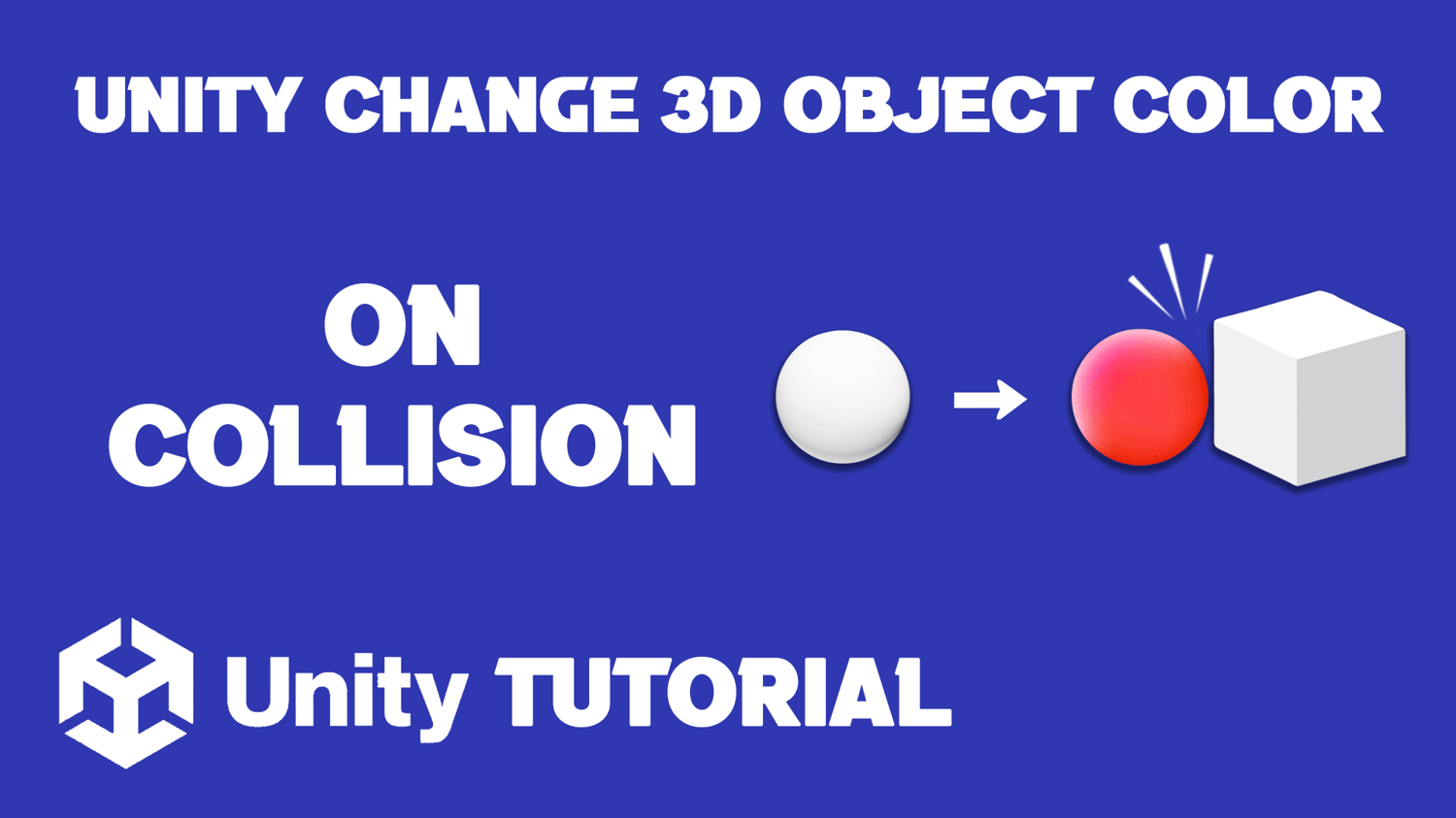Unity Change 3D Object Color On Collision | Unity Tutorial
In this Unity tutorial, we’ll explore how to change the color of a 3D object when it collides with another object. This step-by-step guide will show you how to set up a scene with 3D objects, configure colliders and Rigidbody components to detect collisions, and write a C# script to handle color changes during those collisions. Additionally, you’ll learn how to use Unity’s tag system to specify which objects should trigger the color change. By the end of this video, you’ll have a practical understanding of how to dynamically alter object colors in response to collisions, enhancing the interactivity and visual appeal of your game. Ideal for beginners and anyone looking to refine their Unity skills!
=========================================================
CHECK OUT THE FULL TUTORIAL FROM HERE > Unity Change Color On Collision 3D
=========================================================