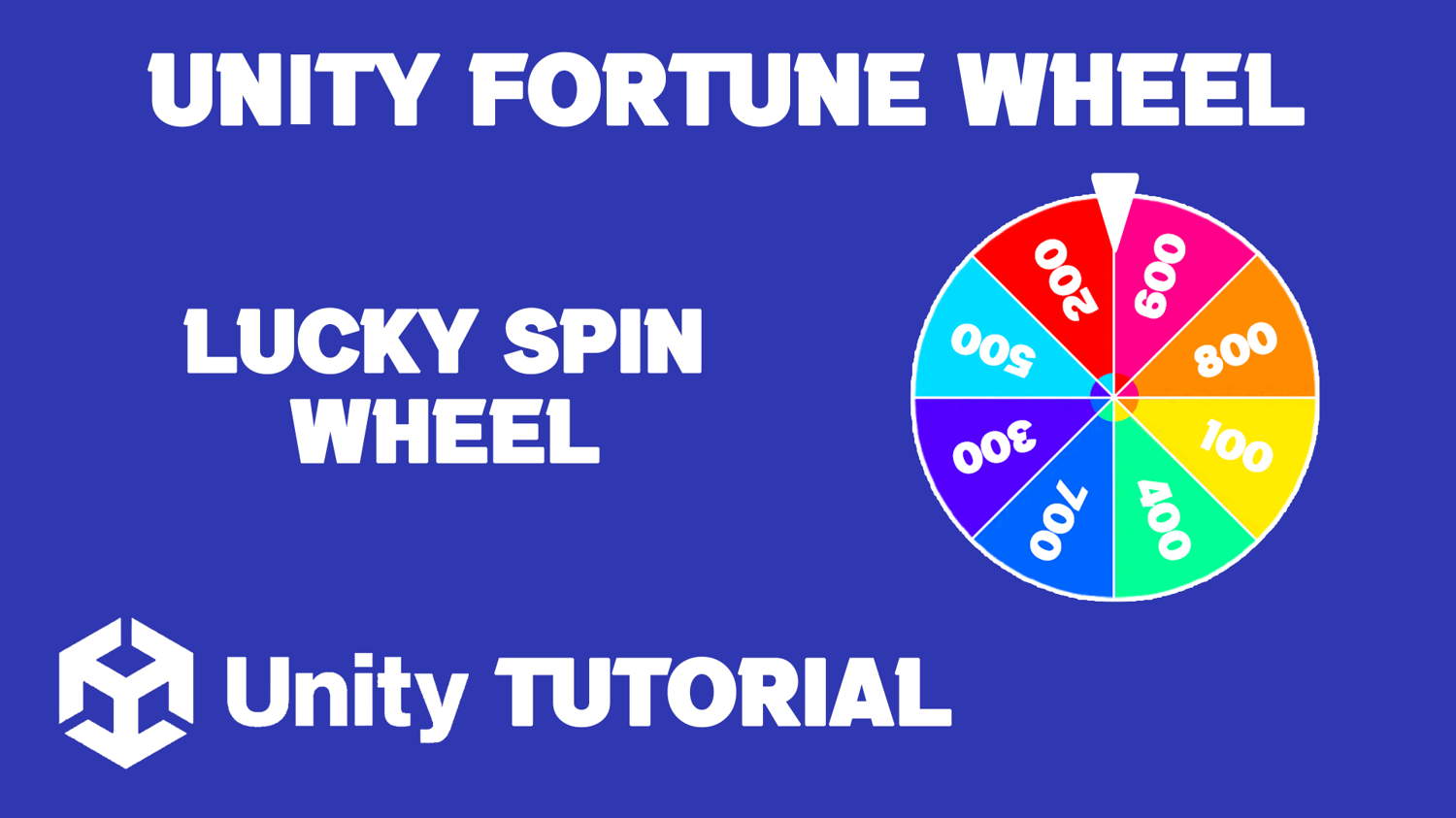Unity Fortune Wheel Tutorial is your step-by-step guide to creating an engaging and interactive fortune wheel feature in your Unity game. Fortune wheels are a popular gamification element that adds excitement and rewards to gameplay by allowing players to spin the wheel and win prizes such as coins, power-ups, or other in-game bonuses.
In this tutorial, you’ll learn how to design a visually appealing fortune wheel, set up the spinning mechanics, and implement random prize selection using Unity’s scripting tools. We’ll cover how to create smooth animations, handle user input to trigger spins, and display rewards in an engaging way that encourages players to keep coming back.
Adding a fortune wheel to your game is a fantastic way to increase player retention and engagement by giving users a fun chance to win rewards. Whether you’re new to Unity or looking to add a new feature to your existing project, this tutorial will provide all the tools and knowledge you need.
By the end of this Unity Fortune Wheel Tutorial, you’ll have a fully functional fortune wheel ready to boost your game’s excitement and player satisfaction. Let’s spin into the details and bring your fortune wheel to life!
=========================================================
CHECK OUT THE FULL TUTORIAL FROM HERE > Unity Lucky Wheel Tutorial
=========================================================