How to Get Support?
Join Our Community Discord
If you haven't already, join our official Discord server by clicking here. It’s a great place to connect with other players, share feedback, and get help from our team!
Access the Bugs Channel
Once you're in our server, find the #bug-reports channel in the sidebar. This is where you'll report any issues you encounter, such as glitches, errors, or unexpected behavior in the game.
Provide Detailed Information
When reporting a bug, be as detailed as possible. Include:
- A clear description of the issue.
- Steps to reproduce the bug (if possible).
- Screenshots or videos of the issue in action.
- Your Roblox username and the game version (if applicable).
- The type of avatar you’re using (R6 or R15), if relevant.
Our Team Will Respond
Once you’ve submitted your bug report, our support team will review it and get back to you with troubleshooting steps or a solution. You may also receive updates or requests for more details.
Stay Updated
Make sure to follow the #asset-updates channel for important updates or fixes related to the bug you reported.