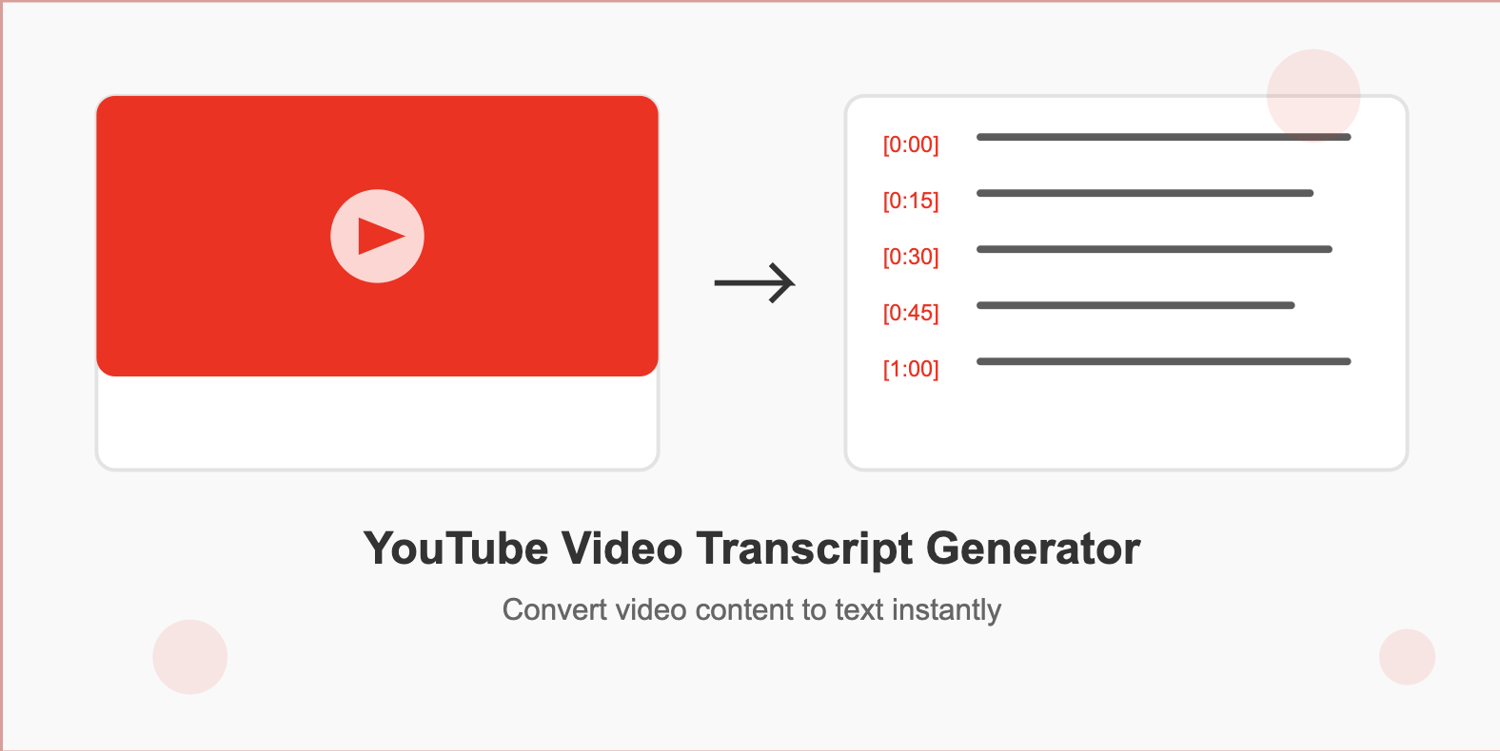In today’s digital world, video content dominates platforms like YouTube. Whether it’s educational tutorials, business presentations, podcasts, or entertainment clips, videos hold valuable information. But what happens when you need to convert YouTube video to text for deeper analysis, content repurposing, or accessibility? That’s where modern tools, especially MCP servers, come into play. These servers enable AI systems and automation platforms to transcribe from YouTube with remarkable accuracy, turning spoken words into structured text.
This article explores how MCP servers transform the way we transcribe on YouTube, why transcription is important, and how businesses, educators, and creators can benefit from easily converting videos into text.
What Is an MCP Server?
An MCP server (Model Context Protocol server) is a new standard that allows external tools to integrate seamlessly with AI models. Think of it as a bridge: instead of manually coding complex connectors, the MCP server lets AI systems talk directly with APIs like YouTube transcription services.
In practice, this means you can set up an MCP server for YouTube transcription, and an AI model such as GPT, Claude, or Gemini can call it directly. The result? Faster, more accurate workflows to transcribe from YouTube without needing to manage heavy integrations.
Why Transcribe on YouTube?
There are countless benefits to creating transcripts from video content:
Accessibility
Transcriptions make video content accessible to people with hearing impairments or those who prefer reading over listening.
Content Repurposing
Businesses can convert YouTube video to text and reuse the content for blogs, newsletters, or social media posts.
Search Optimization
Search engines cannot “watch” videos but can read text. When you transcribe on YouTube, you create keyword-rich material that boosts SEO.
Research and Analysis
Researchers, educators, and journalists often need large amounts of text data for analysis. A quick way to transcribe from YouTube makes this possible.
Time Efficiency
Instead of rewatching a long video, you can skim through the transcription to locate important points instantly.
How MCP Servers Simplify the Process
Traditionally, transcription required manual effort or third-party services. With MCP servers, AI models can now do this in a single streamlined step:
Direct Integration
AI tools connect directly to a YouTube transcription API through the MCP server.
Real-Time Requests
A request like “Please transcribe from YouTube using this video link” is instantly understood and executed.
Consistent Output
The server ensures results follow a structured format whether the goal is to transcribe on YouTube or simply convert YouTube video to text for archiving.
Automation Ready
MCP servers work well with platforms like Zapier or n8n, making it easy to set up automated workflows. For example, every time you upload a new video, the transcription can automatically be generated and stored.
Practical Use Cases
Here are some real-world scenarios where MCP servers shine:
- Education: Teachers record lessons on YouTube, then convert YouTube video to text for creating study notes.
- Podcasters: Creators quickly transcribe from YouTube episodes to publish them as articles.
- Businesses: Companies transcribe on YouTube webinars or product demos and repurpose them into guides or FAQs.
- Journalists: Reporters extract direct quotes by converting long interviews into text, saving hours of manual note-taking.
- Researchers: Academics gather large volumes of transcripts for text analysis, surveys, or machine learning datasets.
Step-by-Step: How to Convert YouTube Video to Text with MCP
Set Up Your API Key
Sign up for a transcription service like YouTube2Text. Secure your API key for authentication.
Configure the MCP Server
Point your AI model to the transcription service using the server URL.
Send the Request
Provide the YouTube video URL and ask the model to transcribe from YouTube.
Get the Output
The server returns clean, structured text without timestamps or formatting noise.
Use the Text
Once you have the text, you can analyze it, repurpose it, or optimize it for SEO.
Best Practices for Accurate Transcription
- High-Quality Audio: The clearer the audio, the more accurate the transcription.
- Check for Errors: Automated systems may misinterpret accents or jargon always proofread.
- Set Character Limits: Some videos are long; set a maximum character count if needed.
- Organize Content: Break long transcripts into sections for easier reading and editing.
The Future of YouTube Transcription
With MCP servers becoming a standard, the process of video-to-text conversion is becoming faster and smarter. AI tools no longer require separate plug-ins or manual coding they simply call the MCP server and deliver the result. This means that in the future, anyone will be able to transcribe on YouTube instantly, just like running a search.
The trend is clear: as video content continues to grow, so will the need to convert YouTube video to text. MCP servers ensure that this process is efficient, accurate, and seamlessly integrated into AI-driven workflows.
Final Thoughts
If you’re a content creator, business owner, or researcher, learning how to transcribe from YouTube using MCP servers can give you a real advantage. It saves time, boosts accessibility, improves SEO, and opens up endless possibilities for content repurposing.
In short: MCP servers are redefining how we transcribe on YouTube. With their power, converting YouTube video to text is no longer a tedious task it’s a simple, automated step that anyone can master.