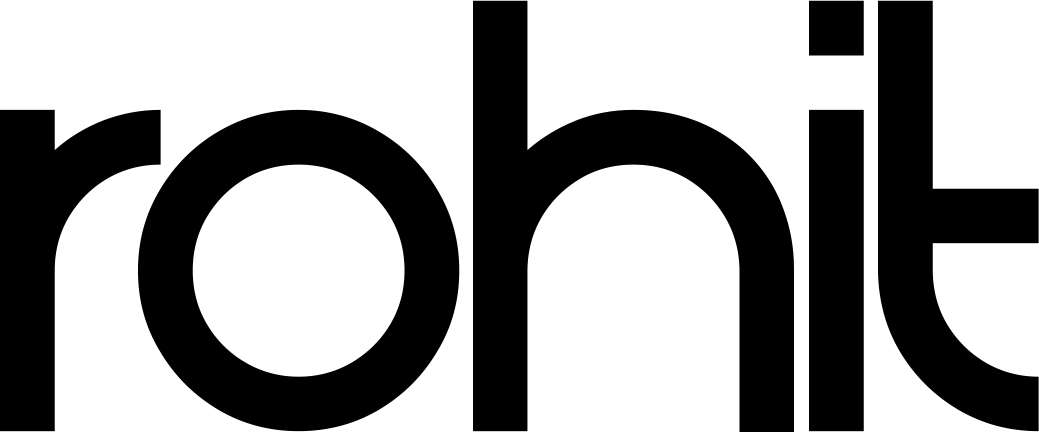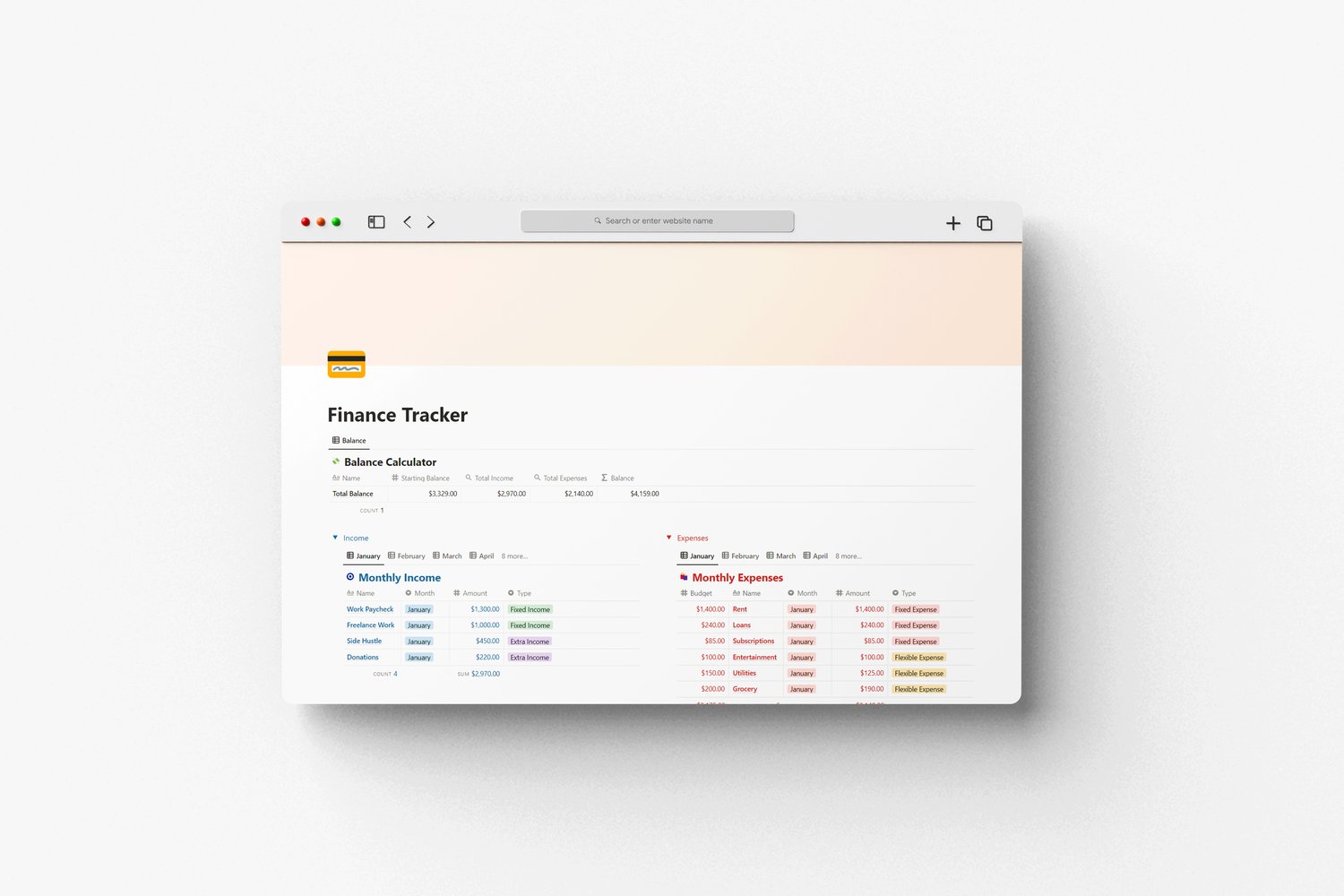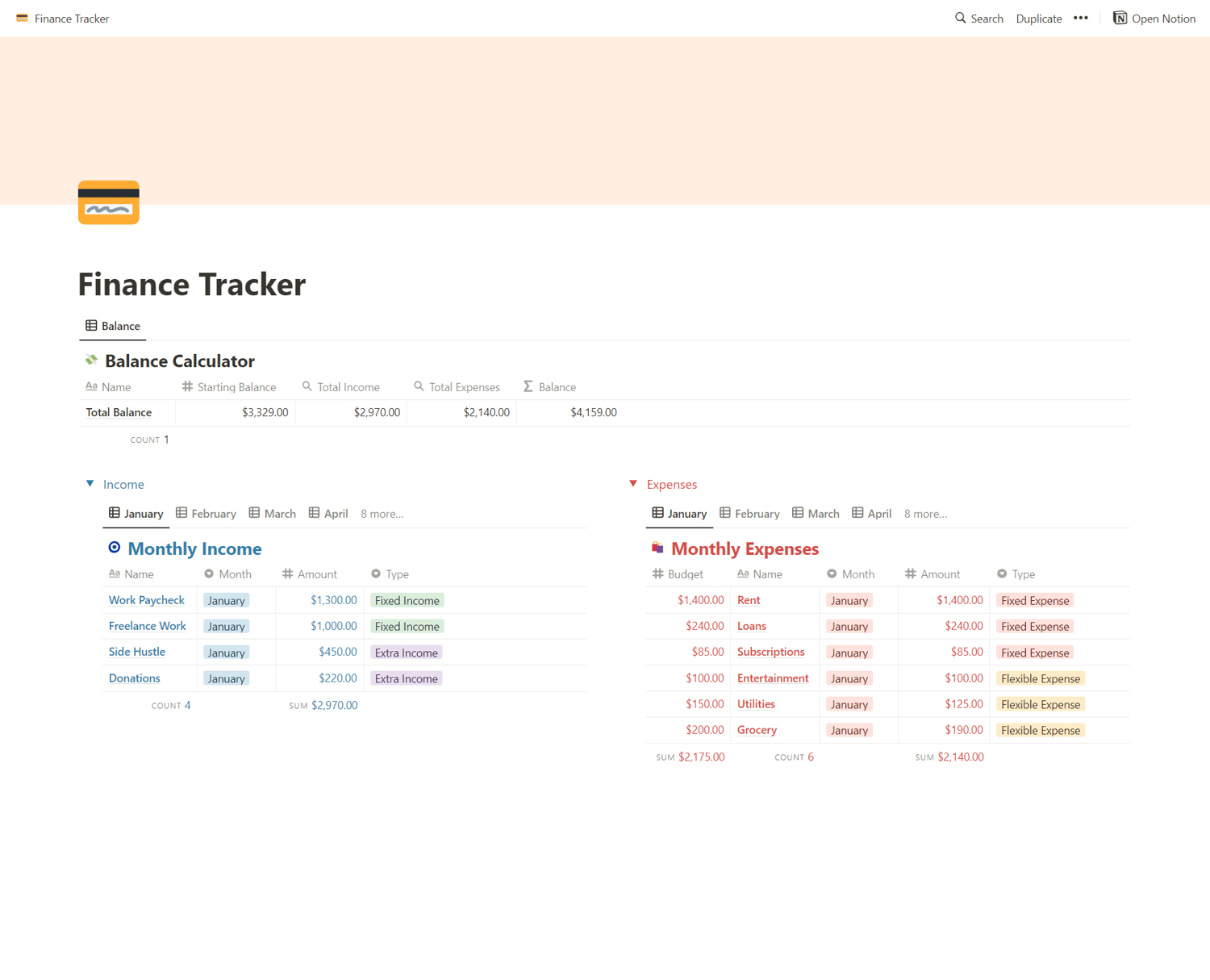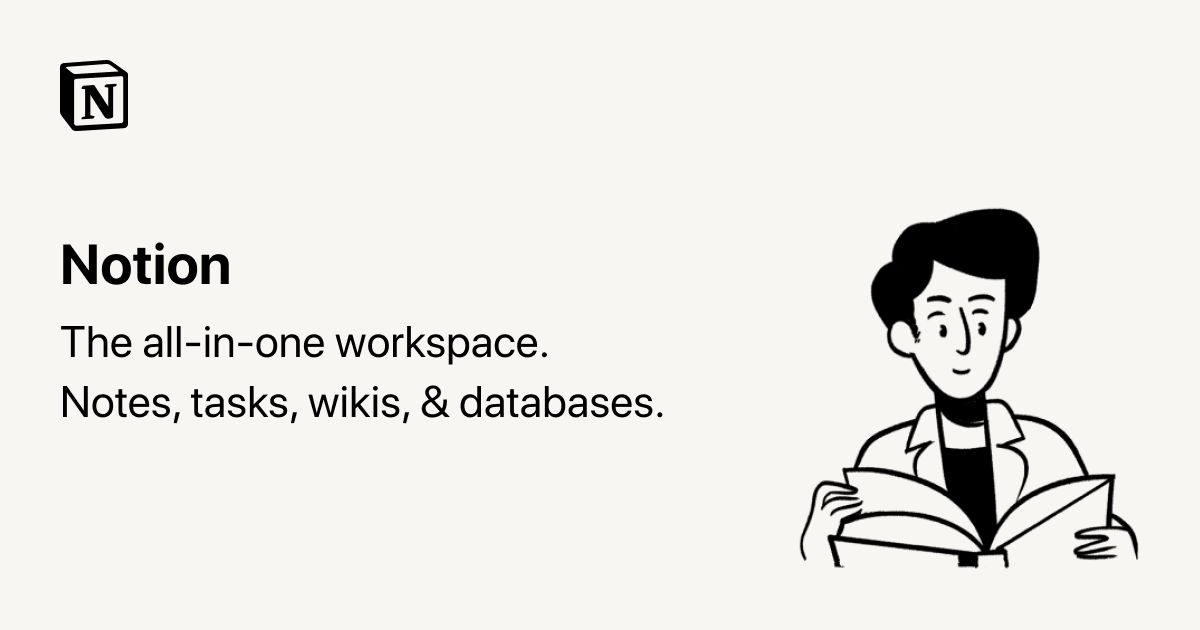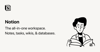Finance Tracker - Notion Template
On Sale
$1.00
$1.00
Hey!
New to Notion for finances? Here is how to get started with a personal cash flow, or in other words, finding an automated total balance form income and expenses.
This dashboard contains three separate databases, two of which, Income and Expenses connect to a Total Balance calculator.
There are three databases nested inside toggles, all of which are tables:
The total balance calculator

FAQs
- Does this work on the free version of Notion?
Yes, once you've made your purchase open the link in the Link.txt file to duplicate this to your Notion workspace.
- Can I duplicate this template to share with my team/friends?
No, this is a personal license for individual use.
Please feel free to contact me for any questions.
New to Notion for finances? Here is how to get started with a personal cash flow, or in other words, finding an automated total balance form income and expenses.
This dashboard contains three separate databases, two of which, Income and Expenses connect to a Total Balance calculator.
There are three databases nested inside toggles, all of which are tables:
- Income
- Expenses
- Total Balance
The total balance calculator
- This database is used to collect all information from Income and Expenses via a relation property
- Two rollup properties show the Total Income and Total Expenses from both databases.
- A “Starting Balance” number property in addition to total income and total expenses will combine to calculate a “Balance”.
- The “Balance” formula looks like this: prop("Starting Balance") + prop("Total Income") - prop("Total Expenses")

FAQs
- Does this work on the free version of Notion?
Yes, once you've made your purchase open the link in the Link.txt file to duplicate this to your Notion workspace.
- Can I duplicate this template to share with my team/friends?
No, this is a personal license for individual use.
Please feel free to contact me for any questions.