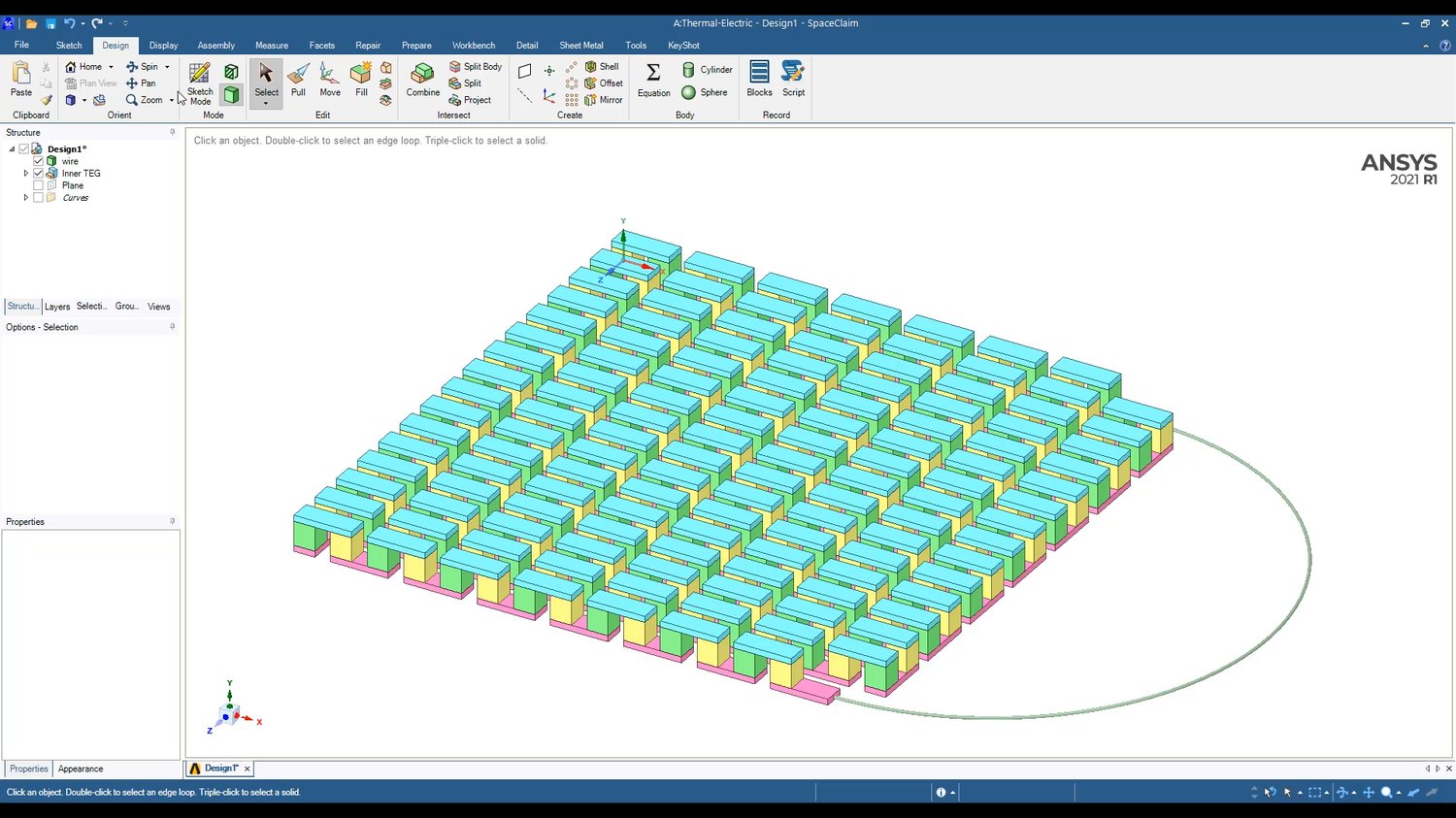
Complete tutorial for TEG drawing in SpaceClaim
On Sale
$10.00
$10.00
This is a tutorial showing how to draw a thermoelectric generator (TEG) in SpaceClaim, as the first step for its performance simulation in ANSYS.
It starts with a complete description of the inner components of the TEG: The leg, the solders, the ceramics, and the electrical load.
The exact dimensions and placement of each component is explained in full detail supported with actual images of an actual commercial thermoelectric generator
After finishing this explanation, the steps for creating this geometry step by step in SpaceClaim are presented.
This includes explaining the used commands and the reason behind choosing them.
Finally, the preparation of this geometry to be ready for simulation ANSYS Mechanical by setting the "Share topology settings", and creating named selections which both are important for future meshing of the domain for completing the performance analysis in ANSYS Mechanical.
In this tutorial, a screencast is presented for the interactions with the software. The recording is done in high resolution (FHD) and every step is very clear.
Expect future courses/ tutorials on how to complete the simulation process using ANSYS Mechanical. Therefore, your feedback is greatly appreciated.
This is recorded using version 2021R1, but is applicable to any version of SpaceClaim since it does not require any sophisticated commands or options
The total length of the tutorial is 30 minutes
You can check sample videos of the tutorial through this link: https://bit.ly/2O2hIGp
It starts with a complete description of the inner components of the TEG: The leg, the solders, the ceramics, and the electrical load.
The exact dimensions and placement of each component is explained in full detail supported with actual images of an actual commercial thermoelectric generator
After finishing this explanation, the steps for creating this geometry step by step in SpaceClaim are presented.
This includes explaining the used commands and the reason behind choosing them.
Finally, the preparation of this geometry to be ready for simulation ANSYS Mechanical by setting the "Share topology settings", and creating named selections which both are important for future meshing of the domain for completing the performance analysis in ANSYS Mechanical.
In this tutorial, a screencast is presented for the interactions with the software. The recording is done in high resolution (FHD) and every step is very clear.
Expect future courses/ tutorials on how to complete the simulation process using ANSYS Mechanical. Therefore, your feedback is greatly appreciated.
This is recorded using version 2021R1, but is applicable to any version of SpaceClaim since it does not require any sophisticated commands or options
The total length of the tutorial is 30 minutes
You can check sample videos of the tutorial through this link: https://bit.ly/2O2hIGp
