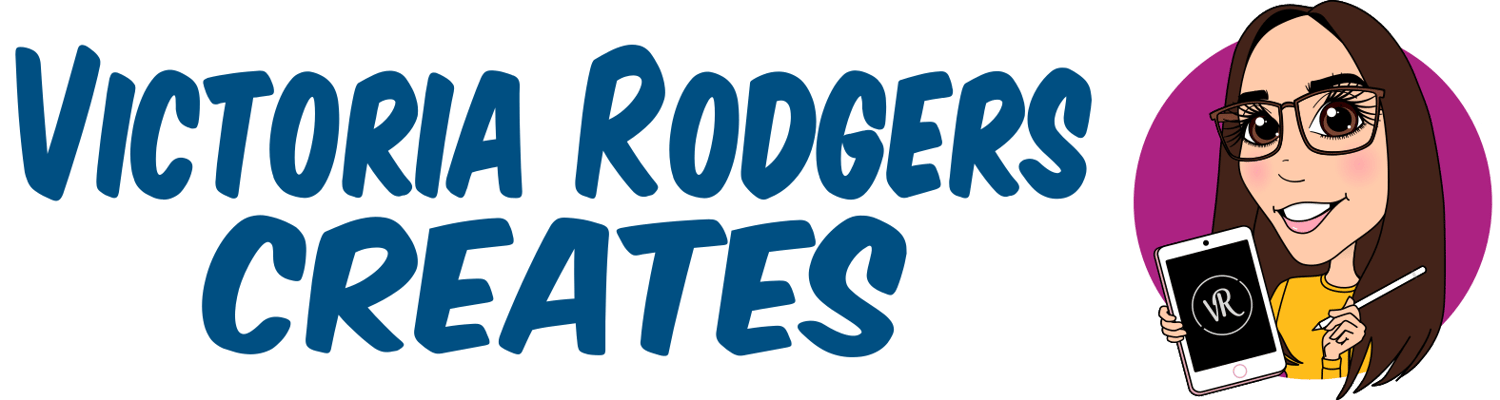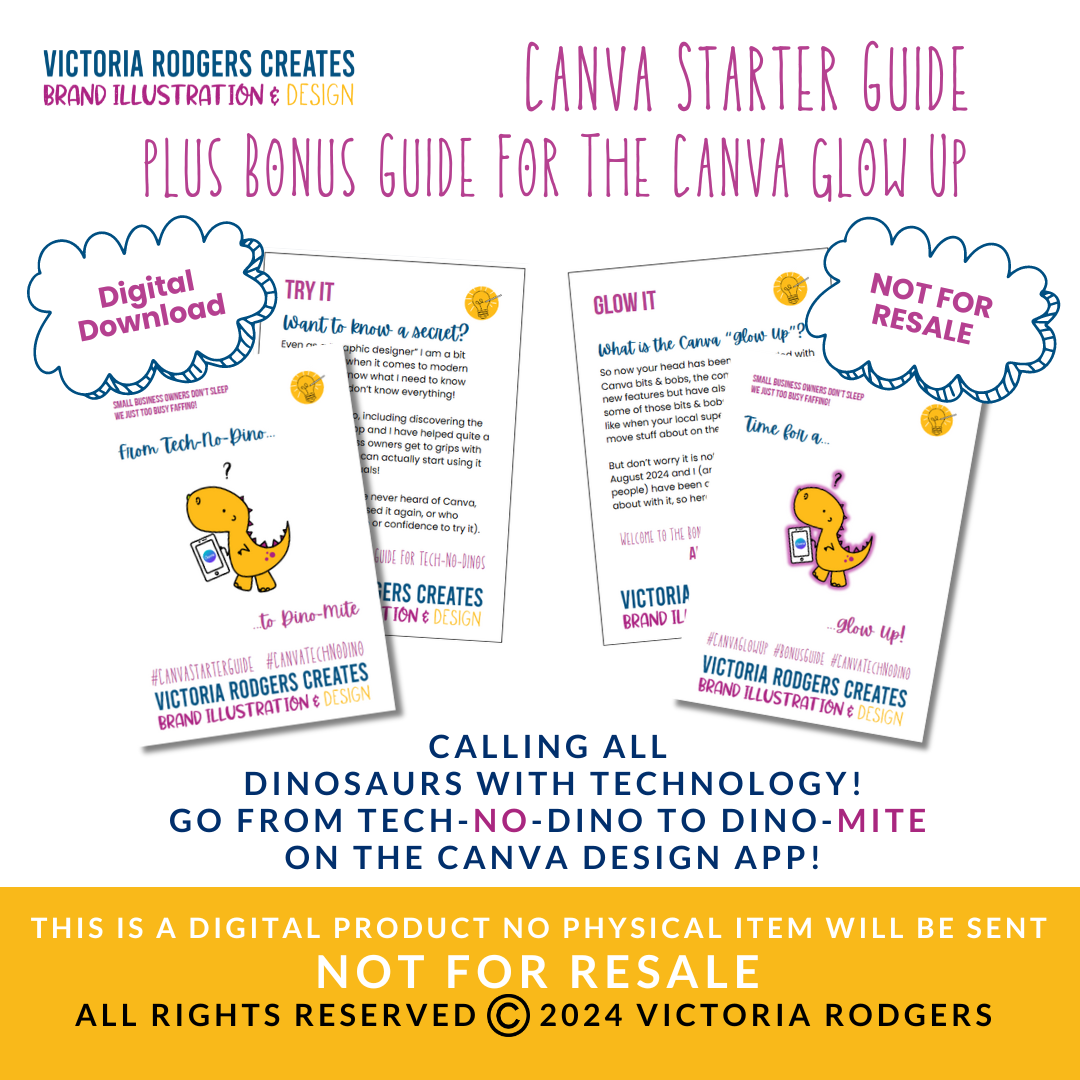
Canva Starter Guide Plus Bonus Canva Glow Up Guide
Small Business Owners Let me tell you a secret!
Even as a “graphic designer” I am a bit of a dinosaur when it comes to modern technology, I know what I need to know meaning I still don’t know everything!
But I learn as I go, including discovering the Canva Design app and I have helped quite a few small business owners get to grips with it’s basics so they can actually start using it for their brand visuals!
(The ones who have never heard of Canva, who opened it & closed it again, or who haven’t had the time or confidence to try it).
If this sounds like you then this quick and easy guide will explain Canva's bits & bobs, from what tools are included and where you can find them plus a bonus guide to the Canva Glow Up due August 2024
- Bit of a Dinosaur with technology especial when making designs for your business?
- Never heard of Canva?
- Created an account, opened it & closed it again?
- Had a go but don't have the time to faff about working it all out?
Then this is the guide for you, learn exactly what tools are included and where to find them!
( If this isn't you then and are a regular Canva user you are still welcome to try it though it might be like teaching your Grandma to suck Dinosaur eggs or you might learn something new?)
Go from Tech-No-Dino to Dino-Mite with your business visuals!
*Please note this is not a fancy dancy guide on how to make specific Canva designs but will save time and faffing when first get started!
Purchase here or receive free when you order a Canva Social Media Template starter set or any of my Brand design sets visit www.vrcreates.net or contact me on Facebook or Instagram - Victoria Rodgers Creates
This is a Digital Product no physical item will be sent
Not for resale
All rights reserved 2024 Victoria Rodgers