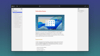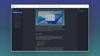Documentations - Transform GNOME 48 Look Like macOS | Verson 3.0
Turn your GNOME 48 desktop into a polished, macOS-inspired experience with this complete, beginner-friendly documentation. Whether you’re a GNOME enthusiast or just starting your Linux customization journey, this guide provides everything you need to achieve the clean, sleek aesthetic of macOS—while keeping the flexibility and power of Linux.
🖥️ What’s Inside:
- Step-by-step instructions for customizing GNOME 48 to look like macOS
- Detailed setup for themes, icons, cursors, and extensions
- Terminal commands to simplify installation and configuration
- Resource links for required files and tools
- Visual examples to guide you through each step
✅ Requirements:
GNOME 48 must be installed. Compatible with:
- Fedora 42 GNOME Edition
- Manjaro 25 GNOME
- openSUSE Tumbleweed GNOME
- Debian 13 GNOME
💡 Why You’ll Love This Guide:
- Achieve a smooth, macOS-inspired look with GNOME’s performance
- Designed for all levels—no advanced Linux knowledge required
- Save time with curated themes, extensions, and tested configurations
- Perfect for creators, developers, or anyone who values design consistency
🎯 Bring the macOS vibe to your GNOME desktop today!
Get the documentation now and start building your perfect GNOME 48 experience.