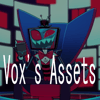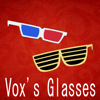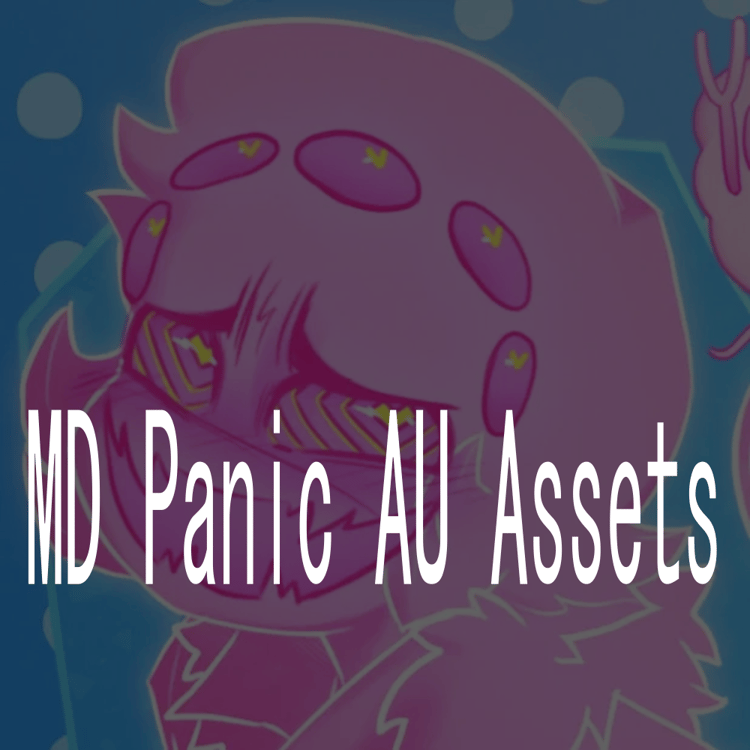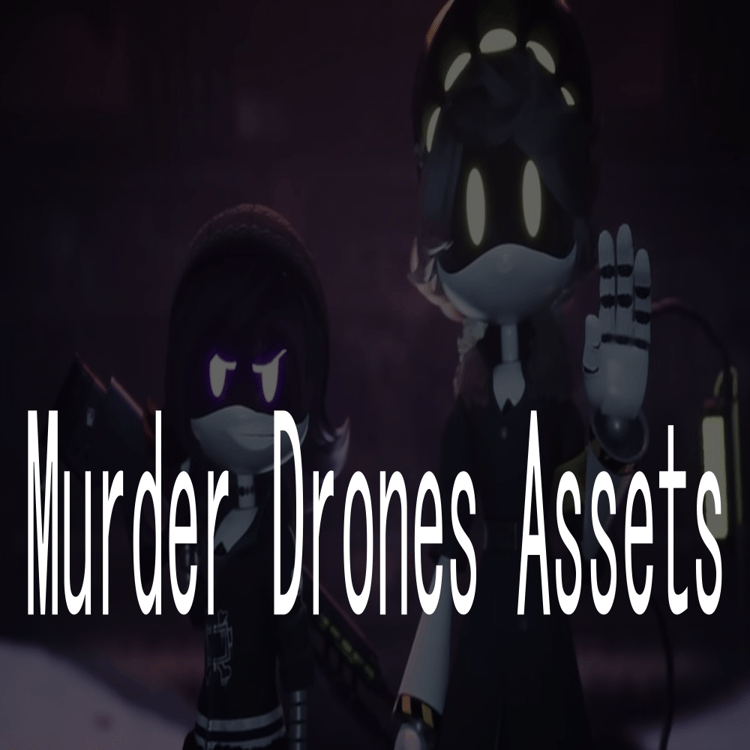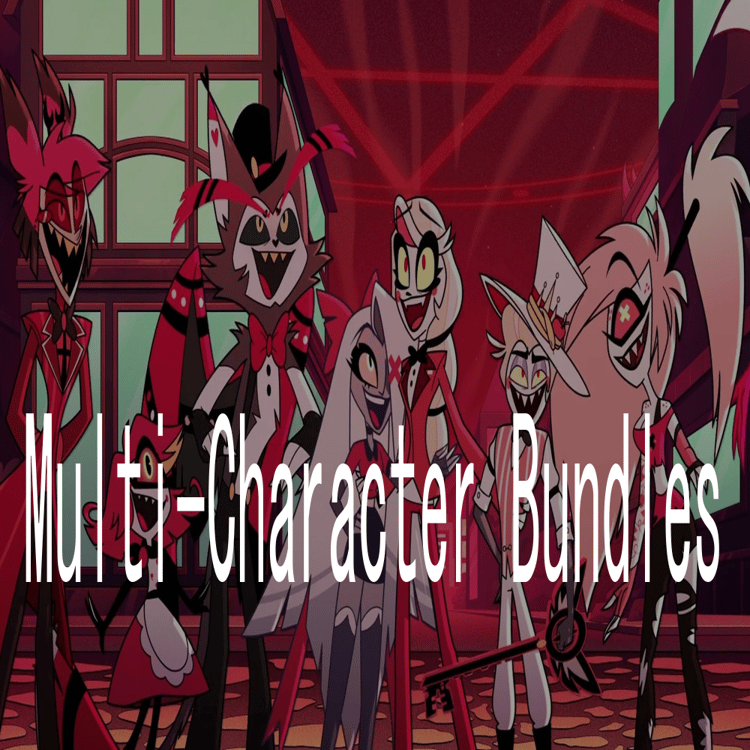♤ Vox's Prop Assets ♤
𝐓𝐡𝐞𝐬𝐞 𝐟𝐢𝐥𝐞𝐬 𝐰𝐞𝐫𝐞 𝐦𝐚𝐝𝐞 𝐟𝐨𝐫 𝐕𝐑𝐂𝐡𝐚𝐭, 𝐛𝐮𝐭 they 𝐝𝐨 𝐢𝐧𝐜𝐥𝐮𝐝𝐞 𝐅𝐁𝐗 𝐟𝐢𝐥𝐞𝐬 𝐢𝐟 𝐝𝐞𝐬𝐢𝐫𝐞𝐝 𝐭𝐨 𝐮𝐬𝐞 𝐟𝐨𝐫 𝐬𝐨𝐦𝐞𝐭𝐡𝐢𝐧𝐠 𝐞𝐥𝐬𝐞.
♠ FBX & applicable textures.
♠ Unity package with VRCFury setup prefab.
♠ READ ME File.
----------------------------------
1.) Open unity package into project.
2.) Drag and drop prefab onto avatar.
3.) Resize to avatar scale and unpack completely.
4.) Hide item, not the prefab tab. You can delete the tab if you'd like as well.
5.) Done! :) VRCFury should do the rest.
♠ FBX are included for manual installation if desired.
----------------------------------
♠ You CAN'T resell or redistribute the model.
♠ Commissions require both parties to own the asset.
♠ You CAN use the model on free public or Dextro avatars. No private uploads to others!
♠ You CAN edit the model.
♠ DO NOT use on offensive/inappropriate avatars.
♠ DO NOT use on ripped models or avatars!
♠ No refunds! It's a digital product.
♠ Please credit me on any use of the asset!
----------------------------------
If you wish to install manually, you'll need a gesture/avatar manager plugin to merge menus and remove the VRCFury tabs on the item prefab.
I use Poiyomi Toon Shader 8.1 for my PC shader. Feel free to edit the materials for yourself, I always used a basic toon shaded.
----------------------------------
𝐃𝐈𝐒𝐂𝐎𝐑𝐃 - Only1Trickster
𝐃𝐈𝐒𝐂𝐎𝐑𝐃 𝐒𝐄𝐑𝐕𝐄𝐑 - https://discord.gg/n5NDVUKdYk
𝐗 - only1tricks_vrc
𝐄𝐌𝐀𝐈𝐋 - only1trickster@yahoo.com or only1trickster@gmail.com
Hazbin Hotel/Vox were created by Vivziepop! Check out her YouTube or Hazbin on Amazon Prime!