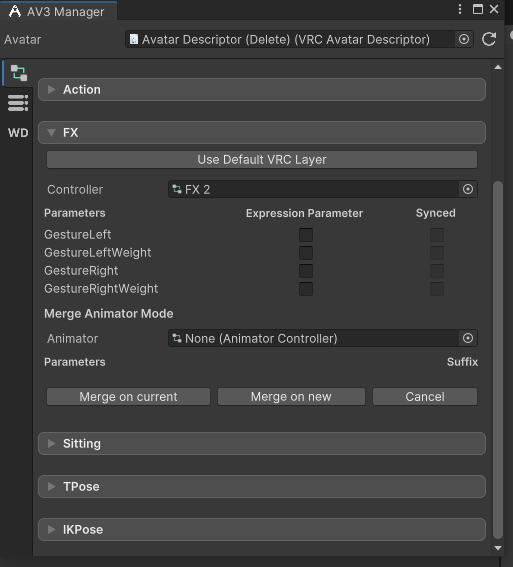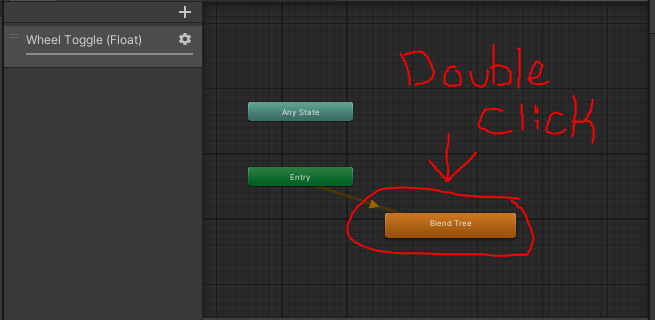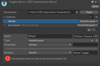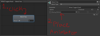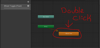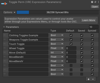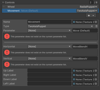Avatar Creator Learning Package
This package is filled with my setup for avatar creation. It helps with toggle making, I made it myself and set up everything myself.
This package, has the following to teach:
- Item Setup On, The items will be on and need to be toggled off.
*Best for main clothes or items you want starting on.
- Item Setup Off, The items will be off and need to be toggled on.
*Best for weapons/secondary clothes or items you want starting off.
- Touch Toggle Setup, This will be off to start with.
*Best for boop. head pat, eye poke, ect.
- Wheel Toggle, This will require a animation from 0-100
*Best for skin/eye/hair colors, entire outfit switches, ect.
- Movement Toggle, movement of stuff on your avatar.
*Best for ears, tail, wings, second pair of arms, ect.
- A FX that you can put your emotions into the hand gestures.
*This use FX 2
- A Expression Toggle Add-on Left Hand, Right Hand, and Both Hands
*This is used so you can toggle on and off expressions even better for MMD worlds or if you have several expressions you want to be on a single hand.
- Avatar Descriptor basic setup as I do it.
*You can drag it under your avatar as a cheat and then delete the empty item.
I will update with GoGo Loco, I will also update when I have any new content to place here.
Make sure:
- You use VRLabs AV3 Manager
*Note you need to use VRLabs FX that you see in photo above to import the FX's I made into the FX 2 I provide. Then update the name as required and in the Perm provided add Bool for normal toggles. Though look in the Toggles section and find Toggle Perm to see what matches. Use Toggle Menu to learn how to make Wheel Toggle Menu, and Movement. Also make sure what is in the FX matches in both sections of it, to the Perm section if it's needed. Touch toggles don't need them.
Plans:
- Make a proper Touch Toggle section, teaching Receivers and Senders, I lost the last one I made.
Info:
You don't need to give credit for this package if you use it to create a sales avatar.