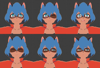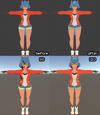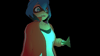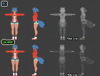Michiru VRChat Full Body Tracking 3D Model
Michiru 3D Model designed for VRChat!
S.F.W Model!
Model Specs & Features
- 36k polys (PC) 10k polys (Quest)
- 1 Material
- Full Body Tracking
- Physbones
- 5 Custom Facial Gestures
- Viseme Support
- Toggleable Jacket
- Tail Sway Animation
- SDK3 (+ Unity 2022)
- Gogo Loco 1.8.1 w/Fly
- Poiyomi Toon Shader
Changelog
- 1.4.0 - Added GoGo Locomotion, Adjusted whole armature, Adjusted Dynamic bones (preparing for Physbones), avatar now Medium quality.
- 1.4.1 - Fixed issue with Quest Fallback armature twisting
- 1.5.0 - Added Physbone support, Quest/Fallback now separate
- 1.6.0 - Updated Poiyomi 8.1 shader, Updated Gogo Loco 1.7.6 (Scale slider), Re-organized file structure
- 1.7.0 - Update Gogo Loco 1.8.1 with Fly
- 1.8.0 - 2022.3.6f1 Repack, Fixed gesture expression locking issue for some VR controllers
INSTRUCTIONS FOR VRCHAT PC
1 Download Unity Hub
2 Make a new Avatar project with VRChat Creator Companion (VCC)
https://vrchat.com/home/download
3 (Optional) Import Poiyomi Toon Shader (8.1):
https://github.com/poiyomi/PoiyomiToonShader/releases
4 Import my provided .unitypackage file
5 Open Avatar_PC scene, login using the VRChat SDK, build & upload!
INSTRUCTIONS FOR VRCHAT QUEST (CONT.)
1 Copy the Avatar ID that generated after uploading to PC
(In the VRChat SDK, click on the Content Manager tab, you'll see "Copy ID")
2 Click on the Avatar_Quest scene and attach/paste the Avatar ID
(In the Inspector, on the Pipeline Manager component, you'll see "Blueprint ID", then click Attach)
3 Click on File > Build Settings... > Android > Switch Platform
(Delete _PoiyomiShaders folder if you imported to help speed up the process)
4 Open the VRChat SDK and build & upload again!
Please do not make public.
Please do not redistribute.
Contact
Twitter: https://twitter.com/Shadsterwolf