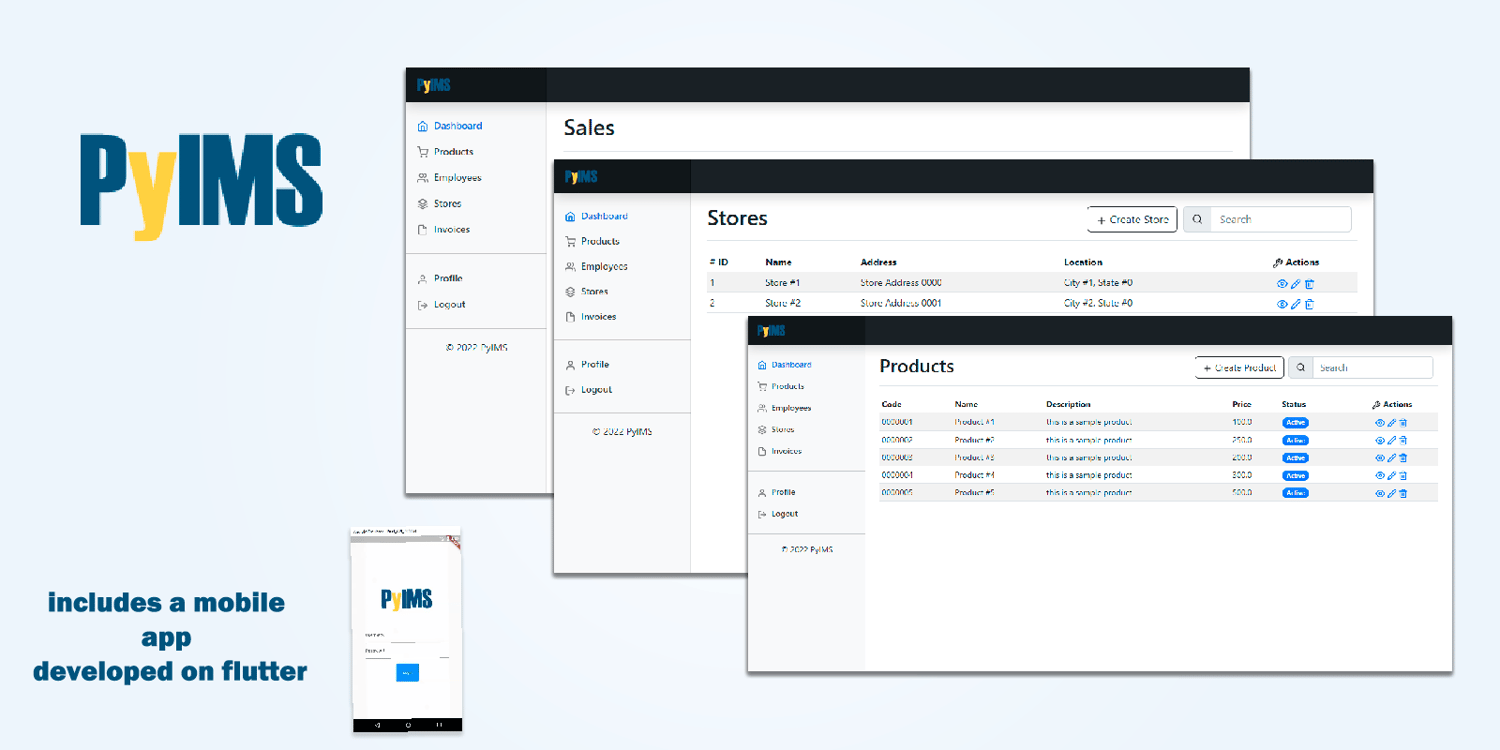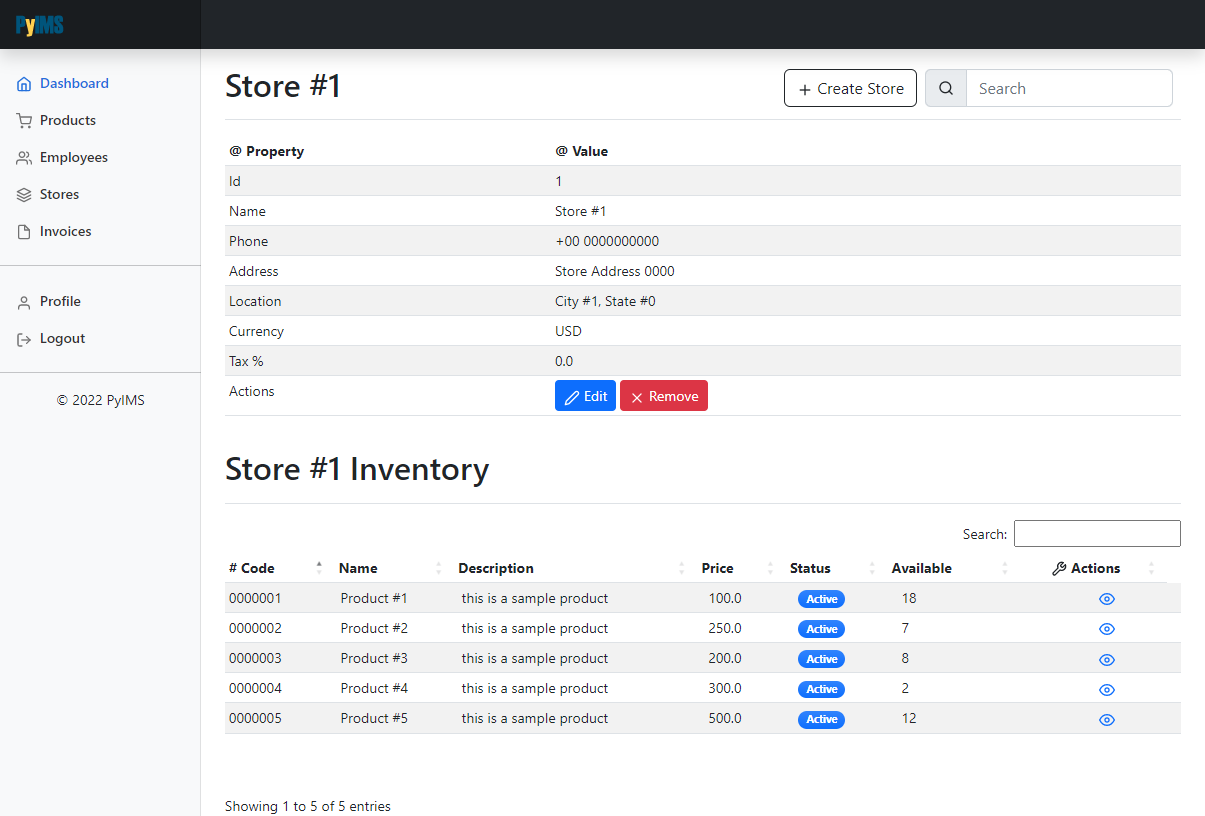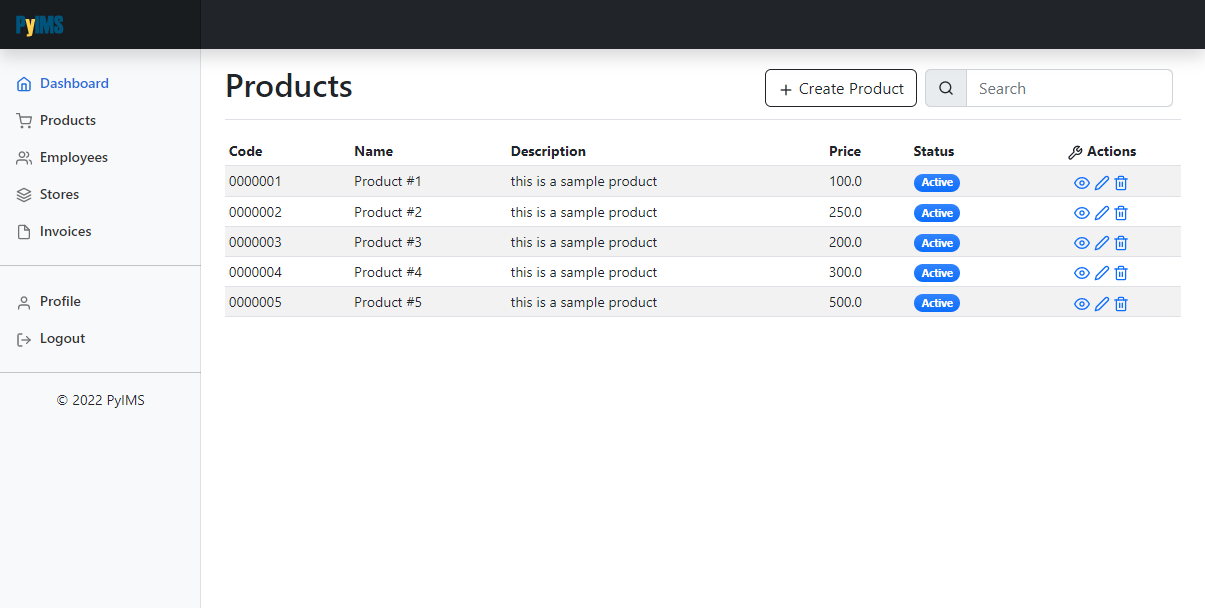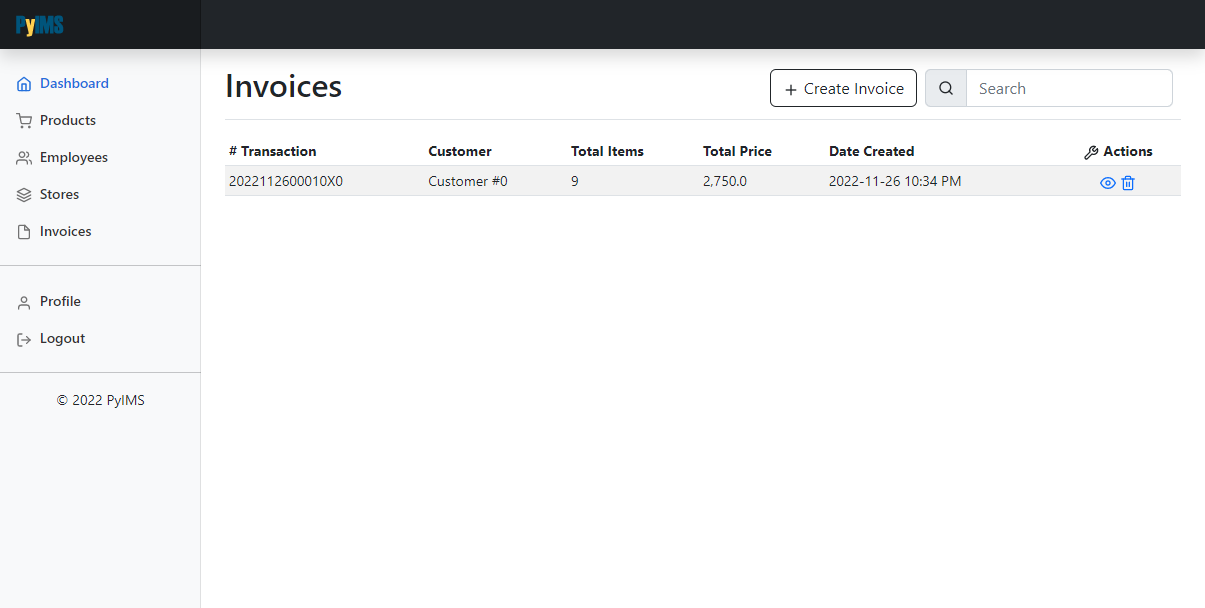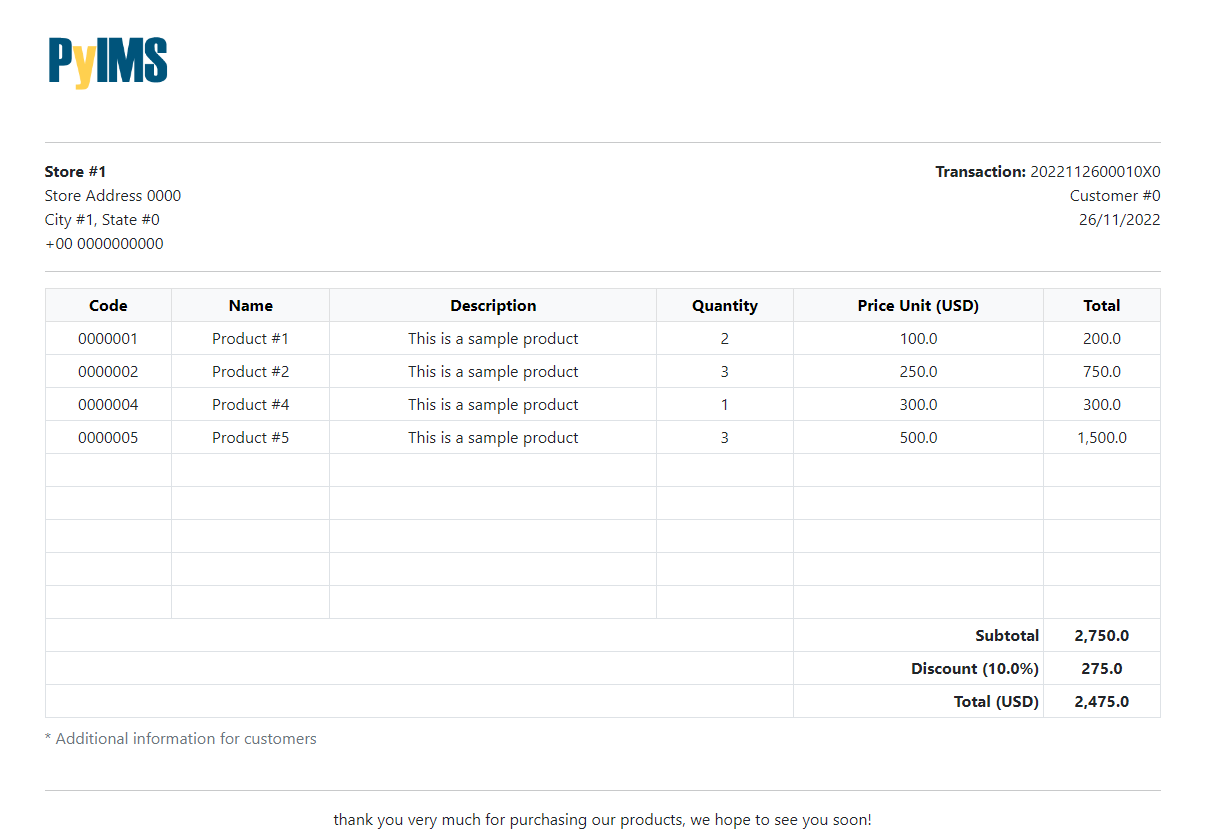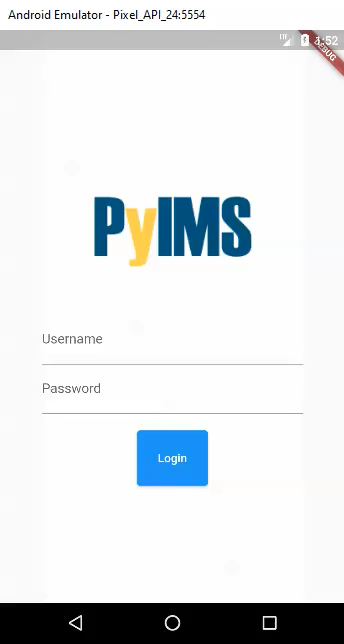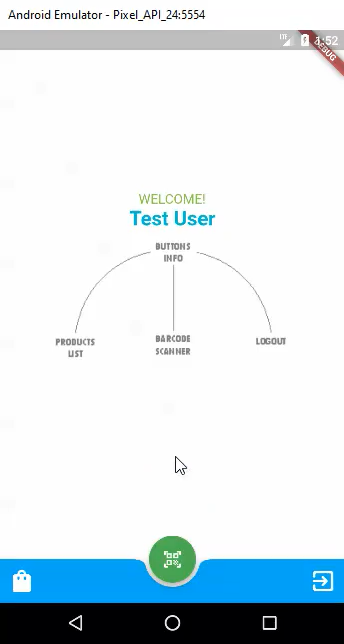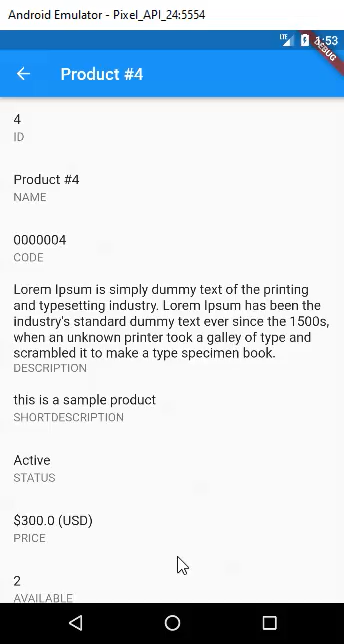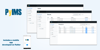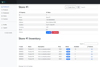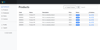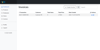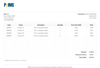PyIMS - Inventory Management System
On Sale
$100.00
$100.00
TABLE OF CONTENTS:
- Description
- Features
- How to Install
- Mobile App
1. Description:
PyIMS is an inventory management system developed in django - python, which is intended for companies or microenterprises that have multiple stores, however, it also serves for small stores. The system allows to manage products, which can belong to one or several stores at the same time, each store can have a different stock of products, it also allows to manage employees that belong to different stores and employees can manage all products, invoices, etc. in general. It also has a system of invoices that can be generated by employees, each invoice has its transaction identifier in addition to the data of the store where it was generated. The system also has an application for smartphones that allows you to scan the product code to get the product information, you can also access the list of all products belonging to the store.
2. Features:
- Login Page & Logout
- Rest API (Login, Store Details, Product Details)
- Dashboard Page:
- Product
Add product stock
List all products
Update product details
Delete product
- Stores
List all stores
Update store details
Delete store
- Invoices
List all invoices
Delete invoice
Generate printable file
Delete invoice
- Employee
Update employee details
Delete employee
Profile Details
- Mobile App (Android & IOS)
List all products
Barcode scanner
3. How to Install:
- Extract the files on the server where you are going to host the system
- Database configures the type of database to be used (MySQL, PostgreSQL, etc)
- Find your configuration at (https://docs.djangoproject.com/en/4.1/ref/databases/) and then modify the "settings.py" file inside the "PyIMS" folder.
- Requirements install the required system modules by executing through a command console on your server the command: pip install -r requirements.txt
- Once you have configured the database and installed the necessary modules to run the system, you must migrate the models to the database, to do this you must execute the following commands
- python manage.py makemigrations
- python manage.py migrate
- Once you have migrated the models, you must create a superuser, to do this you must execute the following command
- python manage.py createsuperuser youruser
- you must complete the data that the console will inform you such as user, password, email, etc.
- After creating your user you will be able to run your server by executing the following command
- python manage.py runserver
- You can access their website through the following link http://yourhost:8000/
- The system will allow you to log in with your user but you will get an error, to solve it you must create an "employee", for this you must go to the link "http://yourhost:8000/admin", then you must access the "employees" part and create one linking your user to it.
- The system is now ready to use!
The mobile application is developed in flutter, a multiplatform framework. It has the function of login, display a list of all products in the store and a code scanner to get the information of a particular product.
- How to connect the System with the App:
- - Inside the folder "pyims_mobileapp/lib/core/service" modify the file "api.dart" changing the variable "baseUrl" with the value of your server, e.g. "http://yourhost:8000".
- Deploy in Android: https://docs.flutter.dev/deployment/android
- Deploy in IOS: https://docs.flutter.dev/deployment/ios
- 01/12/2022 – first release
** support is free of charge for bugs in the system source code **