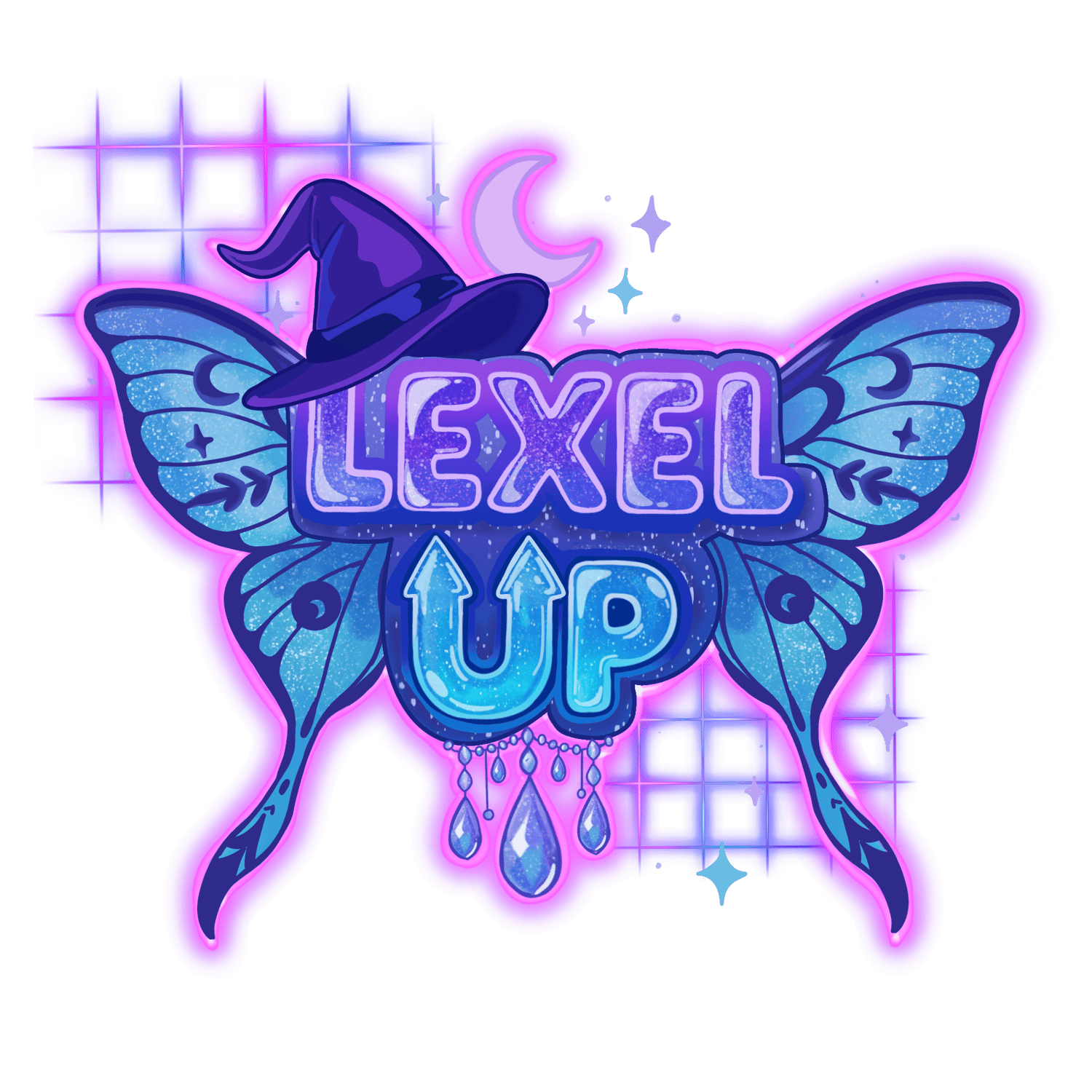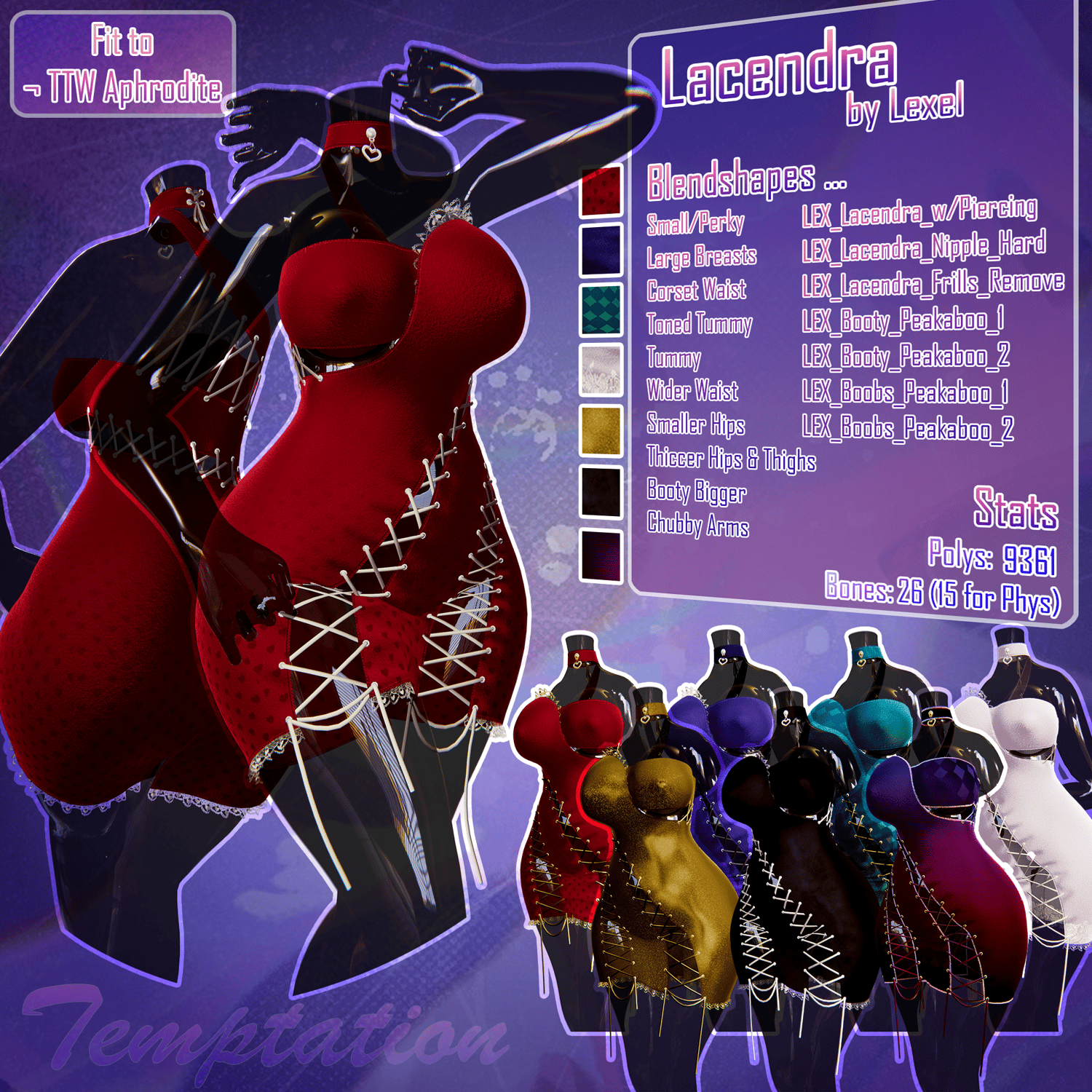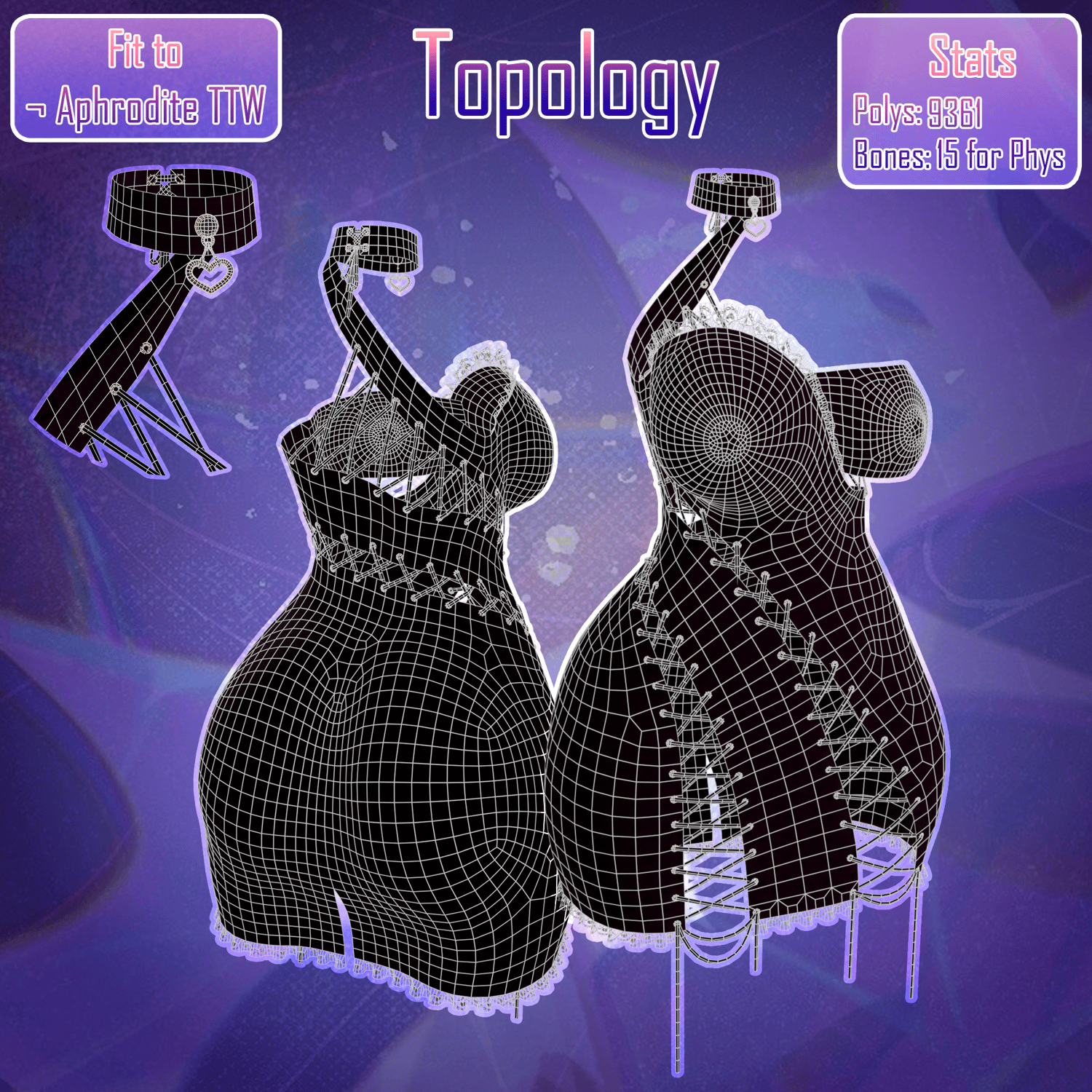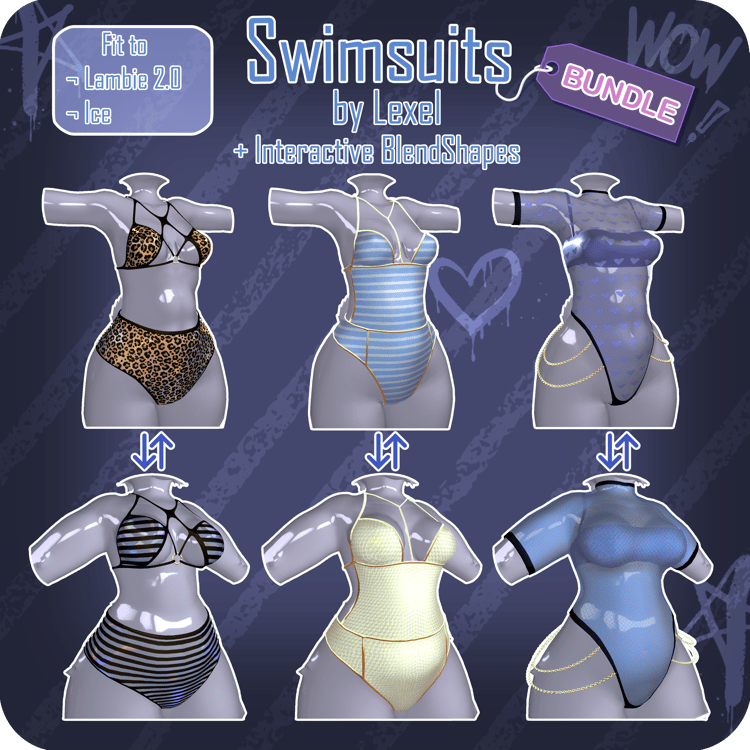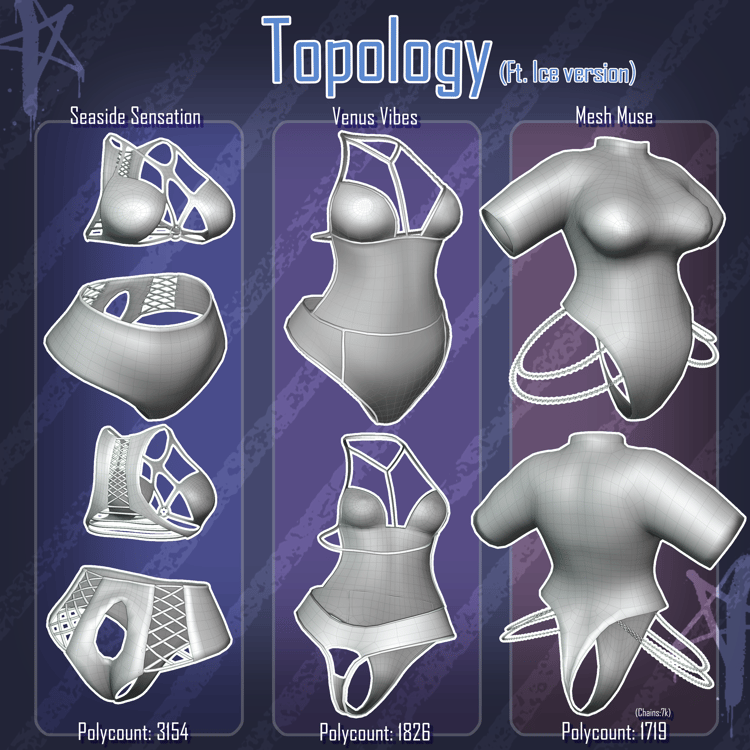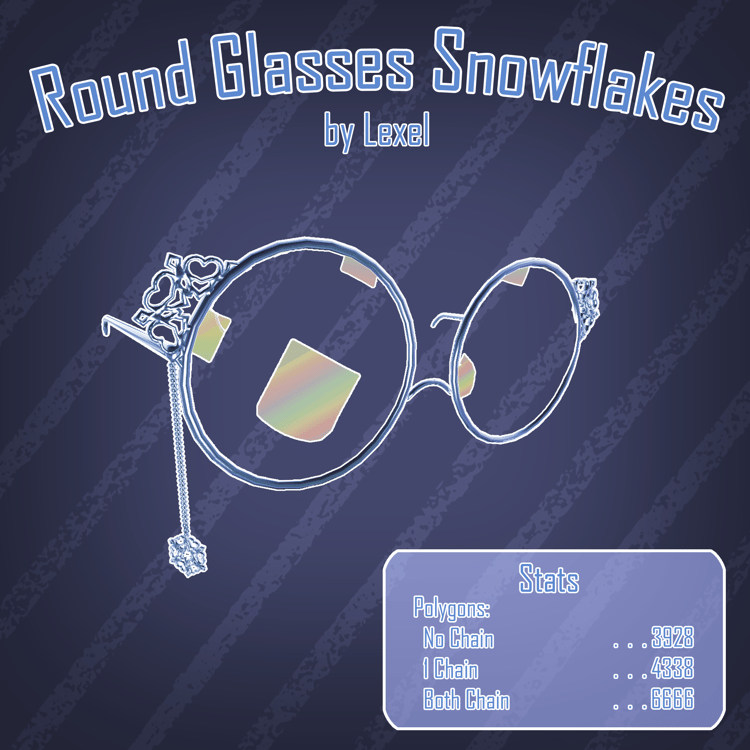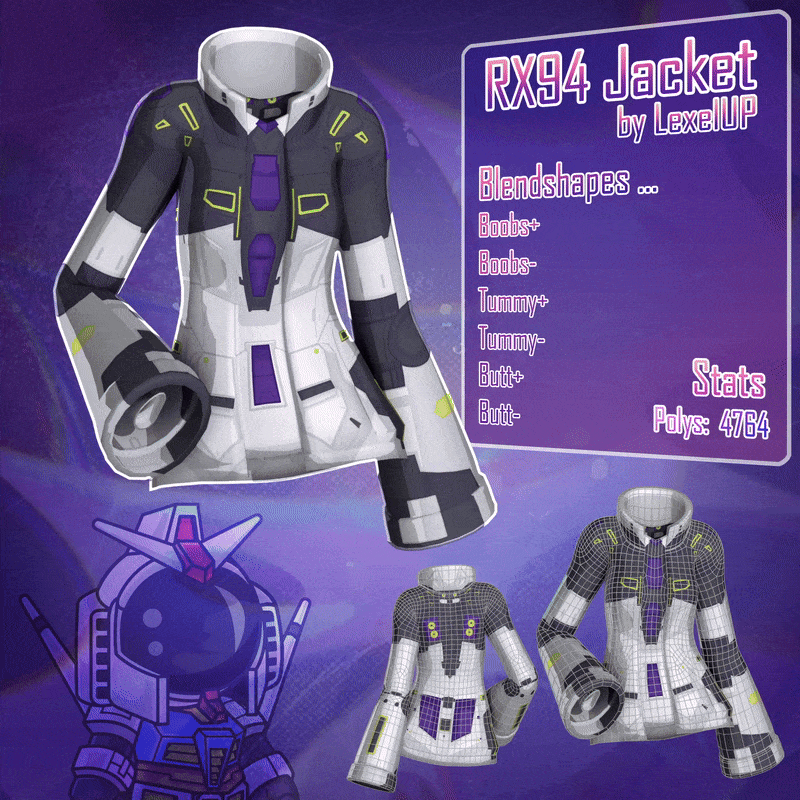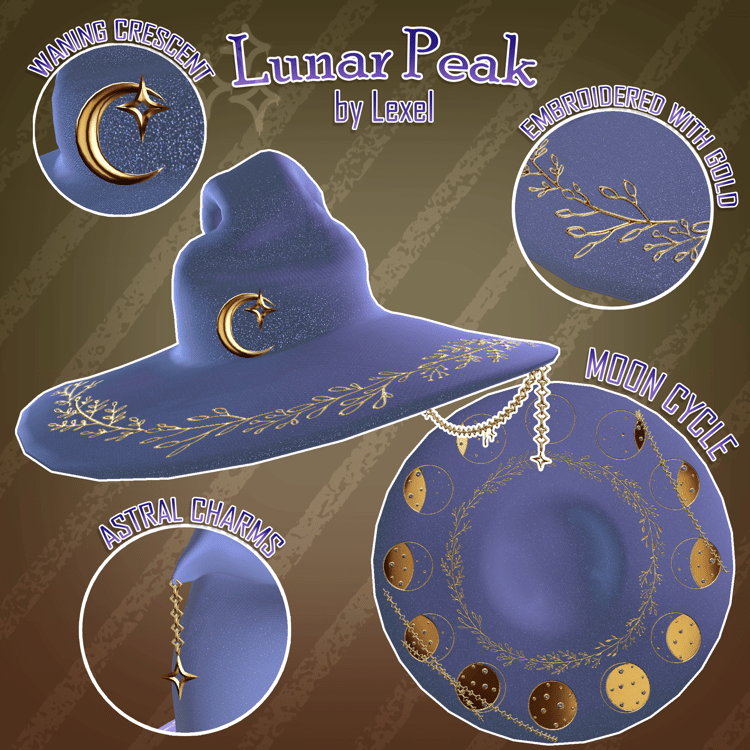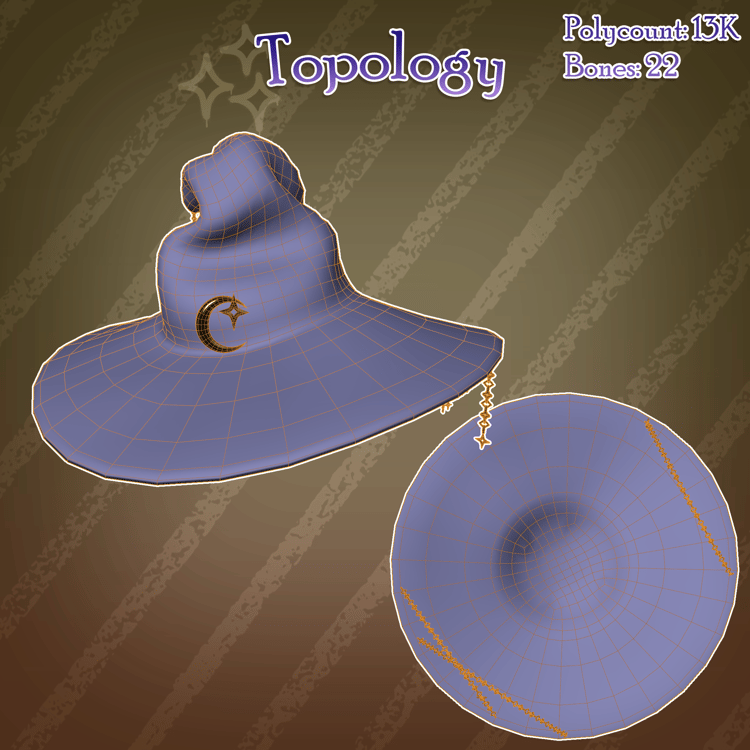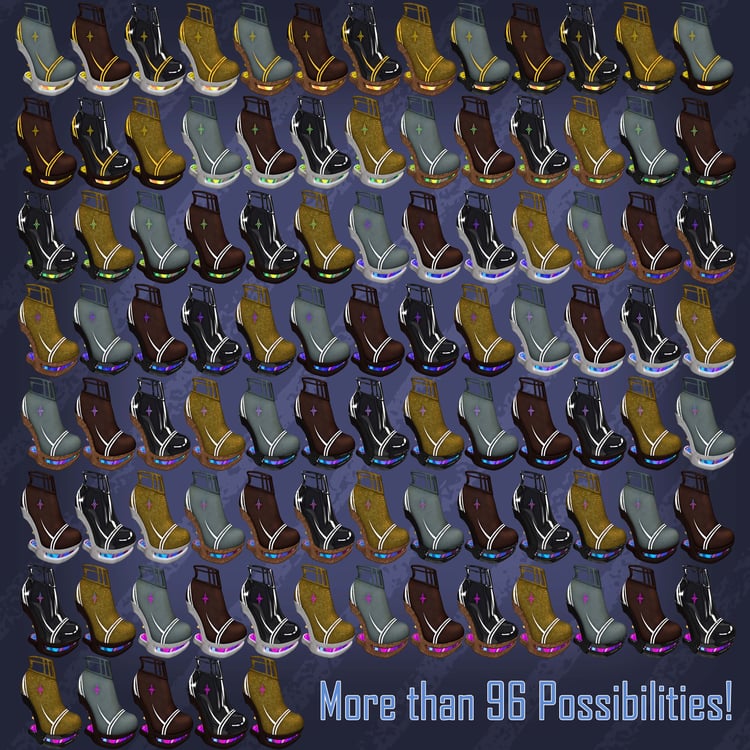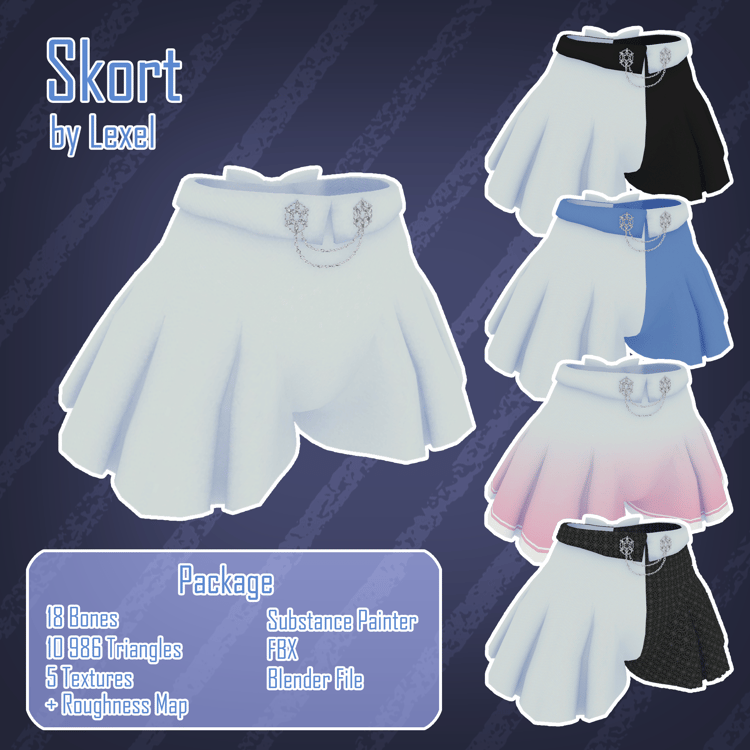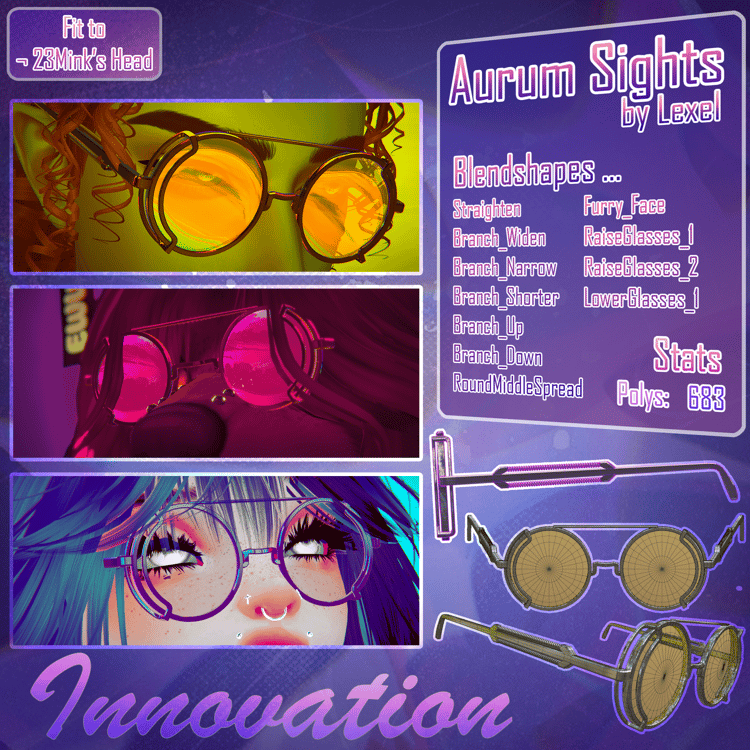Lacendra | Aphrodite Base TTW | Personal & Commercial
Succumb to temptation with Lacendra, a sultry, asymmetrical bodycon that caresses like a lover’s touch and teases with every steps. With its wicked corset lacing and seductive curves, this dress was made to break hearts and turn heads. Feeling bold? Customize the look with Blendshapes and numerous premade texture maps —because whether you're a heartbreaker, a tease, or the one to chase,
🔥LACENDRA SERVES AND PROVIDES~🔥
Lacendra Stats:
- 9361 Polycount (Optimized for Quest compatibility 💙)
- 26 Bones for Lacendra (Ribbons, Heart Dangle and Neck Bow)
15 Bones for Lacendra affected by Phys (Ribbons, Heart Dangle and Neck Bow)
(If counting Aphrodite Phys, such as boobs, ass, thighs and bellies, then it's 31 Bones affected Phys.
70 Total Bones in the FBX (The ones for Aphrodite will need to be merge using CATS (Blender) or Modular avatar (Unity))
- 23 Total Textures (1 AO, 1 Opacity, 2 Normal maps, 11 Masks, 8 Diffuse)
- FBX
- Blender Files (v4.2, available on Steam)
- Animations
- FX Layer
- 2 Interactive Phys Bones
Blendshapes:
- Small/Perky
- Large Breasts
- Corset Waist
- Toned Tummy
- Tummy
- Wider Waist
- Smaller Hips
- Thiccer Hips & Thighs
- Booty Bigger
- Chubby Arms
- LEX_Lacendra_w/Piercing
- LEX_Lacendra_Nipple_Hard
- LEX_Lacendra_Frills_Remove
- LEX_Booty_Peakaboo_1
- LEX_Booty_Peakaboo_2
- LEX_Boobs_Peakaboo_1
- LEX_Boobs_Peakaboo_2
Vertex Groups for easy Blender selection of the Dress, the Eyelets and the Lacing (Ribbons)

2 Interactive Blendshapes Physbones
- Left Boob Pull down (Peekabooby)
- Right Buttcheek Pull up (Peekabooty)
And Prefab containing those 2 Blendshapes, Presets for their Physbones and FX Layer to merge for an easy and ready to go-install (Use Av3 for simplicity)
Instructions for Interactive Blendshapes Setup:
- Slide the prefab (Lacendra_Interactive_Phys) in your hierarchy and unpack it.
Put each one on the bone contained in the name
Peekabooty_under_Right leg in the Right Leg
Peekaboobie_under_Breast Root in the Breast Root
- Merge the FX layer to your avatar using Avatar 3.0 Manager
- Put the Peekaboobie_under_Breast Root in the ignore section of the Phys component of the Breast Root
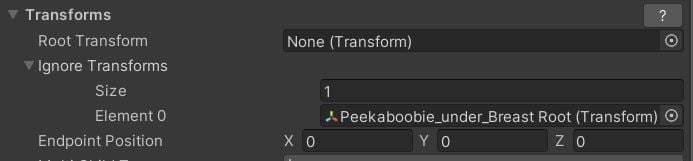
That's it :) Congrats!
Troubleshooting for Interactive Blendshapes Setup:
- If testing in unity play-mode, make sure to be in the game scene and have Gesture Manager activated
- If you see that the Phys is indeed getting stretched upon grabbing (make sure to have gizmos enabled), but the blendshapes aren't moving, slide the animations provided on your avatar and see the animator window.
Make sure that the right animations are selected.
If they are yellow, copy the name of the model in your hierarchy and select the yellow component.
Press F2 to rename and paste the name of your avatar.
The component should now be white and working :)
You can now click on preview and proceed to remove the new FX layer created upon dragging the animations on the avatar by going to the Animator and emptying the section called Controller
Troubleshooting for Phys and clipping:
There IS some clipping when keeping the OG physics provided with the Aphrodite base due to not having the rights to use optimal topology from TTW, but I did the best I could while preserving Low Poly Count to preserve Quest compatibility <3
I recommend narrowing the range of the Phys using Polar limits, it fixes most of the clipping.
For each Buttcheeks:

For the Boobies:


FOR BLENDER MERGE I recommend importing the fbx with ''Ignore leaf bones'' checked under Armature to preserve most bone lengths
IMPORT
Poiyomi Toon Shader 9.0.61
Modular Avatar 1.11.2
Lacendra_by_Lexel_Lvl (Unity Package File)
RULES
⚝ Do not redistribute this package in any way
⚝ Do not take parts from this model
⚝ Do not claim this asset as your own creation
⚝ You must know how to use Unity and preferably Blender!
⚝ No refunds
⚝ No Price Split
⚝ You CAN absolutely edit the textures
⚝ You CAN use it commercially so long as being sold as part of a completed avatar and linked in credits ;)
⚝ DMCA WILL be issued if you fail to comply to one or more of these rules
CREDITS:
Poiyomi Shader
Base - Aphrodite
World in the GIF Showcase - Sixth Station
World in the YT Showcase - MMD Kpop
MMD Motion - I'll Show You
Frills Edge Texture
Hearts Texture
Contact me if I forgot something <3