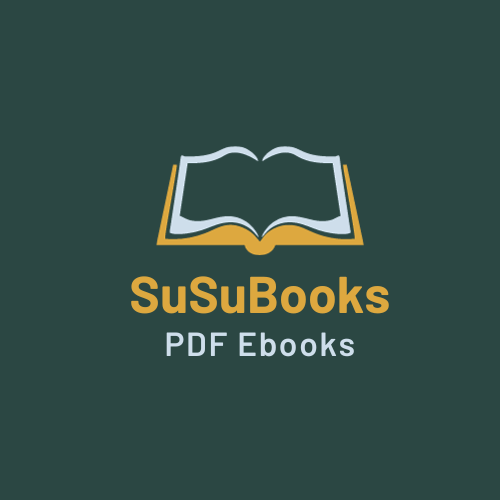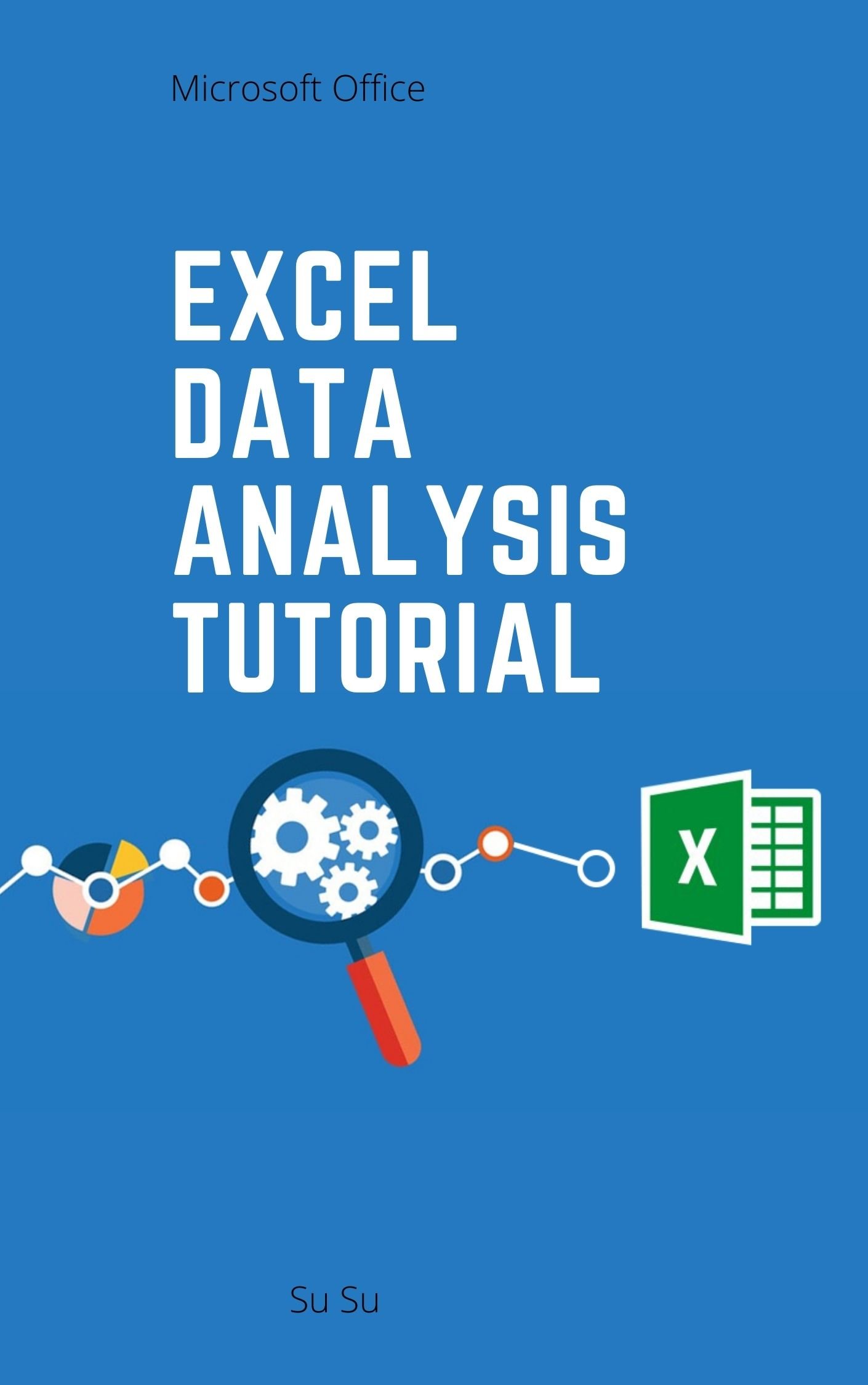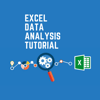Excel Data Analysis Tutorial
On Sale
$0.90
$0.90
Excel Data Analysis Tutorial
Data Analysis with Excel is a comprehensive tutorial that provides a good insight into the latest and advanced features available in Microsoft Excel. It explains in detail how to perform various data analysis functions using the features available in MS-Excel. The tutorial has plenty of screenshots that explain how to use a particular feature, in a step-by-step manner.
This tutorial has been designed for all those readers who depend heavily on MS-Excel to prepare charts, tables, and professional reports that involve complex data. It will help all those readers who use MS-Excel regularly to analyze data.
The readers of this tutorial are expected to have a good prior understanding of the basic features available in Microsoft Excel.
Table of Contents
Data Analysis - OverviewData Analysis - Process
Excel Data Analysis - Overview
Working with Range Names
Excel Data Analysis - Tables
Cleaning Data with Text Functions
Cleaning Data Containing Date Values
Working with Time Values
Excel Data Analysis - Conditional Formatting
Excel Data Analysis - Sorting
Excel Data Analysis - Filtering
Excel Data Analysis - Subtotals with Ranges
Excel Data Analysis - Quick Analysis
Excel Data Analysis - Lookup Functions
Excel Data Analysis - PivotTables
Excel Data Analysis - Data Visualization
Excel Data Analysis - Data Validation
Excel Data Financial Analysis
Working with Multiple Sheets
Excel Data Analysis - Formula Auditing
Excel Data Analysis - Inquire
Advanced Data Analysis - Overview
Advanced Data Analysis - Data Consolidation
Advanced Data Analysis - What-If Analysis
What-If Analysis with Data Tables
What-If Analysis with Scenario Manager
What-If Analysis with Goal Seek
Optimization with Excel Solver
Importing Data into Excel
Advanced Data Analysis - Data Model
Exploring Data with PivotTables
Exploring Data with Powerpivot
Exploring Data with Power View
Exploring Data with Power View Charts
Exploring Data with Power View Maps
Exploring Data with Power View Multiples
Exploring Data with Power View Tiles
Exploring Data with Hierarchies
Aesthetic Power View Reports
Key Performance Indicators