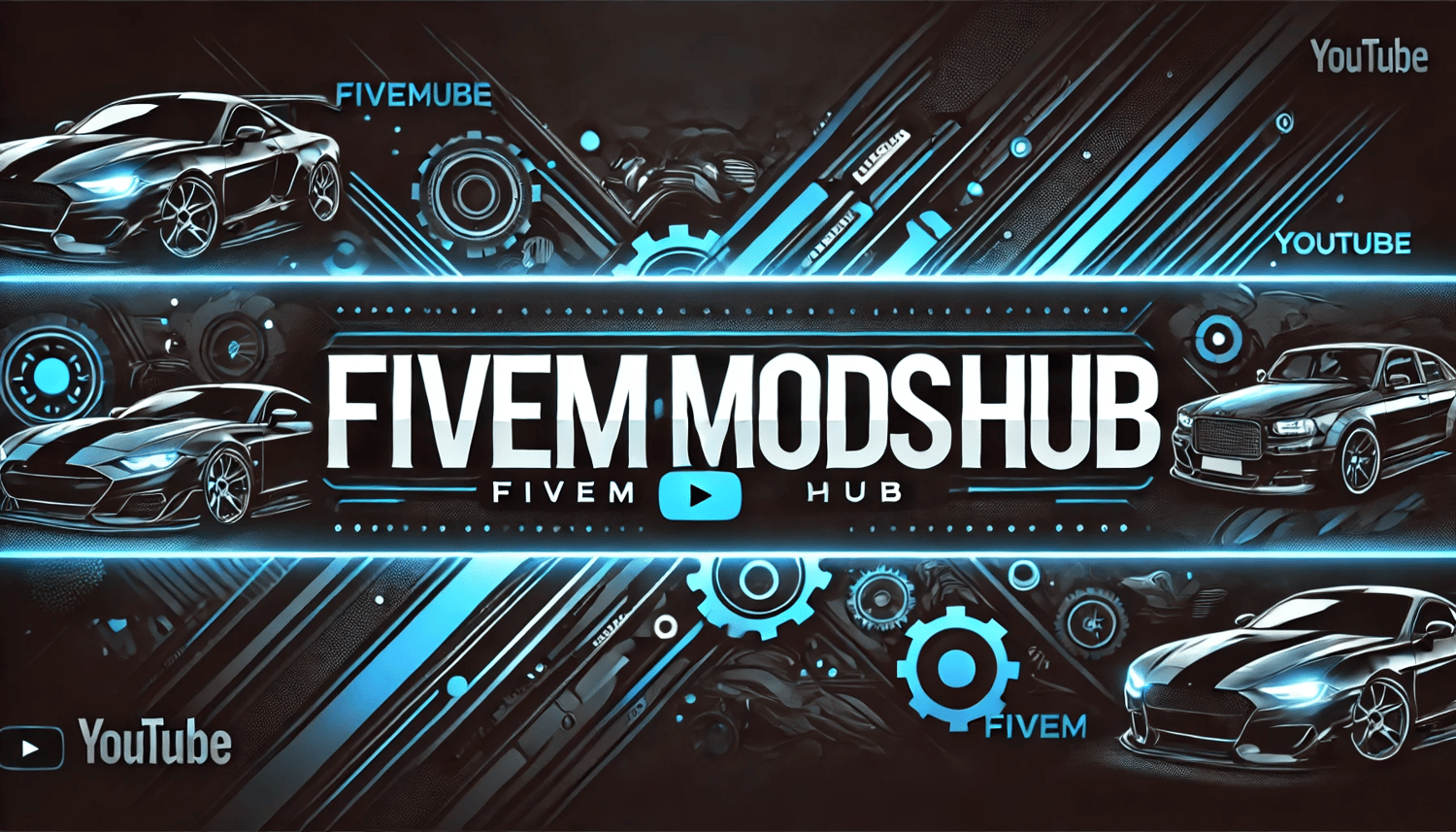
Chat Menu script QB core / ESX
FiveM Chat Menu FiveM Ready
The FiveM Chat Menu is a sleek and fully customizable in-game interface designed for seamless communication between players in FiveM servers. It provides an intuitive, non-intrusive overlay that allows players to send messages, join different chat channels, and interact with both server-wide and localized chat environments.
Key Features:
- Global & Local Channels: Players can switch between global, local, and faction-specific chat channels for easier communication.
- Customizable UI: The chat menu’s font, color scheme, and transparency can be adjusted to suit personal preferences.
- Quick Commands: Access to a variety of essential server commands like /ooc (Out of Character), /me (RP actions), /tweet, and more, directly from the chat.
- Timestamps & Player IDs: See the exact time a message was sent and the player's in-game ID for better roleplay context.
- Message Filters: Filter messages by player proximity, chat type, or specific keywords for a more tailored experience.
- Emote Integration: Supports emoticons and preset animations for more expressive in-game communication.
- Admin & Mod Tools: Includes tools for admins and moderators to monitor chat logs, mute players, or issue server-wide announcements.
- RP-Oriented Design: The menu enhances roleplay by allowing real-time interactions through chat commands, private messages, and faction/crew communications.
This chat menu enhances the immersion and functionality of FiveM servers, offering players a powerful tool to stay engaged with the game world and each other.


