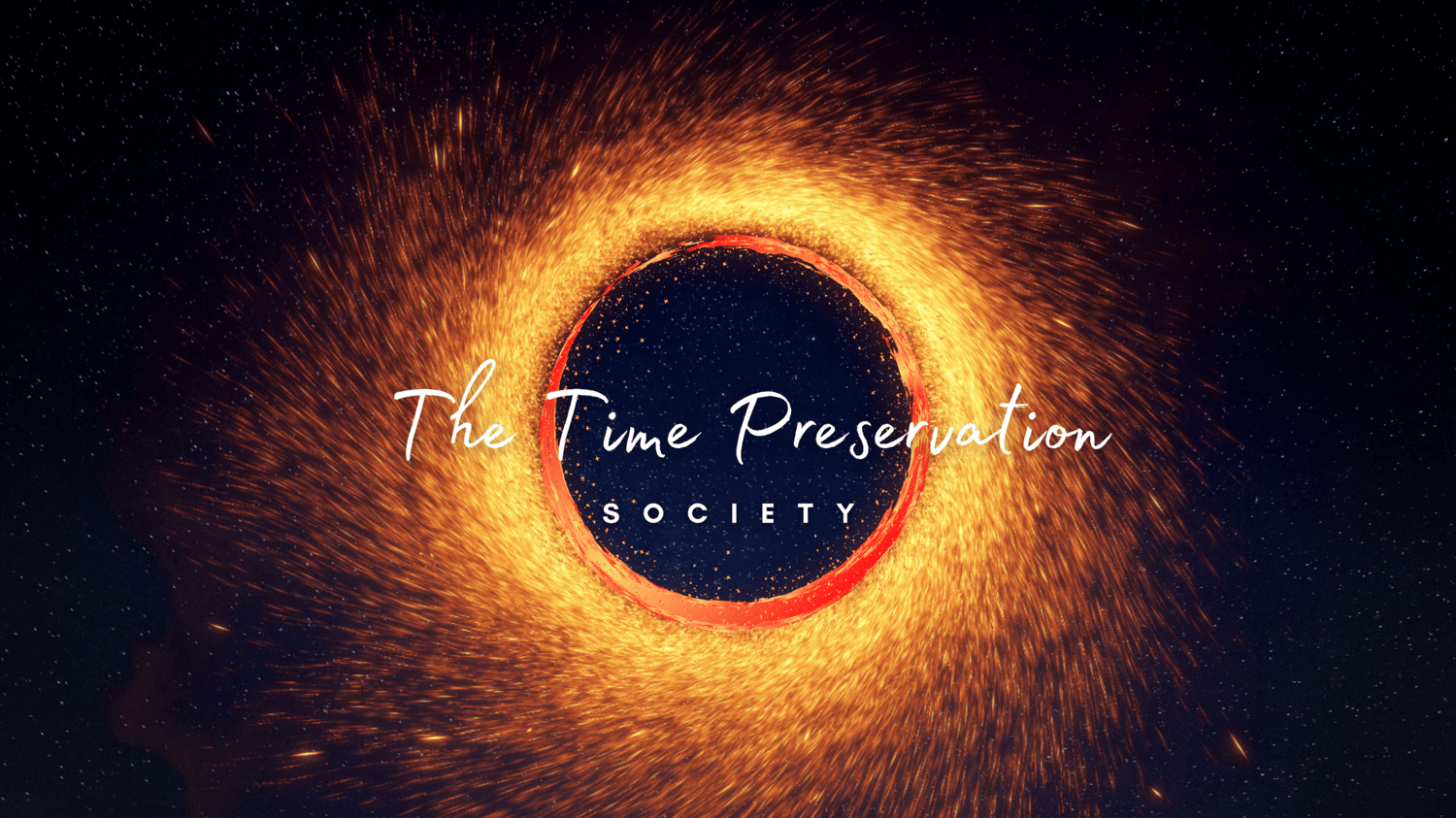INF EQ 416 EQ Preset for S-Mic 2
On Sale
$0.00
Pay what you want:
$
This is the Slate Digital Infinity EQ version of the Fab Filter PRO-Q 3 EQ-matched Sennheiser MKH-416 preset for the Deity S-Mic 2. As you may know, Fab Filter's PRO-Q 3 plugin ships with a powerful built-in EQ-Match feature. But, not everyone can afford to get their hands on a genuine Sennheiser MKH-416 to create their own EQ-Match profile for their far less expensive Deity S-Mic 2. So, I went ahead and made one for you.
While it is quite impossible to EXACTLY recreate the 416 sound due to the subtle compression and harmonic distortions present in the 416, one can get pretty close. This is as close as I've come so far--and I have made at least 5 attempts with and without the PRO-Q 3.
This is the INFINITY EQ VERSION.
This is a free download, but I always appreciate any amount you choose to donate!
To load this preset in INFINITY EQ:
-Download the "416 EQ Profile for S-Mic 2 INF EQ.epf" preset and take note of where you've saved it
-Locate your SLATE DIGITAL > INF EQ > PRESETS folder and copy "416 EQ Profile for S-Mic 2 INF EQ.epf" into that folder. (For Mac, in FINDER, go to MACINTOSH HD > LIBRARY (non-hidden one) > APPLICATION SUPPORT > SLATE DIGITAL > INF EQ > PRESETS)
-Launch the INFINITY EQ plugin inside your favorite DAW and youll find your new preset in the presets list.
Voila!
You can get the Slate Digital Infinity EQ plugin here: https://slatedigital.com/infinity-eq/
Or your can get it when you subscribe to the Slate Digital ALL ACCESS PASS: https://slatedigital.com/
You will get a .epf (20 KB) file
While it is quite impossible to EXACTLY recreate the 416 sound due to the subtle compression and harmonic distortions present in the 416, one can get pretty close. This is as close as I've come so far--and I have made at least 5 attempts with and without the PRO-Q 3.
This is the INFINITY EQ VERSION.
This is a free download, but I always appreciate any amount you choose to donate!
To load this preset in INFINITY EQ:
-Download the "416 EQ Profile for S-Mic 2 INF EQ.epf" preset and take note of where you've saved it
-Locate your SLATE DIGITAL > INF EQ > PRESETS folder and copy "416 EQ Profile for S-Mic 2 INF EQ.epf" into that folder. (For Mac, in FINDER, go to MACINTOSH HD > LIBRARY (non-hidden one) > APPLICATION SUPPORT > SLATE DIGITAL > INF EQ > PRESETS)
-Launch the INFINITY EQ plugin inside your favorite DAW and youll find your new preset in the presets list.
Voila!
You can get the Slate Digital Infinity EQ plugin here: https://slatedigital.com/infinity-eq/
Or your can get it when you subscribe to the Slate Digital ALL ACCESS PASS: https://slatedigital.com/
You will get a .epf (20 KB) file