SYLENTH1 free Skin pack
Sylenth1 Free Skin pack.
Enjoy !
Instructions for install:
Install on Windows
In Windows the plugins are dll files. You need the free software Resource Hacker to replace the image files inside the plugin.
When you open a file in Resource Hacker, it shows various directories in left-side pane, like:
Cursor -Contains Cursor files
Bitmap - Contains BMP files
Icon - Contains Icons
Menu - Contains Menus
Viewing resources
You can view resource present in the file by expanding the directory given in left-side pane and clicking on the name of the resource.
Changing resources for Icons / Cursors / Bitmaps
1. First select the resource ( e.g. Bitmap -> 131 -> 1033 ).
2. Now click on Action -> Replace Icon or Cursor or Bitmap....
3. It'll open a new window, click on Open file with new Icon or Cursor or Bitmap button.
4. Select the desired resource using OPEN dialog box, click on Open button and then click on Replace button.
(remember to do a backup before overwrite files if you want to recover the original skin)