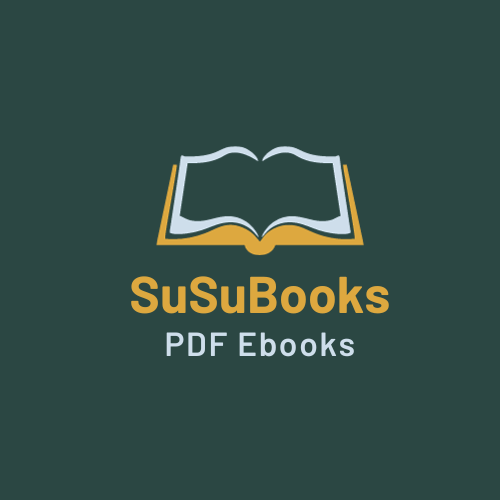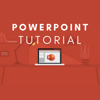Powerpoint Tutorial
On Sale
$0.90
$0.90
Powerpoint Tutorial
Microsoft PowerPoint is a commercial presentation application written and distributed by Microsoft for Microsoft Windows and Mac OS X. The current versions at the time of writing this tutorial are 2010 for Microsoft Windows and 2011 for Mac OS X. Microsoft PowerPoint is a presentation tool that supports text, shapes, graphics, pictures and multimedia along with integration with other Microsoft Office products like Excel. By default, documents saved in PowerPoint 2010 are saved with the .pptx extension whereas, the file extension of the prior PowerPoint versions is .ppt.
This tutorial has been designed for computer users who are willing to learn Microsoft PowerPoint in simple steps and they do not have much knowledge about computer usage and Microsoft applications. This tutorial will give you enough understanding on MS PowerPoint from where you can take yourself at higher level of expertise.
Before proceeding with this tutorial you should have a basic understanding of Computer peripherals like mouse, keyboard, monitor, screen, etc. and their basic operations.
Table of Contents
Getting Started with Powerpoint 2010Explore Windows in Powerpoint 2010
Backstage View in Powerpoint 2010
Create Presentation using Powerpoint 2010
Add New Slides in Powerpoint 2010
Adding Text in Boxes in Powerpoint 2010
Adding New Text Boxes in Powerpoint 2010
Deleting Existing Slide in Powerpoint 2010
Rearranging Slides in Powerpoint 2010
Adding Slide Notes Powerpoint 2010
Managing Sections in Powerpoint 2010
Working With Outlines in Powerpoint 2010
Sidebars in Powerpoint 2010
Presentation Views in Powerpoint 2010
Setting Backgrounds in Powerpoint 2010
Slide Orientations in Powerpoint 2010
Saving Presentation in Powerpoint 2010
Review Presentation in Powerpoint 2010
Adding Slide Numbers in Powerpoint 2010
Adding Header & Footer in Powerpoint 2010
Running Slide Show in Powerpoint 2010
Keyboard Shortcuts in Powerpoint 2010
Get Context Help in Powerpoint 2010
Copy and Paste Content in Powerpoint 2010
Find & Replace Content in Powerpoint 2010
Undo Edited Changes in Powerpoint 2010
Spelling Check in Powerpoint 2010
Content Translation in Powerpoint 2010
MS Powerpoint - Setting Language Type
Duplicating Content in Powerpoint 2010
Special Characters in Powerpoint 2010
Slides Zoom In-Out in Powerpoint 2010
Font Management in Powerpoint 2010
Setting Text Fonts in Powerpoint 2010
Text Decoration in Powerpoint 2010
Change Text Case in Powerpoint 2010
Change Text Size in Powerpoint 2010
Change Text Color in Powerpoint 2010
Text Alignments in Powerpoint 2010
Indent Paragraphs in Powerpoint 2010
Set Line Spacing in Powerpoint 2010
Borders and Shades in Powerpoint 2010
Apply Formatting in Powerpoint 2010
Using Slide Master in Powerpoint 2010
Save Design Template in Powerpoint 2010
Add Pictures to Slide in Powerpoint 2010
Editing Added Pictures in Powerpoint 2010
Format Added Pictures in Powerpoint 2010
Inserting a Screenshot in Powerpoint 2010
Adding Shapes to Slide in Powerpoint 2010
Editing Added Shapes in Powerpoint 2010
Format Added Shapes in Powerpoint 2010
Adding Text to Shapes in Powerpoint 2010
Arrange Shapes/Images in Powerpoint 2010
Group/Ungroup Objects in Powerpoint 2010
Adding Audio & Video in Powerpoint 2010
Add & Format Tables Powerpoint 2010
Add & Format Charts in Powerpoint 2010
Add & Format SmartArt in Powerpoint 2010
Add & Preview Animations Powerpoint 2010
Add & Preview Transitions in Powerpoint 2010
Create a PDF File in Powerpoint 2010
Create a Video File in Powerpoint 2010
Create Image File in Powerpoint 2010
Printing Presentation in Powerpoint 2010
Broadcast Slide Show in Powerpoint 2010
Packaging Presentation in Powerpoint 2010
Setting Document Password in Powerpoint 2010
Email Slide Show in Powerpoint 2010