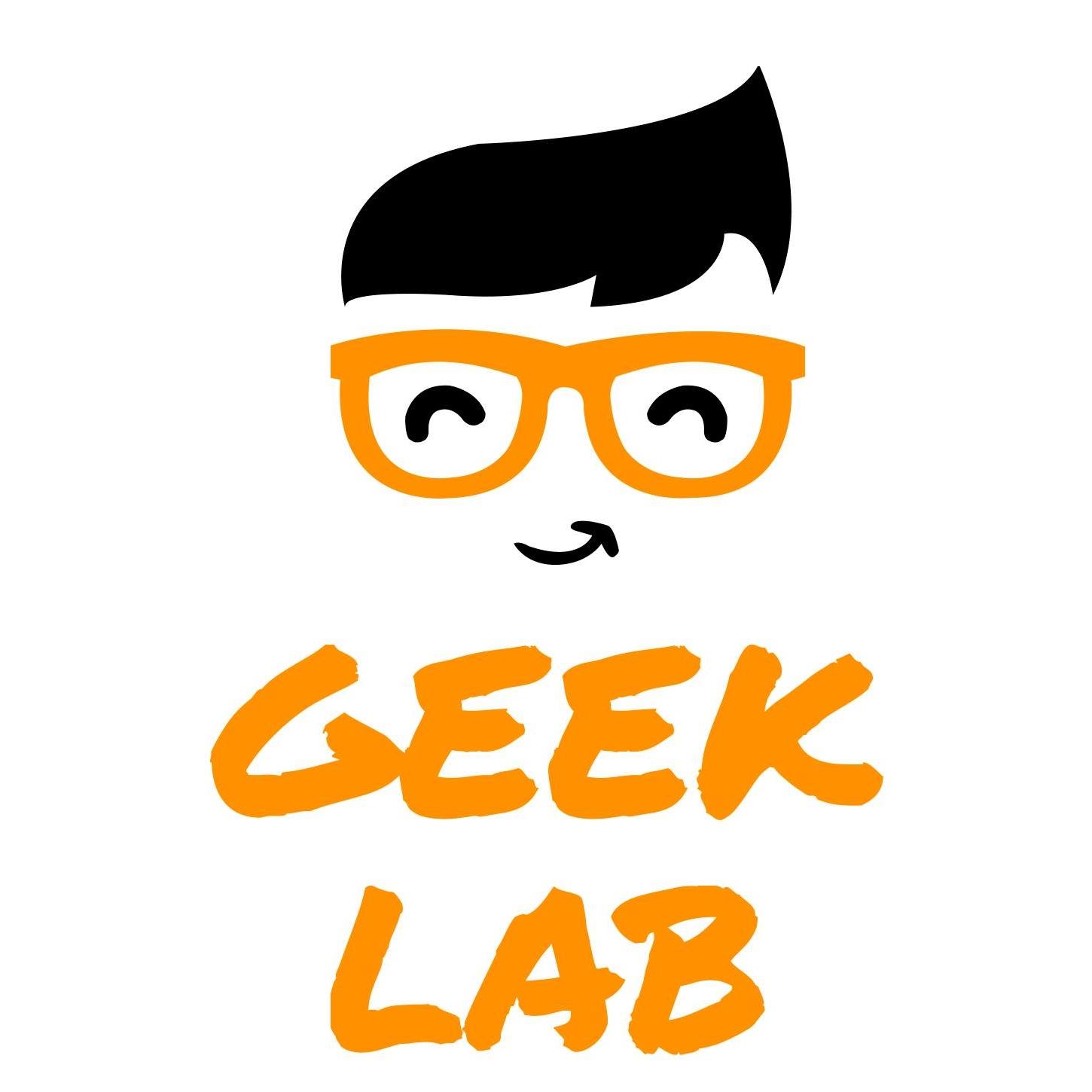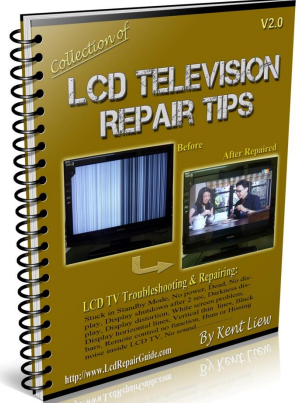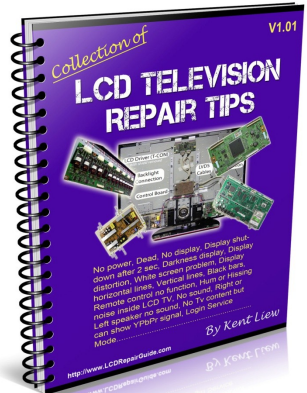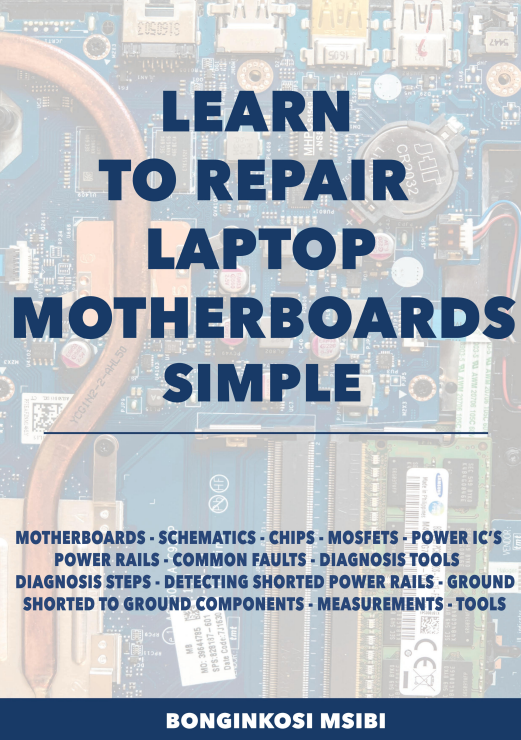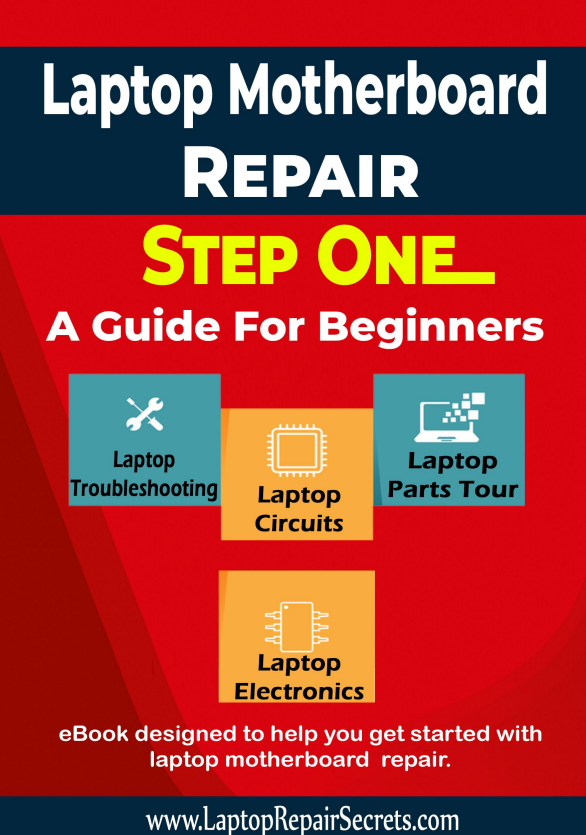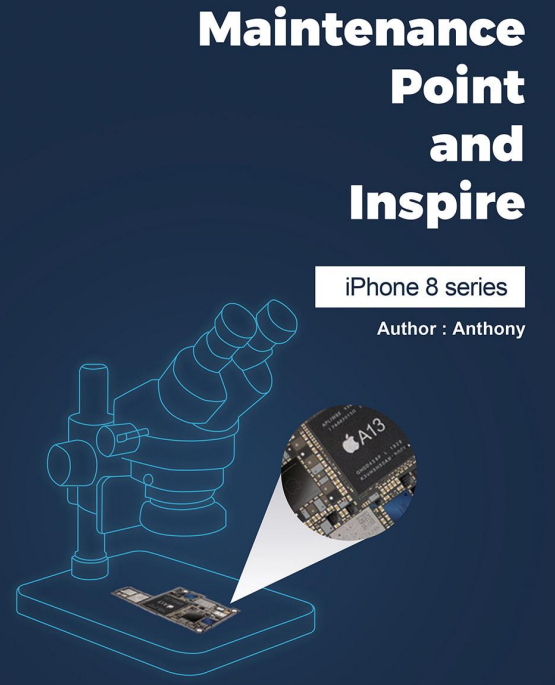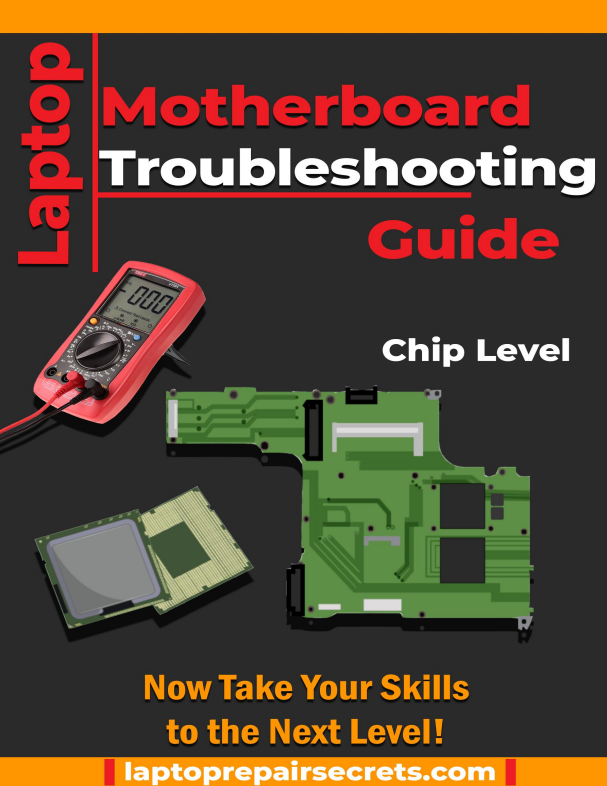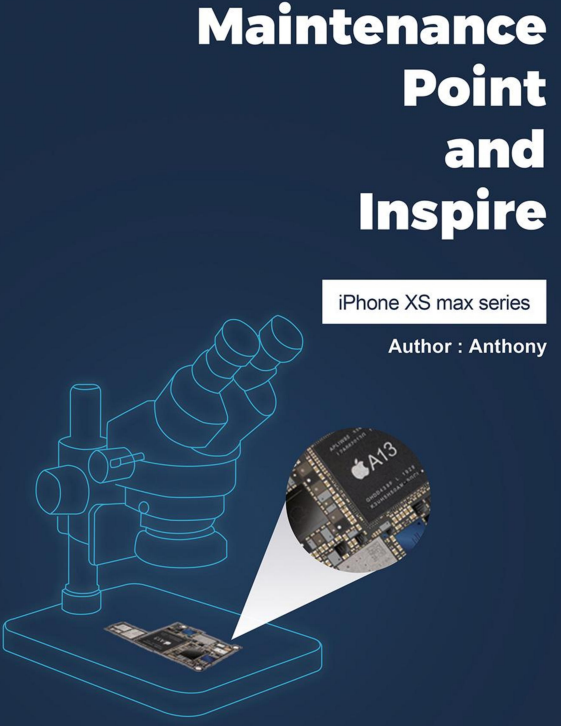Lifting Veil on Macbook Repairs
On Sale
$15.00
$15.00
MacBook Power On Diagram
- A1502 power on sequence diagram
- A1706 power on sequence diagram
MacBook Fault Repair Method
- Repair method for current stop after starting up
- Repair method for fast fan speed
- Repair method for green light failure
- Repair method that automatically jumps to the update error interface
- Repair method that doesn’t recognize the hard disk
- Repair method Type C 5V without boosting 20V
- Repair method without backlight
- Repair method that can’t be used for Type C connector
- Repair method that can’t be used with Touch Bar
- Repair method that the trackpad and keyboard can’t be used
MacBook Classic Repair Case
- A1990 cannot boot up with water damage
- A1932 cannot boot up with a shorted issue
- A1708 no sound from left loudspeaker
- A1707 one of the USB-C port cannot be used
- A1707 cannot display
- A1534 2017 model cannot be turned on
- A1534 USB-C cable can be recognized by only one side
- A1708 5V does not boost 20V
- A1708 cannot be turned on after water damaged
- A1708 no backlight after water damage
- iMac A1418 cannot be turned on
- A1706 couldn’t be turned on
- A1706 couldn’t wake up when sleep mode
- A1706 does not turn on at low current
- A1706 standby is abnormal and does not turn on
- MacBook A1465 2014 model WiFi issue
- MacBook A1465 2014 model cannot be turned on
- A1398 ring alert
- A1466 2016 model current stayed at 0.126A
- A1466 uses battery display power down
MacBook Common Fault Repair
- T2 chip MacBook common fault
- Stuck current common fault
- Slow response when entering macOS system common fault
- Repeated restart and power failure common fault
- A1708 water enters the common fault of no backlight
- Can’t wake up after sleep common fault
- Three beeps when power on common fault
- A1534 does not boot common fault
- A1502 2015 model common fault
- A1425 does not boot common fault