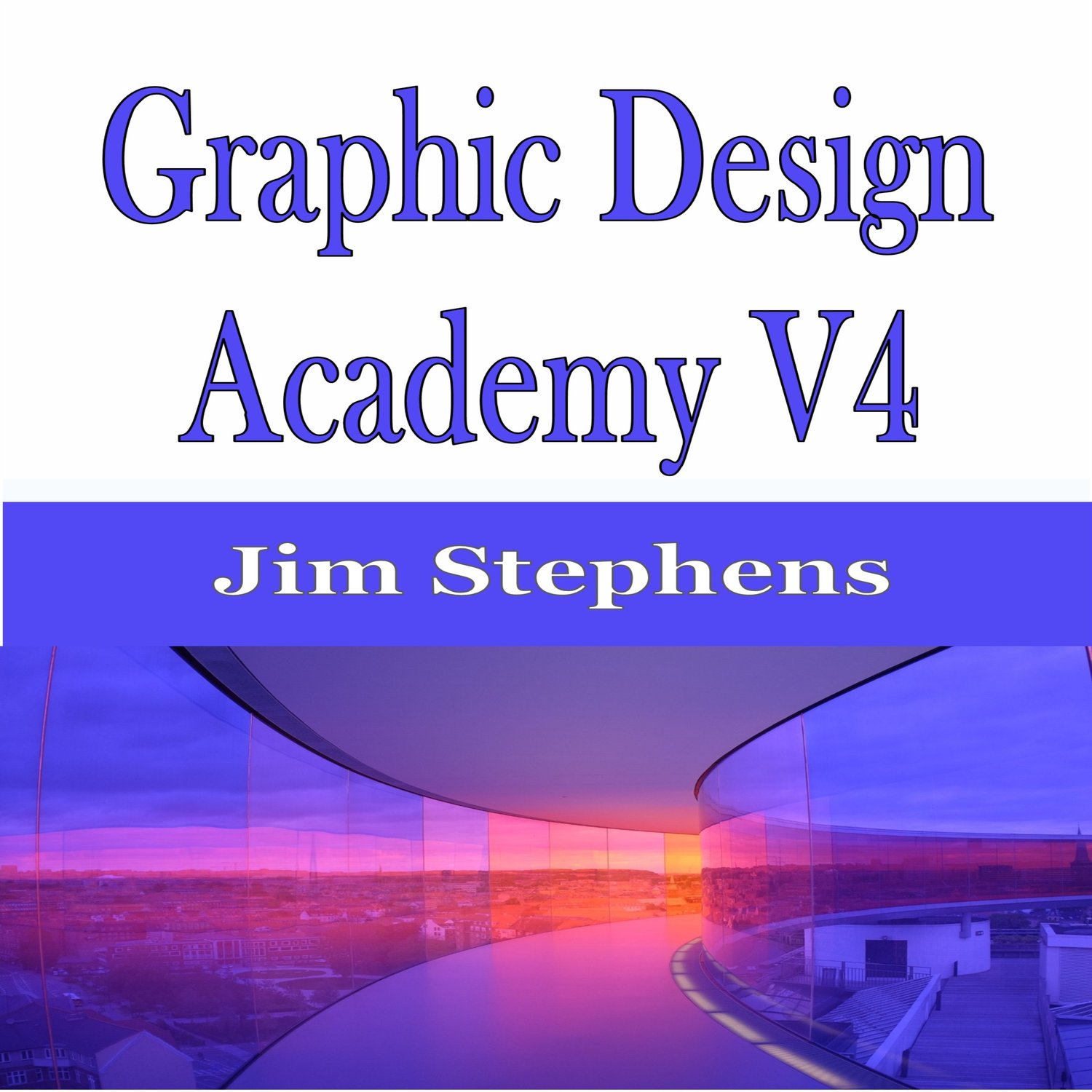
Graphic Design Academy V4
On Sale
$1.97
$1.97
Hello and welcome to the first lecture from discourse on how to use adobe spark to create beautiful videos beautiful social media posts graphics web pages and other resources that you might need for your online marketing and not just online marketing but marketing campaigns in general now first things first let's start with the beginning the platform that we are going to learn about today it's called adobe spark it's part of the adobe group which you probably already know because they have so many very usefull softwares out there like adobe photo shop illustrator. Emir and many others so the address where you have to go because this is a cloud based platform he's spark.adobe.com okay so as you can see here in the browser spark.adobe.com. Now first things first this is a platform that you can use for free obviously S. any online platform they also have a premium version or a pro version which has some premium features but that's only in the case in which you want to use this for your business at a whole new level okay for an entry level or for small business owners this is perfect to use as it is with the free version now how do you create an account as you can see on my page right now in the right top corner of the main you have an option which says login or an option which says start now for free if we click on the start now for free option will be grayed directed the stage welcome to adobe spark login with school account you can. Get teacher or a student in the adobe creative group and you will already have the premium features so you can log in with the school account but let's say that is not the case for you what you can do ease log in with Google Facebook you can sign up with your email I. D. or reach your adobe creative ID I will sign up with my Facebook account in this video as a demonstration you guys can sign up with whatever type of account you want to maybe want to set up a new one we check email I think the easiest way to go for it right now ease wheat either Google or Facebook okay and for the sake of this example in lecture I will go with Facebook. And you'll see that we will be ready wrecked it to the dashboard. And this is how my dashboard looks at the moment we have already some projects here because in your dashboard you can see your projects every new let's say type of a resource that you create graphic video or web page it's called the project after you created and save it and download it or use it it would be safe here in the section which it's called projects and you can. Edit your projects in the future now more about the dashboard in our next lecture you have seen how to create your account for free and we are looking forward to see you in our next next.

