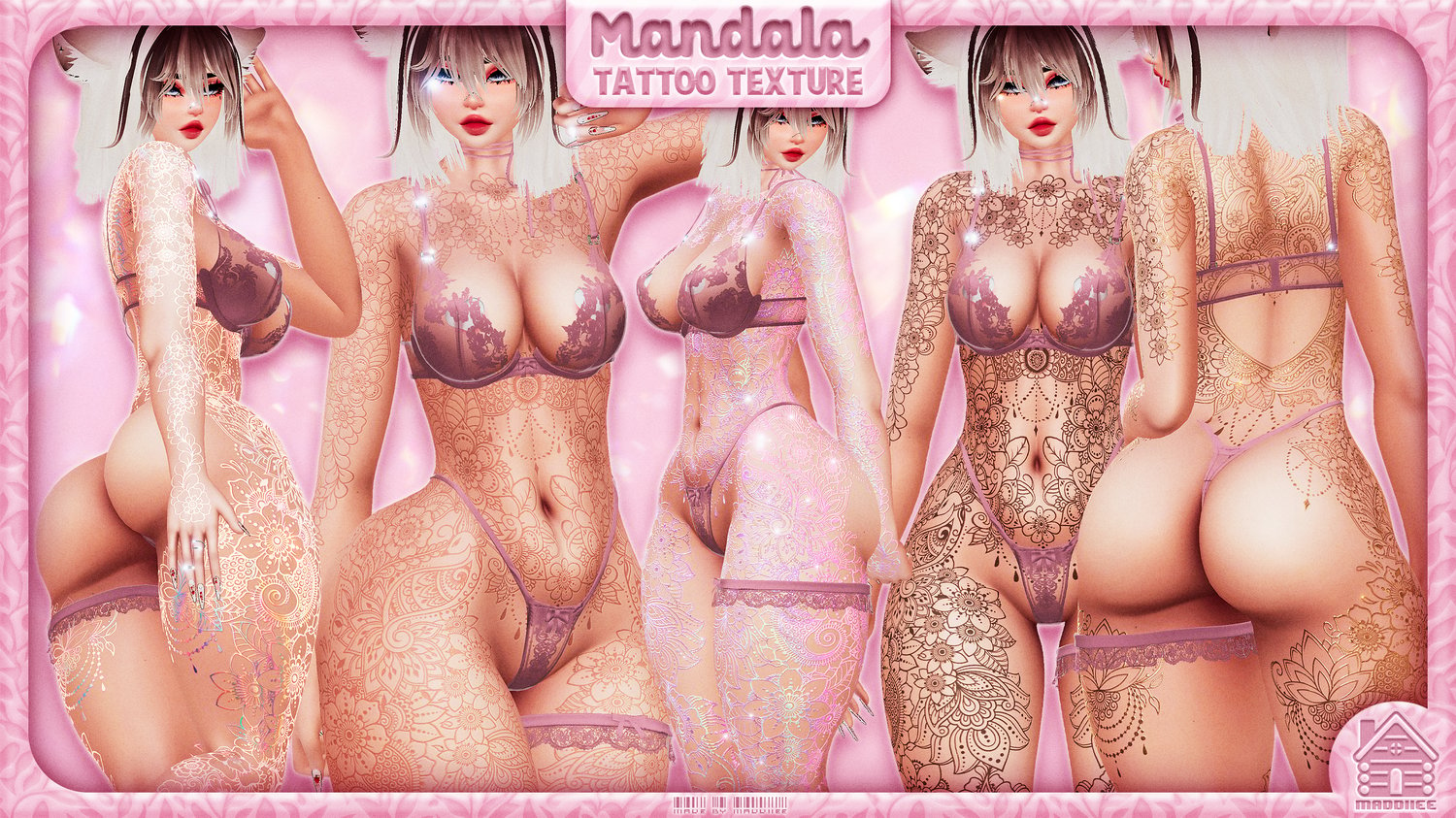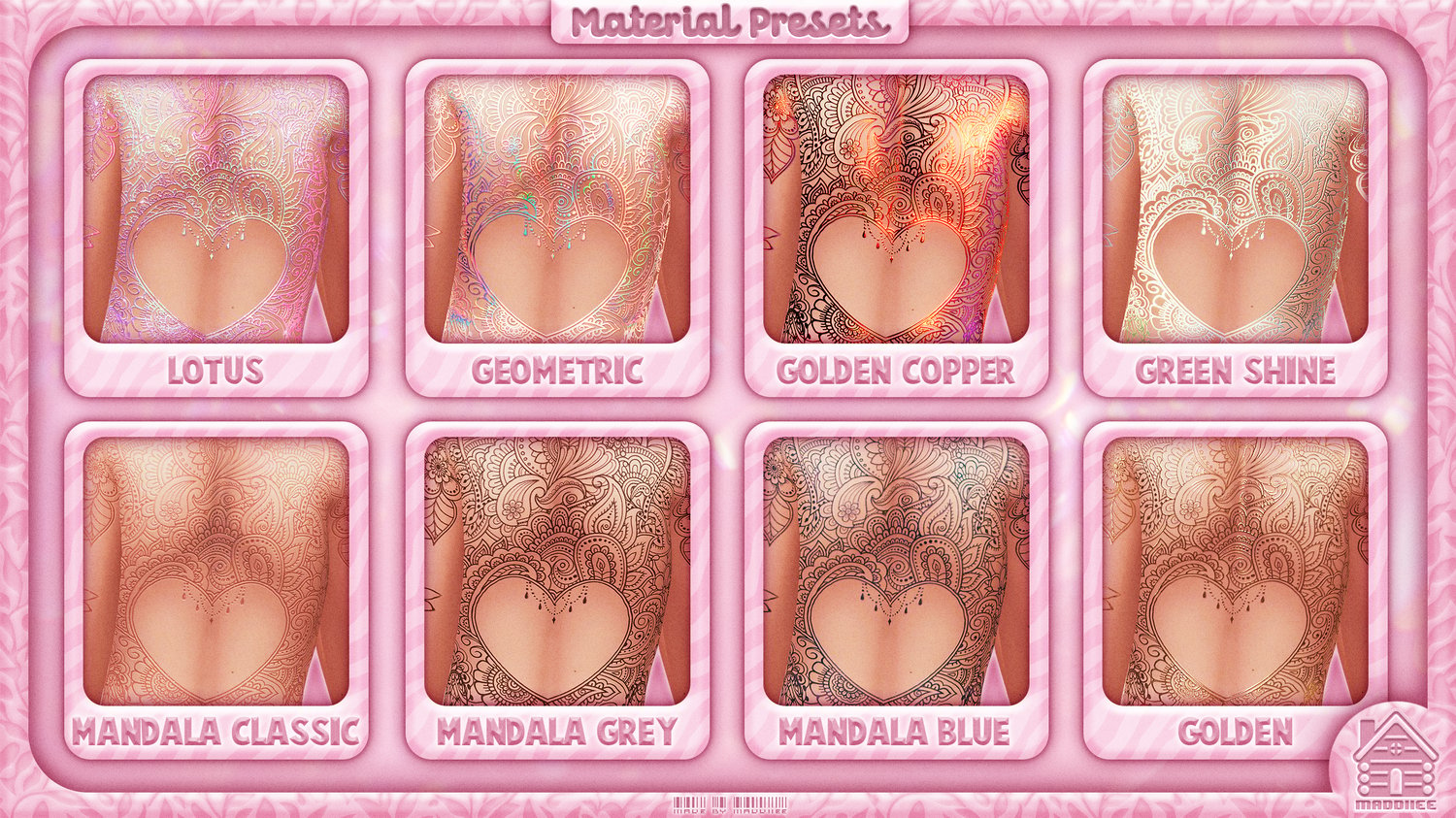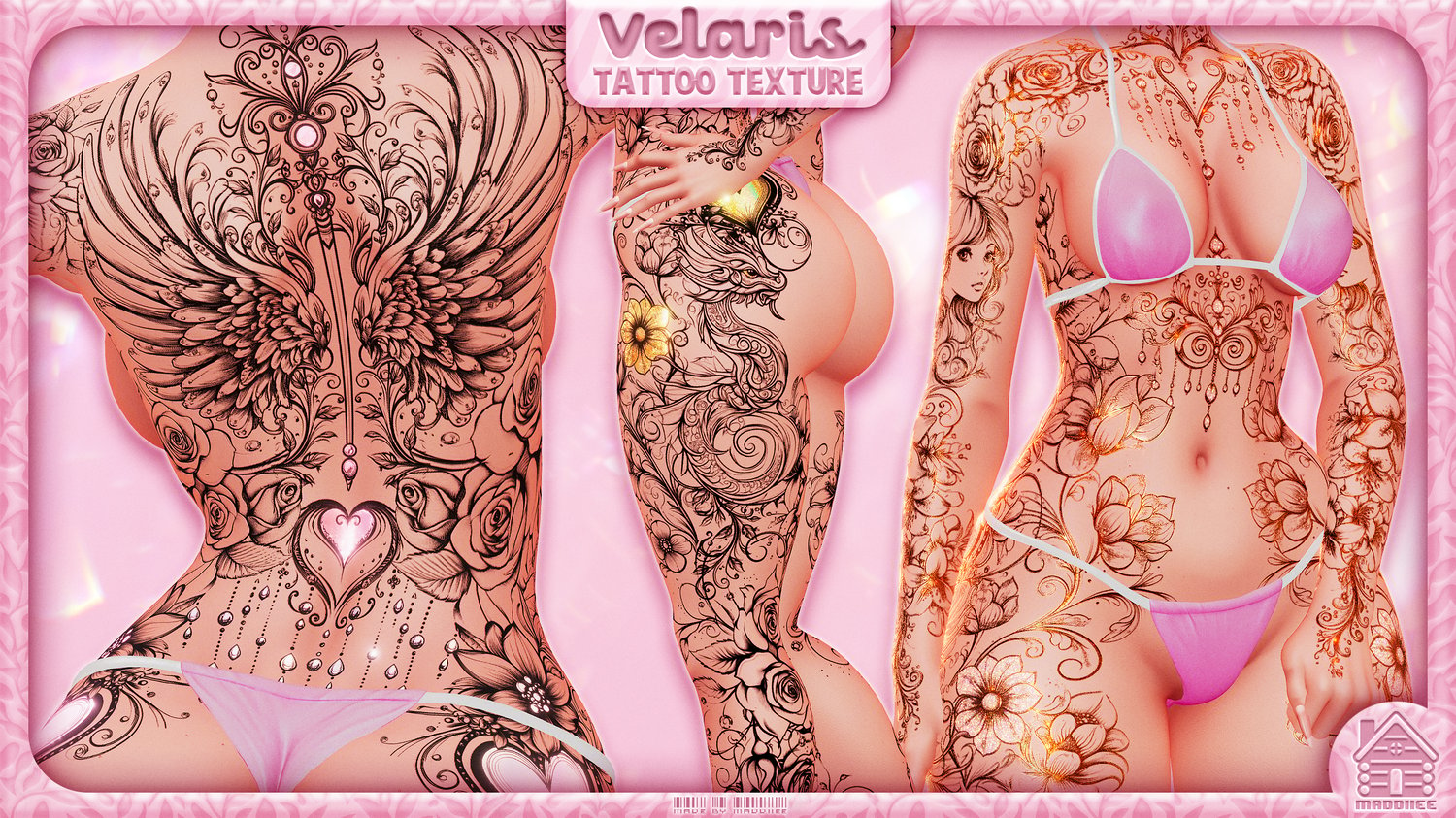MANDALA | tattoo texture
On Sale
$999.99
REMAKE OF ONE OF MY OLD TEXTURES <3
MADE IN SUBSTANCE PAINTER AND PHOTOSHOP
MADE FOR
RP | ZINFIT | VRBASE | PANDABASE V2 | VENUS | TVF | TORIBASE
JOIN MY DISCORD TO SEE WHAT IM WORKING ON, JOIN GIVEAWAYS ECT.
YOU WILL GET
- 4K decal and map textures.
- 8 material presets.
- Emission mask.
- 3 transparent png's.
- 5 Normal maps for different looks.
- Uses Poiyomi toon 9.0.57, this is included in the package.
CREDITS
- Model showcased Liz by GWENNOVERE
- Edit for the venus and zinfit body mesh by my good friend SAM
- Base texture showcased for zinfit and toribase by YING.VR
- Base texture for RP base by me and can be found HERE
- Base texture for vrbase by me and can be found HERE
HOW TO IMPORT
- Import/update the poi shader to your project. Also works with poi pro newer versions.
- When updating your shader delete the poi shader file and add the new one after to ensure no errors
- Imort the unity package of the tattoo's
- Locate the file in your project, it will be in the assets folder
- Add materials/textures to your model
- Add a base texture of your choise to the material or copy the effects you would like
TIPS
- The textures in the material is preset to 4k high quality render in unity, if you want to optimize your material id suggest lowering it.
- Using crunch compression at 50 lowers the size of the texture without loosing too much quality.
- Lowering the compression to normal quality will also help.
- Lowering the size of the texture to 2k will help a lot, allthough I reccomend using high quality compression for this option.
- If you want to add png tattoo's in an image editing program (for optimization/quest) onto your base texture play around with blending options. For black and white tattoo's I use the 'multiply' setting on my png image.