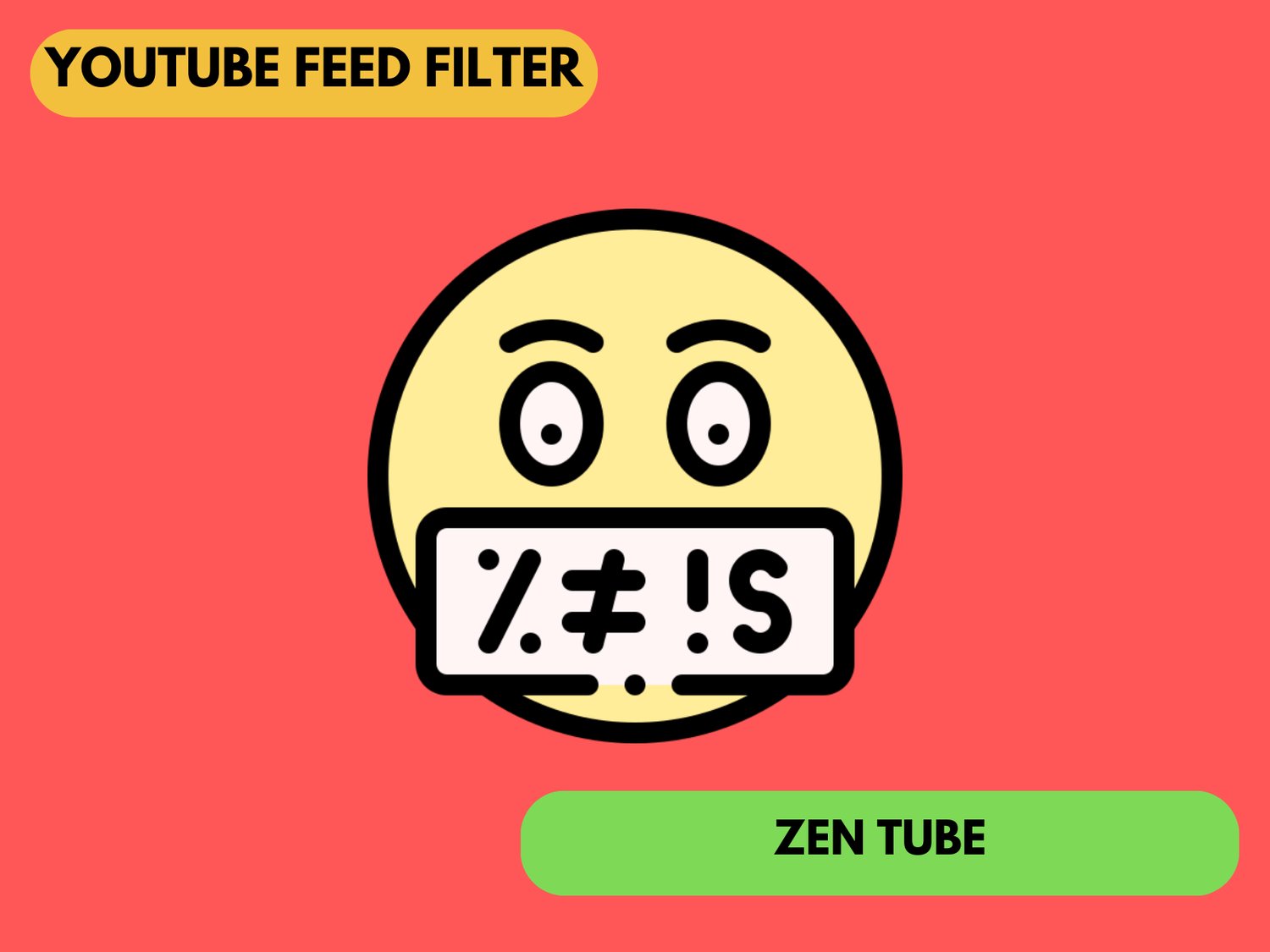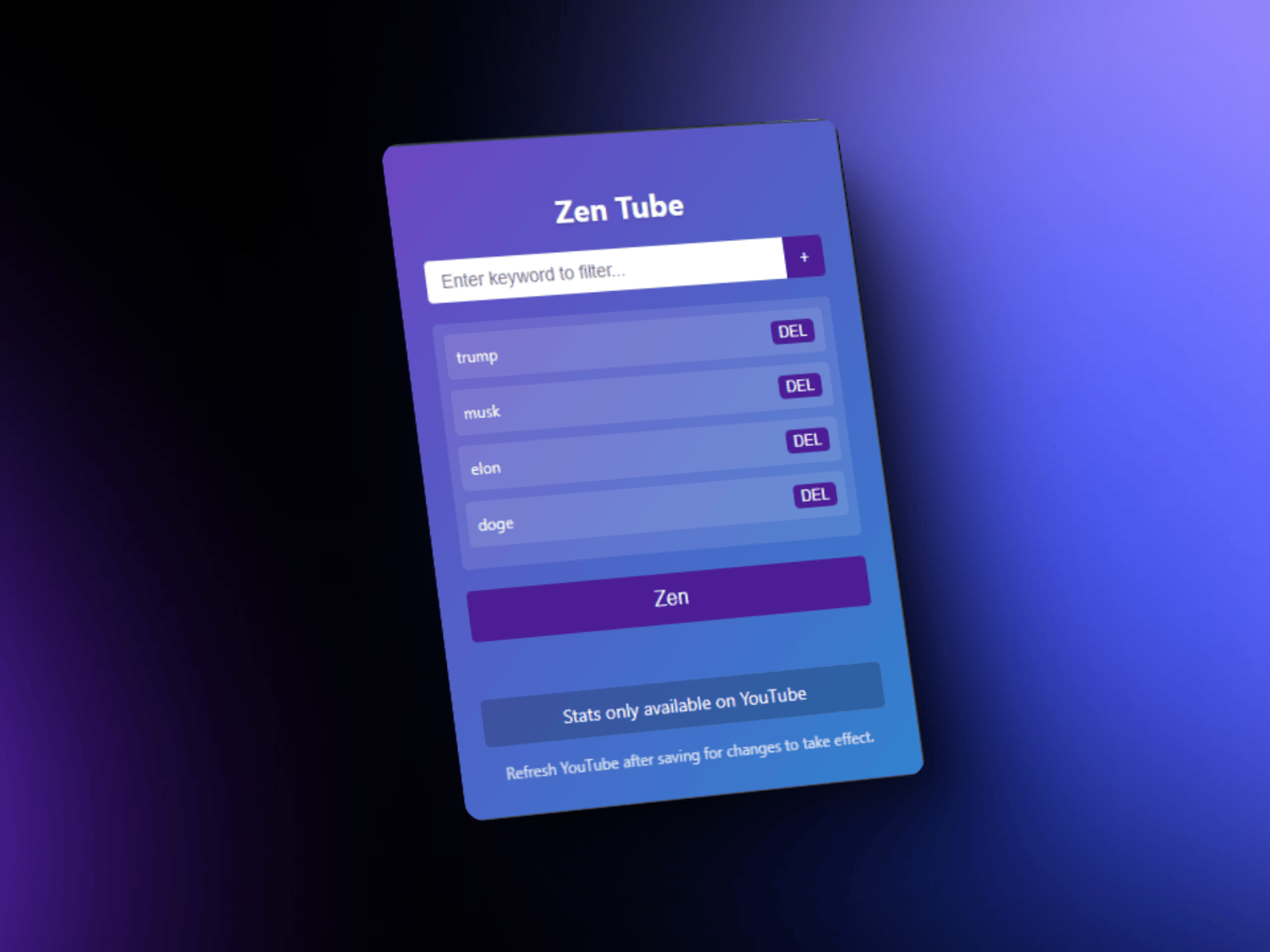Zen Tube Chrome Extension
Zen Tube v.1.1
Zen Tube is a browser extension that helps you curate your YouTube experience by filtering out videos containing specific keywords. With a clean, intuitive interface, you can easily add terms you want to avoid, and Zen Tube will automatically hide matching content across YouTube's homepage, search results, recommendations, and more. Take control of your viewing experience and reduce distractions with this lightweight, privacy-focused extension.
Installation & Usage Instructions
Installation
- Unzip and extract the files to a known location.
- Ensure you enable developer mode in chrome.
- Then load extension as unpacked.
Using Zen Tube
- Click the Zen Tube icon in your browser toolbar to open the management panel
- Add keywords you want to filter by typing them in the input box and clicking the "+" button (or pressing Enter)
- Click the "Zen" button to save your changes
- Refresh any open YouTube tabs for the changes to take effect
Key Features
- Filter videos based on custom keywords in titles
- Real-time statistics on how many videos are hidden
- Works across YouTube's home page, search results, recommendations, and channel pages
- Simple interface with easy keyword management
- Privacy-focused: all filtering happens locally in your browser
Tips
- Use lowercase keywords for best results
- Refresh YouTube after adding new keywords
- For more complex filtering, add multiple specific keywords
- Check the stats counter to see how many videos are being filtered
Troubleshooting
If filters aren't working:
- Make sure you've clicked the "Zen" button to save your changes
- Refresh your YouTube page
- Check that you're on youtube.com
- Verify the extension is enabled in your browser's extension settings
Zen Tube respects your privacy by performing all filtering locally in your browser and does not collect any usage data.