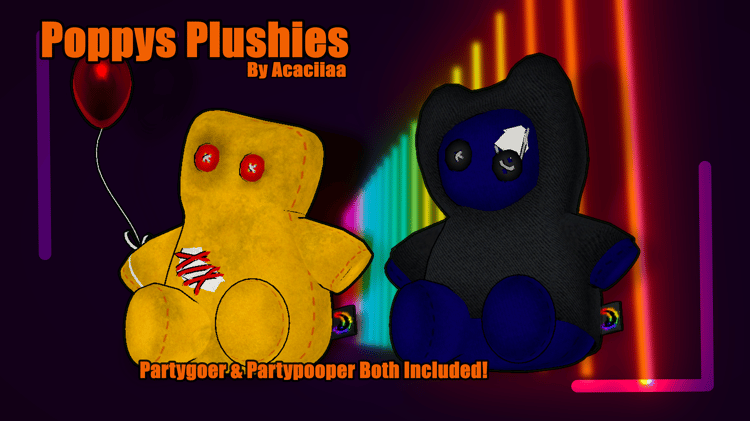BOGO UNTIL DEC 31ST, JOIN DISCORD TO CLAIM!
*
ENTIRE STORE 40% FOR THE ENTIRE MONTH OF DEC
*
BOGO UNTIL DEC 31ST, JOIN DISCORD TO CLAIM!
*
ENTIRE STORE 40% FOR THE ENTIRE MONTH OF DEC
*
⁀➷What Will It Be?.・゜*・.

Avatars

Assets
: ̗̀➛ What Does Your Support Mean?
Your support means the world to me! I am always looking for creative feedback and ways to progress! Your feed back & support is huge because it helps me grow as a creator and be able to bring more creations to life! Your support fuels my work and my growth!
Thank you for supporting me in anyway you can! Any form of support helps even if it seems little!
AVATARS
POPPY (Enitity 67-1) V2 (FACETRACKING, PC/QUEST/OPT, GOGO)
From $15.00
$999.99
On Sale
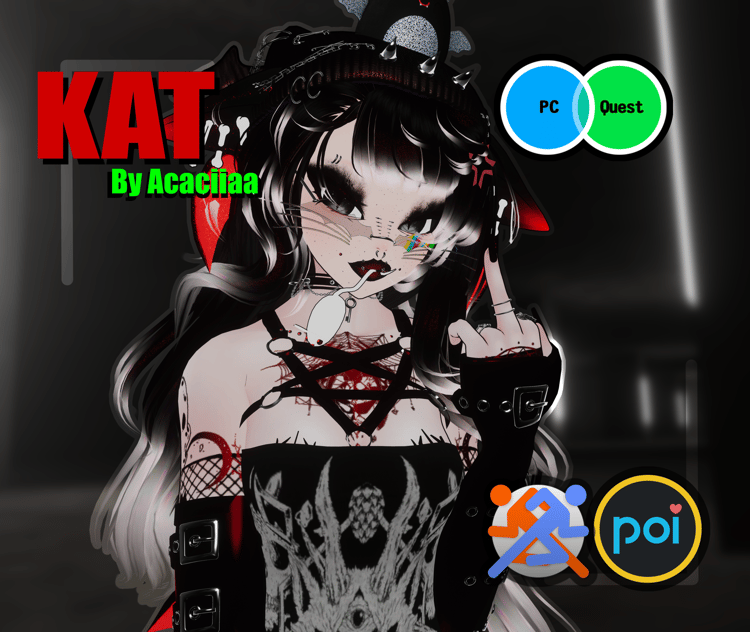
On Sale
KAT (PC+QUEST, GOGO, SPS)
From $0.00
$999.99
On Sale
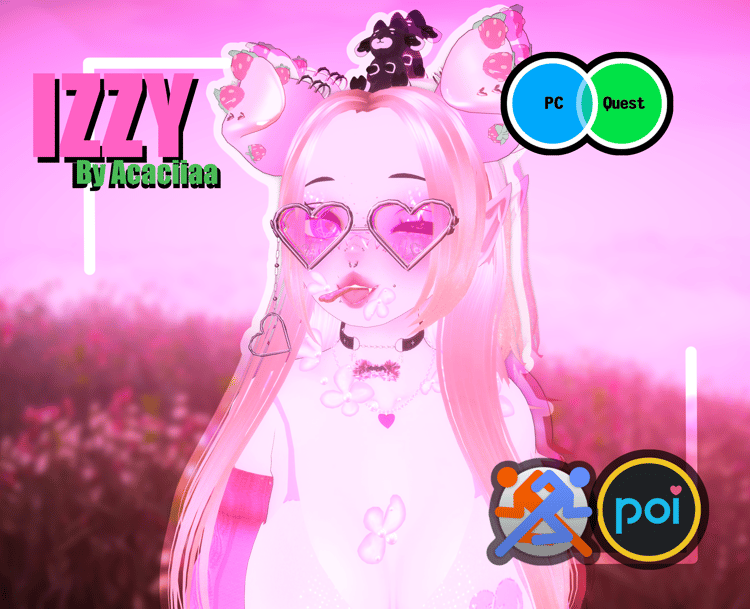
On Sale
IZZY (PC+QUEST, GOGO, SPS)
From $15.00
$999.99
On Sale
TIKI & KIKI (Cat VS Mouse Bundle) PC+QUEST, GOGO, SPS.
From $27.00
$999.99
On Sale
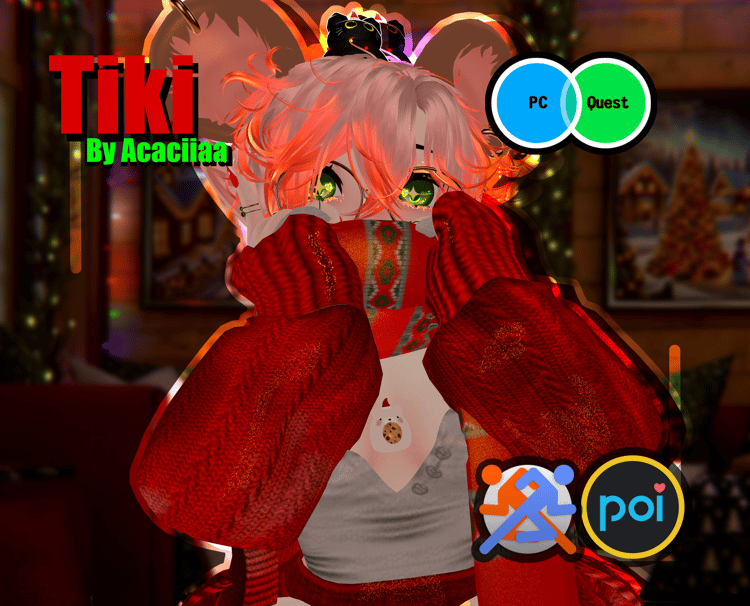
On Sale
TIKI (PC+QUEST, GOGO, SPS)
From $15.00
$999.99
On Sale
CLAIRE-BELLA (FACETRACKING, PC/OPT/QUEST, GOGO)
From $21.00
$999.99
On Sale
* . °•★|•°∵ ∵°•|☆•° . ** . °•★|•°∵ ∵°•|☆•° . ** . °•★|•°∵ ∵°•|☆•° . ** . °•★|•°∵ ∵°•|☆•° . ** . °•★
ASSETS
Poppy's Party Plushies (PC & QUEST FRIENDLY)
From $2.40
$999.99
On Sale
Kat's Cozy Outfit (Egirl Base, PC & Quest Friendly!)
From $3.60
$999.99
On Sale
Kiki's Chained Horns (Color Matched, PC & Quest Friendly!)
From $1.20
$999.99
On Sale
Henrick | The Bat Garter (Server Freebie)
From $1.20
$999.99
On Sale