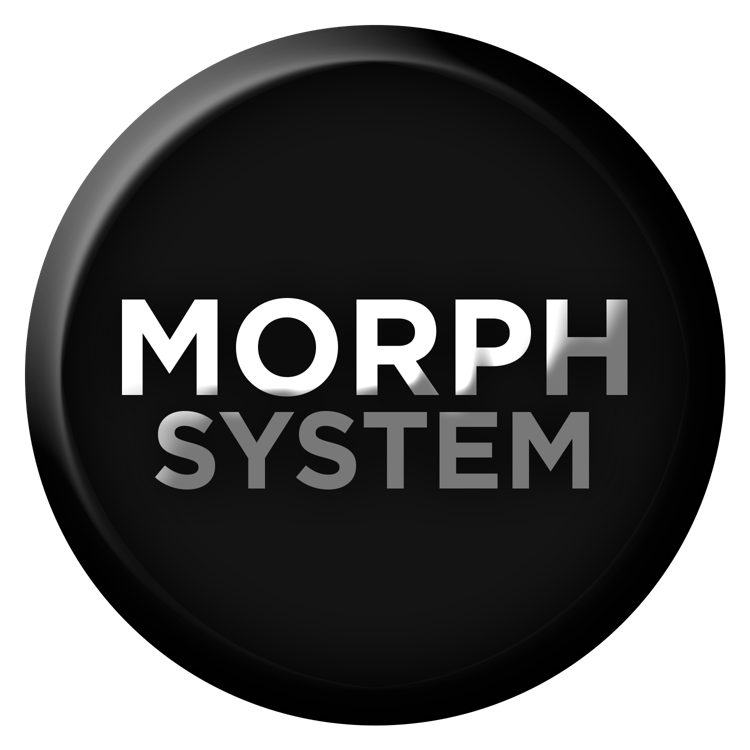Whitelist Change
Whitelist Transfer Guidelines
Ensure a smooth transfer process with our updated whitelist transfer system. Only accounts that currently hold a valid whitelist are eligible for a transfer. When purchasing a transfer for another user, that person must join the ticket using the **/add** command.
For added convenience, you can transfer multiple systems in one go—no need to purchase separate transfers for each system if they're included in the same ticket.
To complete the transfer, please provide:
- Your email address used for the original whitelist purchase
- Your Roblox UserID (e.g., 123456789)
- The account requiring the new whitelist
- The new user's Discord ID (if applicable; not required when transferring to an account you own)