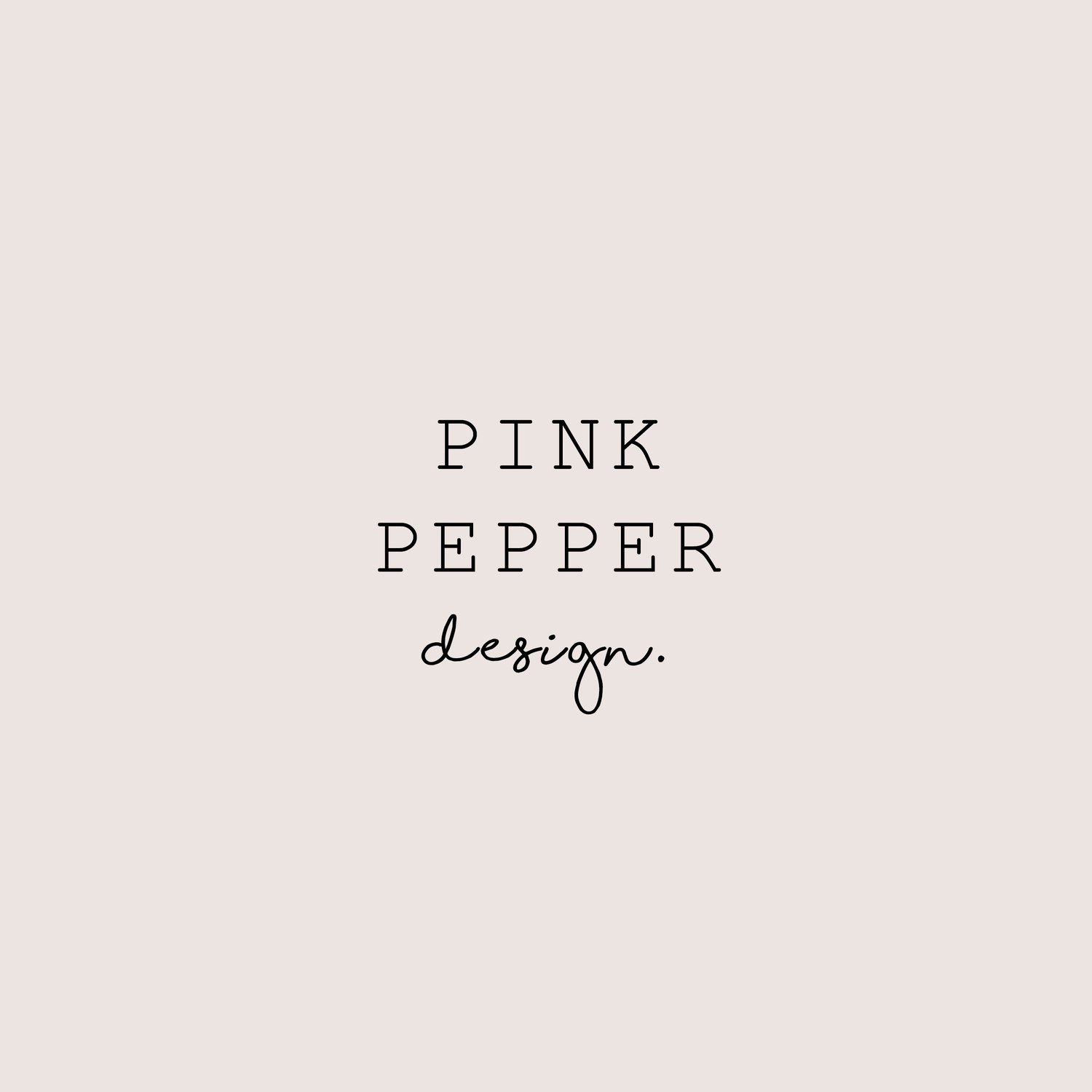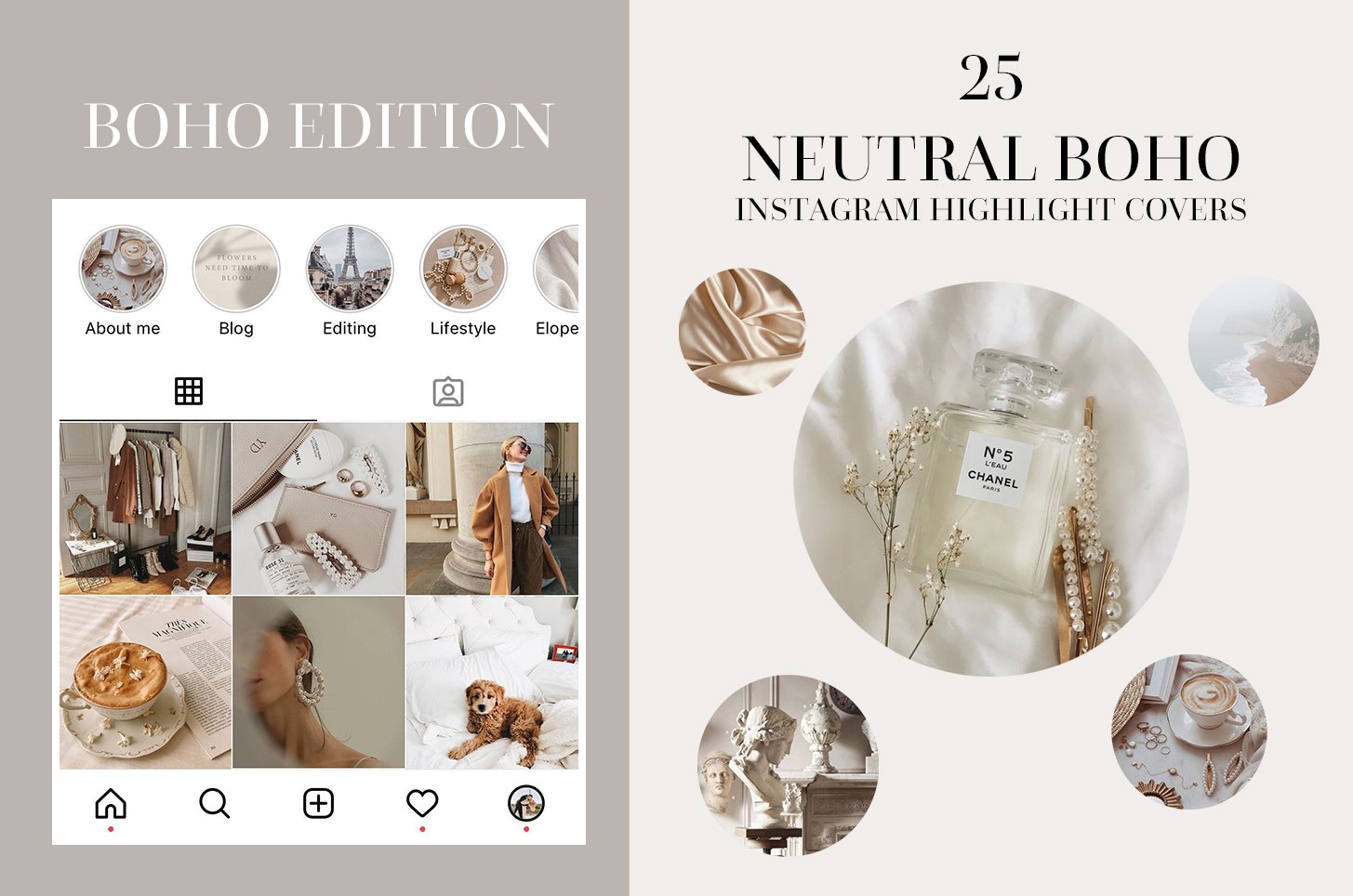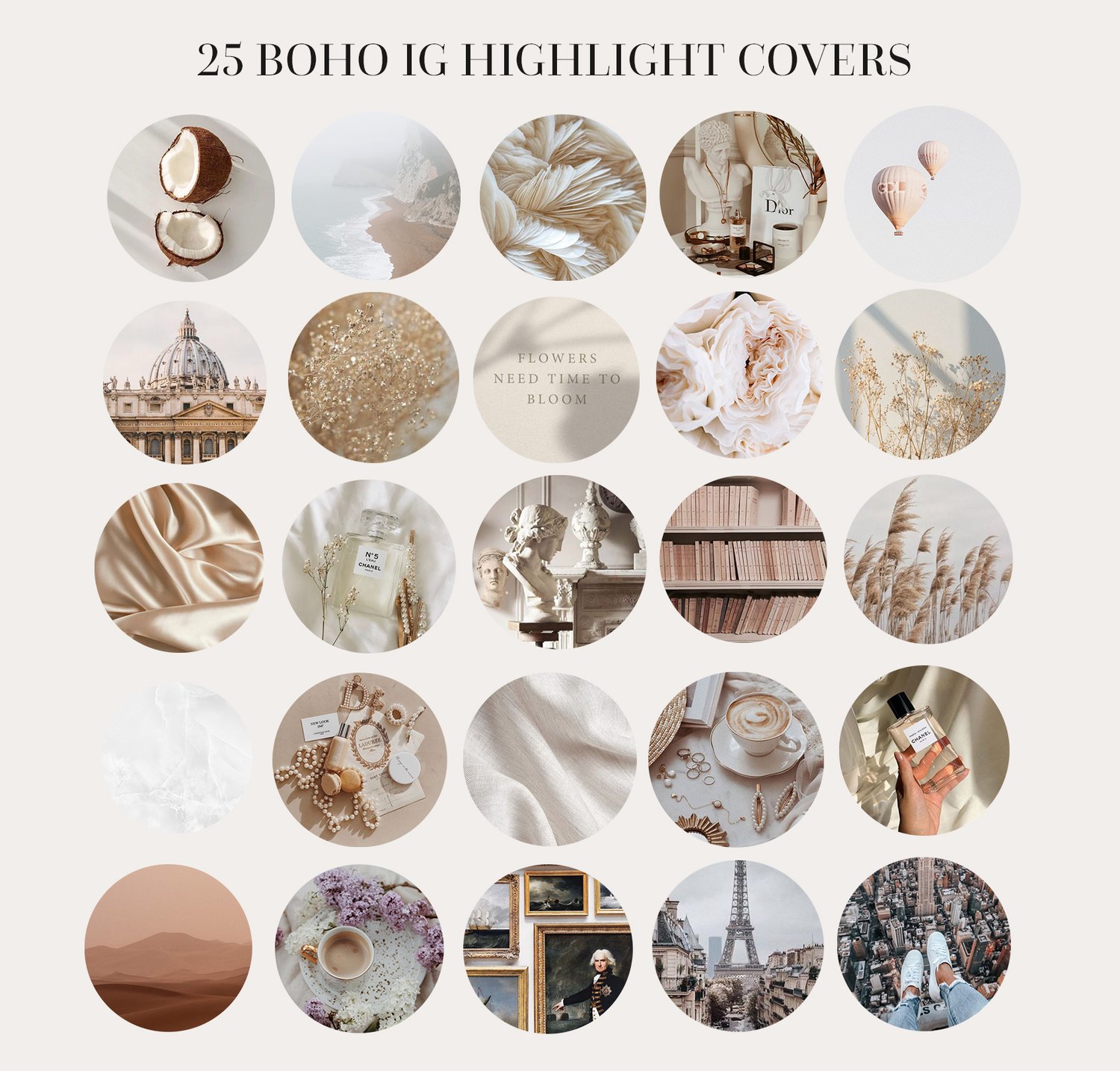25 Boho Instagram Story Highlight Covers | Texture Story Covers | Nude Beige Neutral White | IG Cover | Aesthetic
On Sale
€2.50
€2.50
25 NUDE INSTAGRAM HIGHLIGHT COVERS
WHAT'S INCLUDED:
- 25 JPG files
- 2 Story Quote Gifts
⭐HOW IT WORKS?⭐
• After your purchase, you’ll see a 'View your files' link which goes to the 'Downloads' page. Here, you can download the ZIP file which contains your Highlight Covers + Story Quote gits + Thank you message
⭐WHAT DO DO WITH THE ZIP FILE⭐
From Computer: To unzip all the contents of the zipped folder, press and hold (or right-click) the folder, select Extract All, and then follow the instructions.
How to open ZIP files on your iPhone, iPad, or iPod touch
Open the Files app, then choose a location like On My iPhone or iCloud Drive.
Tap Select, then choose one or more files.
Tap the more button in the lower right.
Tap Compress.
If you selected one file, a ZIP file with the same filename saves to that folder. If you selected multiple files, a ZIP archive named Archive.
How do I open a zip file on my Android phone?
zip files are supported.
On your Android device, open Files by Google .
On the bottom, tap Browse .
Navigate to the folder that contains a . zip file you want to unzip.
Select the . zip file.
A pop up appears showing the content of that file.
Tap Extract.
You're shown a preview of the extracted files. ...
Tap Done.
HOW TO USE YOUR HIGHLIGHT COVER:
1. Unzip the files
2. Send files to your phone
3. Save all images to your photos
4. Click on a highlight cover on your profile
5. Click 3 dots bottom right then select ‘edit highlight’
6. Click ‘edit cover’ and select your new icon image from your photos
4. Adjust icon image to fit the circle as you like it
5. Click ‘done’ at the top right corner
WHAT'S INCLUDED:
- 25 JPG files
- 2 Story Quote Gifts
⭐HOW IT WORKS?⭐
• After your purchase, you’ll see a 'View your files' link which goes to the 'Downloads' page. Here, you can download the ZIP file which contains your Highlight Covers + Story Quote gits + Thank you message
⭐WHAT DO DO WITH THE ZIP FILE⭐
From Computer: To unzip all the contents of the zipped folder, press and hold (or right-click) the folder, select Extract All, and then follow the instructions.
How to open ZIP files on your iPhone, iPad, or iPod touch
Open the Files app, then choose a location like On My iPhone or iCloud Drive.
Tap Select, then choose one or more files.
Tap the more button in the lower right.
Tap Compress.
If you selected one file, a ZIP file with the same filename saves to that folder. If you selected multiple files, a ZIP archive named Archive.
How do I open a zip file on my Android phone?
zip files are supported.
On your Android device, open Files by Google .
On the bottom, tap Browse .
Navigate to the folder that contains a . zip file you want to unzip.
Select the . zip file.
A pop up appears showing the content of that file.
Tap Extract.
You're shown a preview of the extracted files. ...
Tap Done.
HOW TO USE YOUR HIGHLIGHT COVER:
1. Unzip the files
2. Send files to your phone
3. Save all images to your photos
4. Click on a highlight cover on your profile
5. Click 3 dots bottom right then select ‘edit highlight’
6. Click ‘edit cover’ and select your new icon image from your photos
4. Adjust icon image to fit the circle as you like it
5. Click ‘done’ at the top right corner