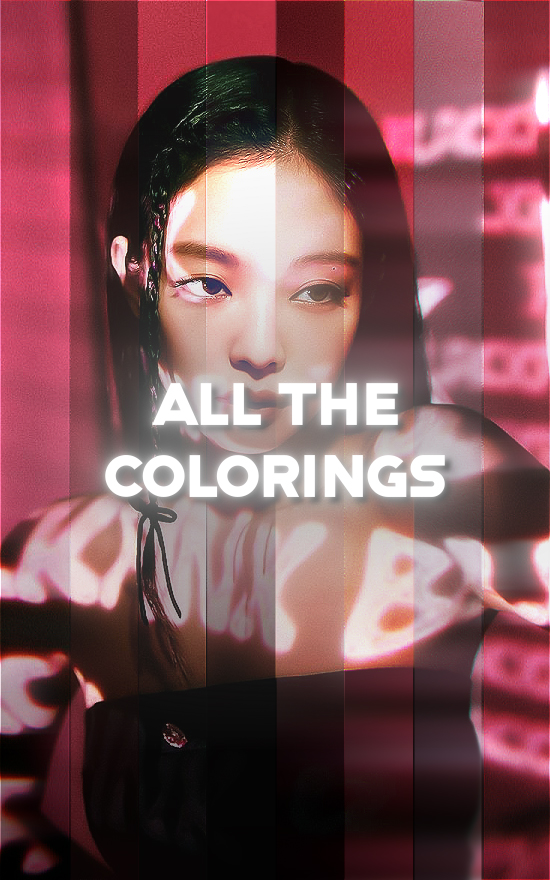
CC Package
On Sale
€14.95
€14.95
How to import into After Effects
- For these colorings you will need the following plug-in(s): MagicBulletLooks, BCC and Sapphire.
- Once bought you will receive files named 'taezoumcc.ffx'.
- Locate your Adobe folder, go to whichever After Effects version you use, open the User Presets folder and move the file into there.
- These colorings will appear in your Effects & Presets panel.
DO NOT SHARE THE CC AFTER!







