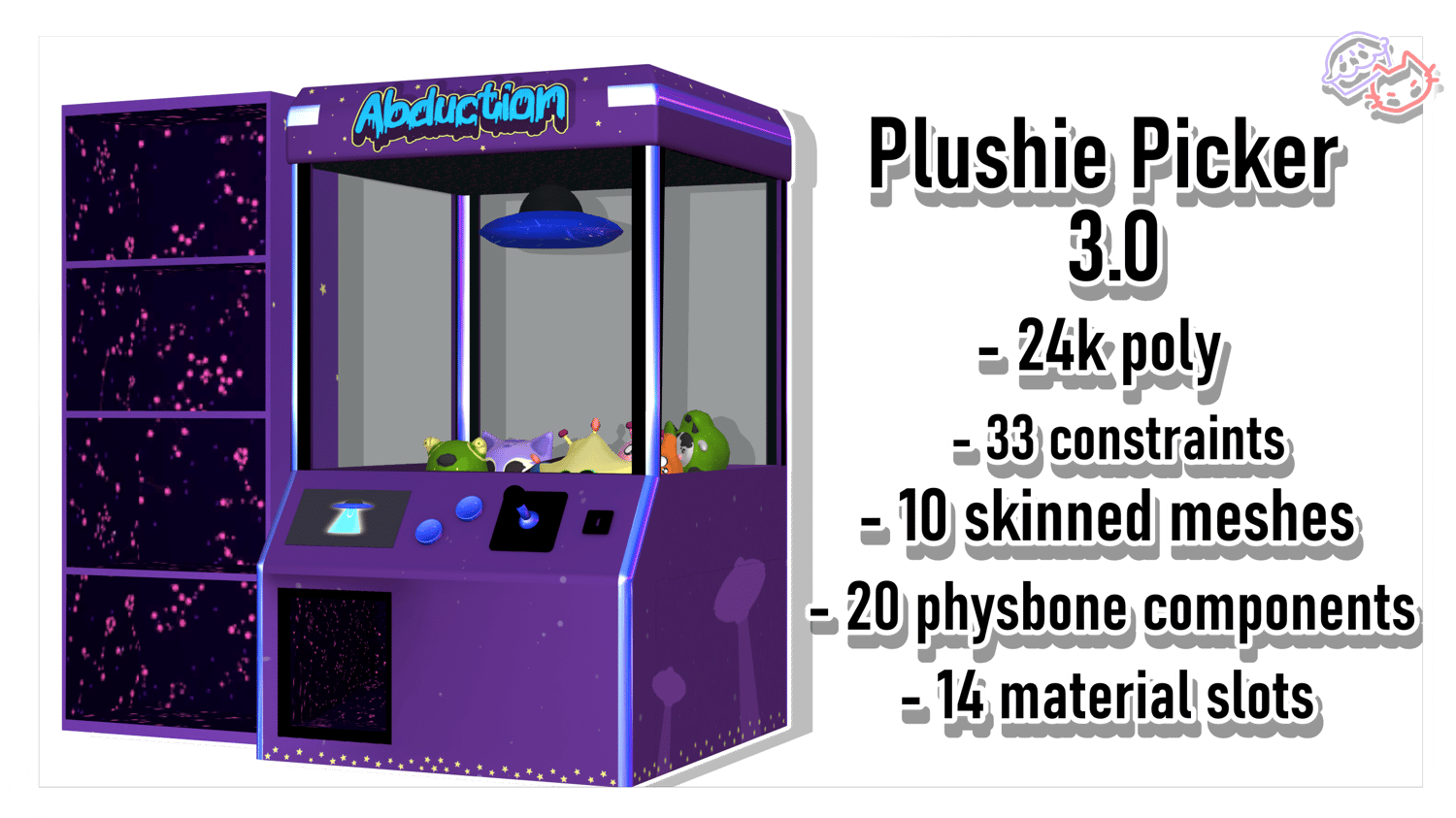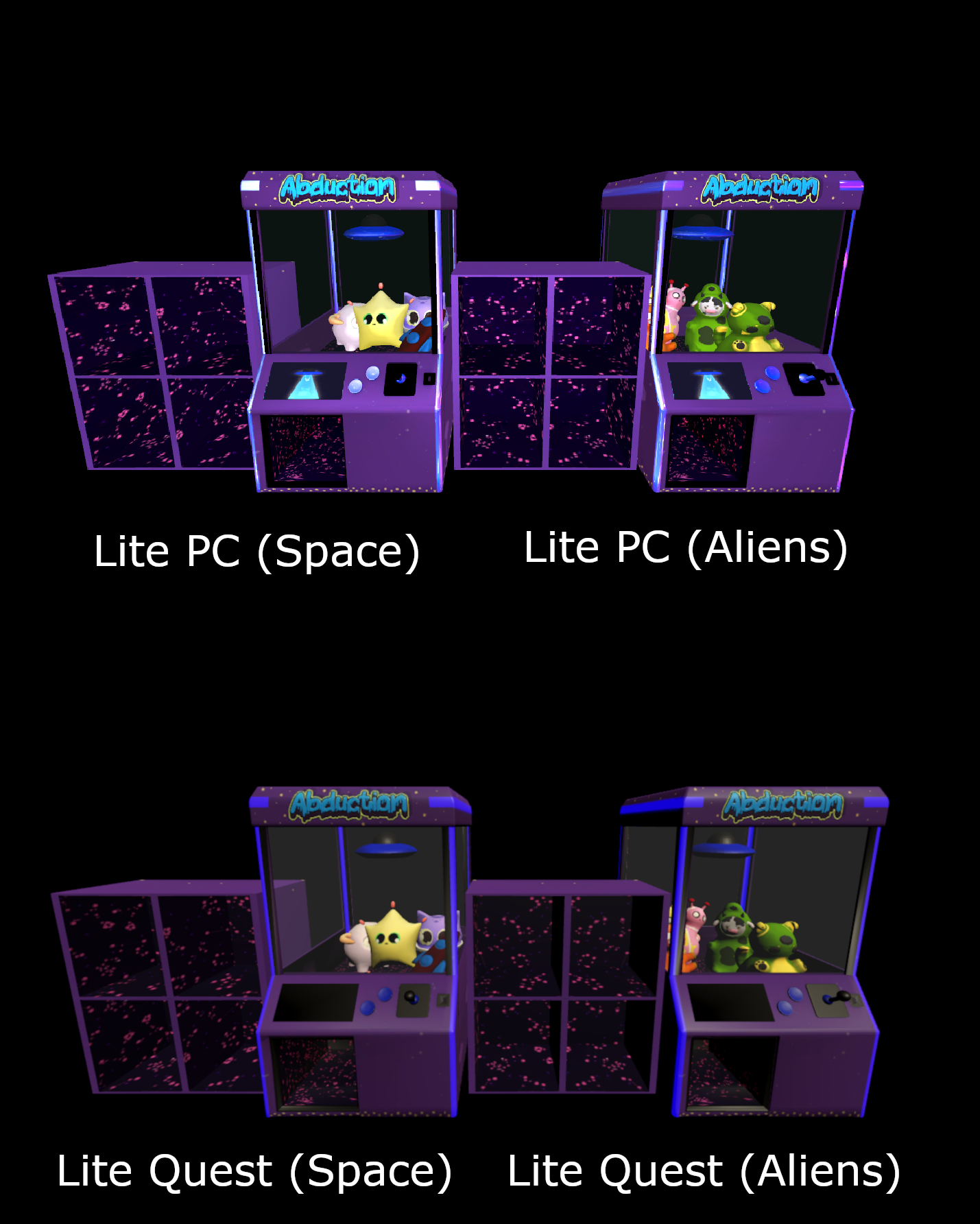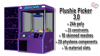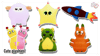Quest Compatible Claw Machine: Plushie Picker 3.0 - Abduction
On Sale
$999.99
Plushie Picker 3.0: A collaboration project with NovaPie
A space alien themed claw machine avatar prefab for avatars that your friends can use too!
Features:
- Quest Compatible with syncing between platforms & users
- Moveable Joystick & Pressable Buttons
- Idle music & Beam Sounds
- Global Interactivity (Anyone can use the claw machine and grab their winnings!)
- Exclusive Custom Plushies by NovaPie
- Easy to Install VRCFury Prefabs
Menu Toggles:
- Difficulty - Changes the contact size to adjust the difficulty
- Cabinet - Turn off the cabinet, any prizes will stay out!
- Cabinet Size - Resize the cabinet (resize Plushie Picker 3.0 GameObject to change default)
PC Only Menu Toggles:
- Cabinet Hue Shift
- Plushie Hue Shift
- RGB - Cycles through the hues for cabinet & plushies
- Plushie Shader Swap - Swap to a fur shader (when toggled plushies don't shift with RGB but they do hue shift)
INSTALL INSTRUCTIONS
- DRAG PREFAB ONTO AVATAR
- REPOSITION (If desired) USING RESET TARGET
- UPLOAD
PLEASE REFER TO THIS VRCHAT DOCUMENTATION WHEN UPLOADING A QUEST AVATAR USING THIS SYSTEM, GOING OVER THE HARD LIMITS FOR PHYSBONES, CONTACTS, ETC WILL CAUSE COMPONENTS TO BE REMOVED ON UPLOAD AND THE SYSTEM WILL NOT WORK
Stats:
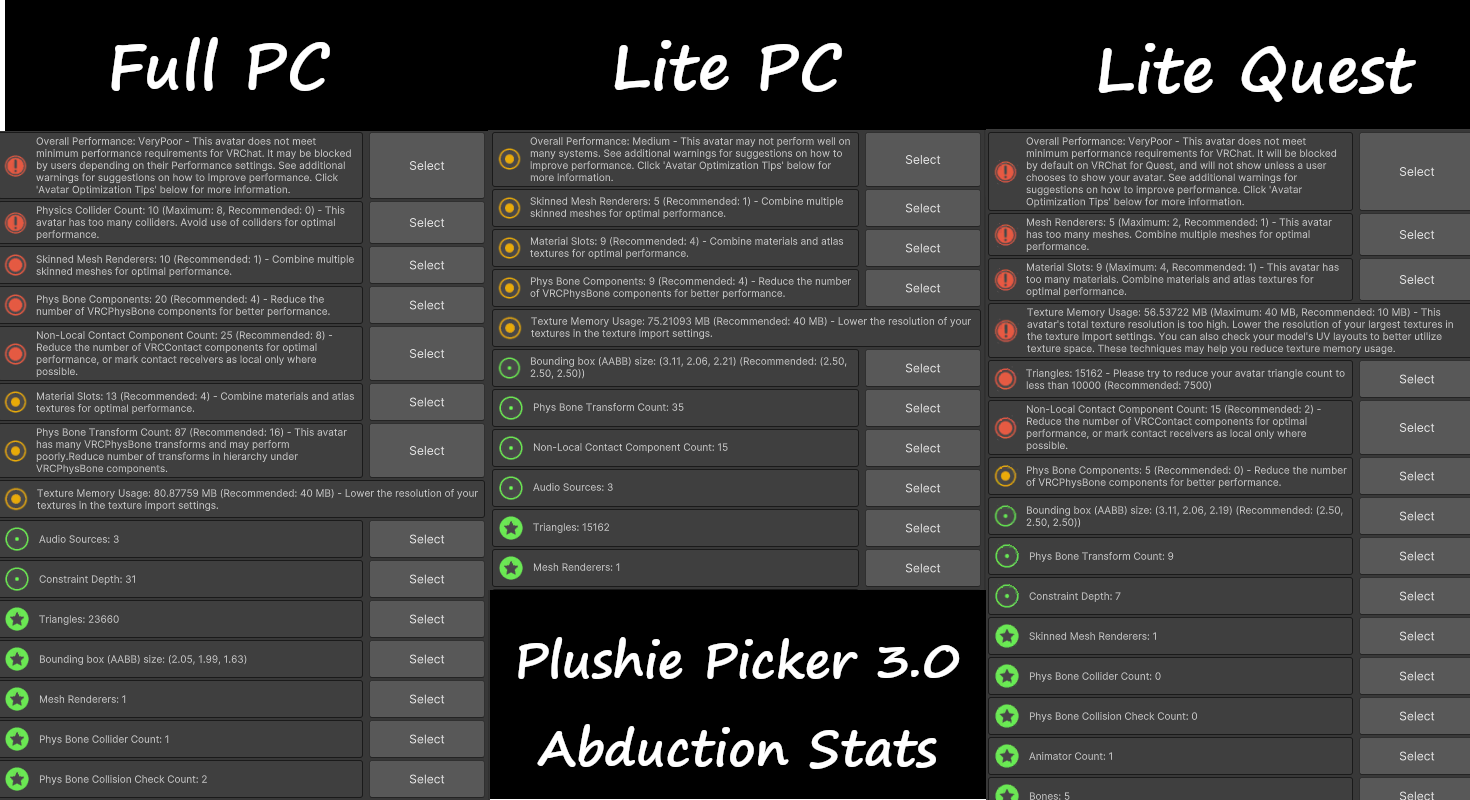
Terms of Service:
- Credit our discord tags (k.dance & novapie) AND this page if using commercially.
- Credit & link to this page if using to make content.
- The system cannot be uploaded as public or given away on free avatars
- The system & plushies cannot be redistributed, edited or not. All parties must purchase.
- The system & plushies cannot be sold, edited or not. Must be on a complete avatar.
- Plushies can be outside the system, with credit.
- The INSTALL folder cannot be included any redistributed avatar projects. If you purchase a commercial license and would like to sell an avatar using my system, you need to install it manually (to do so: use VRLabs 3.0 Manager to combine the FX layer & Parameters list with your own, then add the included submenu.) Please do not redistribute the prefab or included layers.
- No refunds as this is digital content.
Credits:
- Plushies, Icons, & Cabinet Texture/Screen Gif/Optimization - NovaPie
- Throwable object prefab - VRLabs
- Cabinet Mesh & System LogiC by me - k.dance
- Beam Sound Effect - freesoundcommunity on Pixabay
- Idle Music - alien_i_trust on Pixabay