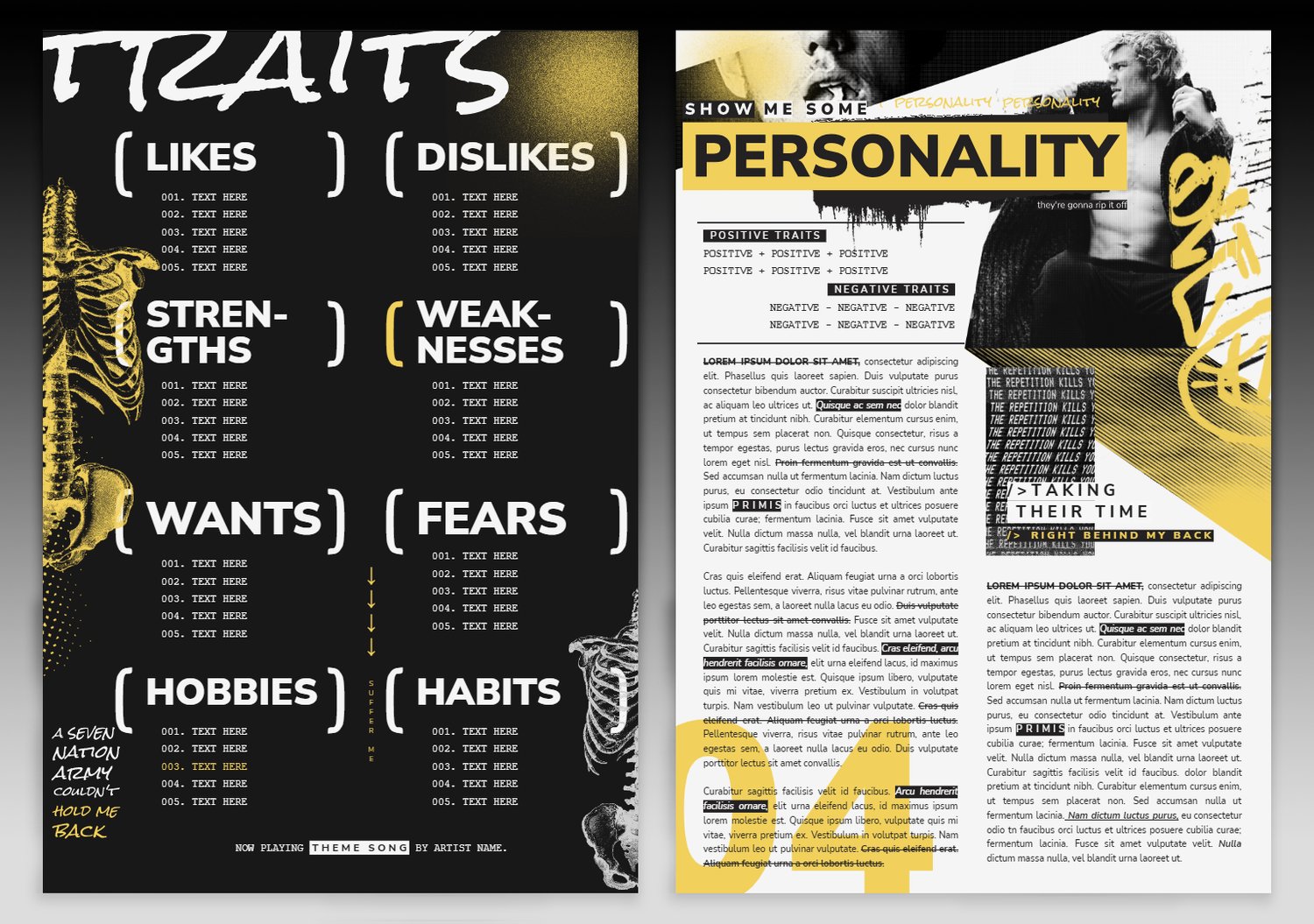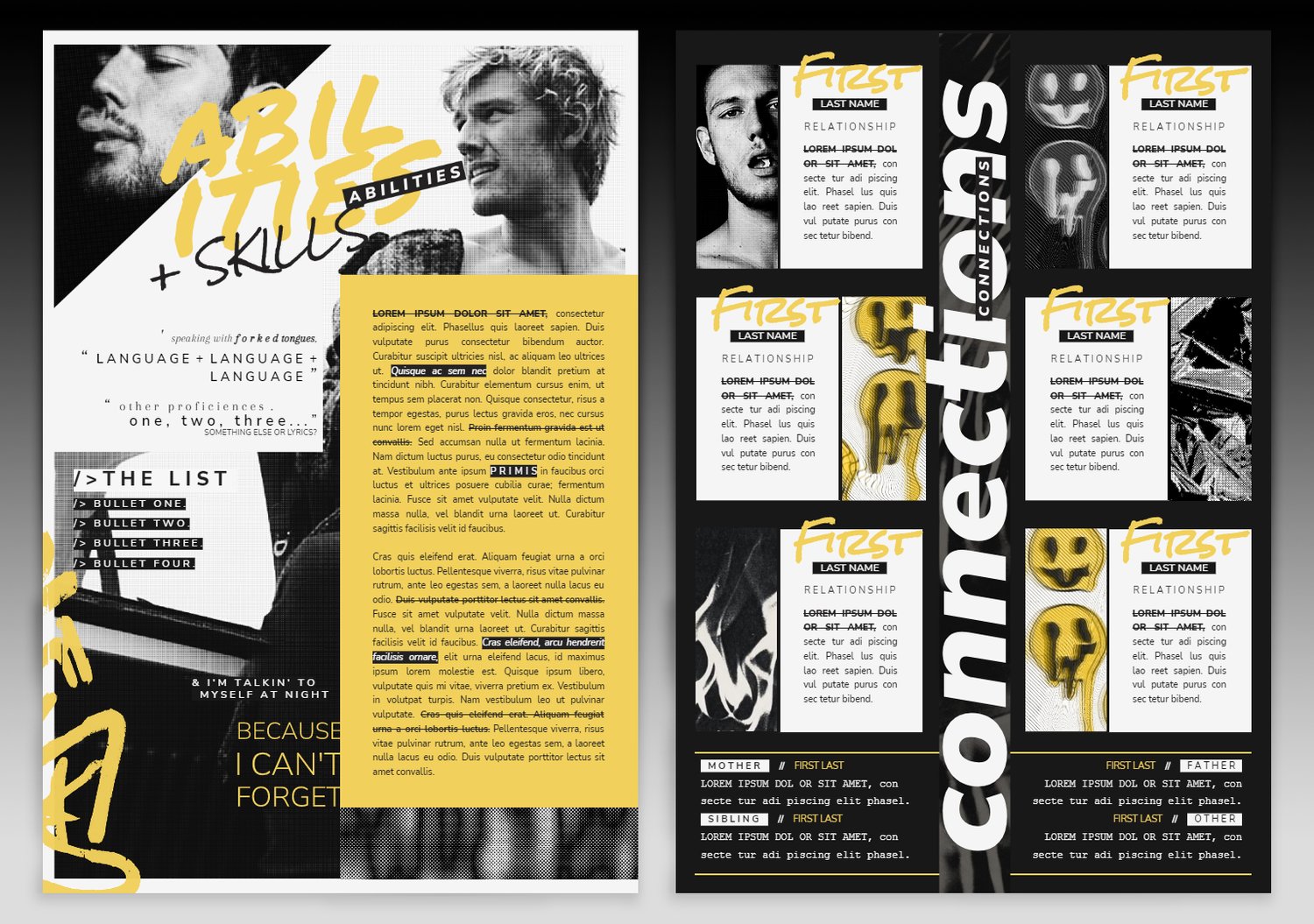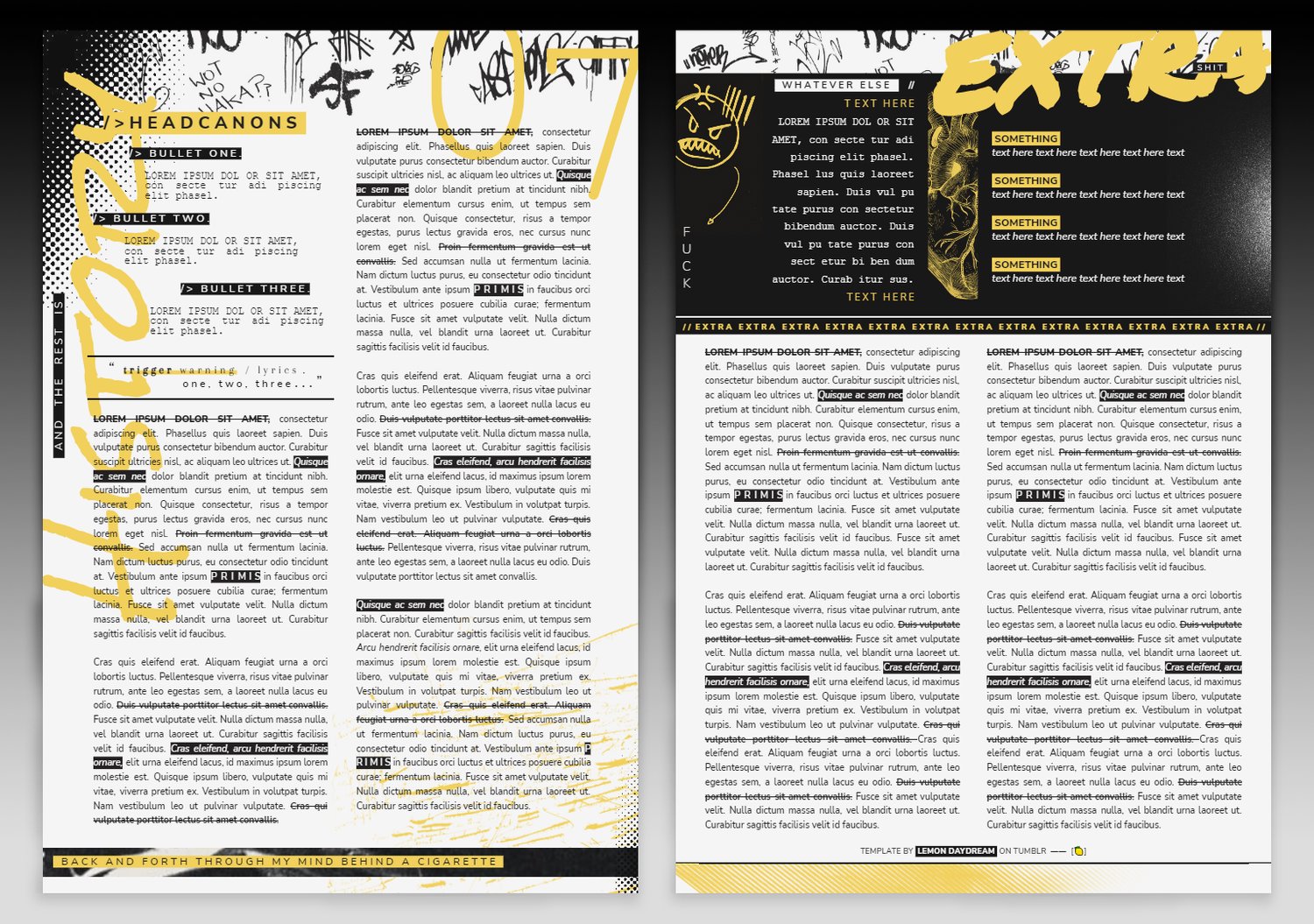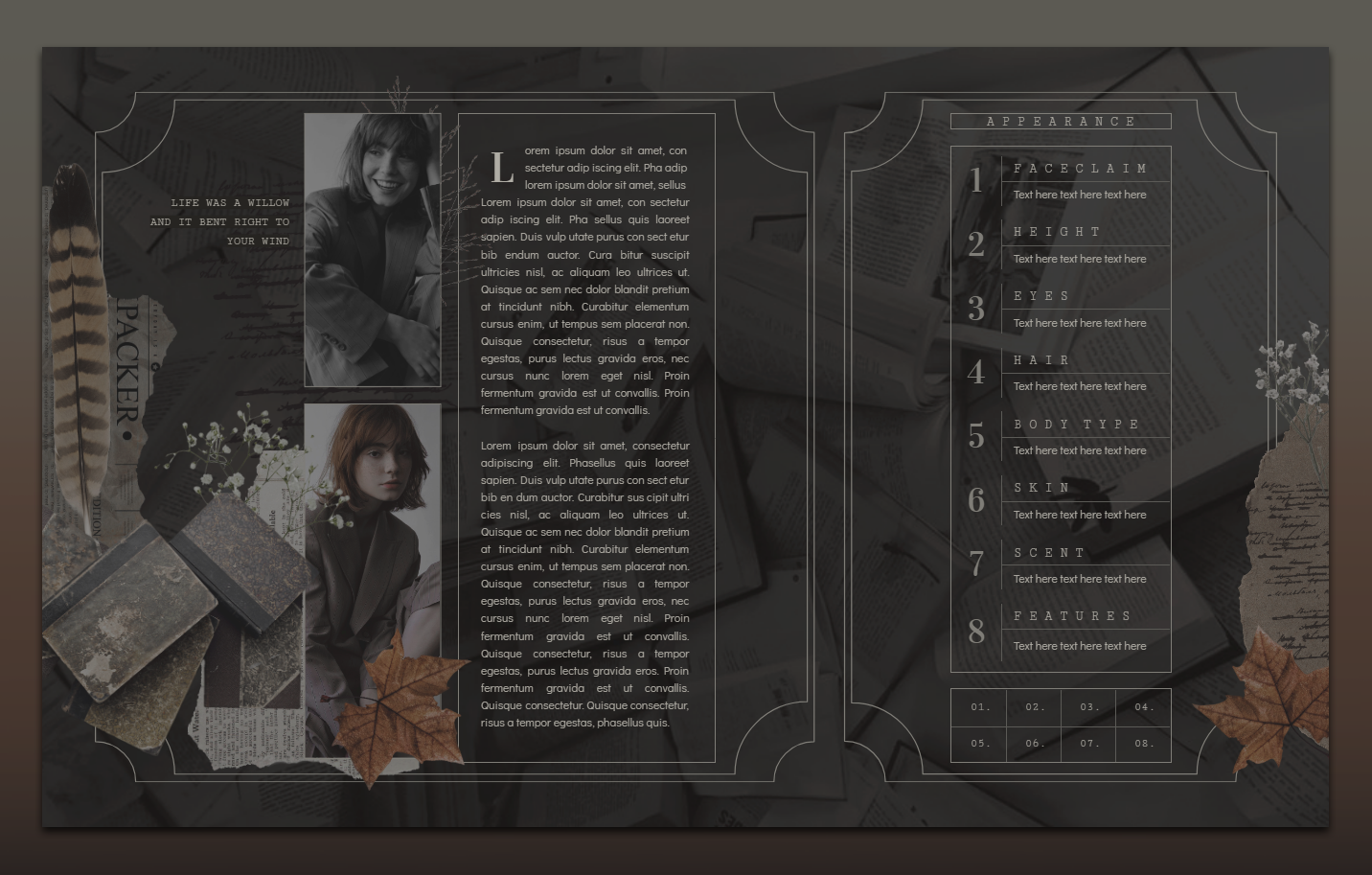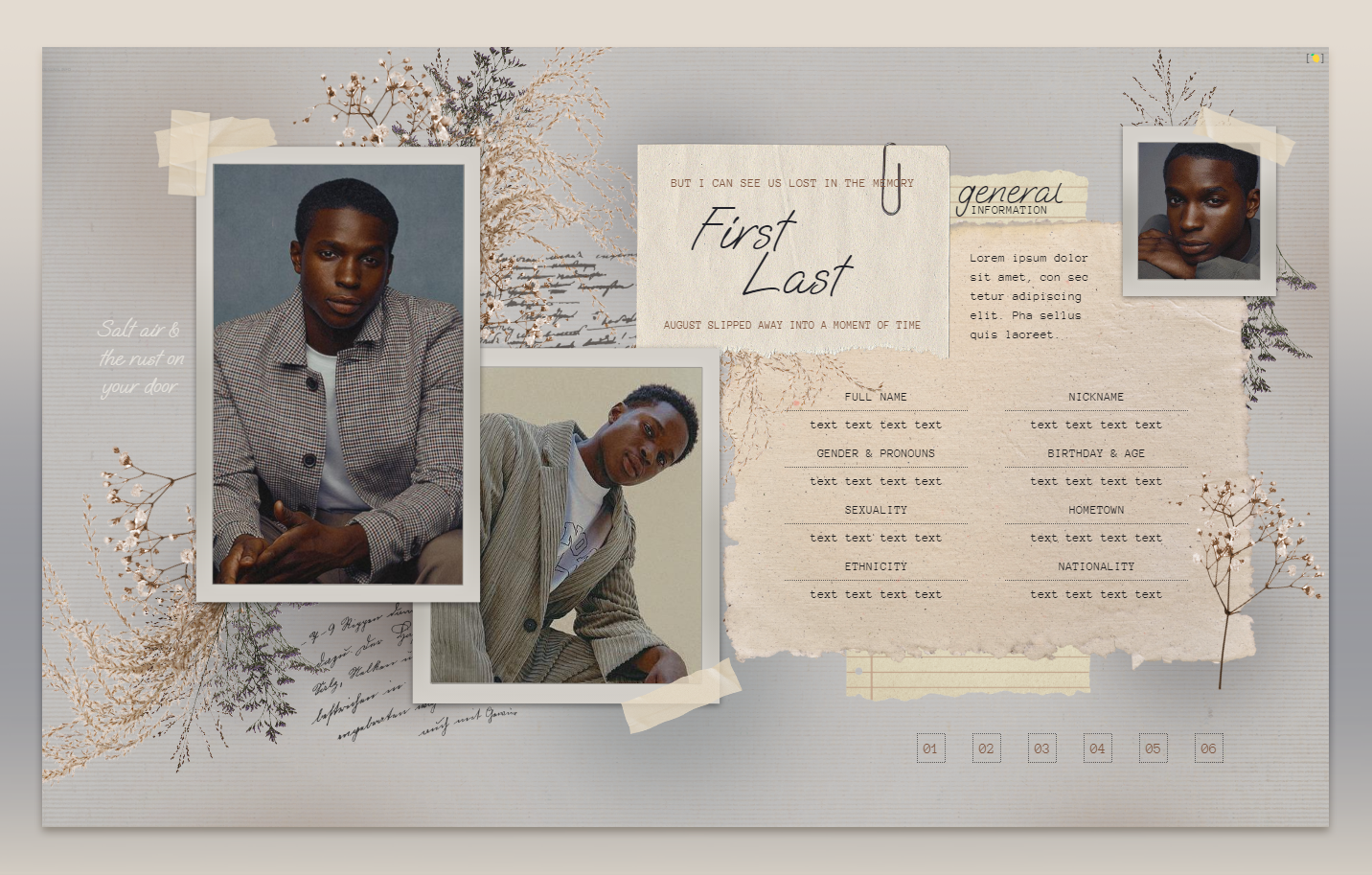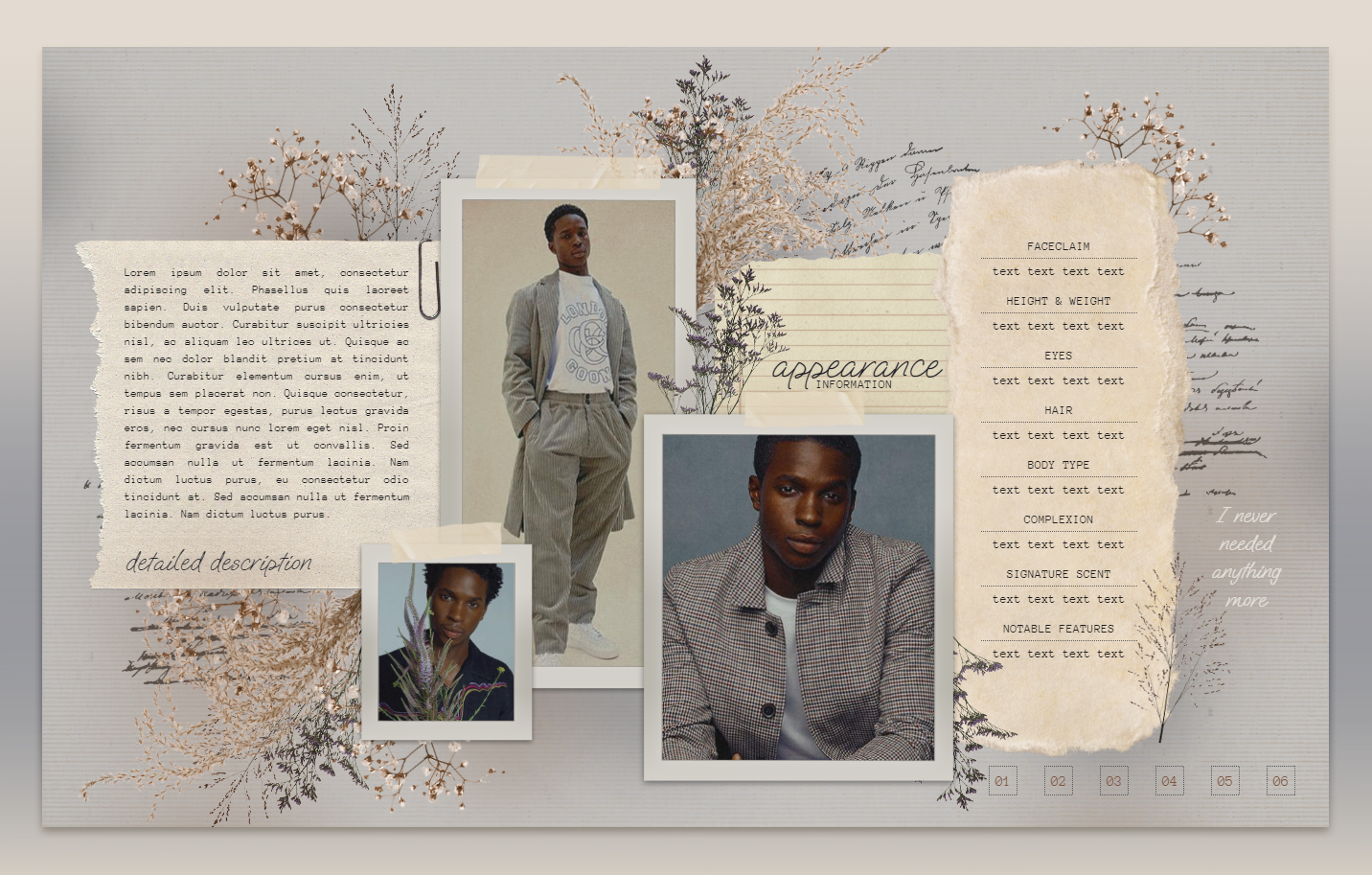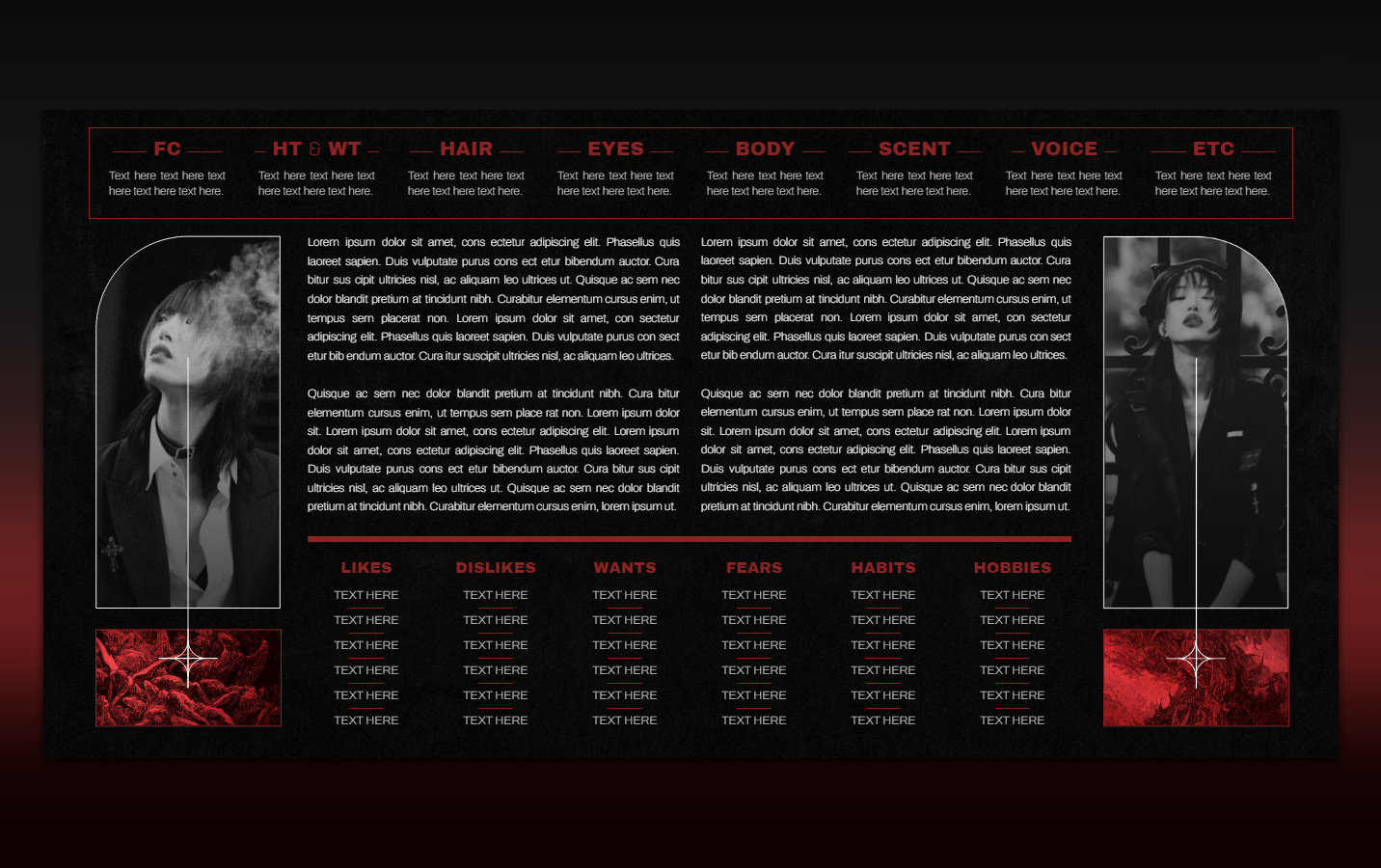010 . MANDARIN — [ 𝚕𝚍 ]
On Sale
$8.00
Pay what you want:
(minimum $8.00)
$
010 . MANDARIN — [ 𝚕𝚎𝚖𝚘𝚗 𝚍𝚊𝚢𝚍𝚛𝚎𝚊𝚖 ]
Grungy and graphic, MANDARIN is bold and maximalist for the people who wanted a template that looks like a PSD. Completely editable in Google Docs, it's actually easier than it looks if you're familiar with changing images in Drawings. I know the color might not be for everyone so feel free to change the yellow to anything with Google image recolor tools! The doc is portrait/vertical, it has 8 pages. Edit it in any way, shape, or form just please don’t remove my credit and link to lemondaydream.
These are meant to be only used by the purchaser or as a gift for another person. Allowing others to make copies off of your copy is stealing.
how to use
how to edit
Thank you so, so much for your support!
Back to lemondaydream.
Grungy and graphic, MANDARIN is bold and maximalist for the people who wanted a template that looks like a PSD. Completely editable in Google Docs, it's actually easier than it looks if you're familiar with changing images in Drawings. I know the color might not be for everyone so feel free to change the yellow to anything with Google image recolor tools! The doc is portrait/vertical, it has 8 pages. Edit it in any way, shape, or form just please don’t remove my credit and link to lemondaydream.
These are meant to be only used by the purchaser or as a gift for another person. Allowing others to make copies off of your copy is stealing.
how to use
- After accessing the full Google doc through the link on the PDF, select “file” and then “make a copy”
- Do not remove the credit from the top and bottom of the template
how to edit
- The easiest way to edit and change any of the images is to right-click on the image and then click “replace image” in order to change it. Do not copy and paste images into the doc, it will ruin the formatting.
- Some images might need you to first right-click on the image and click "select image" if it does not automatically create a bounding box. After this step, you can change it to be "in front of text" and then proceed with the instructions above. Just make sure to change it back to behind text after.
- This document has "Drawing" elements! To edit the "drawing" simply right-click, "select image," and the box that pops up underneath has a button that says "edit." Edit will bring you to a pop-up window that will allow you to change the images by clicking replace image at the top right of the tool bar when clicking the picture.
- Do not resize or paste any images into the doc, only use the method above.
- The pictures on this doc are of Alex Pettyfer, edited in Photoshop with the halftone method (you can google a tutorial, that's what I did.)
- To edit the yellow-colored pngs, click on them and go to Image Options > Recolor and choose any color you want.
- Changing the fonts may cause tables to shift and resize, be careful in doing this, and remember, ctrl+z is your friend, if something messes up, immediately undo.
- The tables are structured in a way that will move pages and elements if their limit is exceeded, if you need more space, I highly recommend linking to a continuation at the end of that space.
Thank you so, so much for your support!
Back to lemondaydream.