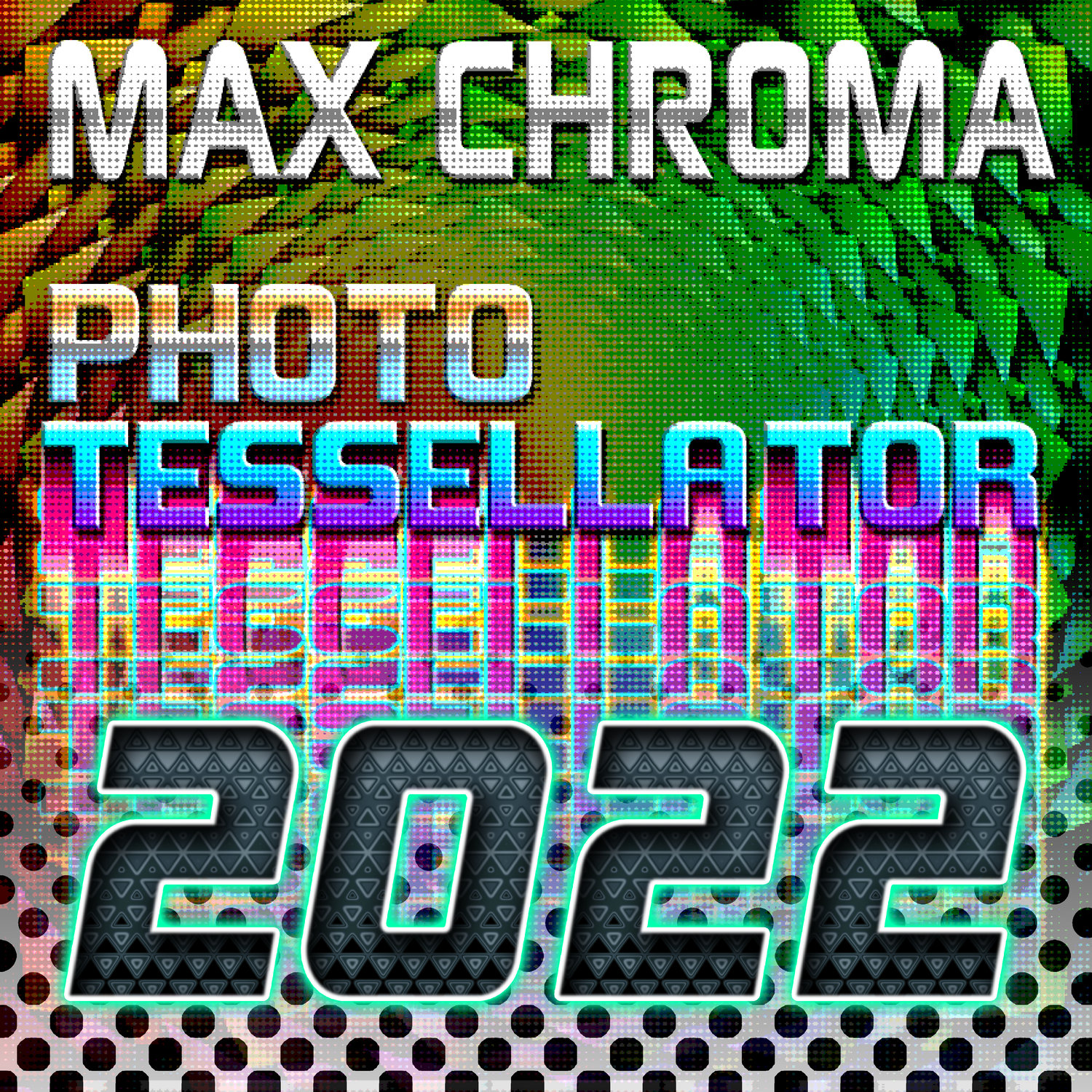ScreenTone Pro 9001 & Photo-Tessellator 2022
ScreenTone Pro 9001 is a software application for processing images using custom color quantization modes and dithering algorithms. The software runs offline in a web broswer such as Chrome as a single page without any installation required, and will work for Windows, Mac OS, Linux, Android and iOS devices and systems.
Recommended dedicated GPU, multiple processor cores, and large disk space and RAM if intending to work with high resolution images and output.